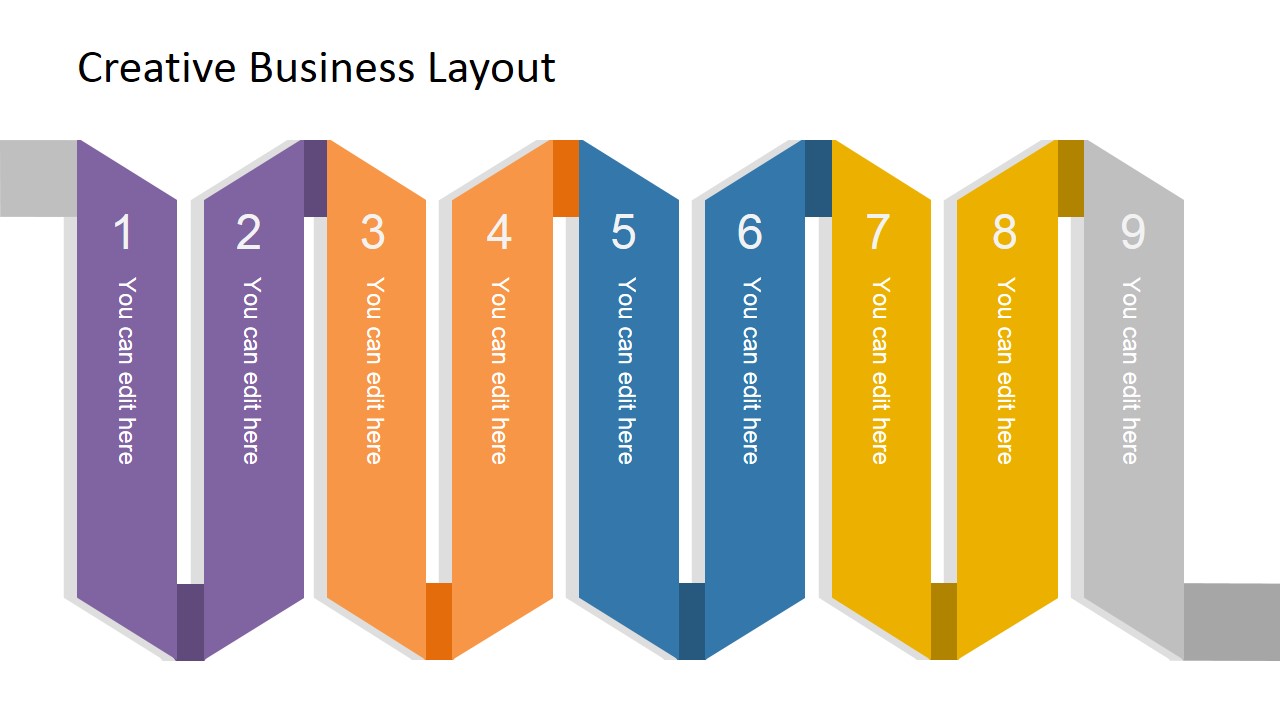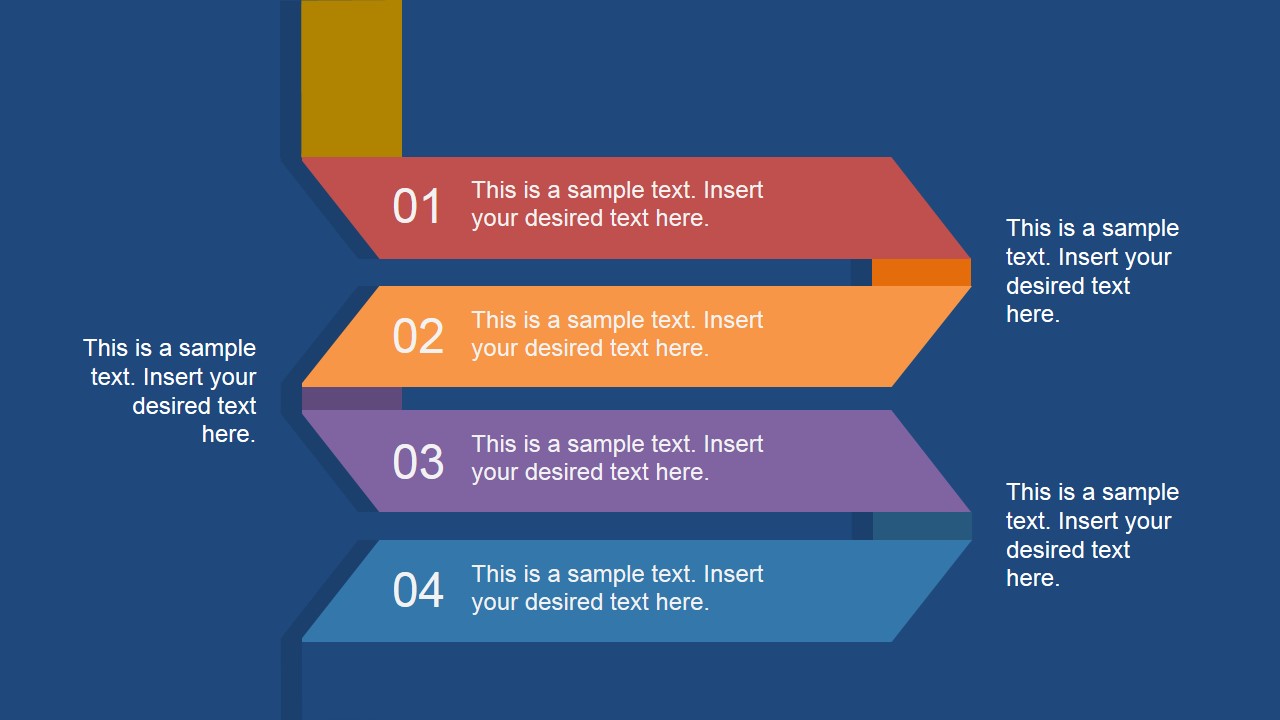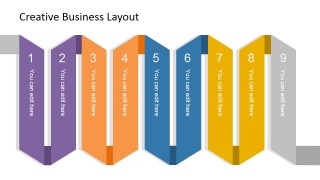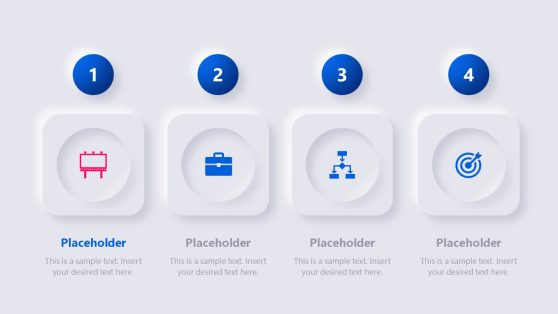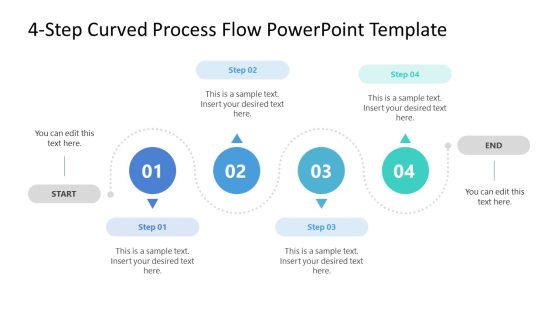Creative Business Layout for PowerPoint
Use the Creative Business Layout for PowerPoint to showcase multi-step business processes. Eliminate the need for long lists and conventional bullets in this folded origami style design. The user may present any type of process or elements in this PowerPoint template.
Traditional business lists and records are usually ignored when they exceed more than four points. At this stage, the viewer merely skips over the rest of data and ignores the point of the slide. This leads to misinformation and lack of data. This, in turn, results in poorly-informed management decisions. The professional presentation template helps the user avoid confusing graphics and slides with too much text, practices that contribute to the phenomenon known as Death by PowerPoint.
The user may also download other helpful PowerPoint templates from our PowerPoint Diagrams Gallery.
The creative origami-inspired layout is one of the best practices to organize list data. The template’s flat design allows the user to break down the elements. This makes the list more manageable and gives more emphasis on each element. The combination of cool and warm colors is pleasing to the eye. This ensures that the audience will definitely pay attention to the details.
Two of the slide designs contain overviews of all 9 steps. Instead of merely listing them, however, the slide presents them in a folded origami design. The colorful design catches the audience’s attention immediately. At the same time, short descriptive statements are found in the slides to provide context.
The two other slides show the same list. The difference is that each of the slides contain only half of the process. This ensures the user that the audience will not be too overwhelmed with the information. The neat, colorful design also allows the user to elaborate on each part of the process.
The user can produce an interactive process report with the Creative Business Layout for PowerPoint. The flexible layout of the template allows the user to edit the template. This makes it easier to fit the presentation to the user’s needs.