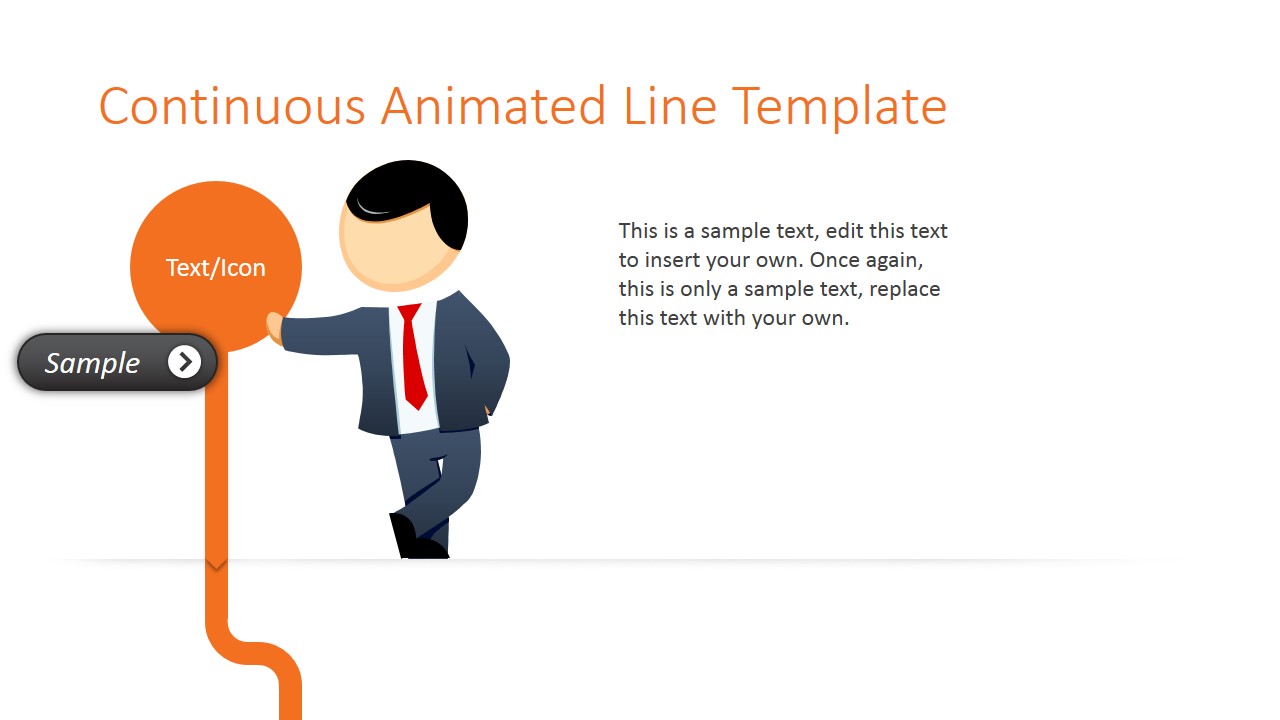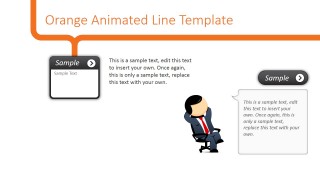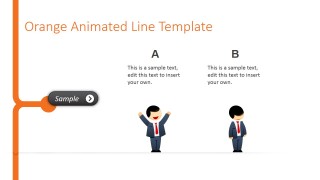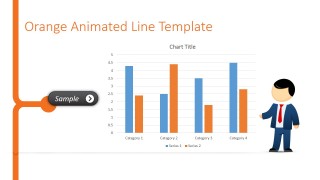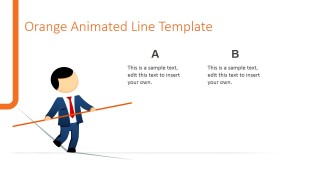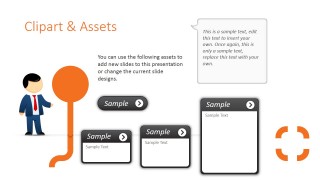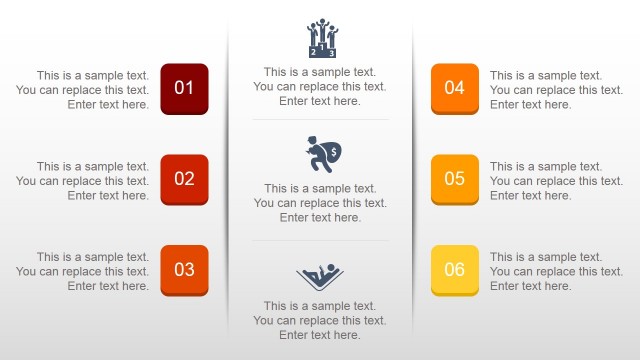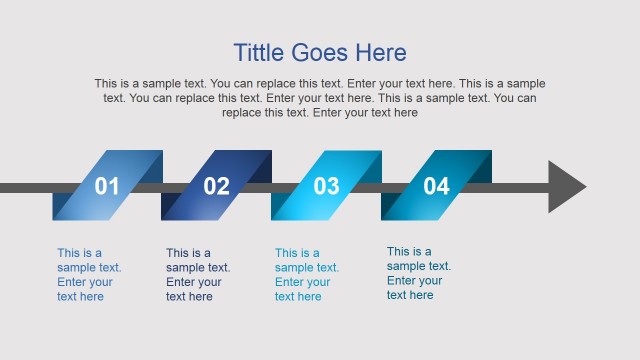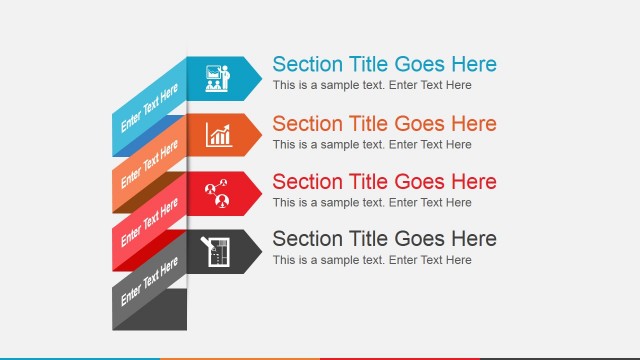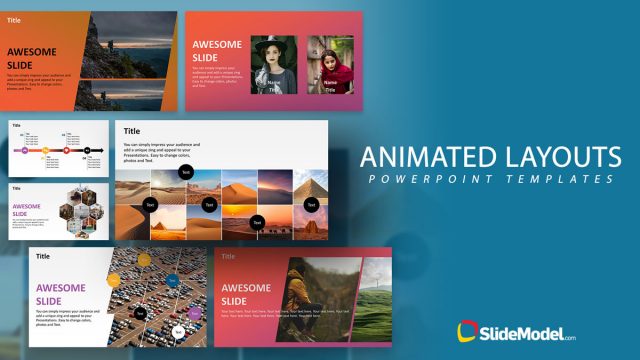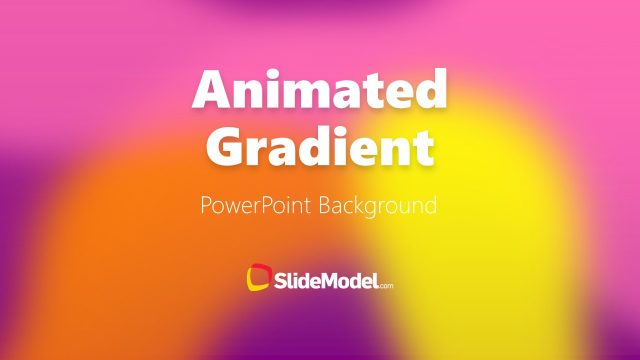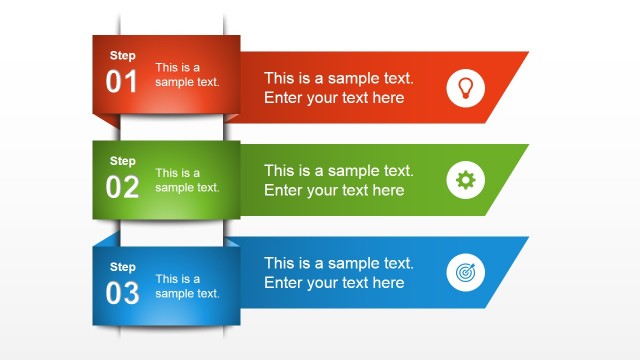Animated Orange Line PowerPoint Template
Animated Orange Line PowerPoint Template is a presentation template with an awesome transition effect of continuous orange line and male cartoon character (Mike) with different postures that can help you to make personalized presentations with animated & special effects.
Inside this animated line PowerPoint template you can find creative slide layouts containing an orange slide strategically located in order to achieve the special transition effect while advancing the slideshow. As you can see in the live preview below, as soon as the slideshow advances, the PowerPoint Push transition (which is available by default in Microsoft PowerPoint) makes the orange line look as it is a continuous line. Using templates like the animated orange line design for Microsoft PowerPoint makes it not necessary to use Prezi to make your presentation look great.
By downloading this PowerPoint template you don’t only get the animated orange line PowerPoint template but also the set of male cartoon clipart designs created as PowerPoint shapes. These male cartoon cliparts can be helpful to prepare other presentation designs as you can resize the cartoon character without losing quality or you can ungroup the cartoon character shapes to change the colors.
There is enough white space in this PowerPoint template so you can add your own graphics, data charts and populate the slides with rich content.
Alternatively you can download other awesome animated PowerPoint templates to make effective presentations with moving backgrounds and transition effects.