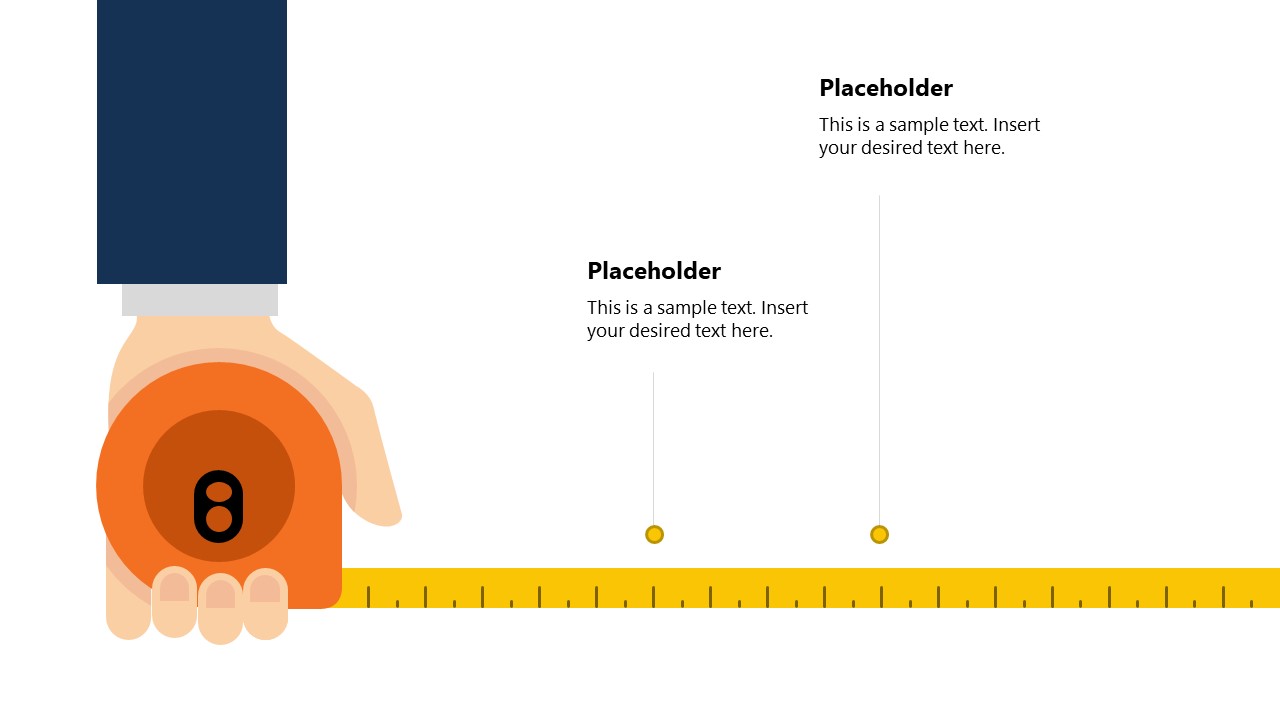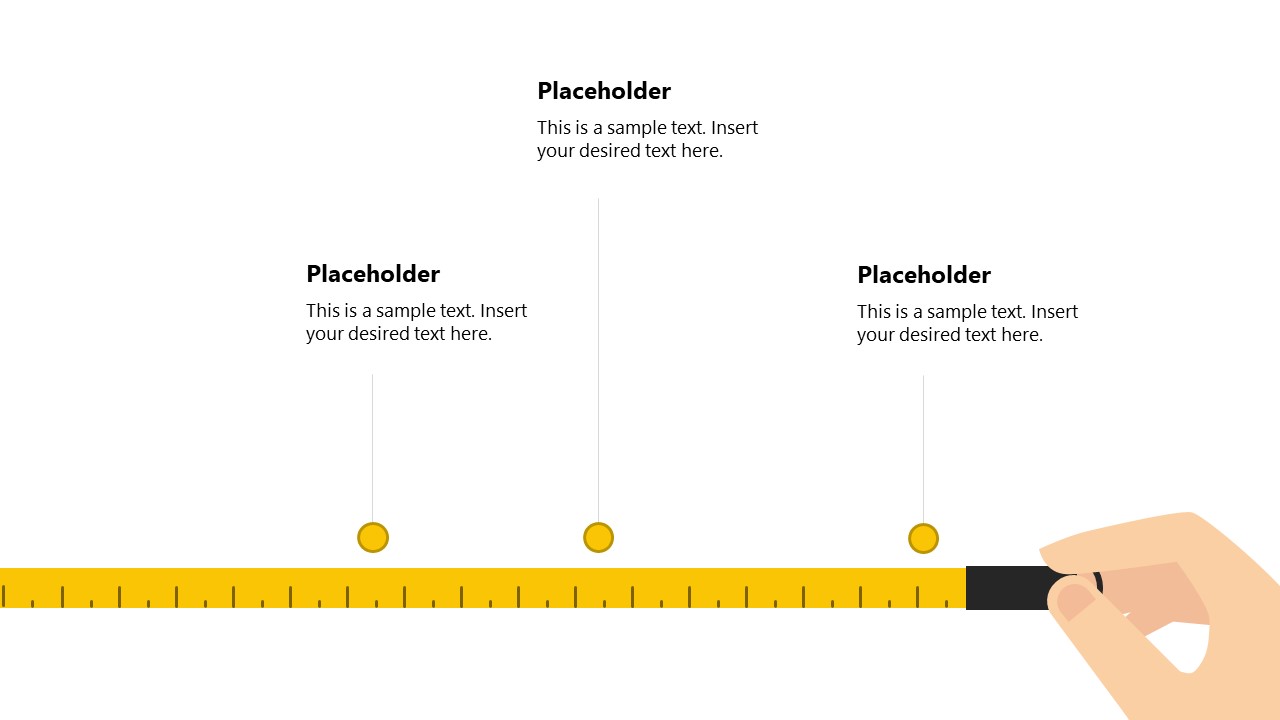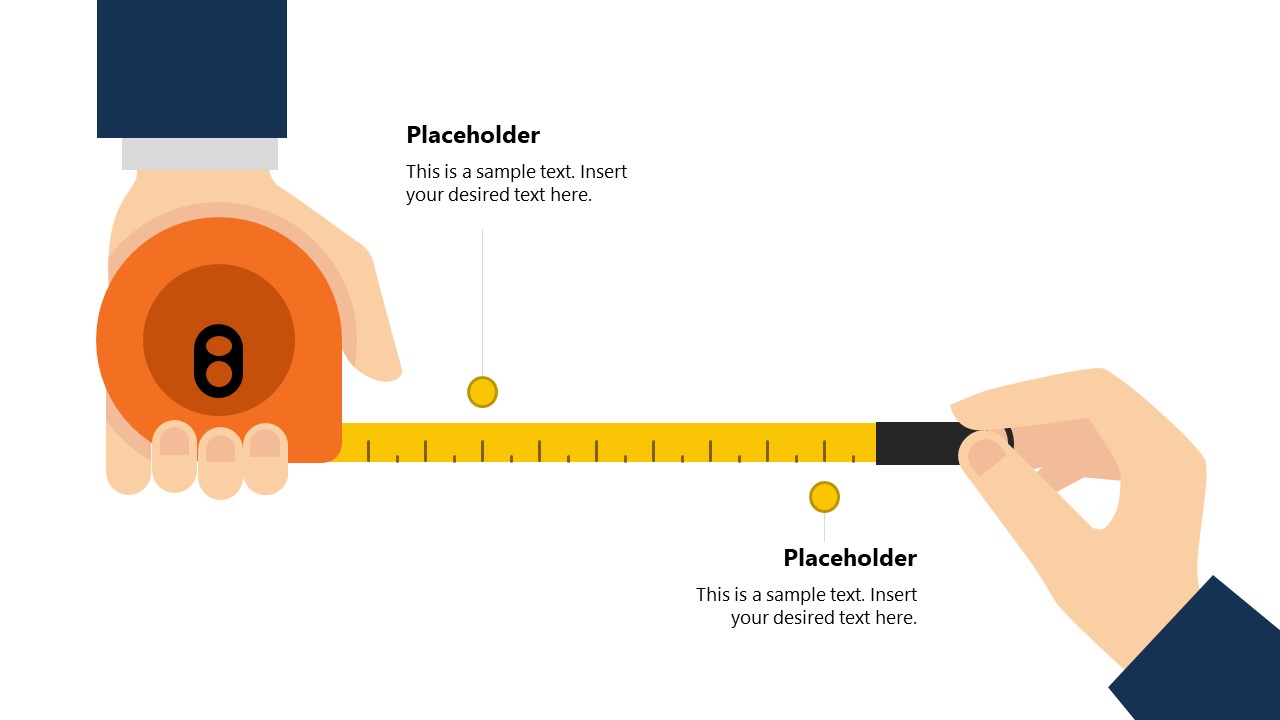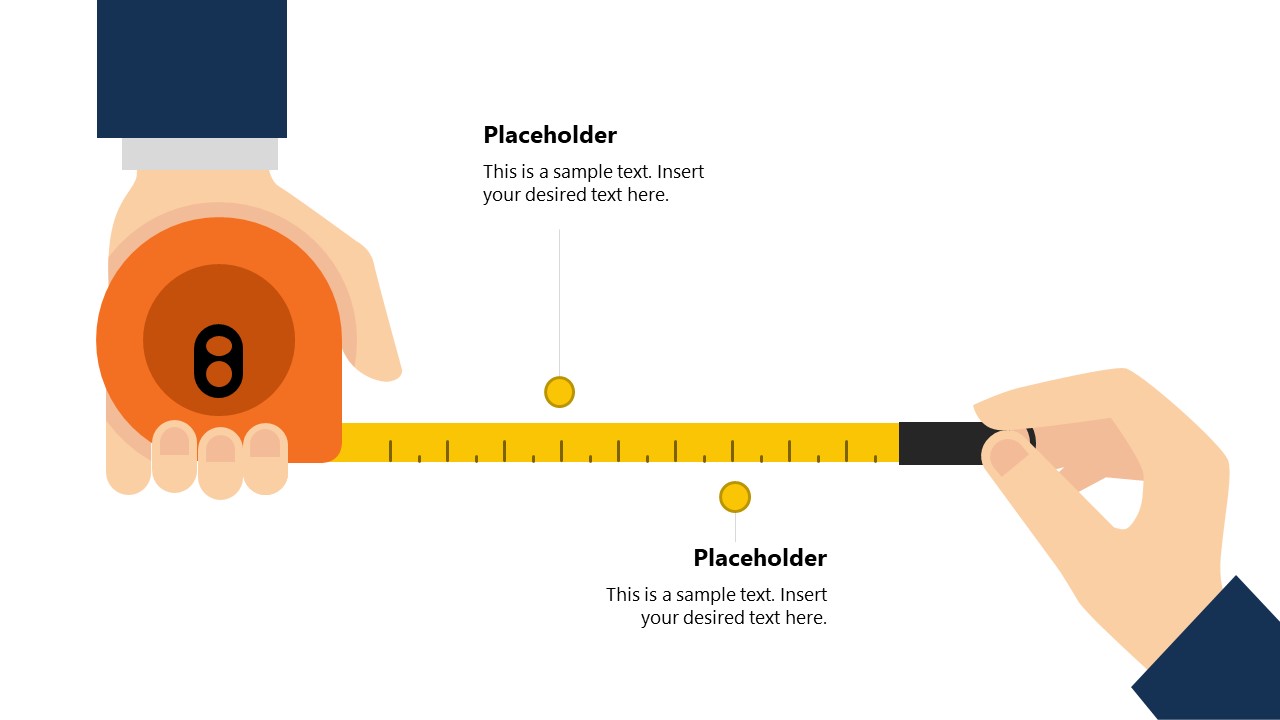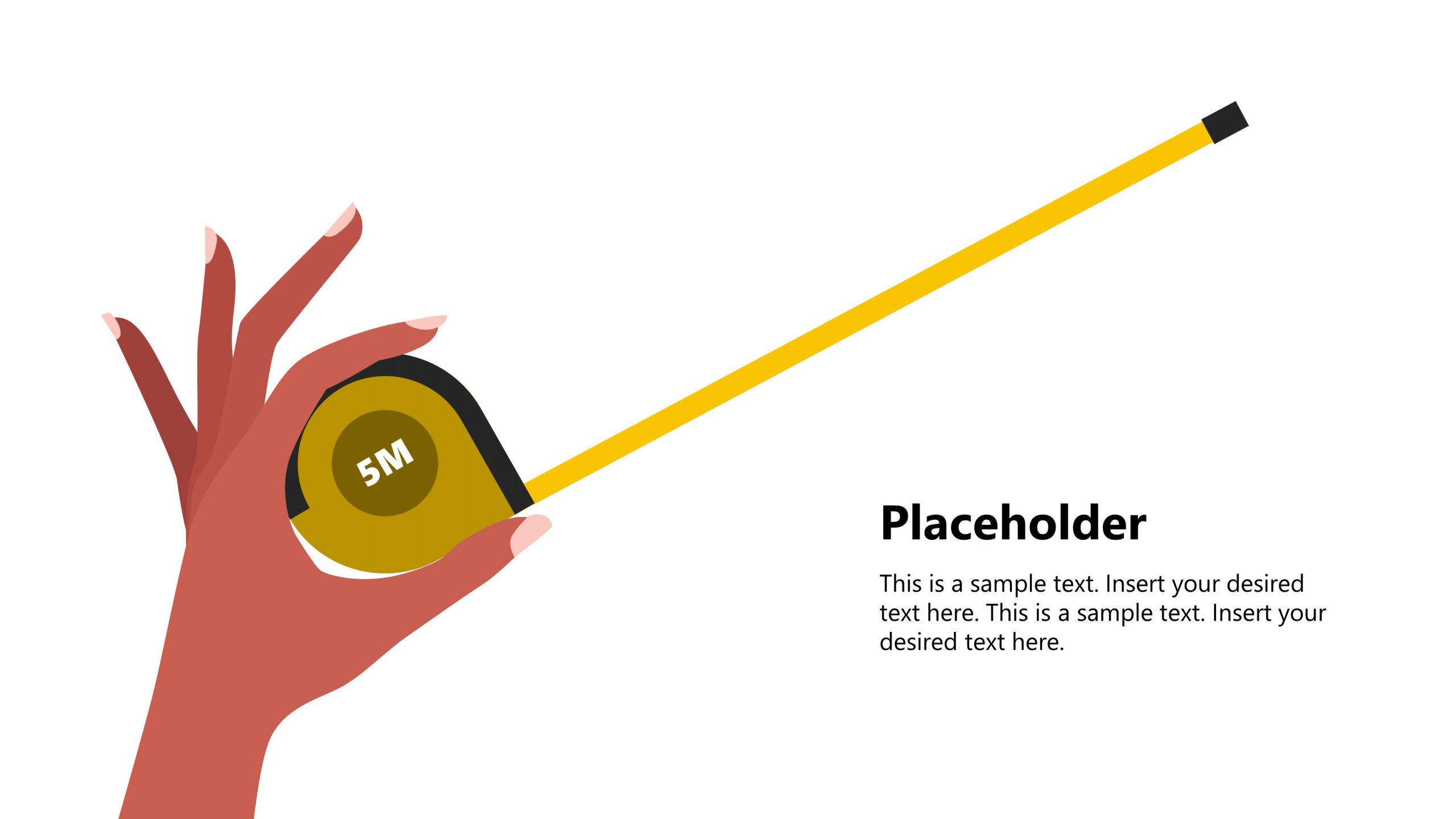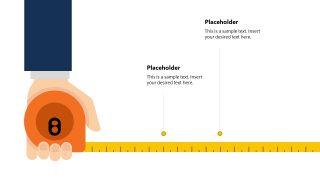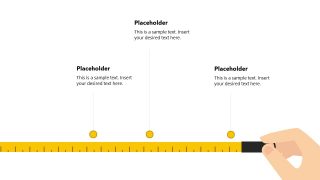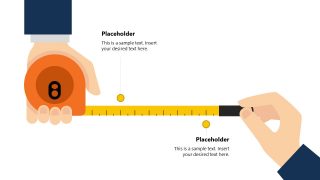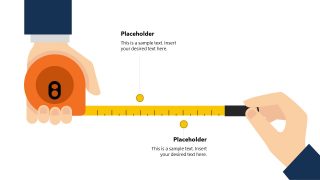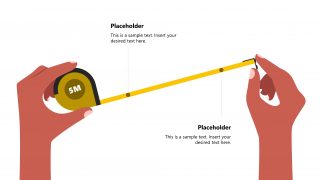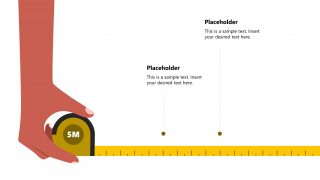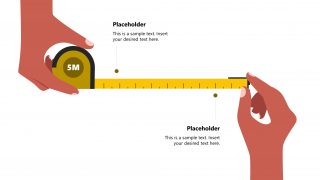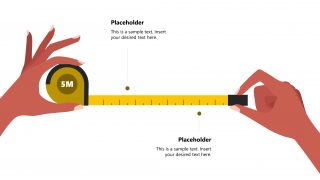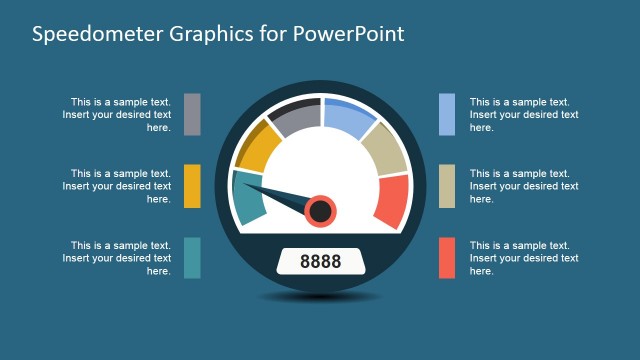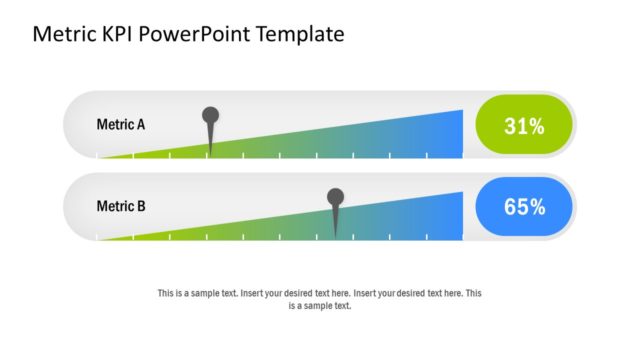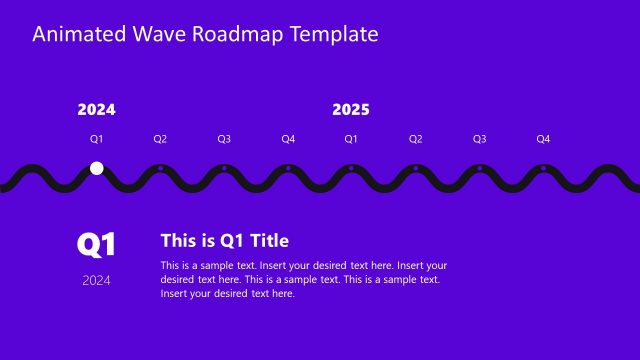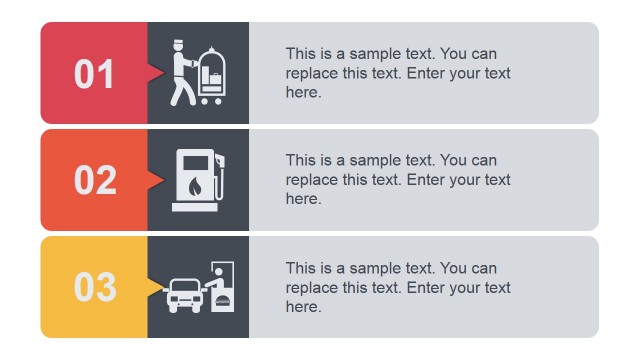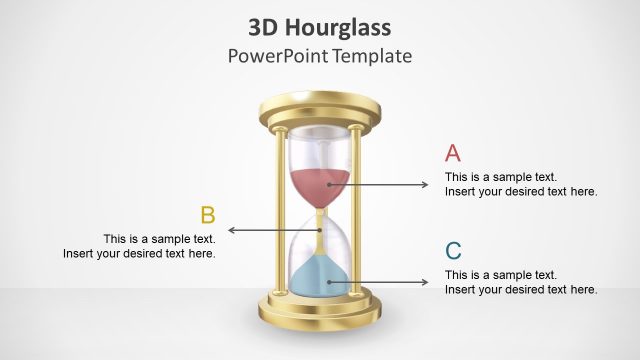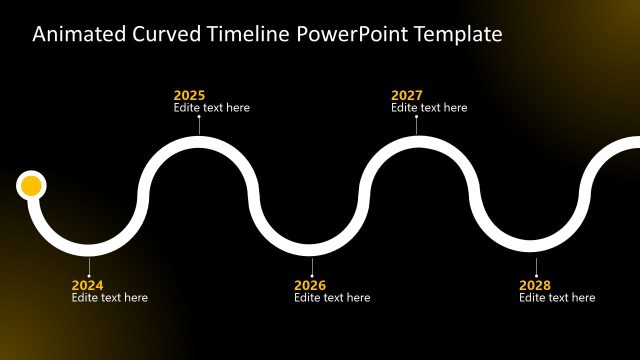Animated Distance Meter PowerPoint Template
The Animated Distance Meter PowerPoint Template is an attractive layout for presenting milestones of a time-scaled plan. The layout shows the milestones or checkpoints along the length of the measuring tape. The distance meter PowerPoint template uses illustrative visuals to display correlating points or components of a timeline. The sleek animation design adds the impression of unwinding a measuring tape and adds value to this remarkable template. This model can be used for versatile subjects, e.g., project milestones, goals, objectives, and performance reports. The template is equally helpful for presentations of every domain, like education, business, marketing, sales, etc.
The design of the Animated Distance Meter PowerPoint Template shows the visuals of human hands and the yellow distance meter. The yellow measuring tape is graduated with black lines representing the time scale. Each slide shows dots along the length of the measuring tape to mark the milestones in the PowerPo. The two initial slides are in continuation, i.e., the first slide shows the tape and two milestones. In contrast, the second one shows the last three milestones and exhibits a Push transition effect to create an animated look.
Lastly, the two slides show a morph transition effect for presenting a timeline in animated form. Presenters can edit each component of this PowerPoint template, i.e., the colors, font styles, and animation effects. The animated distance meter PPT template is 100% editable in PowerPoint & Google Slides, and users can add or remove the checkpoints according to their timeline. For instance, it can represent a monthly, yearly, or daily goals timeline. Users can easily customize this model using PowerPoint, Google Slides, and Keynote.
Alternatively, you can download other infographics and shapes for presentations, or learn how to use the ruler in PowerPoint. You can also download other PowerPoint slide templates and Google Slides for presentations.