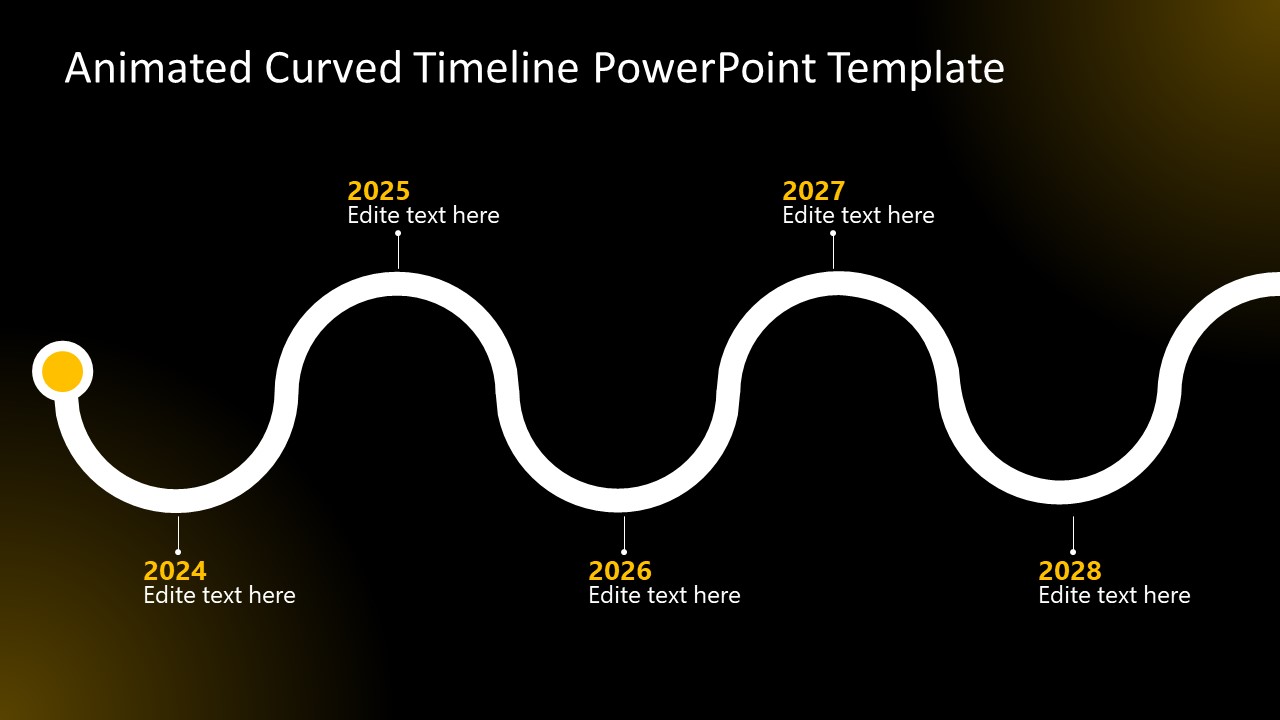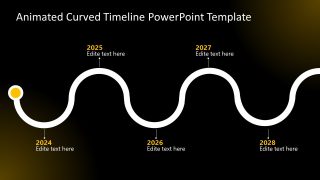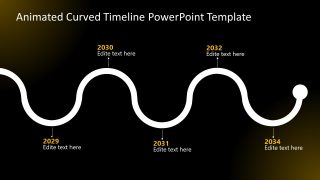Animated Curved Timeline PowerPoint Template
Our Animated Curved Timeline PowerPoint Template features a simple roadmap diagram to showcase timelines engagingly. The use of animation effects and professional graphical elements makes this PowerPoint design fit for every professional, educational, or commercial presentation. Users can display their milestones in a segregated and arranged form to present on a widescreen, as an alternative to how to start a presentation. The curved look of this infographic timeline layout can be associated with different concepts, such as ups & downs, struggles, and uneven paths toward a particular goal. Presenters can thus effectively communicate their target achievement roadmap, evolution journey, business timeline, supply chains, etc. In addition, this animated curved timeline PowerPoint template can help showcase the company’s career journey map or success events.
This Animated Curved Timeline PowerPoint Template comprises two slides. These slides carry a thick curved pattern that spans both slides connected through the Push animation. This roadmap template begins from the left side of the first slide, indicated by a yellow-colored node. The impression of these slides is enhanced by a combination of milky white line colors against the black background. At the corners of the slides, a light yellow gradient effect is applied to add a glowing effect to this animated PowerPoint template. There are small thin line outgrowths on the curved line with text boxes to mention the milestone titles or tags according to the topic. The font style, color, and caption text can be modified based on the presentation theme and requirements.
On the slideshow, the small yellow dot appears to float through the curves of this roadmap. Also, when this dot reaches a milestone, the thin milestone line comes out animatedly. Users can conveniently alter the color scheme and change the placeholder milestone tags, i.e., years, quarters, or days. The number of milestones can also be changed depending on the timeline. Our timeline template for PowerPoint can be edited with all PowerPoint versions, Google Slides and Keynote.