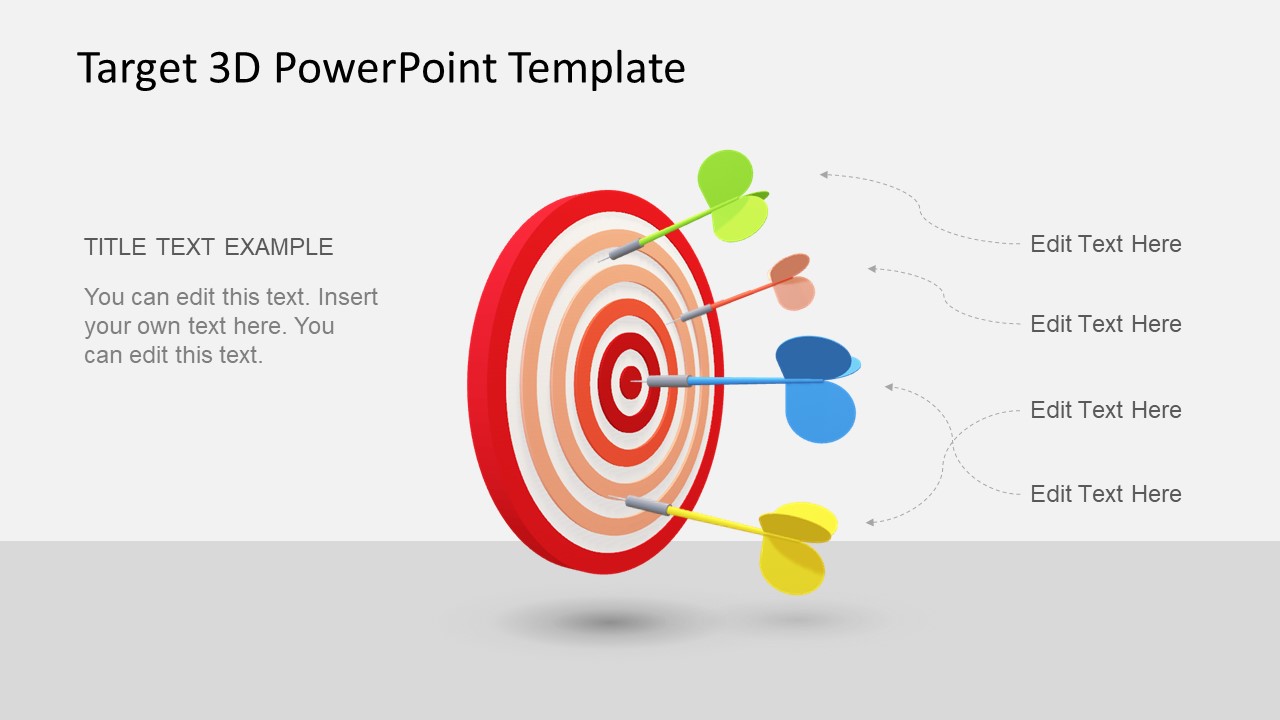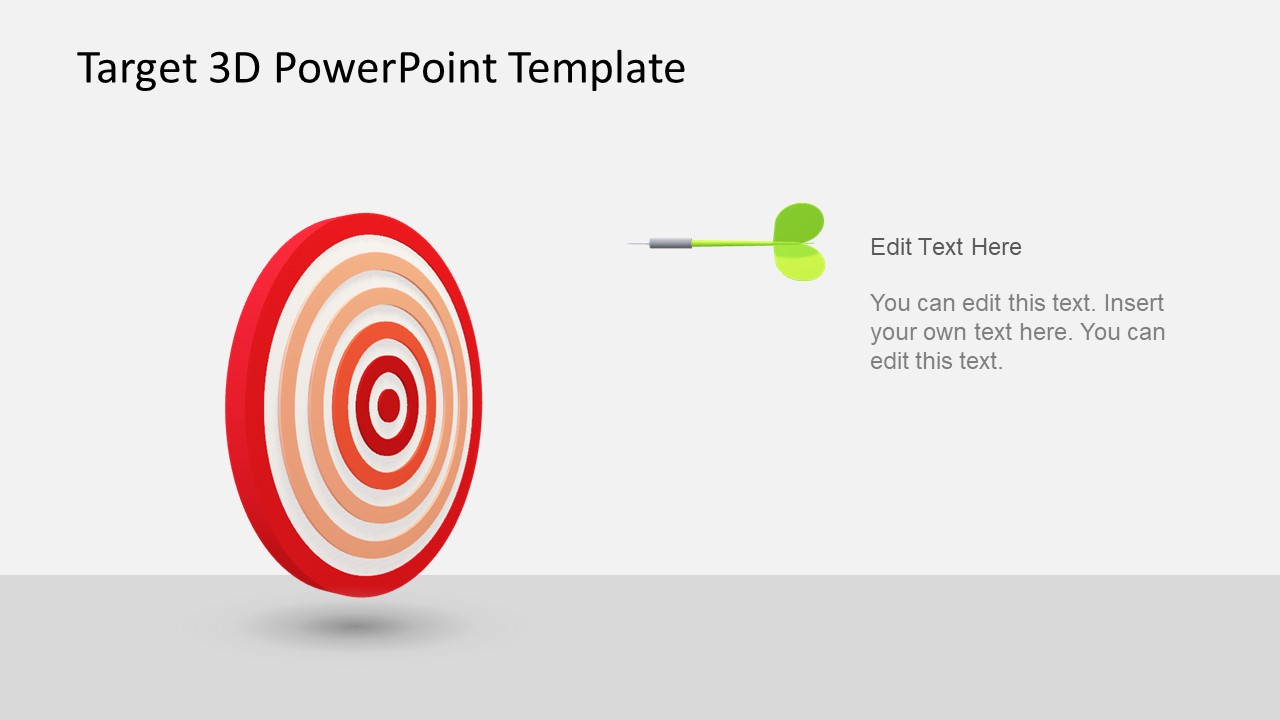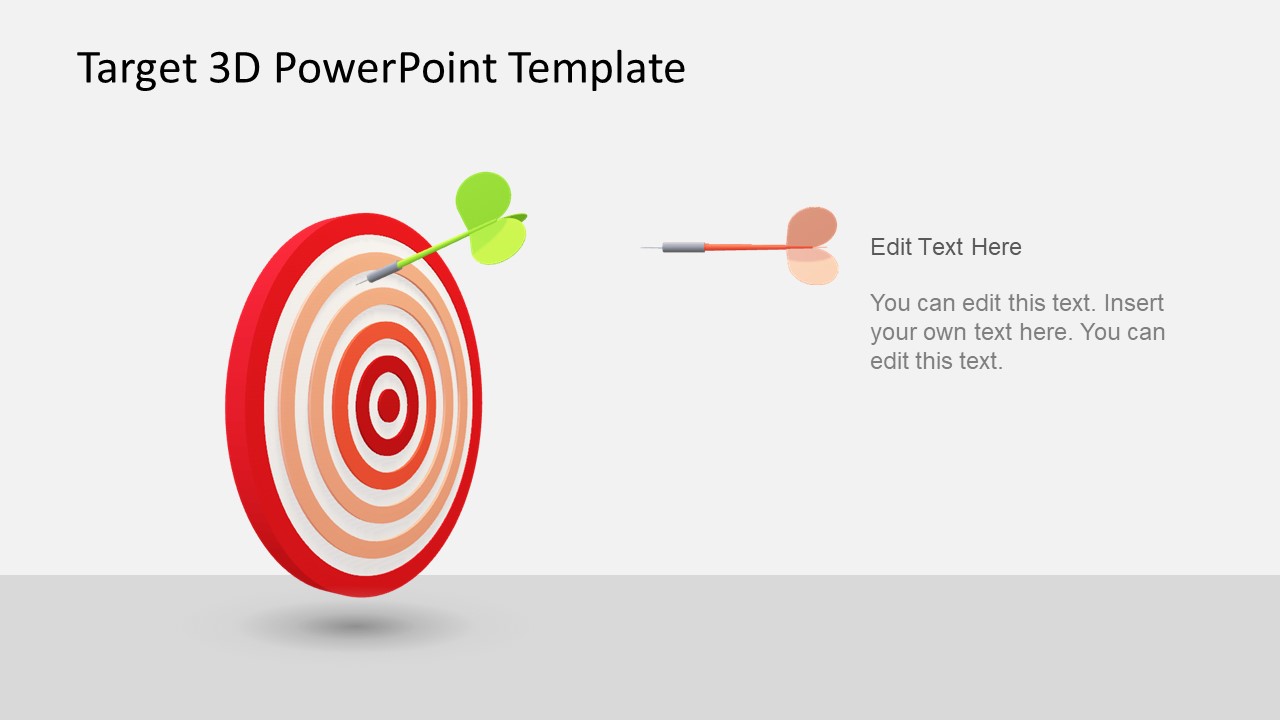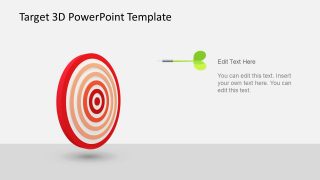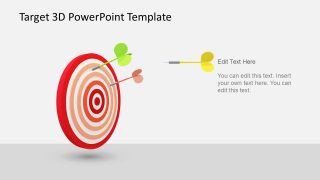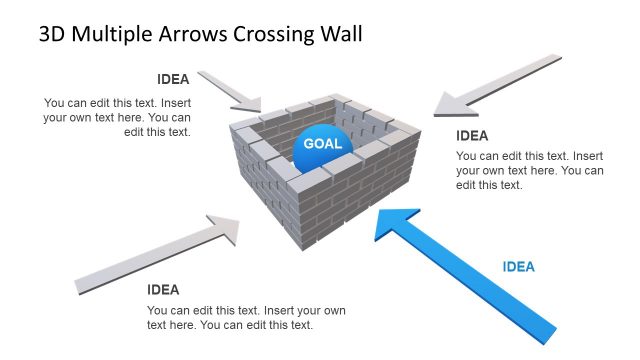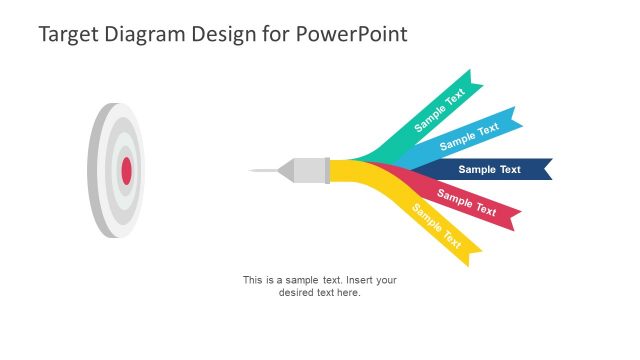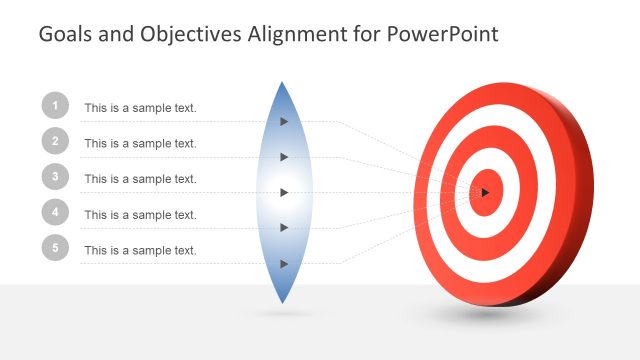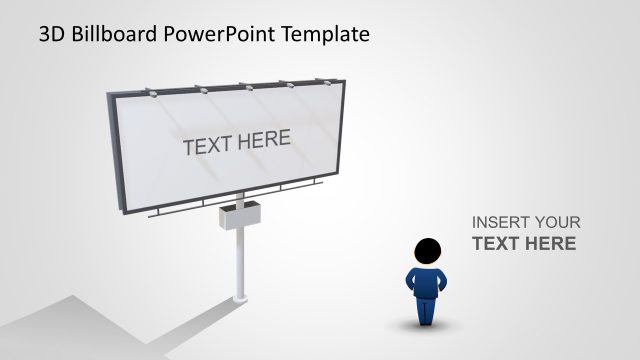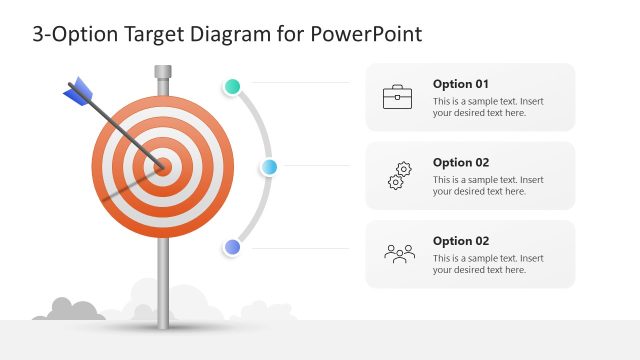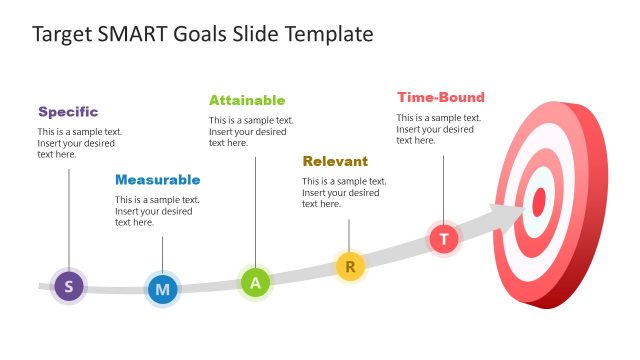Animated 3D Target PowerPoint Template
The Animated 3D Target PowerPoint Template is a dartboard presentation illustrating aims and goals. The template displays a dart hitting the bullseye while arrows indicate the movement of bolts as animations. This professional presentation layout is perfect for business discussions like success, performance, objectives, and strategies. The graphics of dartboards are widely used as a metaphor for achieving professional or personal targets. And this animated template provides an amazing transition of slides to increase the viewer’s engagement. It is an eight-slide PowerPoint with a layout of four darts on the board. These darts demonstrate four bullet points using 3D shapes in PowerPoint. To change the design properties of 3D objects, right-click the shape and select the “Format 3D Model” option. It opens the right toolbar to make changes in color, size, shape, effects, and rotations.
The Animated 3D Target PowerPoint Template is a corporates presentation design, ideal for sales and marketing concepts. The animated dartboard presentation includes two content slides to explain all four targets in detail. These could convey ideas like the target market, customers, or the company’s financial goals. By selecting the image of a 3D PowerPoint dartboard, the users can adjust the position in 360 degrees. Similarly, the dart bolts used in the animated template are also 3D shapes with 360-degree rotation. Although the first seven slides provide a bullet list design of the presentation, the last layout shows 4 4-step front projection.
The 3D template of the animated target can be used for multiple goals because it shows more than one dart on the bullseye. Like displaying different factors for one goal or alternative solutions and suggestions to achieve the same outcome. Further, the use of 3D models in the animated target template enables users to freely use these objects in other presentation too. Either copy the slide or its components to add visual motion effect.
You can use this target PPT template with animated effect in presentations related with target audience, SMART goals and productivity.
Alternatively, you can download other target diagrams for PowerPoint & Google Slides presentations, with creative shapes and layouts to represent your target goals.