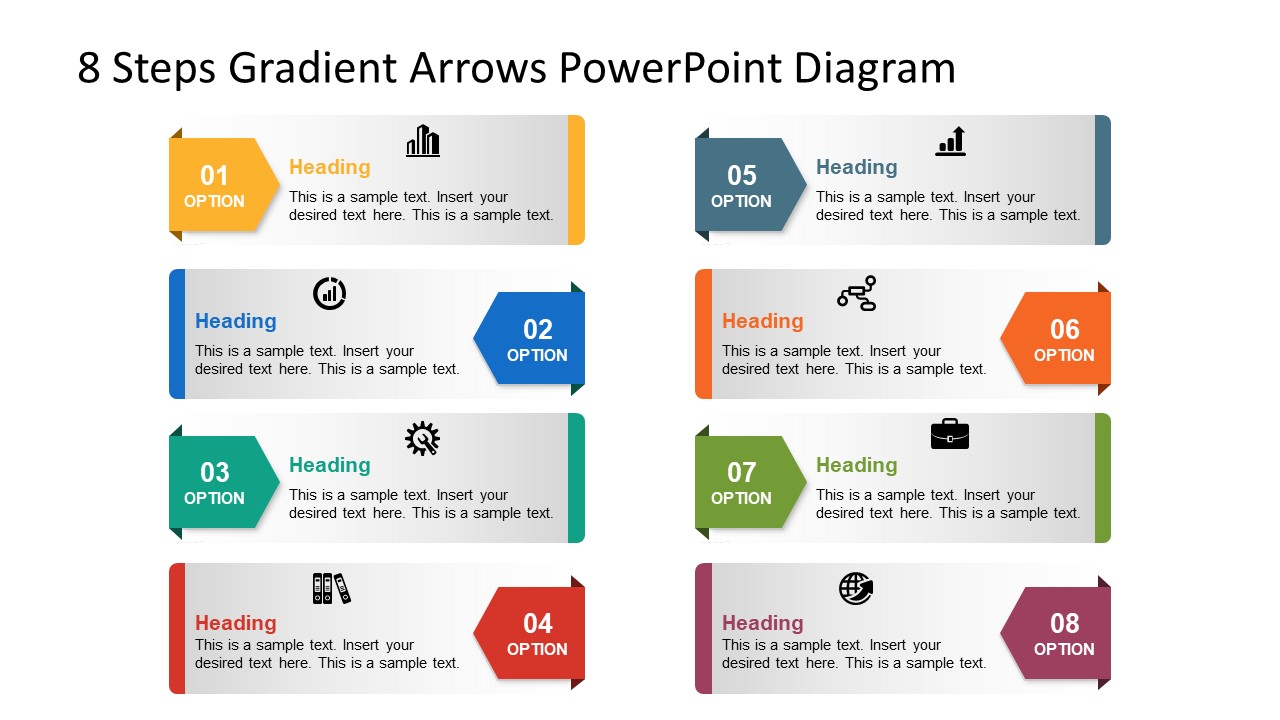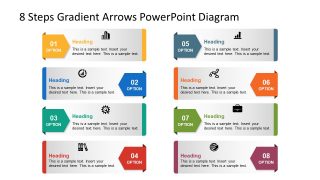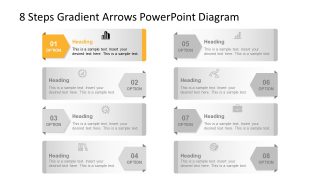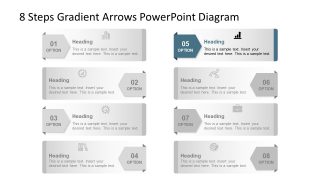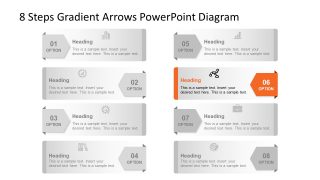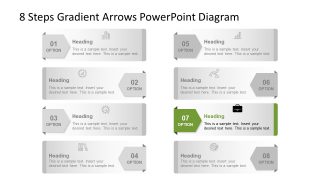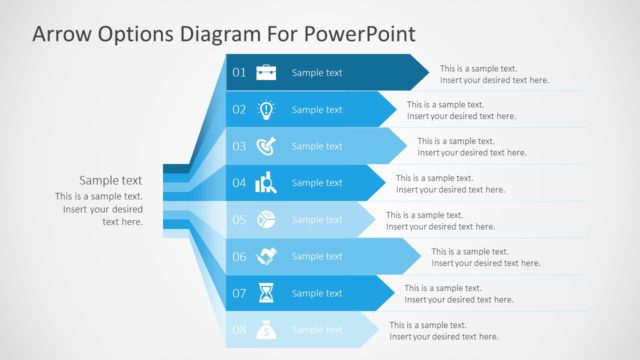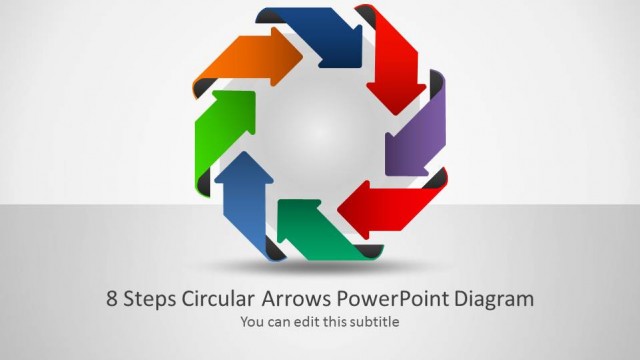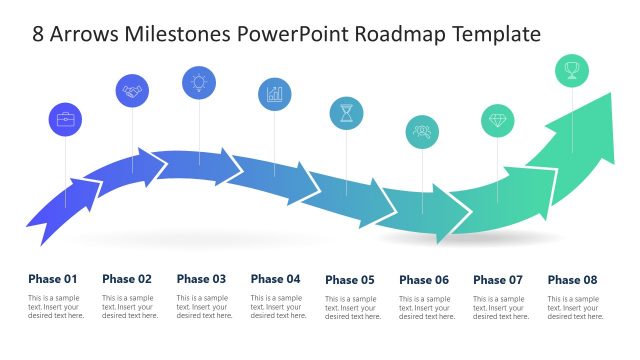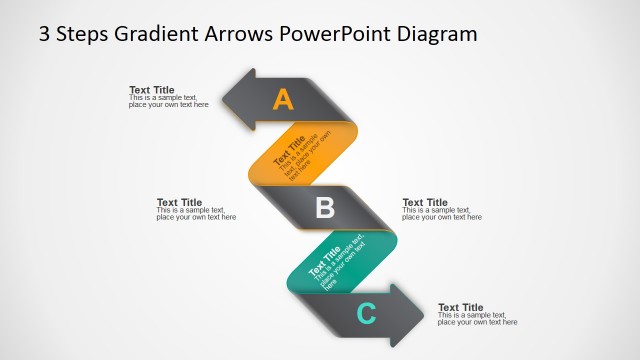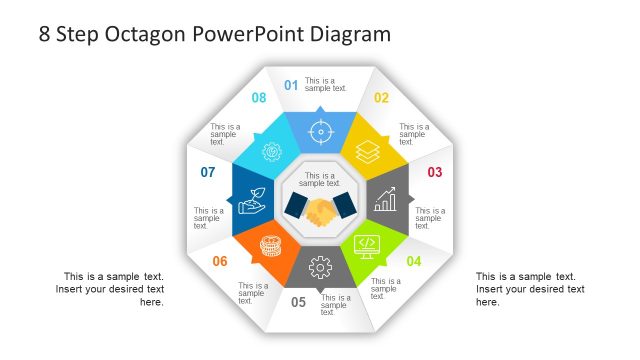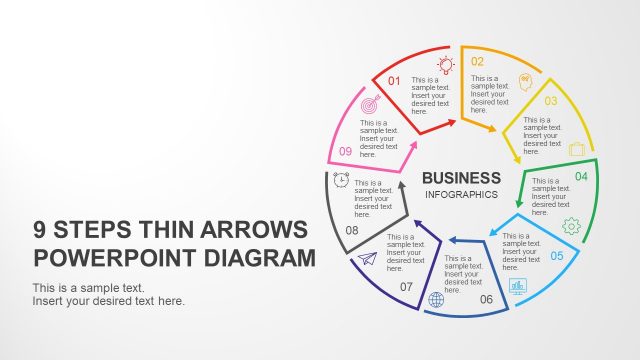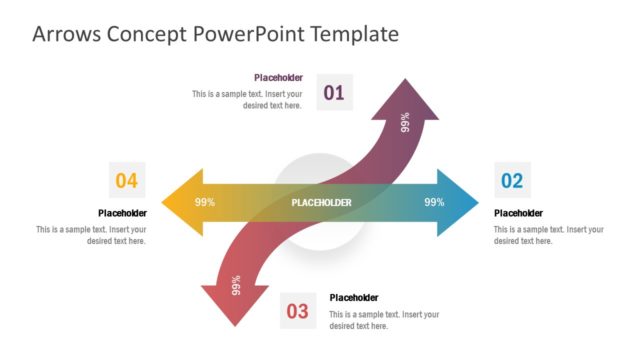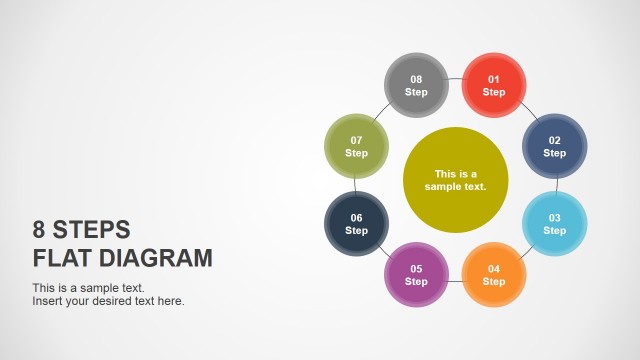8 Steps Gradient Arrows PowerPoint Diagram
The 8 Steps Gradient Arrows PowerPoint Diagram is an infographic layout of eight colorful segments. These are individual label style segments with arrow PowerPoint shapes and clipart icons. The arrows display numbers corresponding to text placeholders and clipart icons on each segment. Further, these infographic icons could help depict the terms of each label. It is an outstanding infographic template containing eight colorful arrow PowerPoint shapes. Because it could be used for multi-purpose professional or casual presentations. The 8 unique segments illustrate work process through graphics, colors, and textual content. Therefore, gradient arrow PowerPoint could be helpful for project planning or business models.
Unlike bullet points, the 8 steps arrow PowerPoint diagram will engage audience in a visually appealing layout. Hence, 8 steps arrow PowerPoint could also assist in a creative agenda presentation layout. The 8 Steps gradient Arrows PowerPoint diagram is an editable layout of gray gradient segments. Because gradient PowerPoint will give a modern look to any professional presentation. The users can change arrow colors or replace clipart icons with shapes more suitable for presentation. The users can also add or delete segments of arrow in PowerPoint diagram.
The 8 steps diagram of gradient arrows displays 8 individual segments in two sets of 4 placeholders. There are additional 8 slides to highlight one arrow segment per slide. In this way, users can highlight on content of one placeholder at a time. It could help create a self-explanatory sequence of processes such as business roadmap, guidelines, or project phases. The PowerPoint template of arrow process diagram is an ideal layout to create a timeline of events in separate segments. Hence, these slides are useful chapter dividers, work breakdowns, research processes, and more.