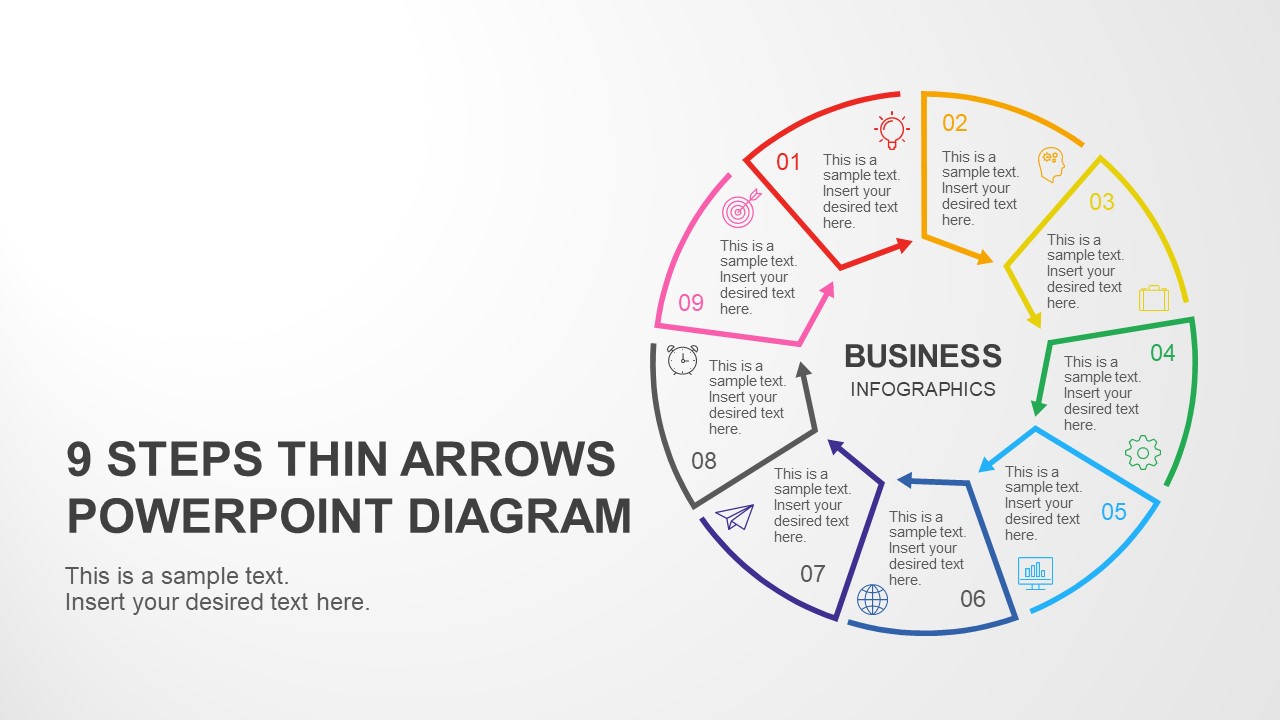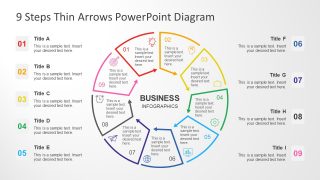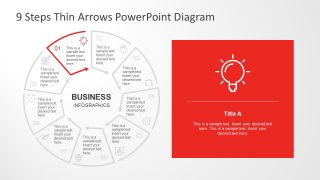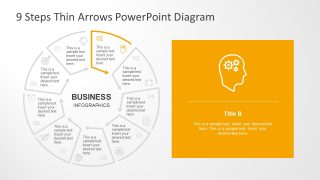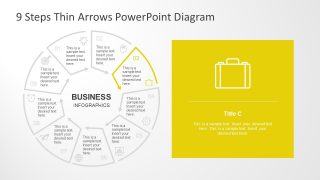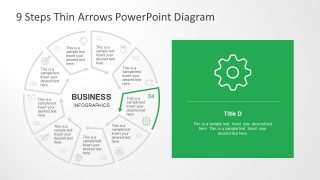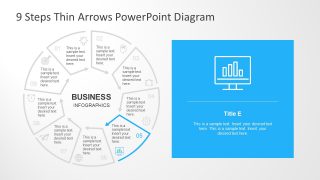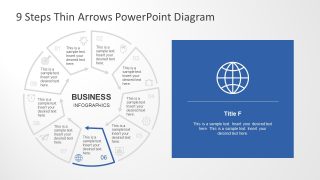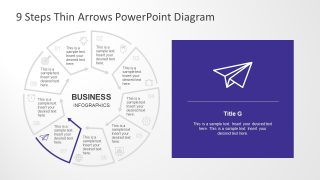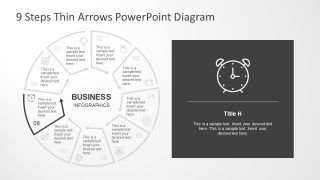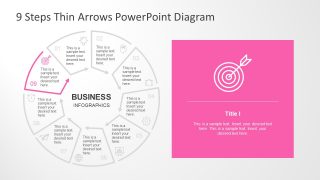9 Steps Circular Thin Arrows PowerPoint Diagram
The 9 Steps Circular Thin Arrows PowerPoint Diagram is a business infographic presentation. It is a cyclic process PowerPoint template turning arrows creating to create a segment. Also, these thin arrows provide the direction to the circular flow chart processes in diagram presentation. The users can create an exceptional model presentation diagram of visually appealing infographic icons. This PowerPoint of 9 steps circular thin arrows assists in displaying project development, strategic planning and more custom diagrams. For example, demonstrating company’s financials, sales, products and their features etc. Similarly, the teachers can use this as a visual aid to illustrate difficult concepts and grab the attention of students. Moreover, the users can edit the thin arrow diagram according to their specific needs.
The 9 Steps Circular Thin Arrows PowerPoint Diagram of circular process is a set of 11 interactive slides. Here, the template provides an assisting main slider design with placeholders to add title along with colorful view of diagram. Next, the PowerPoint presents the 9 steps circular thin arrows diagram with placeholders to represent each step with number reference. This infographic PowerPoint contains incredible business infographic to help present terms which any industry can relate to their topics. These infographics include lightbulb, human head, briefcase, gears, bar chart, globe, paper plane, clock and dartboard. Further, SlideModel category of arrow shape templates contains another 6 steps version of circular thin arrow PowerPoint diagram.
The circular process flow chart diagram of thin arrows in PowerPoint has nine slides highlight each of the 9 steps. Therefore, these nine slides have a unique layout of diagram with complete section to add its textual content. These slides templates highlight a segment by decoloring the rest of 9 steps diagram. Although, the diagram itself is colorful set of PowerPoint shapes and icons. The design editing functions however, assists users to change colors, size, move and replace objects.