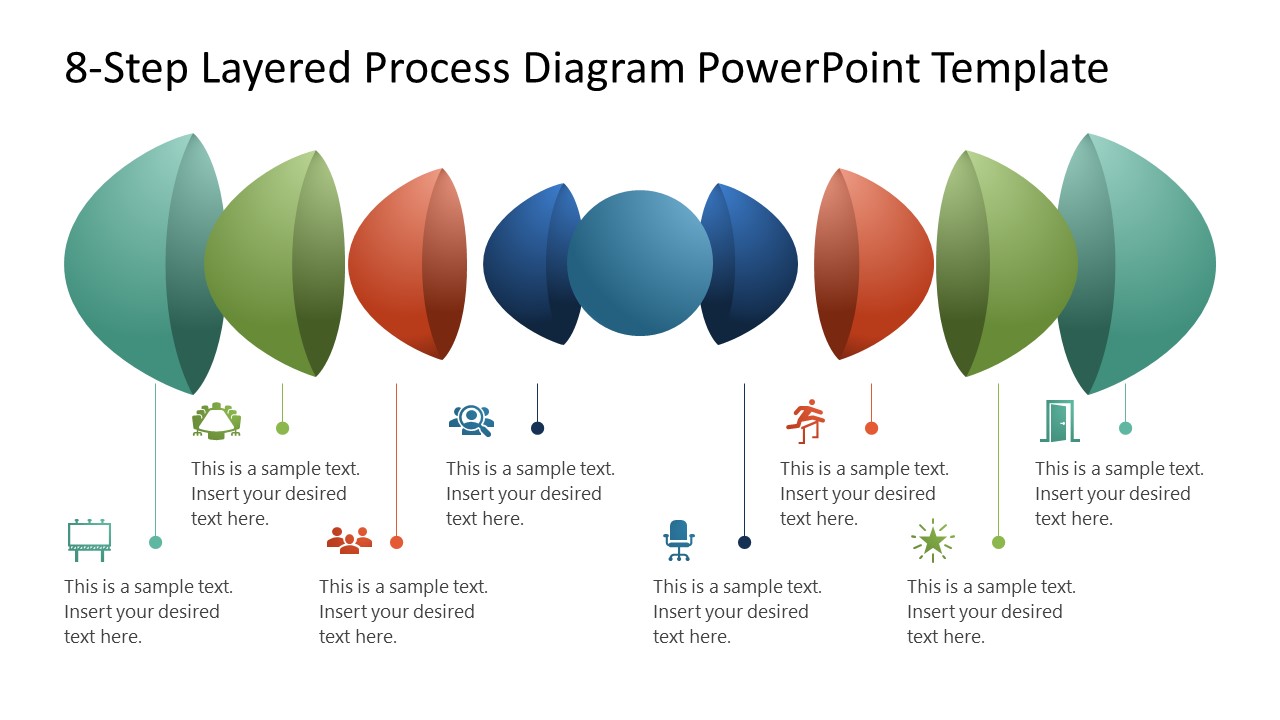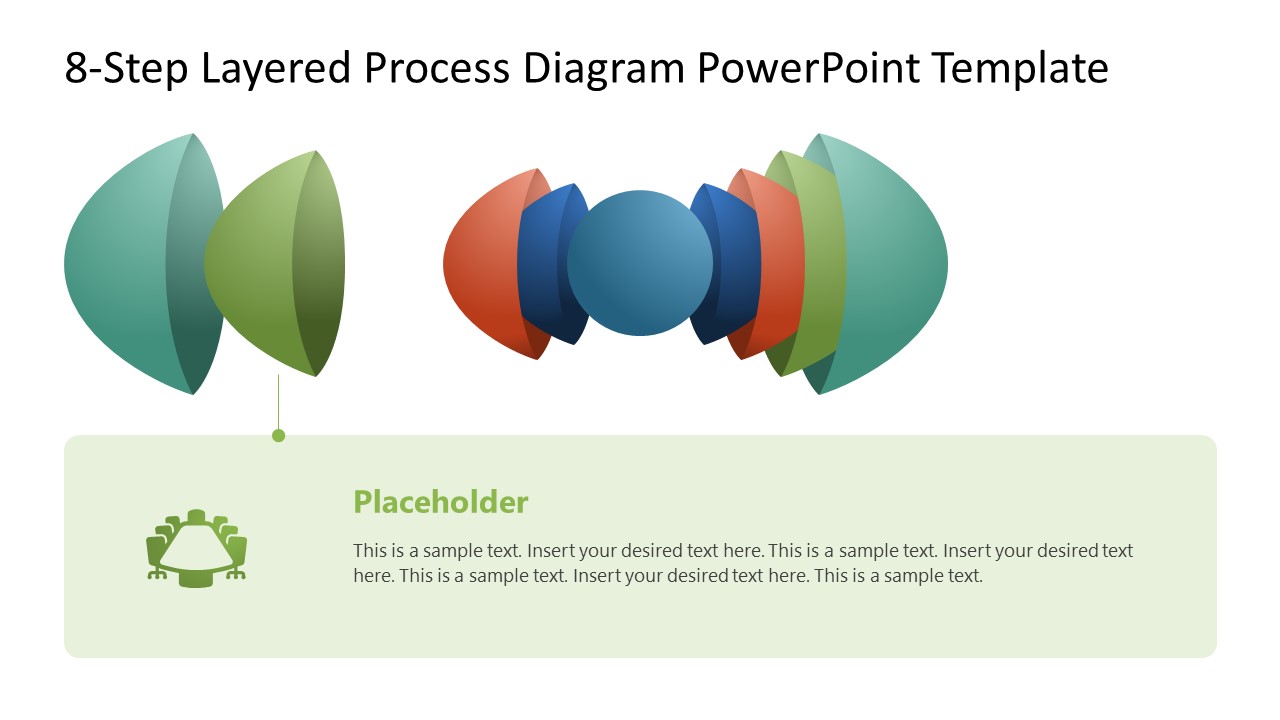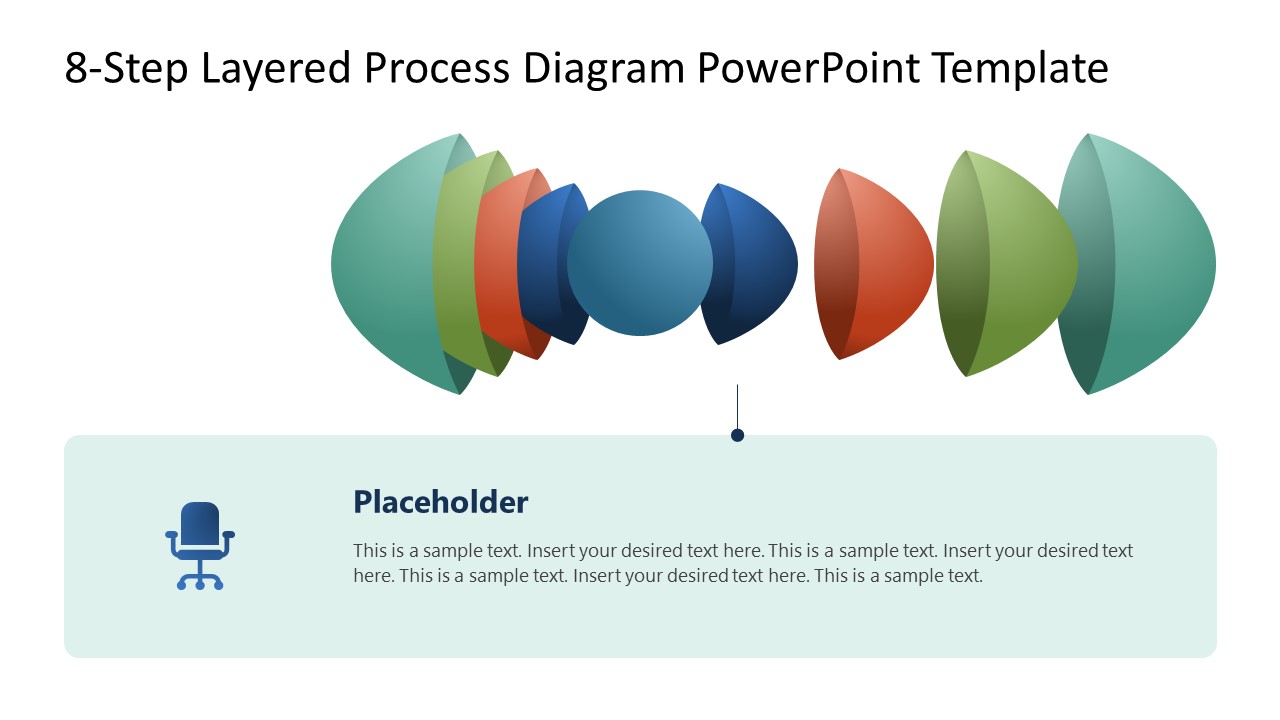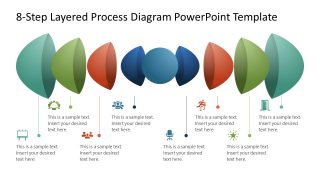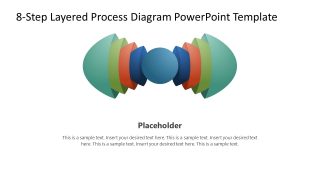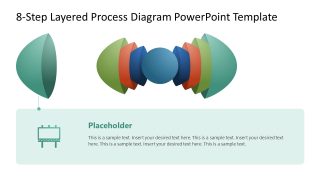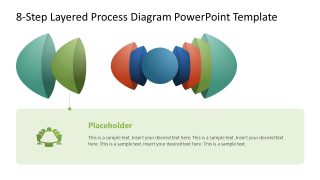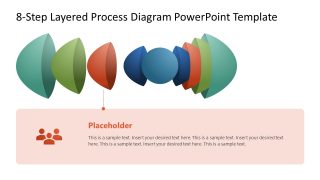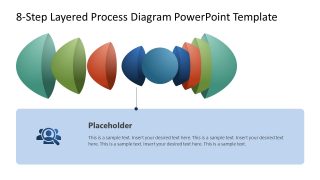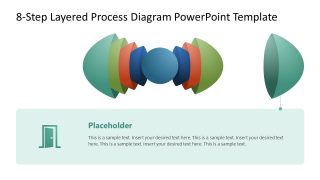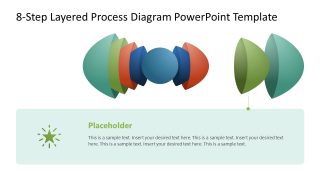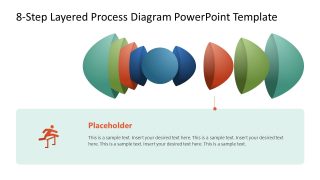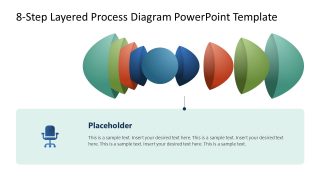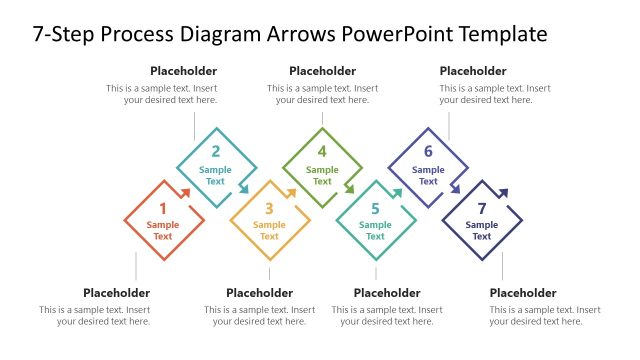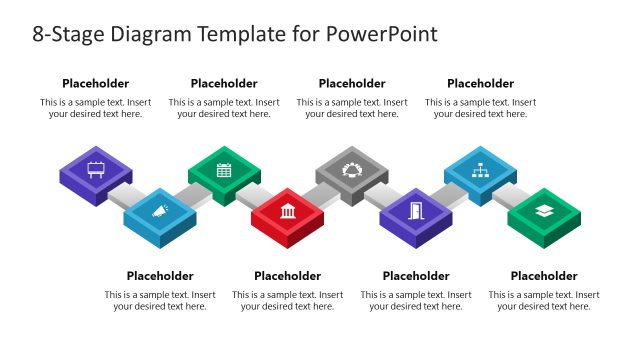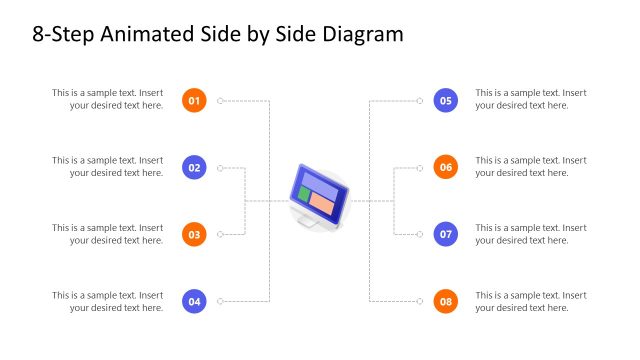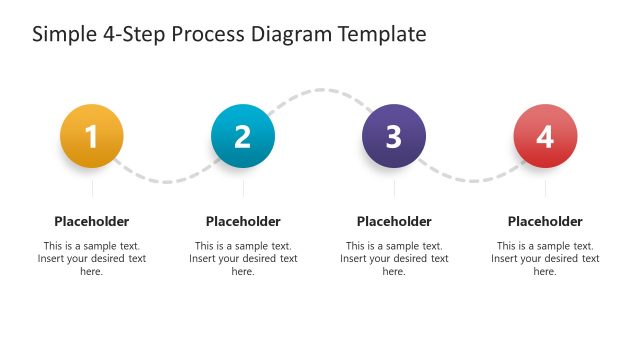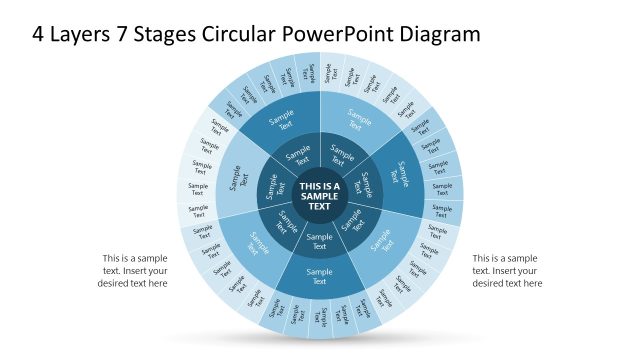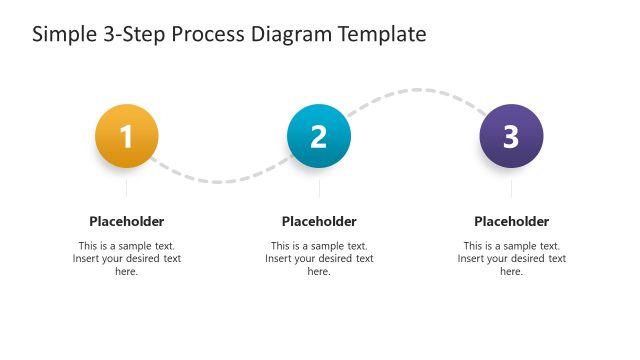8-Step Layered Process Diagram PowerPoint Template
Do you have a complex concept with multiple aspects to explain and need to prepare the presentation within minutes? Look no further! Try our 8-Step Layered Process Diagram PowerPoint Template and customize it for your business meetups. We have crafted this layered process diagram with amazing animated effects to help professionals, students, and trainers explain their data points in an interactive way. Also, our template has editable PowerPoint features that users can change to fit their needs. They can add or remove the elements and animations based on their preferences. HR managers can use the 8-step layered diagram process diagram template for presentation to visualize the recruitment process. Moreover, some of the additional use cases of the template can be:
- IT experts can utilize this template to demonstrate individual stages or layers in computer networking.
- Scholars can design impactful presentations that help students explain a large scientific process in eight simple steps with stunning animations.
- Professionals can use this slide layout to visualize various product development or business project stages.
- Geologists and archeologists can present information about earth layers using this engaging template.
The 8-Step Layered Process Diagram PowerPoint Template has a central diagram with a 3D appearance. In the first slide, we provided a blue central sphere. Next, four more rigid, colorful sphere diagrams are on the slide, both halves of two sides of the central sphere. Thus, we have four semi-sphere shapes on each (left and right) side of the central spherical shape. The color of the corresponding halves is the same. A line pointer originates from each half and points to the infographic icon and textbox relevant to the layer. Next, in the second slide, all the sphere halves come closer to the central one. In the following slides, the sphere shapes expand one by one with a Morph transition.
This also creates a spotlight effect for professionals to focus on individual layers separately. Suppose you want to design creative presentations for your executive or academic sessions. Download this slide layout and personalize it today! Also, check our collection of process diagram templates and 8 step PowerPoint templates.