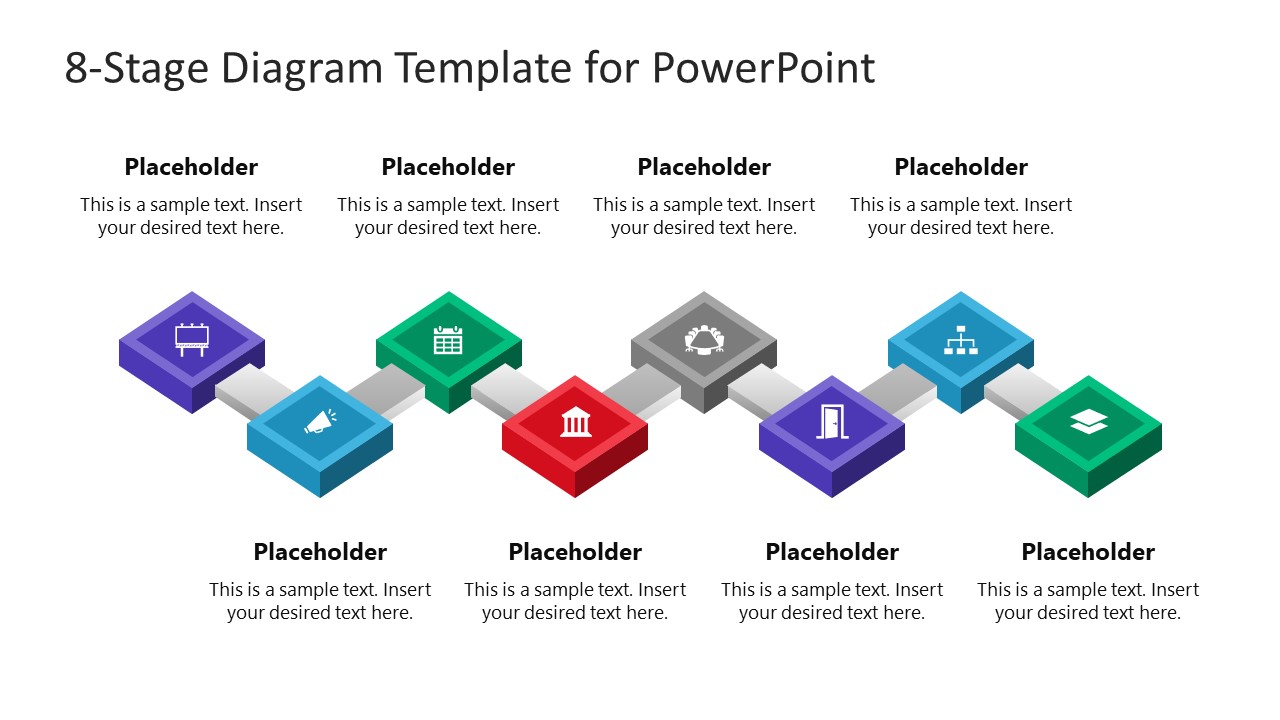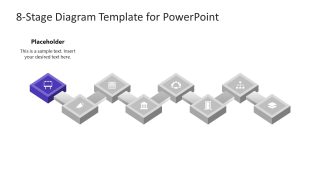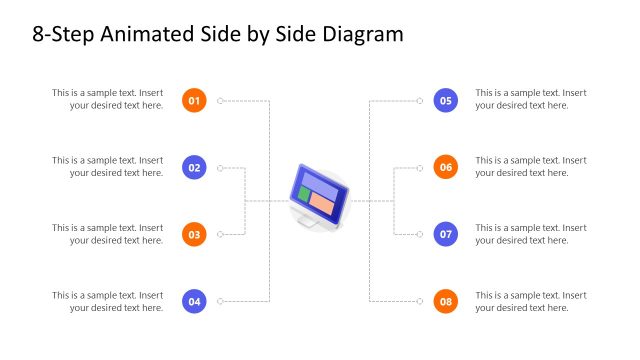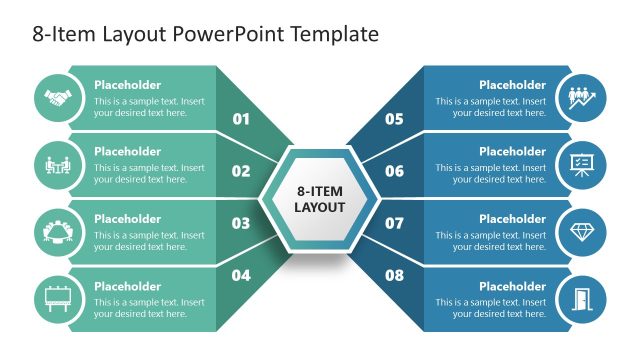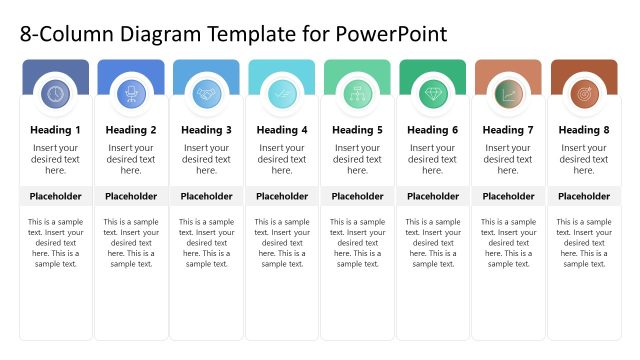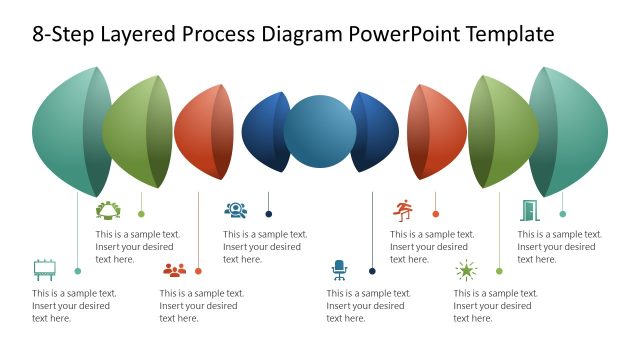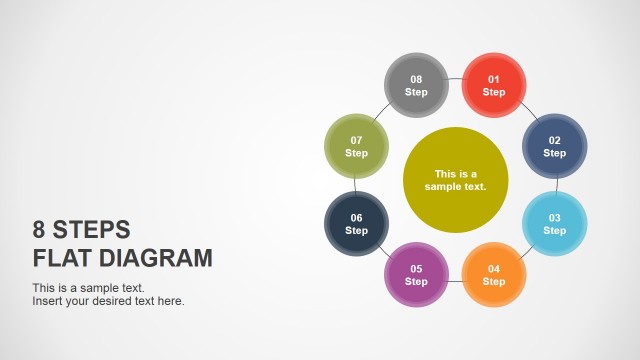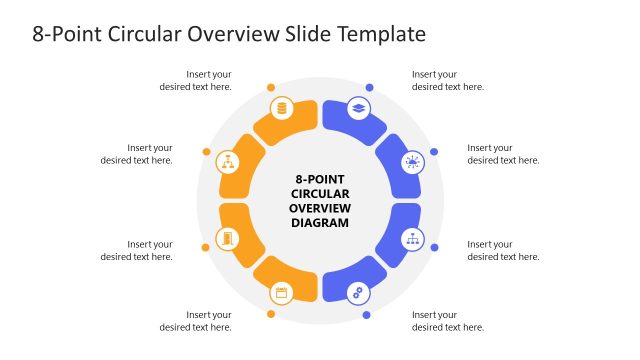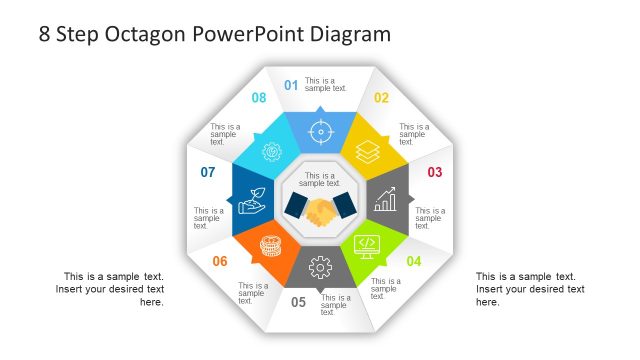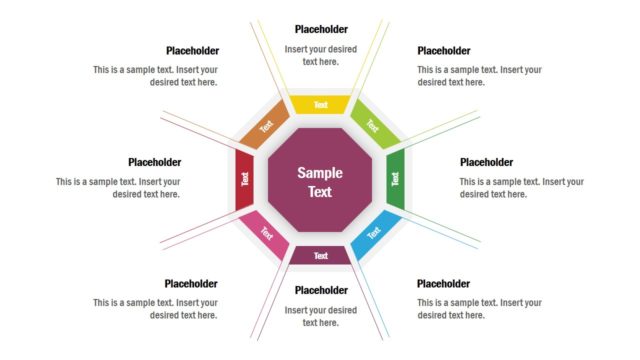8-Stage Diagram Template for PowerPoint
Edit our 3D 8-Stage Diagram Template for PowerPoint to present the eight business process stages engagingly. The template has an impressive look that helps professionals better interact with the audience and captures their attention. This can also help them communicate their ideas effectively. Students and scholars can use our template to showcase the eight stages of a scientific process, moral development process, or systematic flow. Professionals can demonstrate the operational process steps, networking layers, communication methodology stages, and talent recruitment processes with our 8-stage diagram template in their business presentations. Further, we have made this template compatible with all PowerPoint versions and Google Slides. The template contains 100% editable PPT features.
The creative 8-Stage Diagram Template for PowerPoint has a central diagram with eight square boxes in a zigzag layout. The overall appearance of the diagram gives a 3D look. All the square boxes have a central infographic icon relevant to the topic or point to be explained in the presentation. A short and broad rectangular surface connects each box with the other one in the sequence. Also, presenters can edit the placeholder text to showcase the relevant information concisely. Next, in the following eight slights, a spotlight effect emphasizes the focused point. The point under discussion has a color highlight, while all the other parts of the diagram are grey. This graphical effect is provided for all the individual stages. Furthermore, the placeholder textboxes with the boxes also appear in the corresponding stages.
Presenters can edit the PPT features of the template, like shapes, infographic icons, fonts, and colors, to fit their requirements. Download our 8-stage diagram template for the presentation and use it in your executive sessions! Also, check our collection of diagram presentation templates and 8 steps PowerPoint templates.