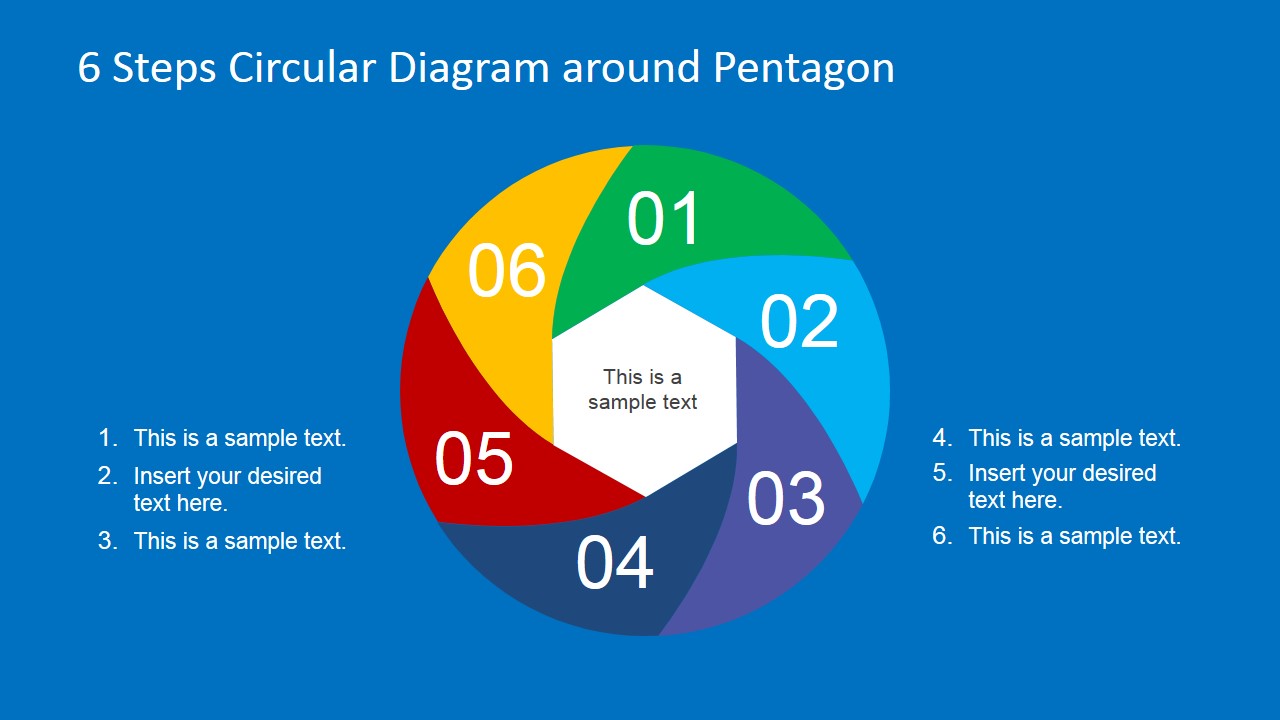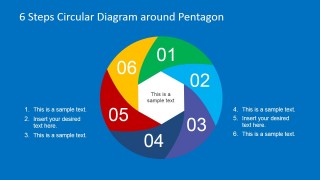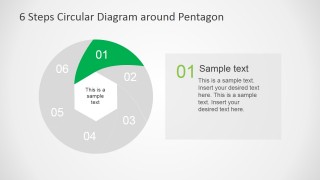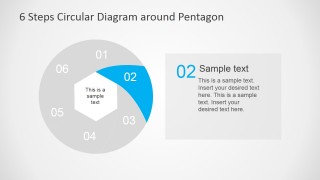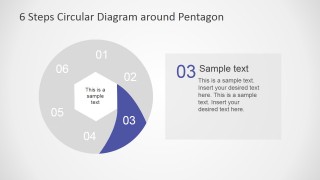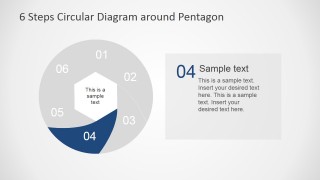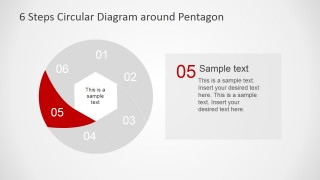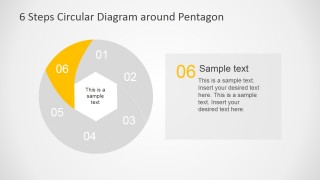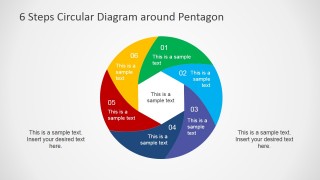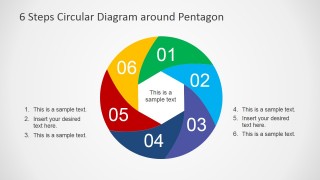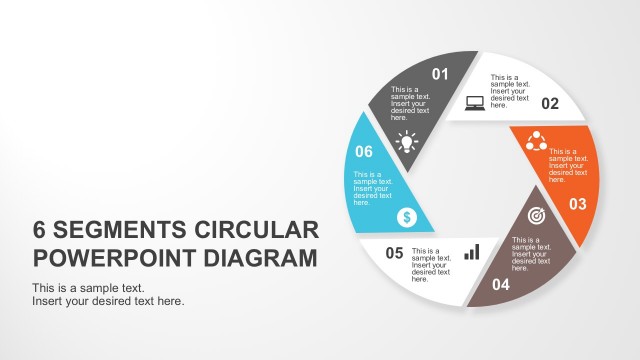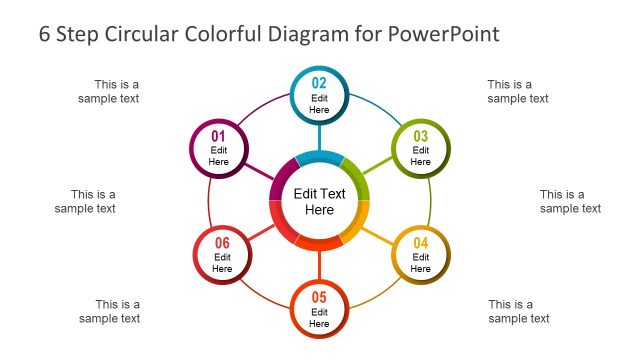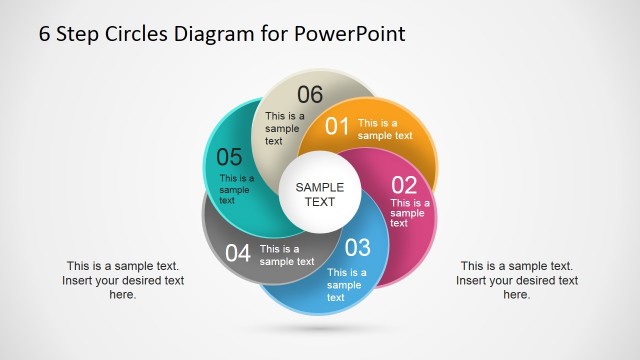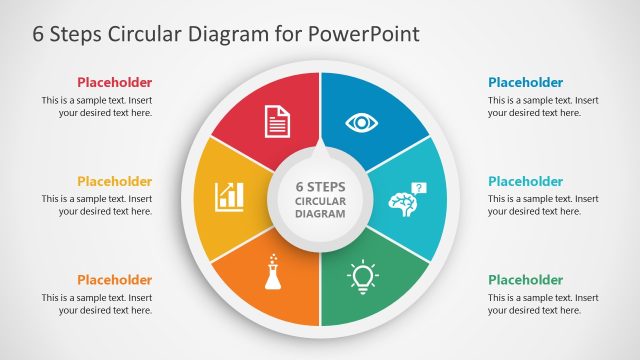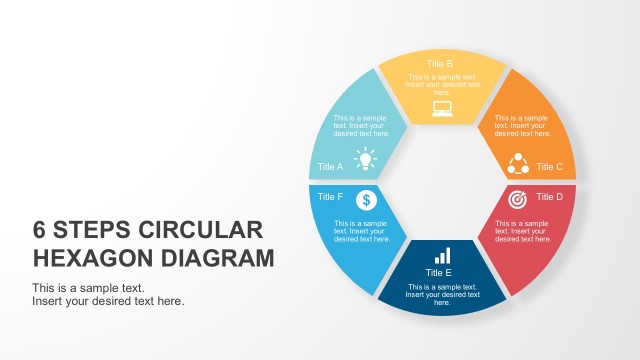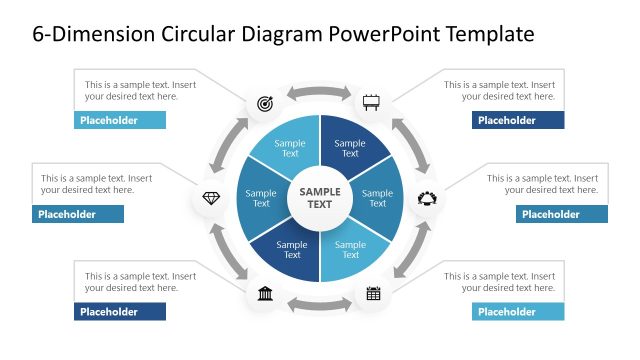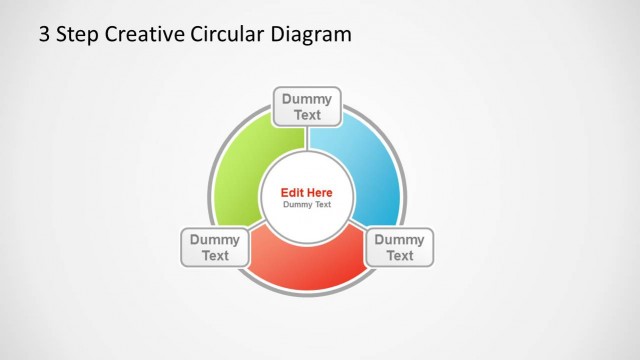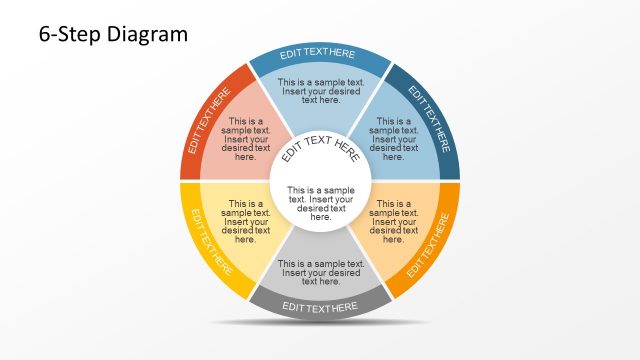6 Steps Circular PowerPoint Diagram Pentagon Center
6 Steps Circular PowerPoint Diagram Pentagon Center – Leave your lecture or seminar audience with a lasting impression by using the professionally designed 6 Steps Circular PowerPoint Diagram Pentagon Centre template model. This presentation template has been created with high quality clip art vector graphics and shapes to produce a complex visual aid that is bound to keep the attention of your audience.
Six curved and color coded triangle shapes – similar in shape to a boomerang – have been arranged in a circle around the page to create a central pentagon shape which serves as a unifying point upon the design. You might decide to use the 6 Steps Circular PowerPoint Diagram Pentagon Centre for a number of presentations:
- to illustrate the design process of a product
- to demonstrate a novel business strategy
- to demonstrate a novel marketing strategy
- as a visual aid to help with the explanation of a six step plan
Because the 6 Steps Circular PowerPoint Diagram Pentagon Centre has been created specifically with high quality clip art icons and vector graphics while keeping user functionality in mind, this PowerPoint template can be fully edited, customised and personalised. All of the high quality clip art icons and vector graphics that are included in this package are freely available in all PowerPoint applications. This means that you can change the color, size and shape of all of the constituent elements. This provides you with the appropriate tools to create an engaging PowerPoint presentation that can be used for a wide range of applications.
The circular effect of a clockwise movement circle with a pentagonal center gives the audience the sense of flow, ideal for engaging presentations that require steps. Impress your audience with this 100% editable PowerPoint Diagram that appeals to executives.