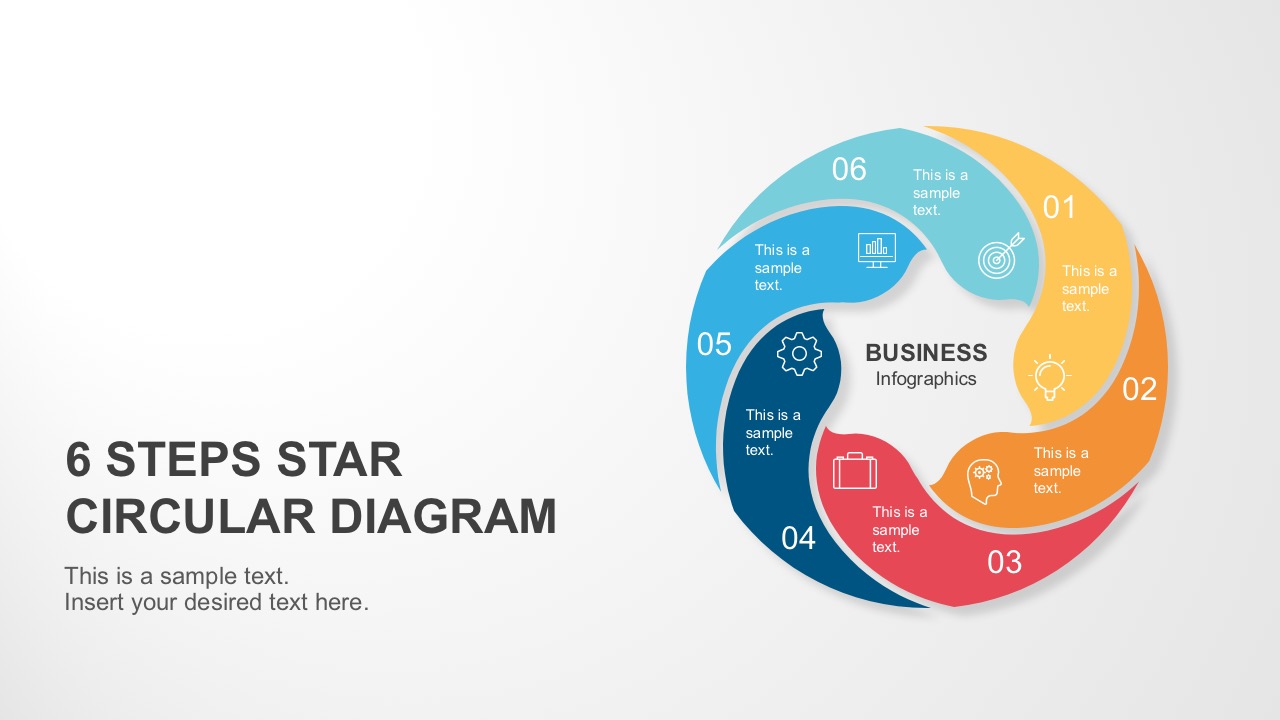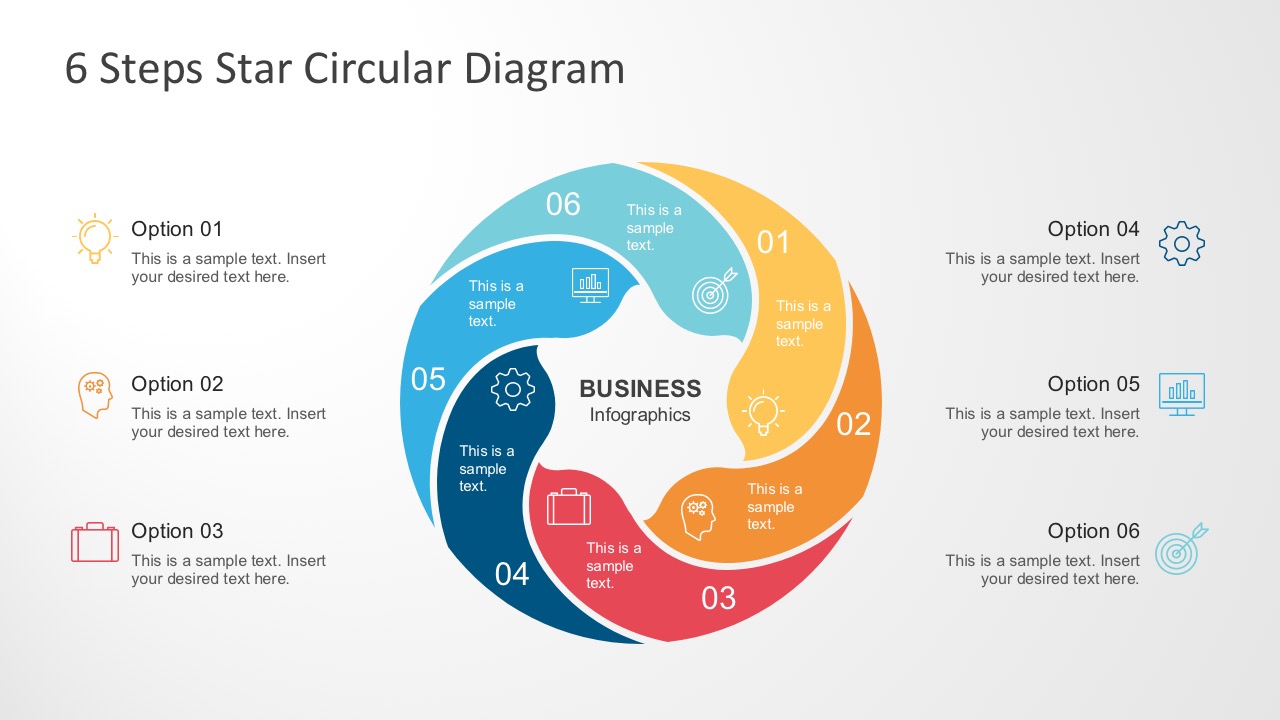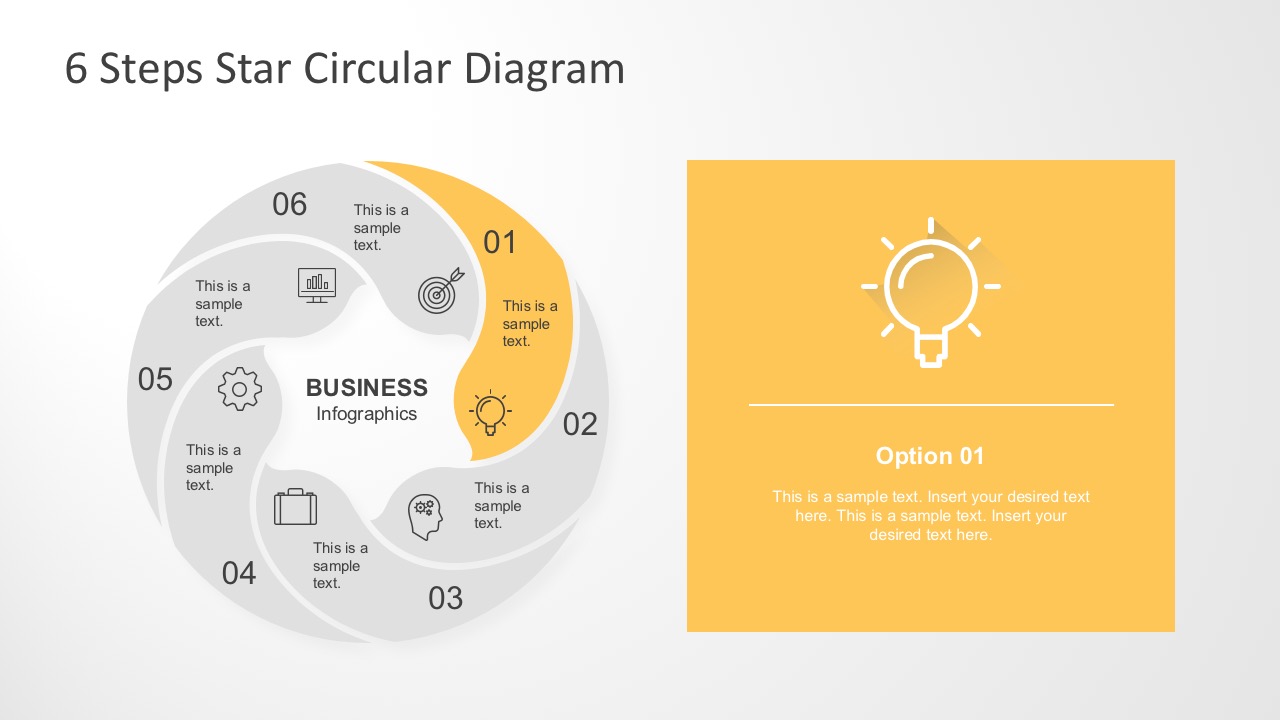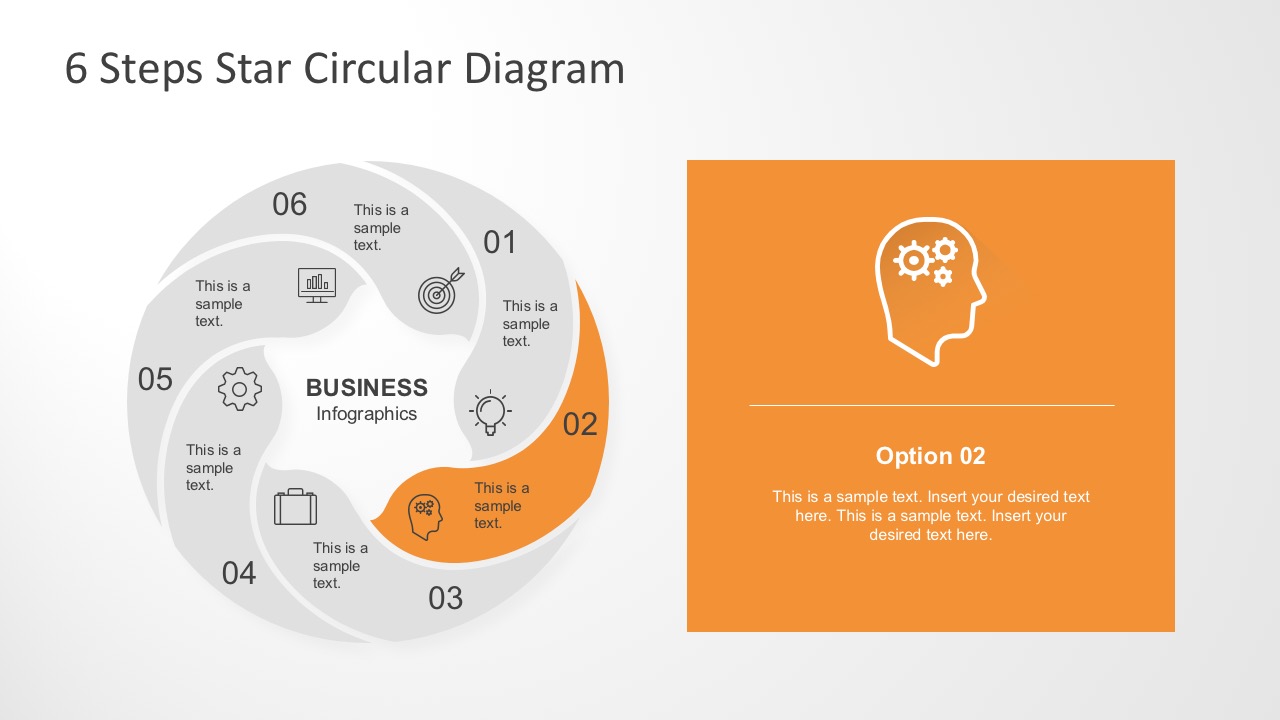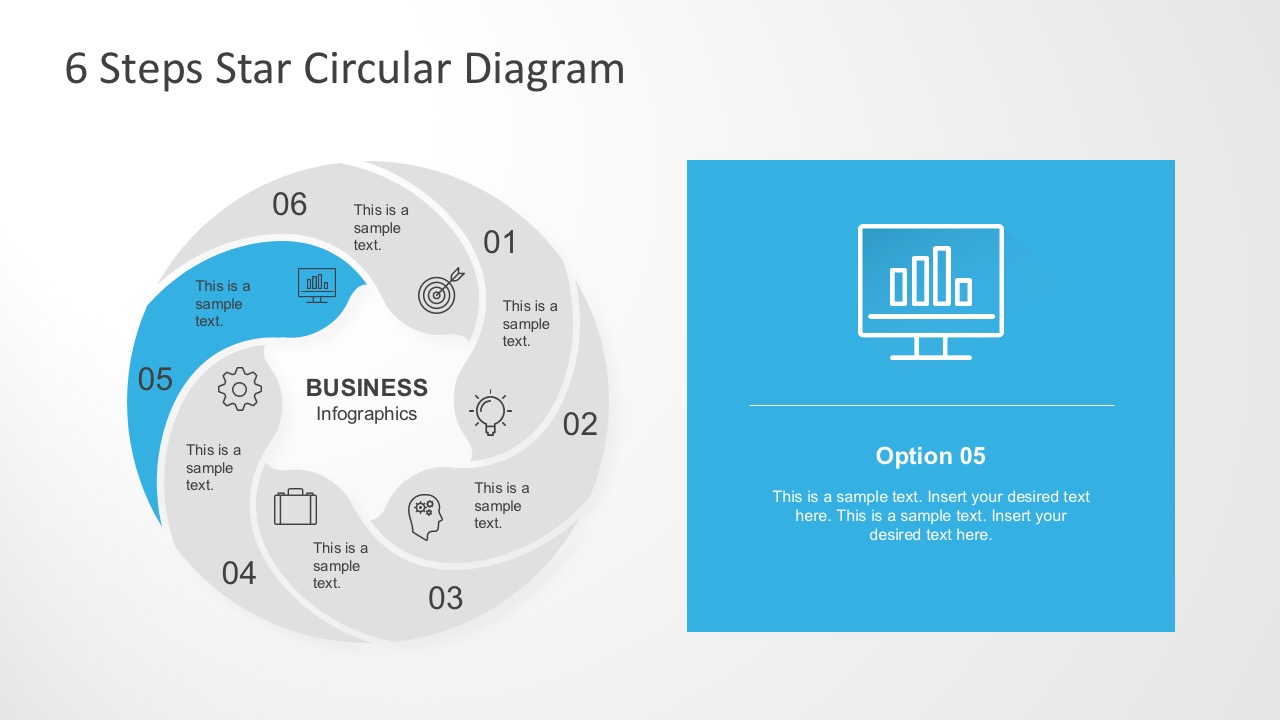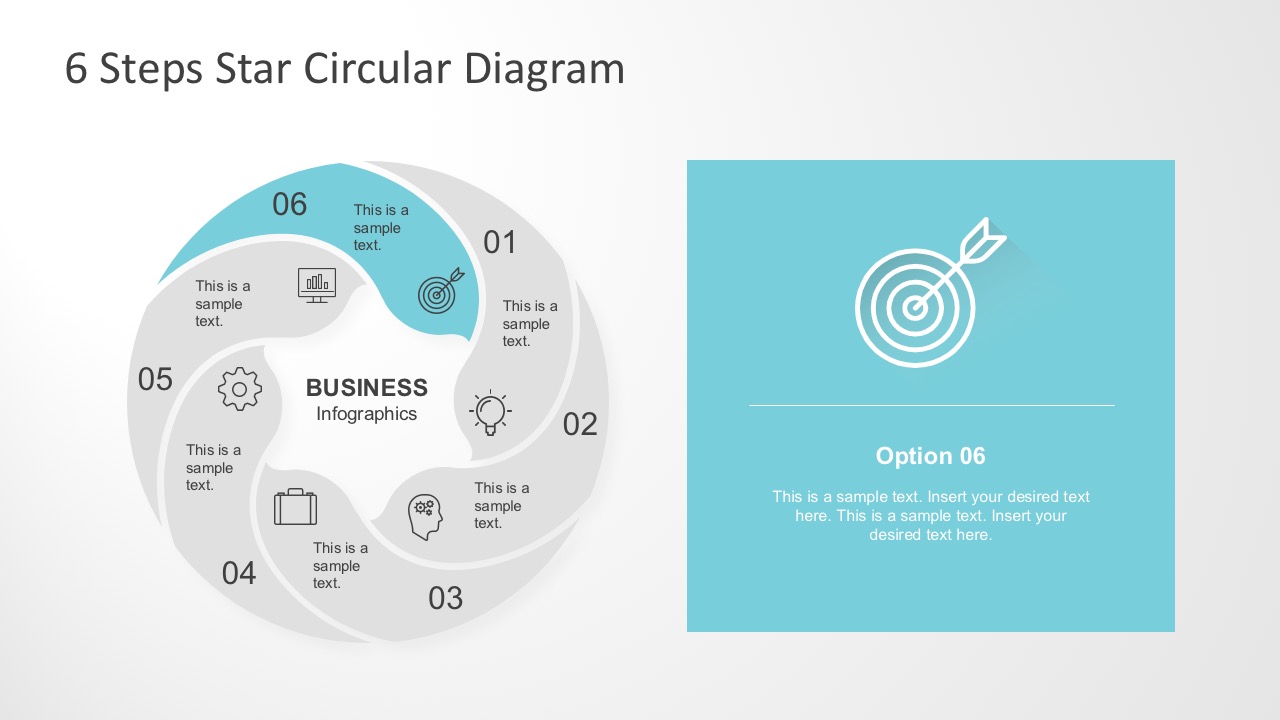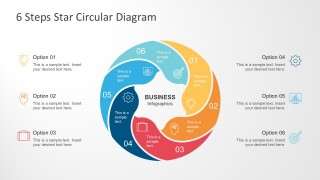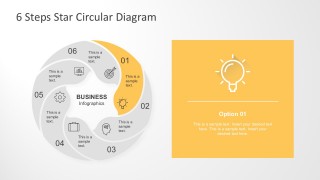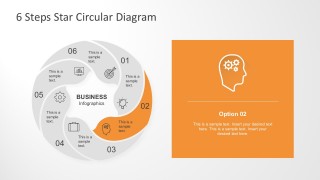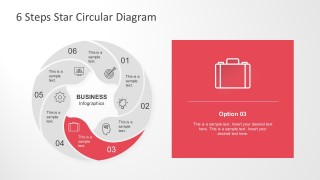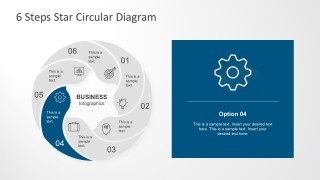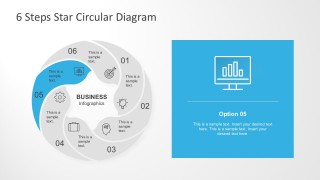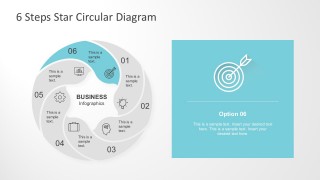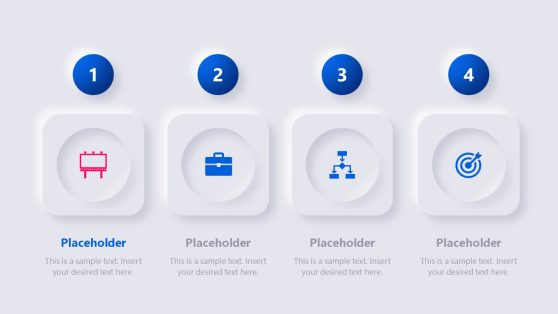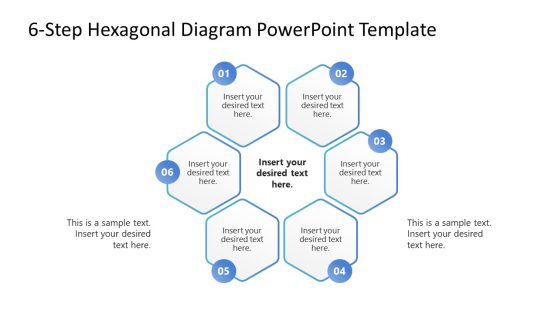6 Steps Circle Star Diagram Template for PowerPoint
PowerPoint Circular Diagram with 6 steps or stages of business and marketing presentations. The six parts like petals form a star with rounded corner. This presentation template provides high-quality clip art, vector graphics, and color schemes. The combination of an aesthetic visual and content ready layout make it a user go-to-template.
The template demonstrates a circular effect of a clockwise movement circle with a star center. It gives the audience the sense of flow ideal for compelling presentations in PowerPoint that require steps. Generally, the 6 Steps Circle Star Diagram serves a lot of user functions. It can be used for strategic plans like the 6Ps of Service Business Marketing model. The PowerPoint template is also effective to illustrate a circle or cycle process in six steps. The presenter can effortlessly impress the listener with this eight editable PowerPoint slides diagram.
This PowerPoint diagram comes with professional ready-to-use designed templates. The editable graphics are created from built-in PowerPoint tools. This allows the users to easily adjust colors and sizes. Or potentially add PowerPoint designs to enhance the presentation. Like for example the Creative Business Flat Icons for PowerPoint. Make a fun presentation with SlideModel PowerPoint Template and save hours of work.