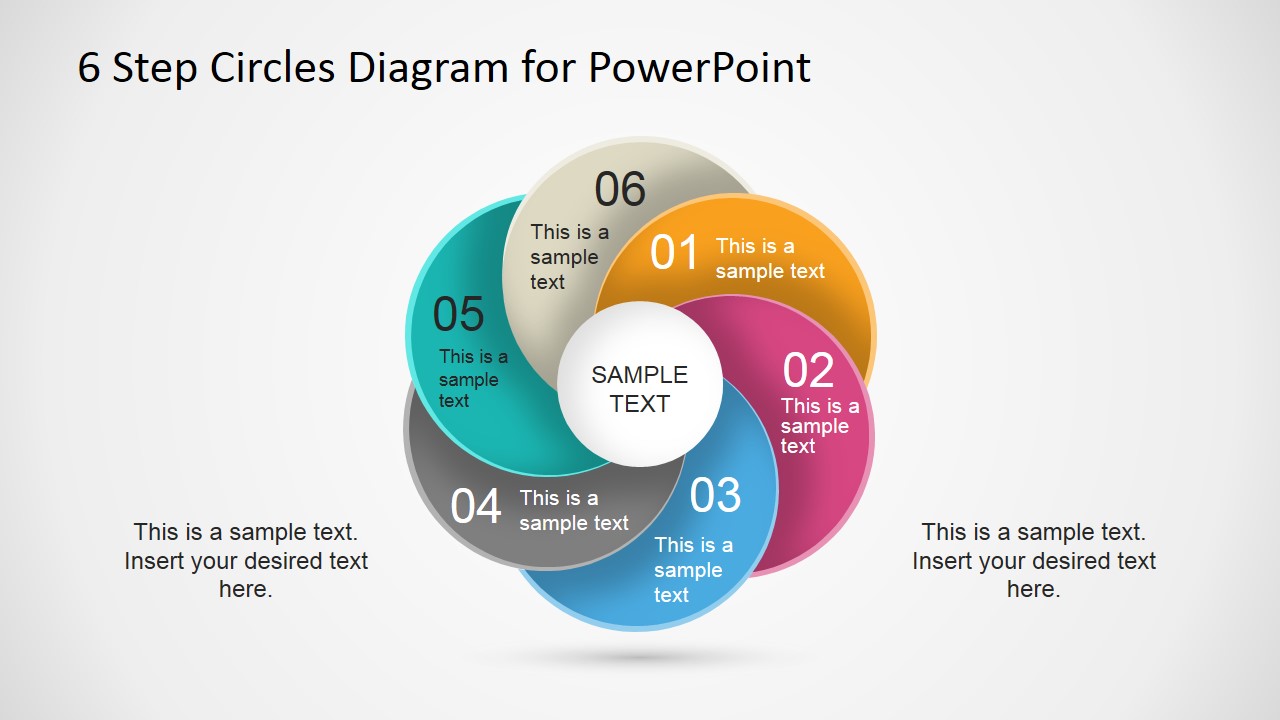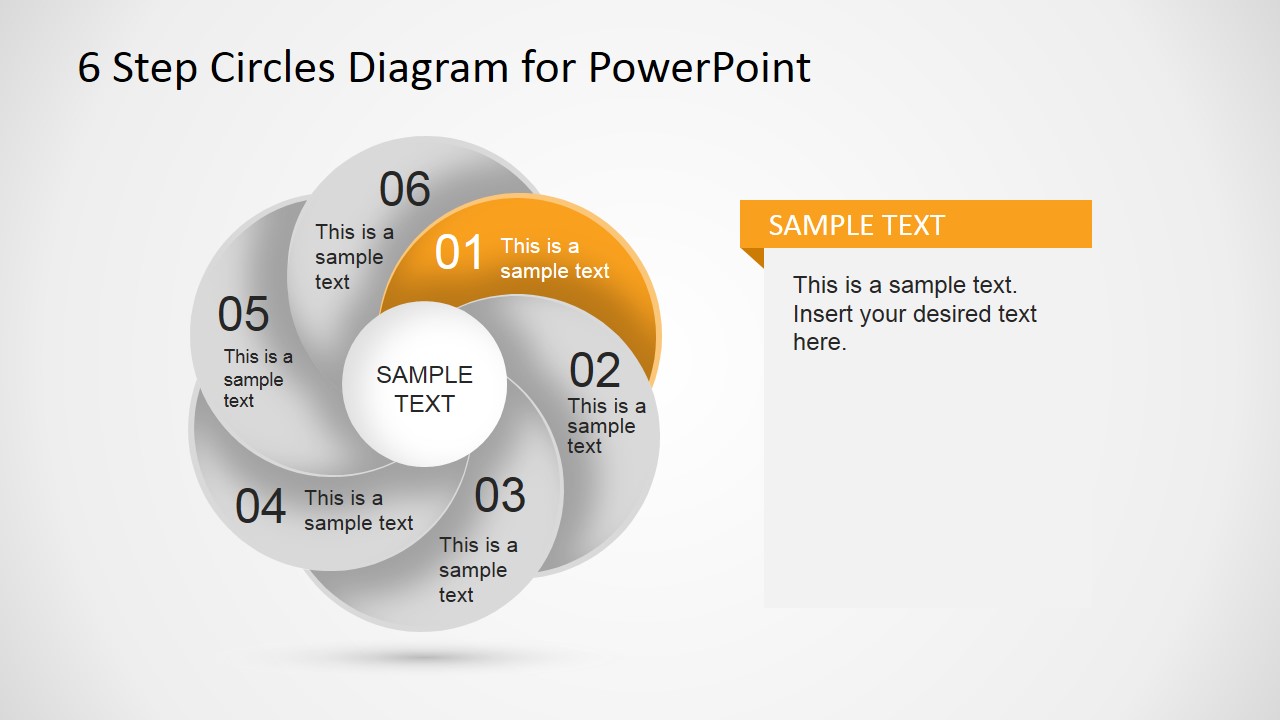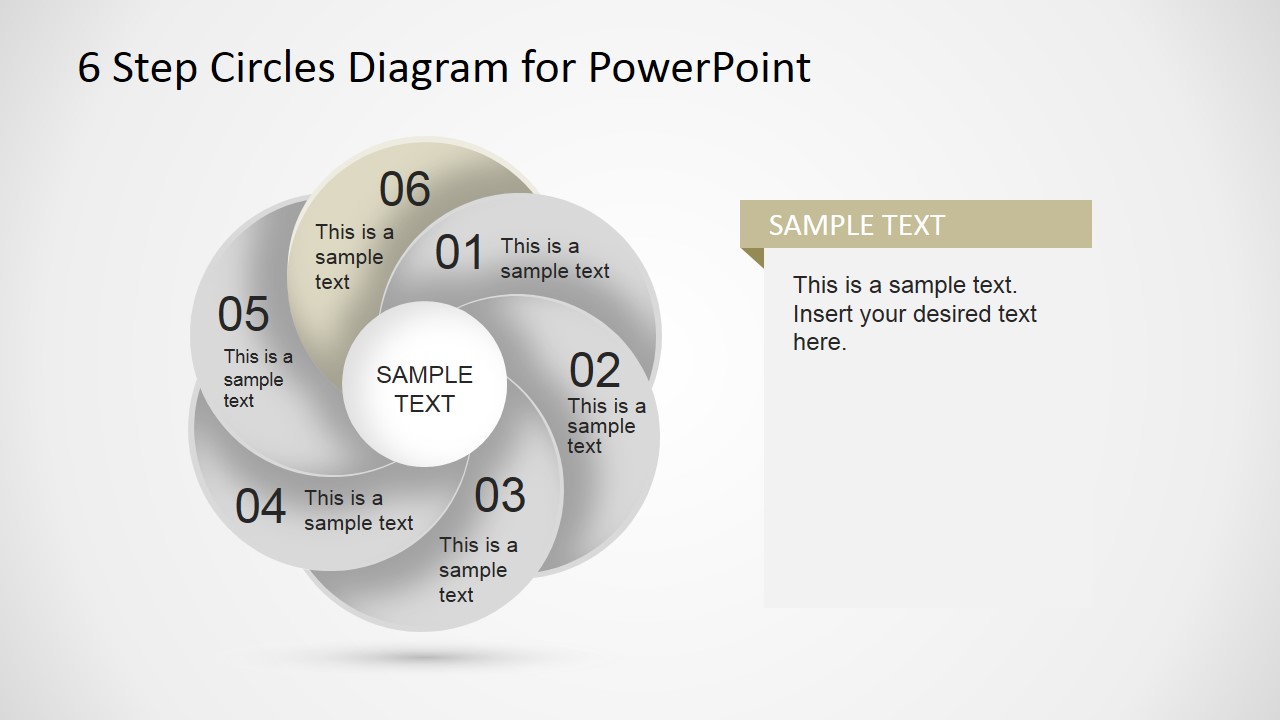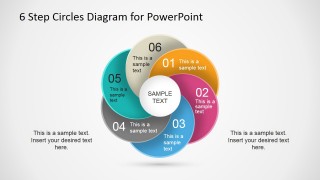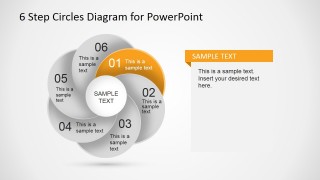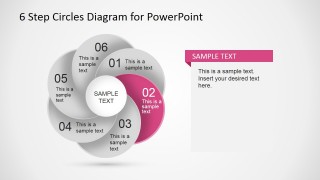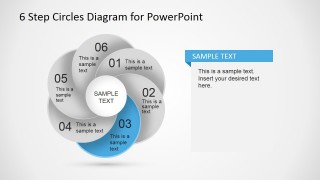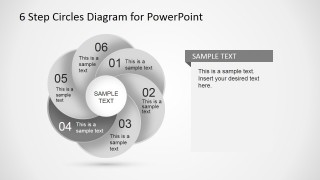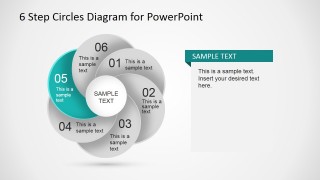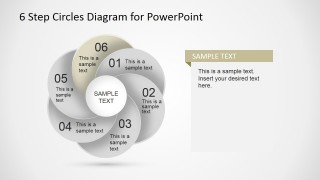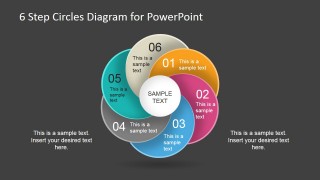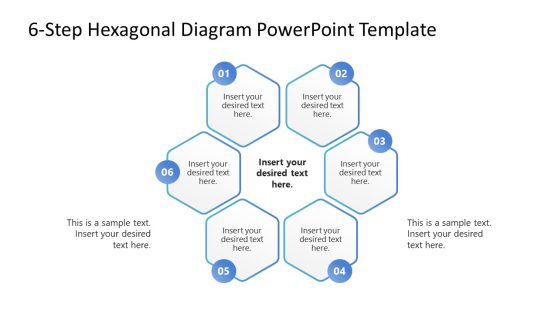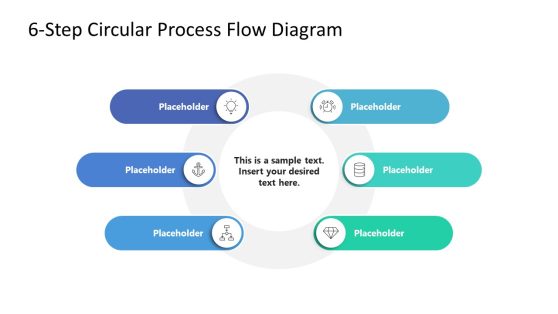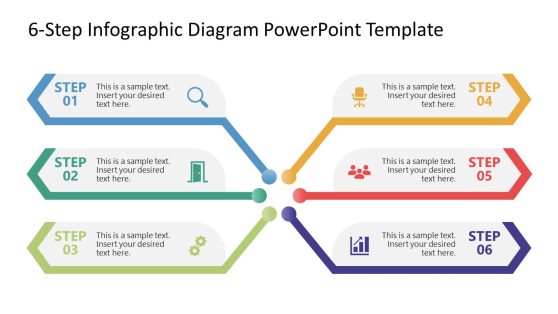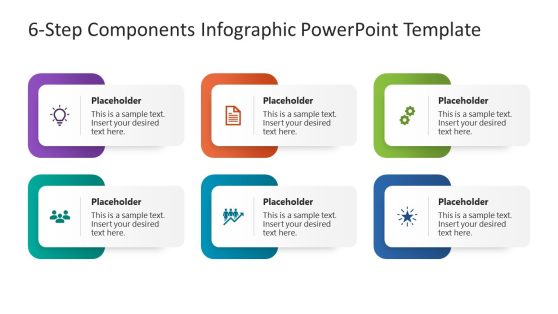6 Step Circles Diagram for PowerPoint
The user can create a colorful, elegant presentation with the 6 Step Circles Diagram for PowerPoint. Liven up a conventional circular process and provide a helpful overview of the report. The warm color palette improves the visual aesthetics of the presentation. This helps attract audience attention, and can guide the presenter through the flow of the process.
The main diagram is a series of overlapping circular shapes. They are arranged in a circle to resemble the petals of a flower. The flat design of the diagram is enhanced by a long shadow, creating the 3D overlap effect. It features six steps, shown in a looping cycle. The sixth process is seamlessly connected to the first in the sequence. This emphasizes their continuity as a singular cycle, and shows their relationship to each other.
Circular processes are usually shown in corporate procedures. For example, the diagram can be used to show purchasing procedures. The presenter can start with the initial purchase request, then go through the process. This can involve the approval of the request, the filing of the purchase order, receiving and inspection. The connection between the first and last process is the purchase request, which is approved and signed. The process then repeats upon the passing of another purchase request.
The light and dark background of the presentation design makes the diagram stand out. The slides are also designed to focus on one element of the process at the time. This makes it easier for the presenter to emphasize the importance and details of each point of the cycle.
The presenter can also edit the PowerPoint objects. The specific design makes it easier to revise and modify to suit the presenter’s needs and preferences. Most suited for circular business processes, the 6 Step Circles Diagram for PowerPoint is a cool alternative to the generic circular diagrams. The presenter may also download other PowerPoint templates, like Flat Basic Project Management PowerPoint Diagram.