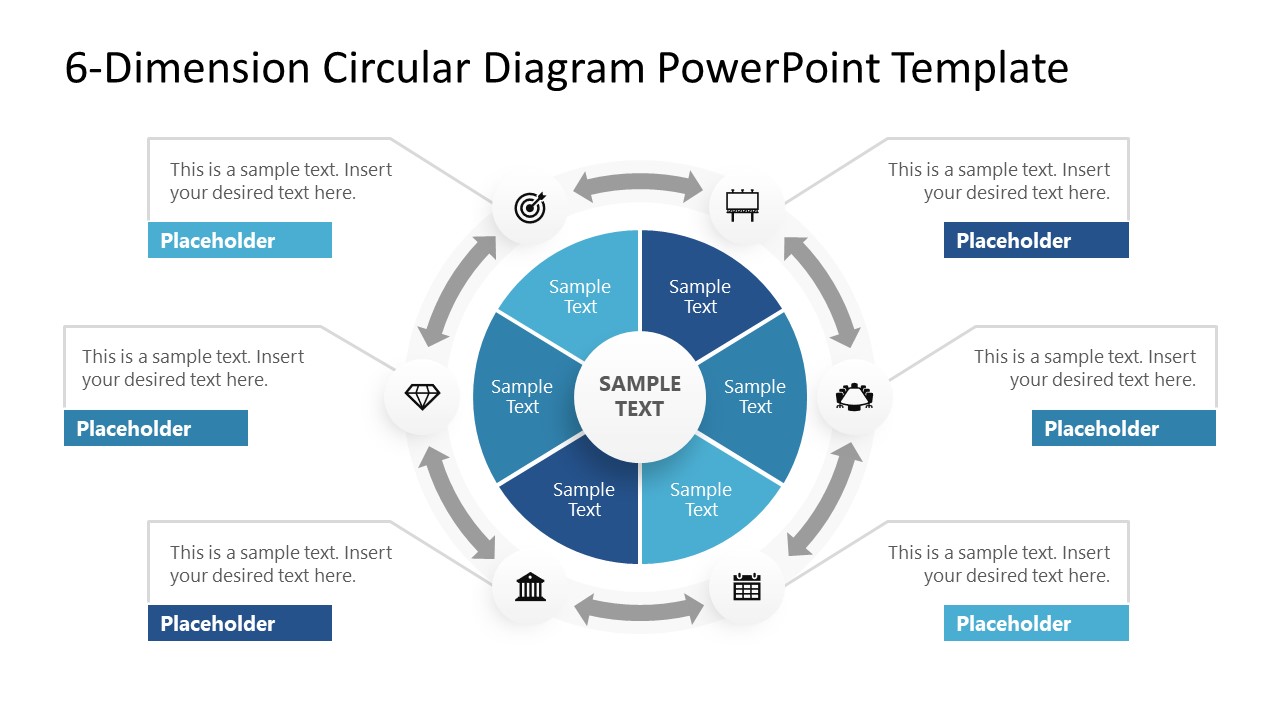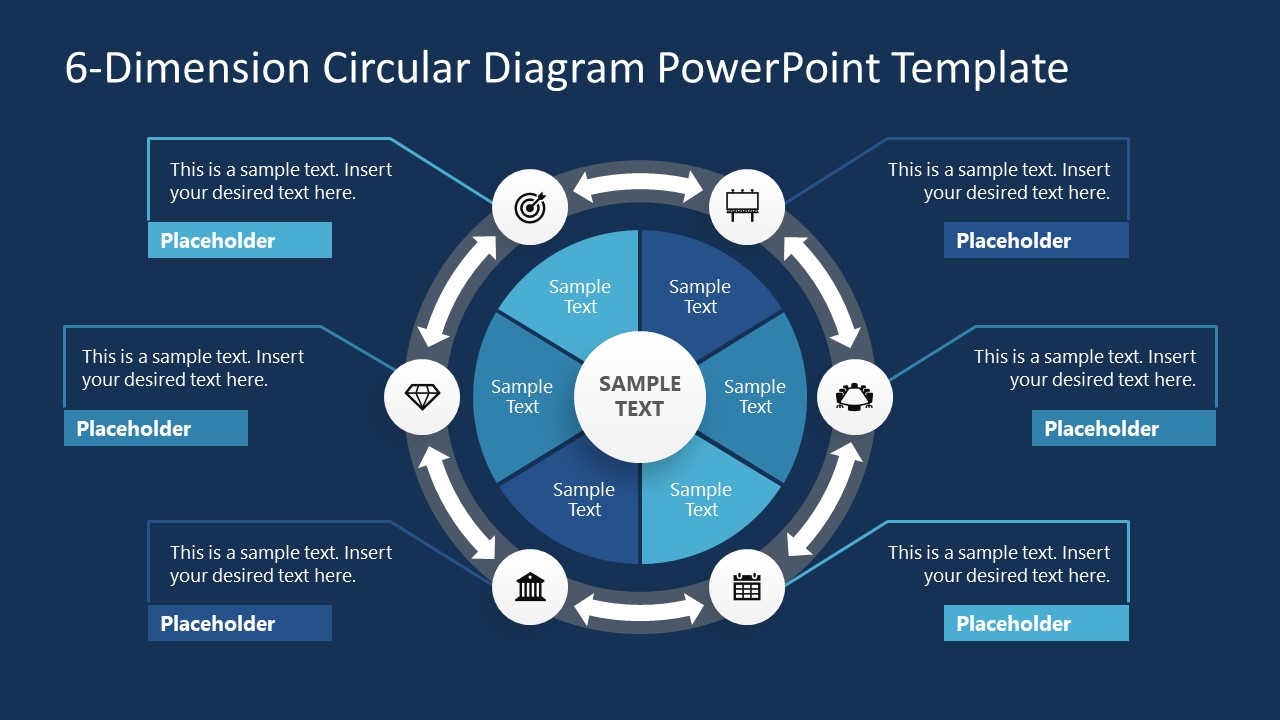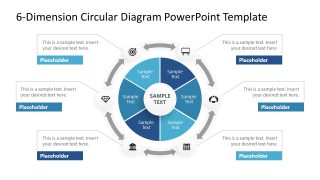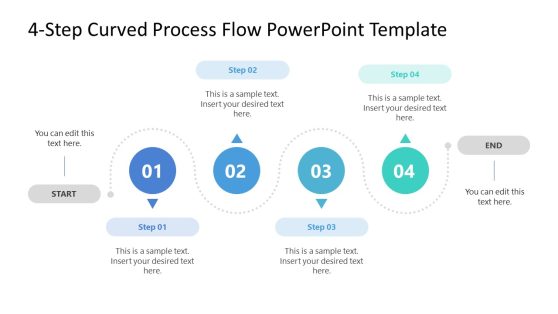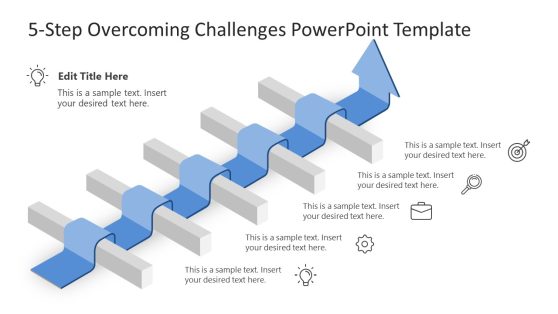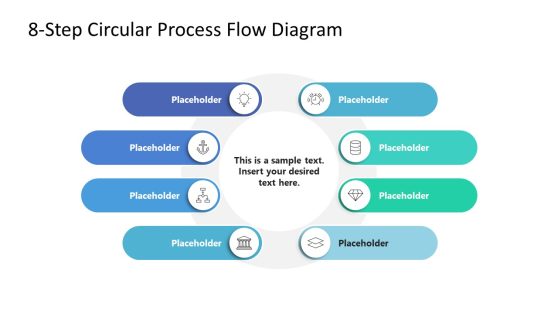6-Dimension Circular Diagram PowerPoint Template
Showcase your process steps or design your strategy presentation with our 6-Dimension Circular Diagram PowerPoint Template. This diagram template is developed by using customizable shapes and color schemes. Presenters can grab these slides and make several changes to match them with their presentation theme. This PPT slide features a circular diagram divided into six sections through white lines. Each section is filled using a unique shade of blue color and carries sample text for adding titles. On the outer side of these segments, there are representative graphical icons. There are curved double-head arrows between these icons to indicate a relationship between individual aspects or process steps. In addition, color-coded text boxes (corresponding outlines) are added on both sides of the circular diagram and attached to the segments through thin lines. Presenters can populate these text boxes with their presentation points.
Professionals can choose from the two background variants of this template and include them in their presentations about multiple topics. For instance, this 6-Dimension Circular Diagram PowerPoint Template can help create presentations for various domains i.e., science & tech, business, marketing, research, and real estate. Presenters can use it to present process steps, operational policies, ideas, or protocols. An excellent example of applying this template is demonstrating effective group communication techniques. Researchers can indicate their findings or theory key points in their seminars. Likewise, business analysts can display how various internal or external factors can cause an impact on the growth of the business, or they can suggest some good practices in their presentations. In addition, this ready-to-use circular diagram template can help mentors, marketing teams, or project managers create engaging presentations. Download and try this template now! Also, check our collection of circular diagram templates for presentations.