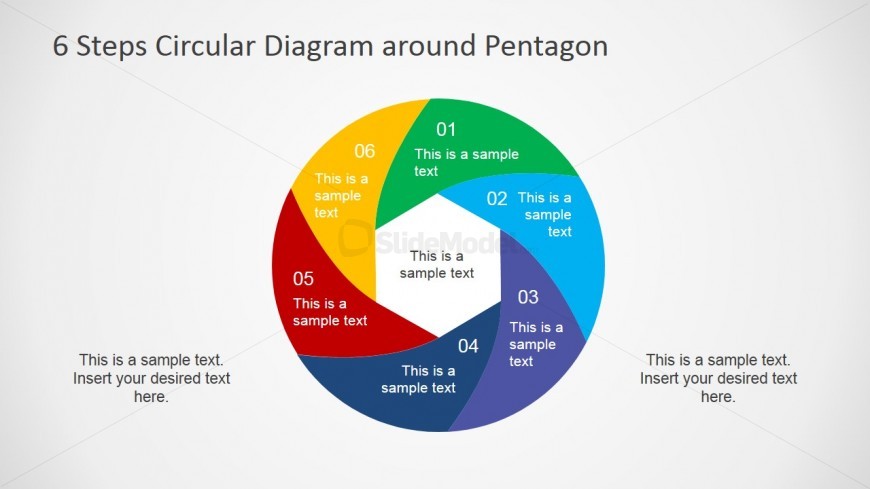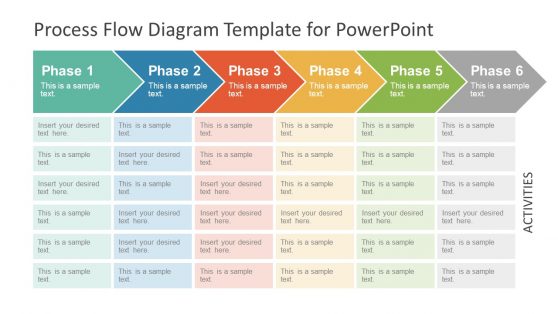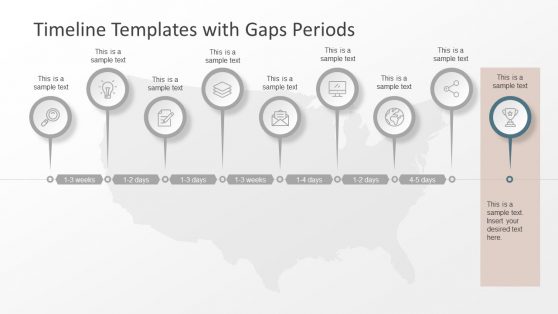Circular Process Flow Diagram Six Steps
The slide design contains a six steps PowerPoint circular diagram which may be used to present a circular process, or a business cycle. The circular diagram is divided into six segments by triangular-like shapes with various colors, green, light blue, indigo, dark blue, red, and yellow. Each segment contains a numbered label and a text placeholder where a description or a label for the segment may be inserted.
Additional information may be placed in the text placeholders found on either side of the diagram. A title for the PowerPoint diagram may be inserted in the hexagon shape that has been formed at the center of the circle. All PowerPoint graphics are 100% editable depending on the presenter’s specifications.
Return to 6 Steps Circular PowerPoint Diagram Pentagon Center.
Download unlimited PowerPoint templates, charts and graphics for your presentations with our annual plan.
DOWNLOADReturn to 6 Steps Circular PowerPoint Diagram Pentagon Center.