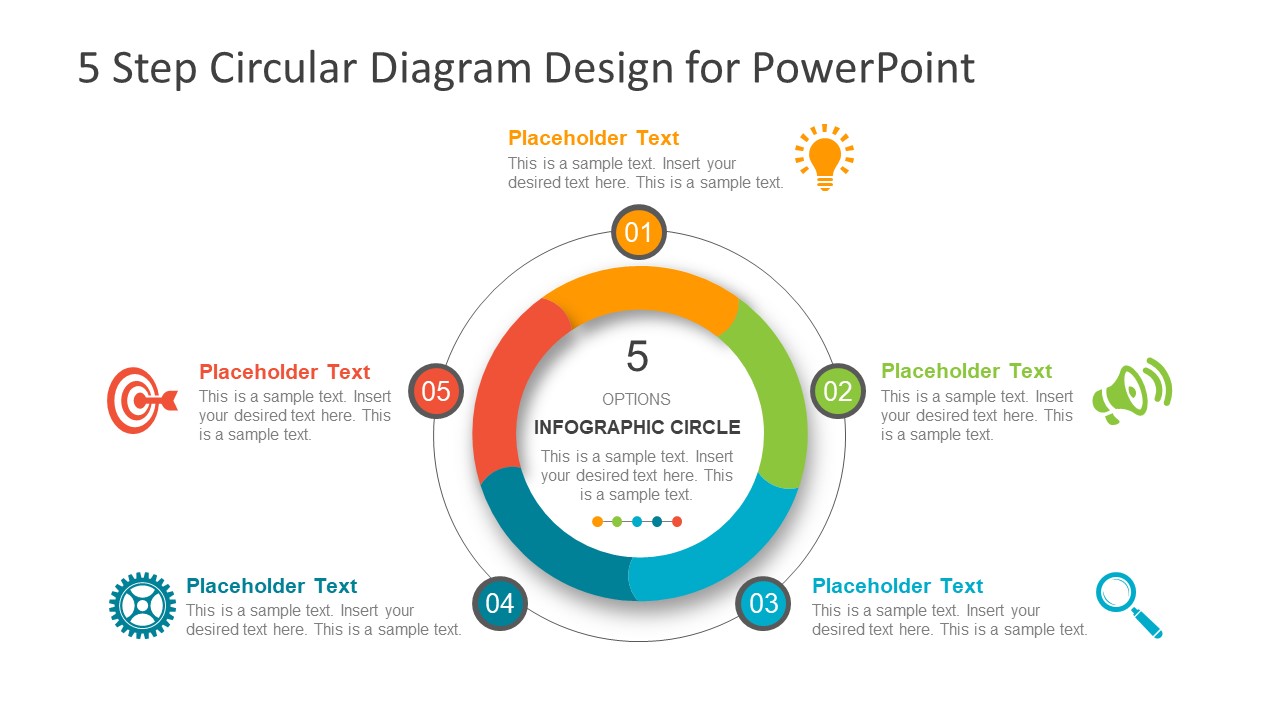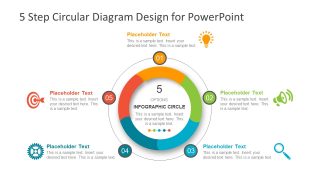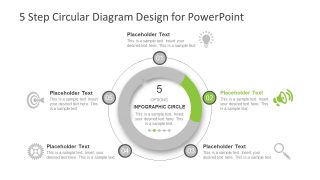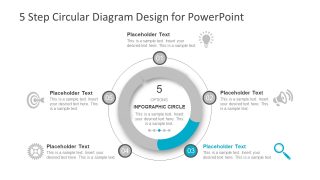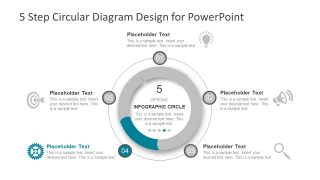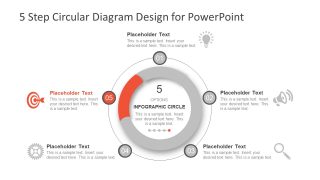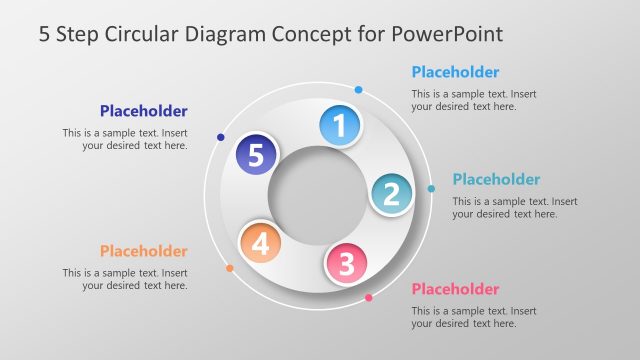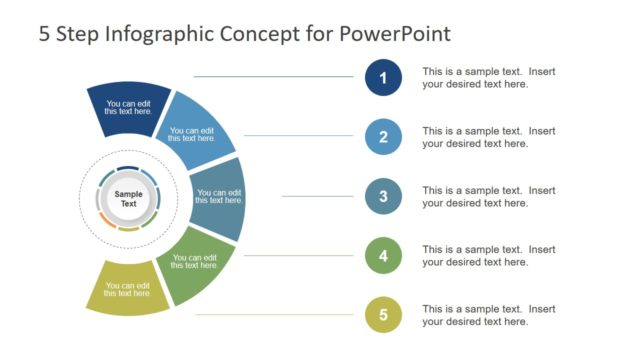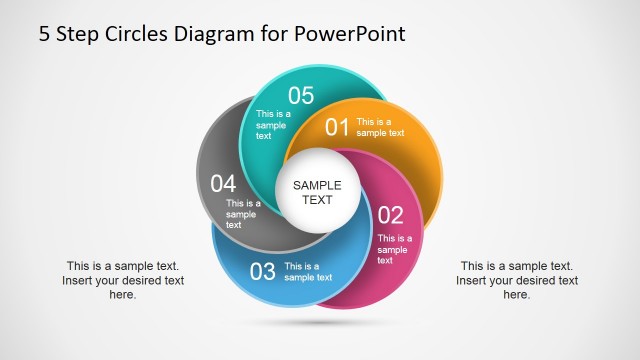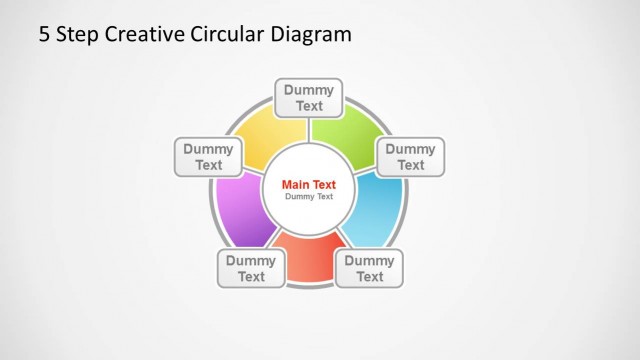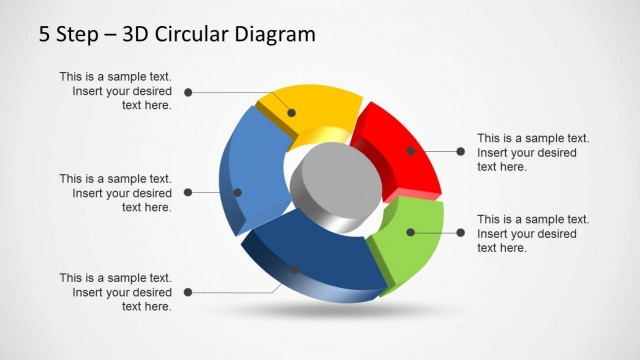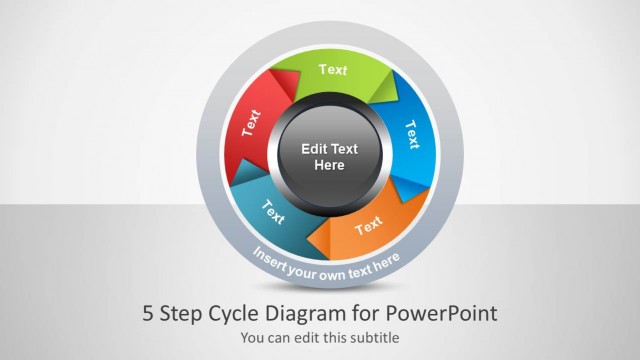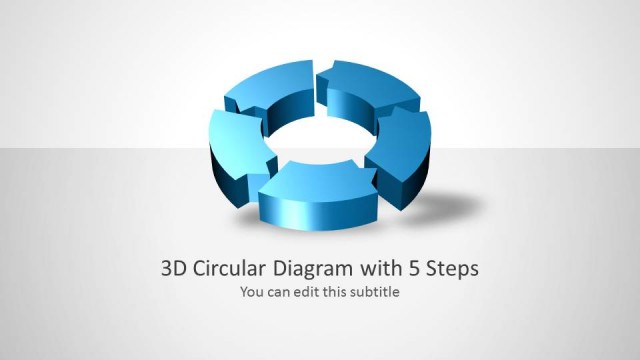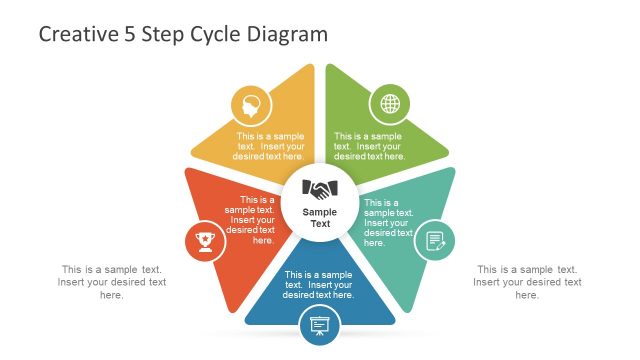5 Step Circular Diagram Design for PowerPoint
The 5 Step Circular Diagram Design for PowerPoint is a 6-slide infographic template for range of presentations. It is a donut-like shape, circular process flow of five equal segments. The center of diagram shows text placeholder and 5 circular units representing each segment. Therefore, it could demonstrate multiple options, categories, and sub-processes apart from cycle flow diagram. Further, this diagram shows an outline circle orbiting the actual diagram. It contains numbers to represent the sequence of segment. Similarly, the infographic icons are available alongside all 5 steps as visuals of each element in diagram. Moreover, 6 slides of 5 step circular diagram design include an overview and its subsequent templates. These additional slides highlight one unit of circular diagram pre-slide to ensure easy understanding of concepts.
The 5 Step Circular Diagram Design for PowerPoint is a useful tool for describing elements in loop. It could demonstrate the number of topics including project or product improvement plan, change or process management cycle. The template of circular diagram with center can also provide various presentation options like five elements to complete a process. Or, explain the core competencies of a company in a unique circular diagram. Therefore, the diagram of circular design could be used to present topics like finances, quality, business development, and management. It is also useful for graphically explaining concepts in educational presentations. Because it shows a complete cycle of 5 steps which is only achievable with successful implementation of all processes.
The 5 step PowerPoint diagram is an editable diagram design, ideal for business consultants and management professionals. All the graphics, shapes, and text placeholders are editable objects of PowerPoint. The users can personalize the slides according to their presentation needs. They can also insert more objects such as icons, images, logos or text.