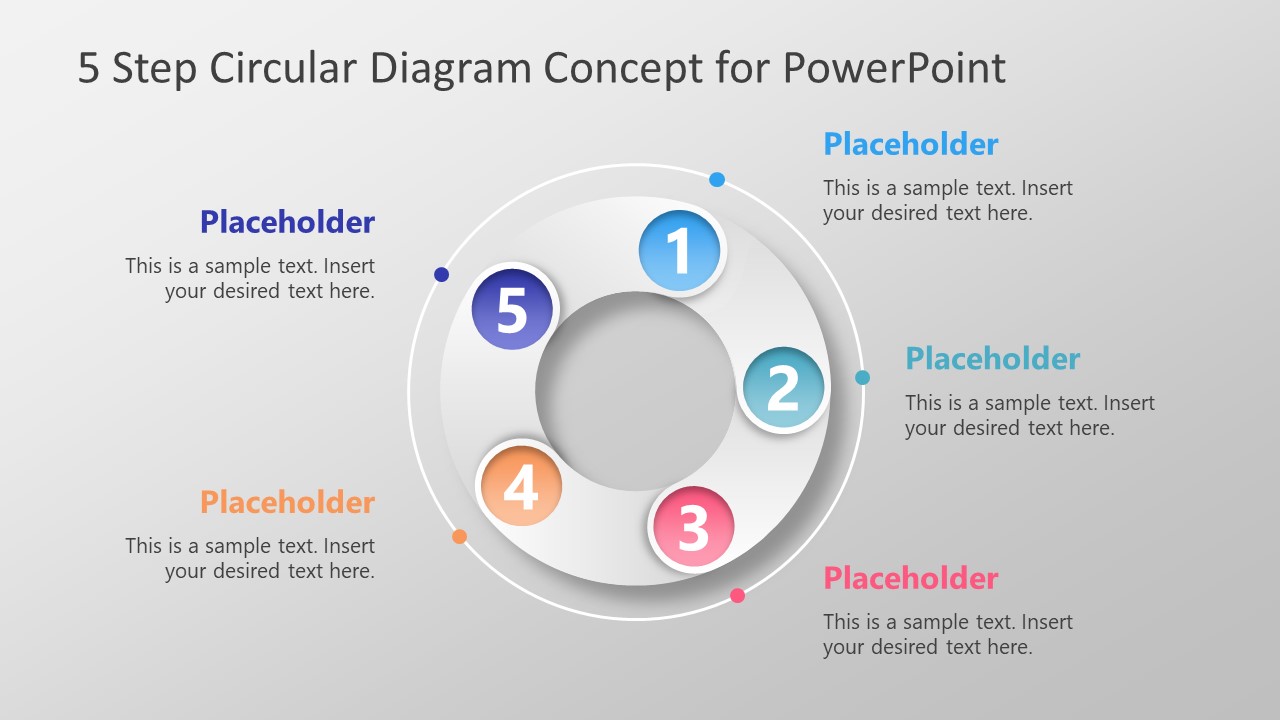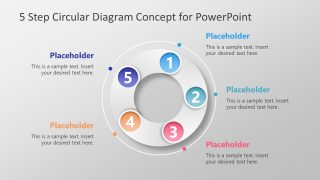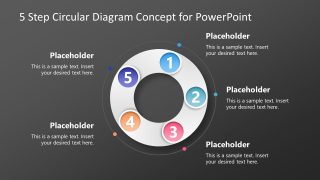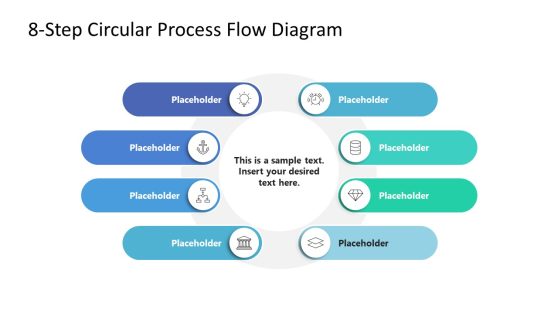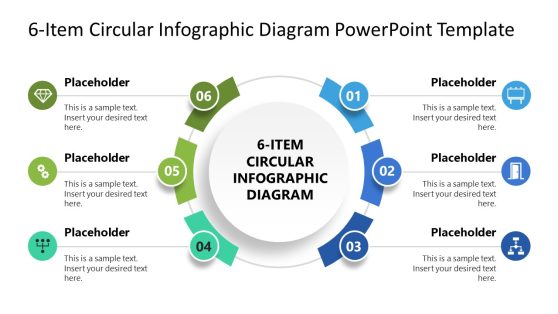5 Step Circular Diagram Concept for PowerPoint
The 5 Step Circular Diagram Concept for PowerPoint is a simple model design to present different concepts. This is a creative illustration of five orbiting planets. The diagram itself is donut shape with five circular number units to highlight 5 steps. This circular diagram or business cycle process is suitable for discussing stages of various operations. For example, project development lifecycle, continuous change, and process improvement models. In short, the 5 steps circular diagram demonstrates interrelated sequence of process in cycle. This could be anything from casual training presentation to project proposal sale pitch.
The 5 Step Circular Diagram Concept for PowerPoint has easy to understand template style. This template contains two slides with light and dark gray color background. These two colors assist users to copy any slide according to their original presentation theme with minimum customizations. The numbered-icons are colorful segments showing a sequence of activities. However, users can change the colors and replace numbers with infographic icons. To replace these number with shapes, go to insert menu, choose a desire shape or icon and replace them. Similarly, enhance the visual of 5 steps circular diagram with shape effects, styles and gradient options.
The PowerPoint diagram of 5 Steps doughnut chart design is ideal for business professionals and academicians. The simplest example could be 5 steps quality control cycle starting with inspection, defects, feedback, determine cause, and corrective action.