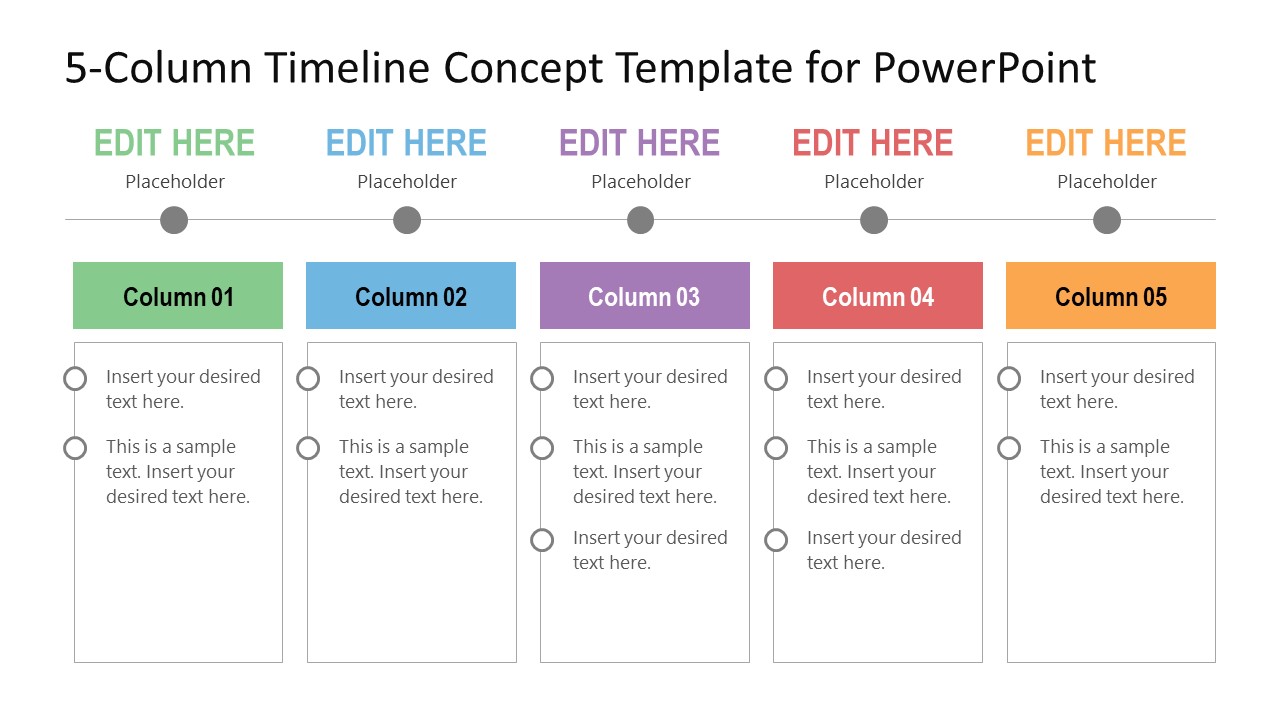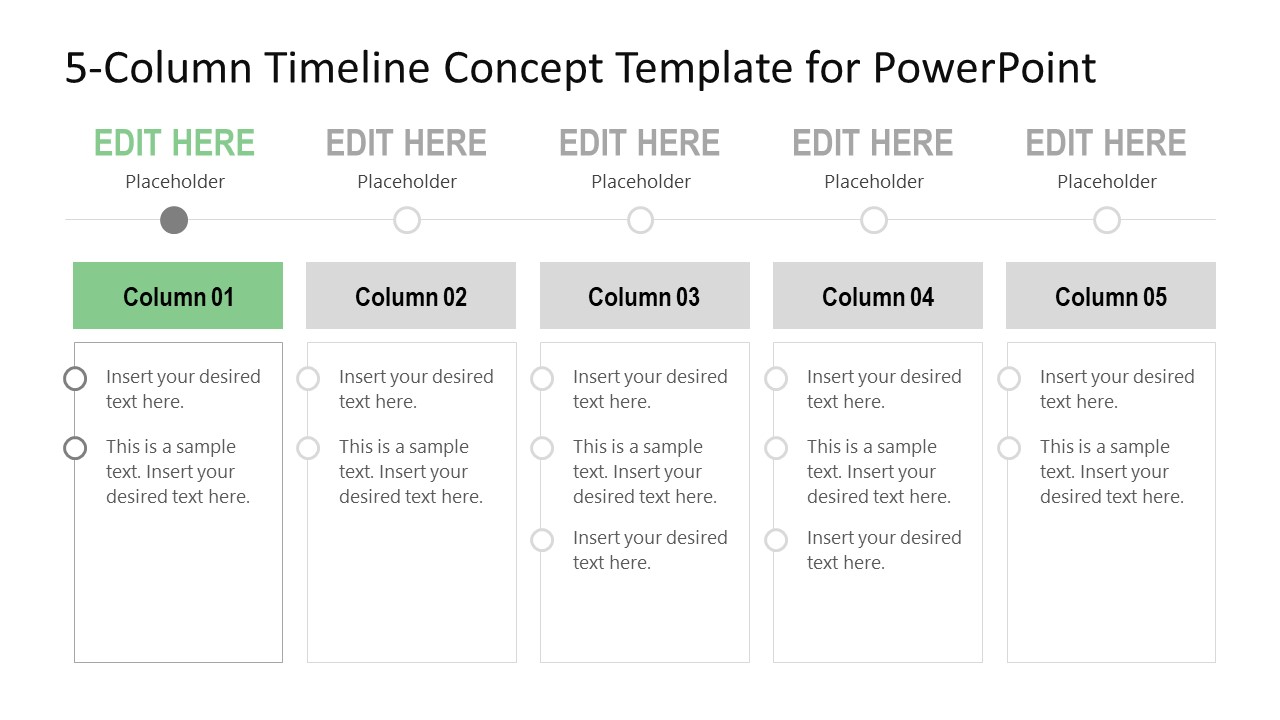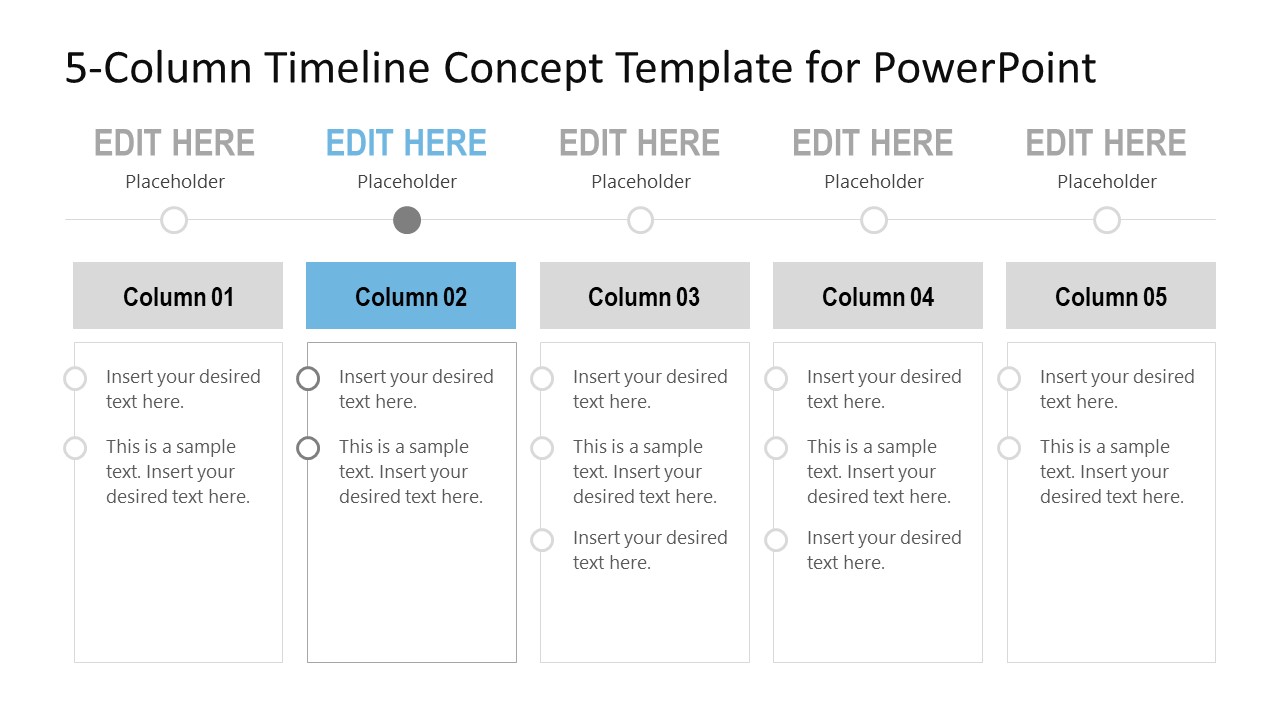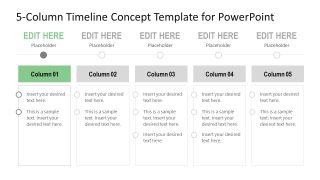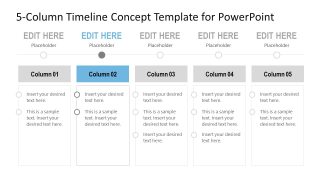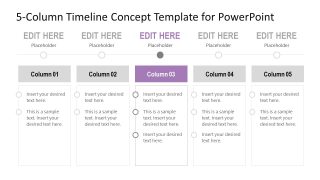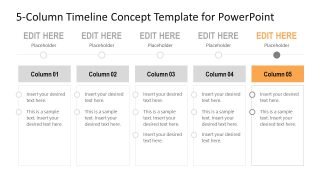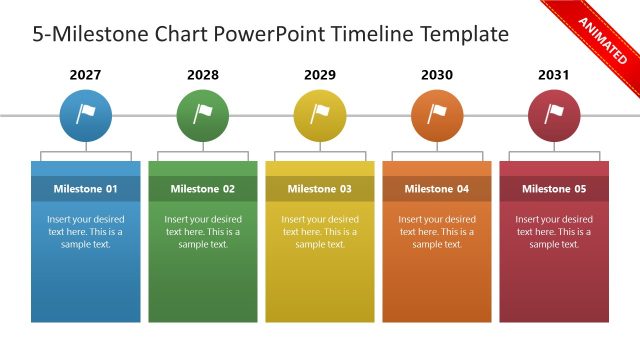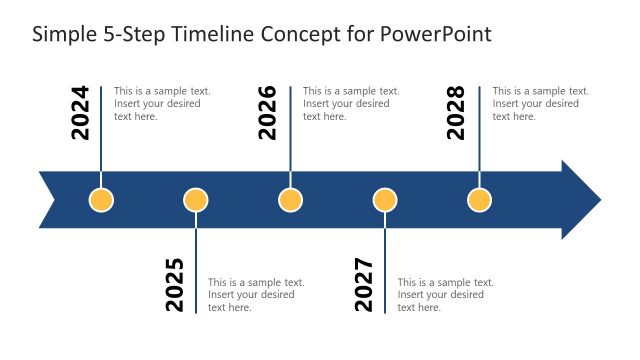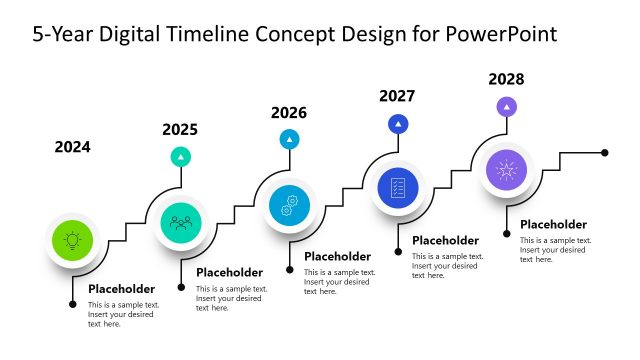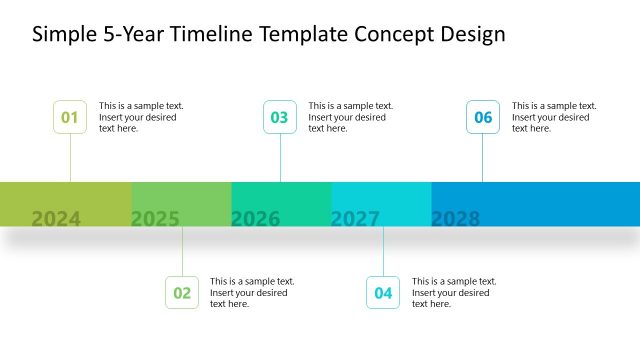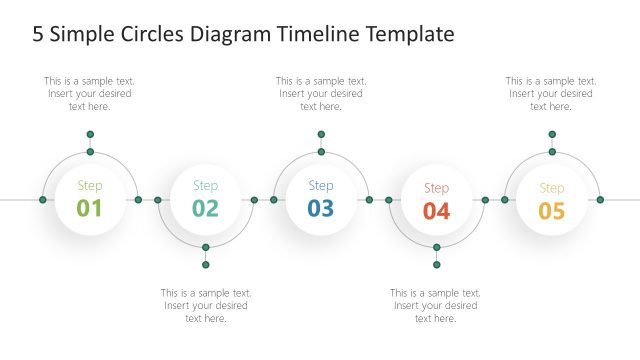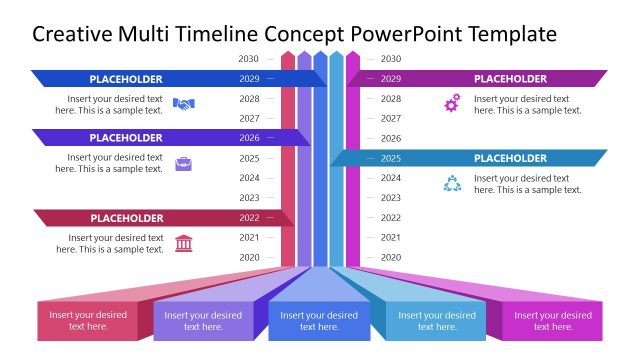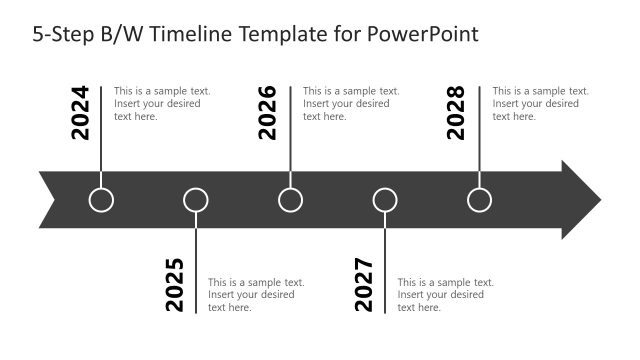5-Column Timeline Concept Template for PowerPoint
Grab our 5-Column Timeline Concept Template for PowerPoint and present your project milestones, process steps, or other milestones & timelines. The timeline diagrams and charts are specially designed to communicate the steps and procedures in formal meetings and educational sessions. These can shorten the efforts to explain the sequential details and minimize the struggle to arrange the data in order. For instance, in a project presentation, professionals may look for a structured layout to arrange the milestones, but this can require a long time to design the diagram and then insert the details. To support our users, we have made a simple 5-column timeline figure carrying editable segments and text boxes to showcase the details of any presentation topic, i.e., project milestones, product development phases, phase of an event, a roadmap to achieving personal goals, or a scientific research protocol. Also, this best PPT template is 100% editable using PowerPoint & Google Slides.
The 5-Column Timeline Concept Template for PowerPoint carries a simple five-column diagram with square labels on the top of each column. These boxes have distinct colors and text boxes to mention the step name or milestone title. A horizontal line is drawn with small circular dots above the milestone columns on the top of these columns. The title text and the caption below them have corresponding colors to the columns. After the first slide with colored sections, the following slides spotlight the single sections one by one. This effect is achieved by coloring only a single column and its components while greying the others. The dots on the horizontal line are also filled, corresponding to each part. Professionals can fill in the provided spaces to showcase the details of every segment. It can be re-purposed for any topic by changing the title and description text. So, download and try this featured 5-column timeline template now!