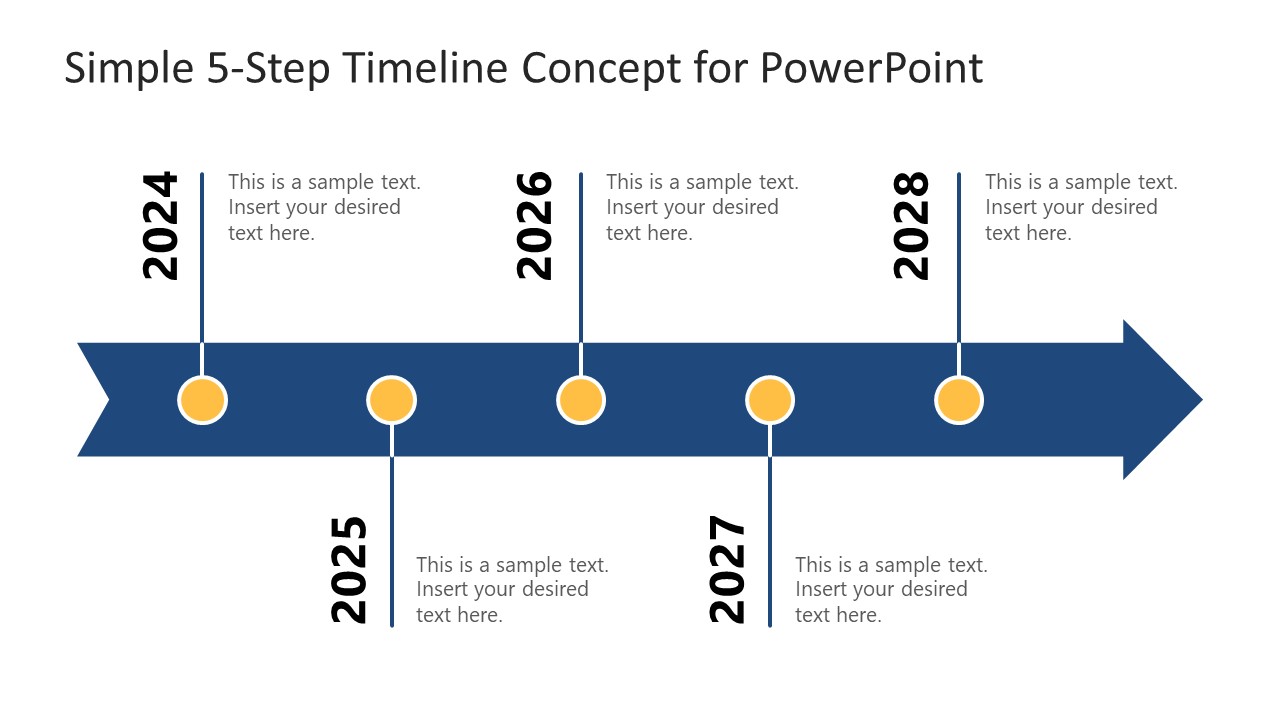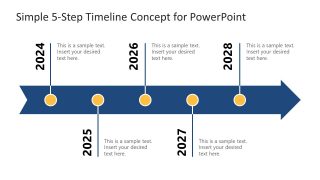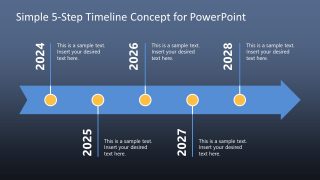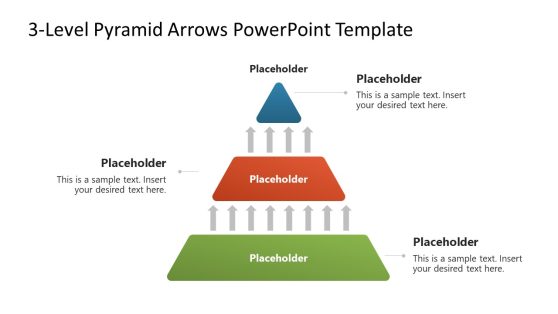Simple 5-Step Timeline Concept for PowerPoint
The Simple 5-Step Timeline Concept for PowerPoint is a horizontal arrow template. It contains five circular points as milestones of a roadmap with text placeholders. These are labels to describe process activities, goals, or potential outcomes of the project. A blank timeline is a multi-purpose PowerPoint that can come in handy when you are preparing reports or plans. In academic presentations, teachers can explain a theory and process. The business professionals can outline the highlights of the strategy plan using 5 steps timeline template.
The timeline is a visual representation of events in sequence. The horizontal or vertical line is often used to label dates of the events. You can present the historic events of the past using arrows moving into the future. Teachers can simplify a history lesson for students using 5 steps timeline PowerPoint template. This presentation is designed to support any 5 steps process flow, tasks, and strategy plans.
Simple 5-Step Timeline Concept for PowerPoint enables users to highlight their goals and tasks over a period of five years. The template contains two slides with an option to download white or blue background in PowerPoint. The headings of milestones are organized in a way that gives enough space for textual content. You can add graphic elements line clipart icons to make the presentation engaging for the audience.
The timeline PowerPoint presentation makes it easier to track project activities and present upcoming deadlines. It allows users to create weekly, monthly, and annual timeline reports. The presentation helps you design a comprehensive proposal when marketing new products. The project managers also take advantage of simple timeline templates for a summarized version of the Gantt chart. We recommend our step-by-step guide on how to create a timeline in PowerPoint and Google Slides.