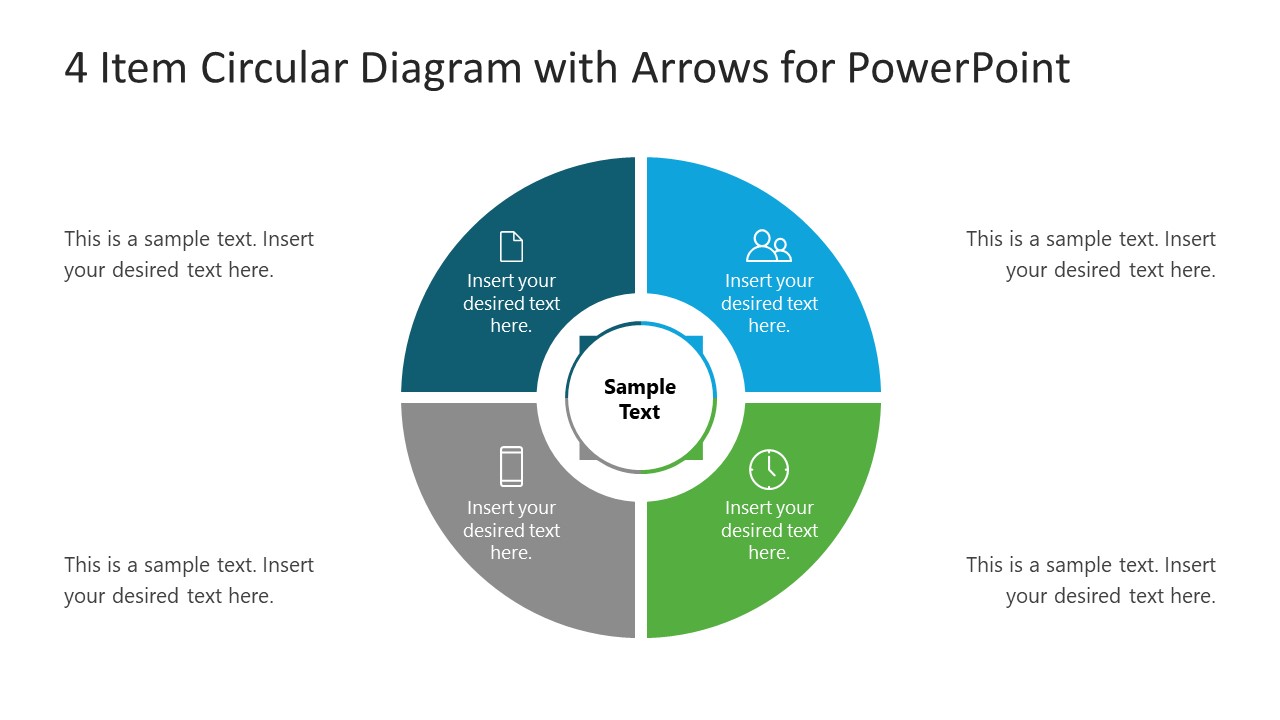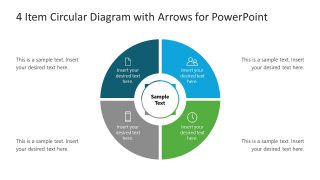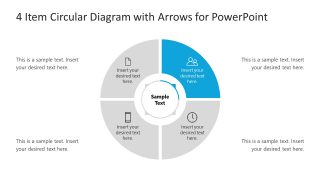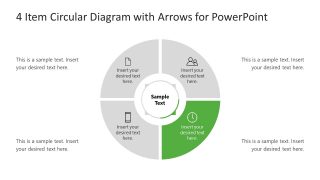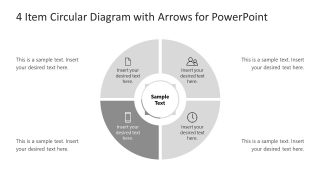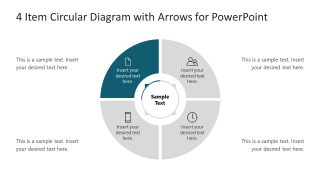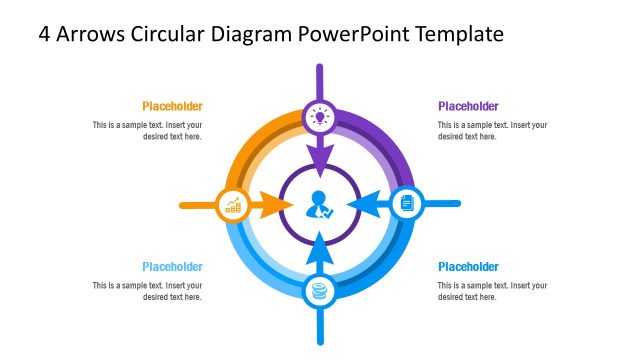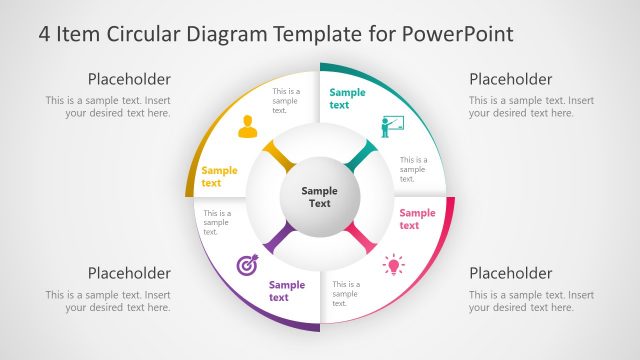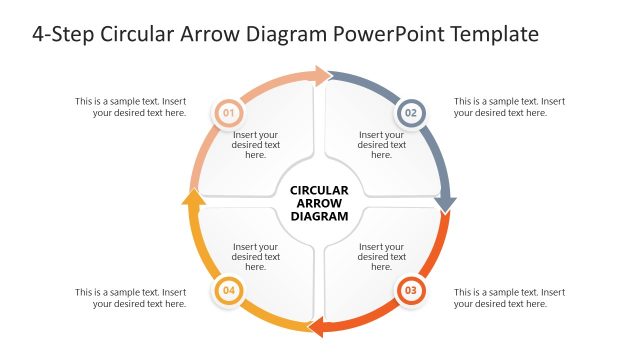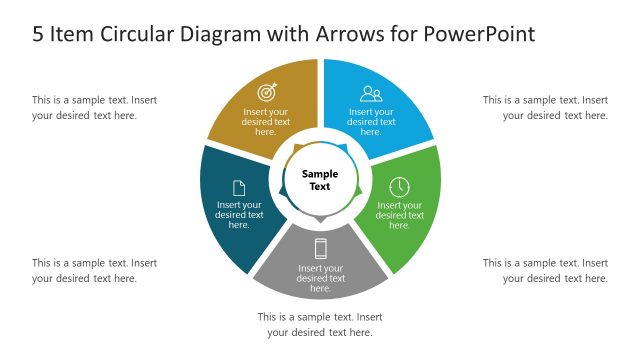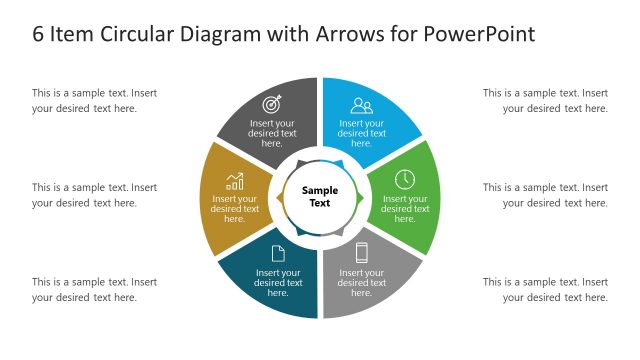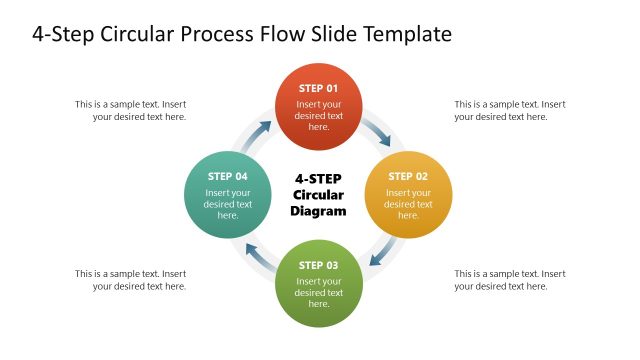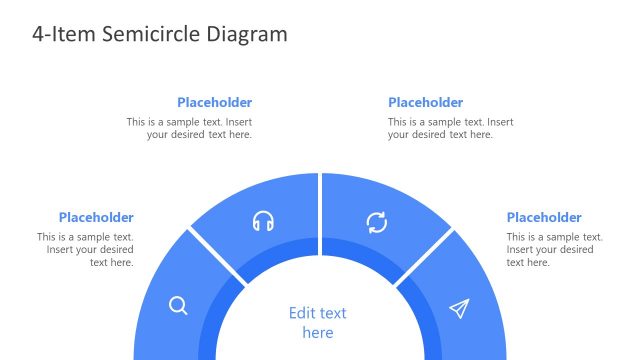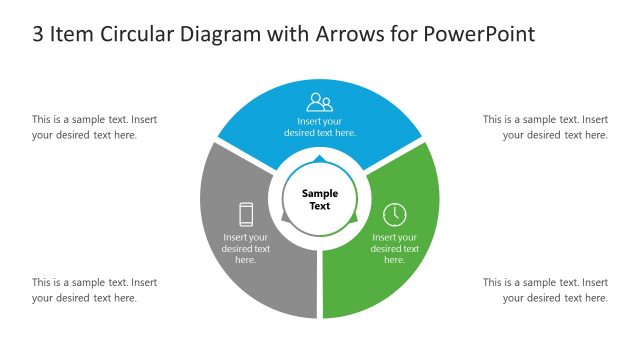4 Item Circular Diagram with Arrows for PowerPoint
The 4 Item Circular Diagram with Arrows for PowerPoint is a simple slide design for circular process flow concepts. A four-part circular ring diagram shows core unit with four arrows. The circular diagram templates are suitable for showcasing processes and models of cyclic nature. The editable PowerPoint template is easy to use and customize according to the topic of presentation. Users can change diagram size, colors of four segments, and slide background using PowerPoint features.
The PowerPoint diagram 4 steps circular layout enables users to simplify complicated topics using shapes. Circular diagrams display ongoing processes using arrows for the direction of process flow. This circle diagram template contains a core unit inside 4 steps ring shape pointing towards each item. It can help discuss four categories or four parts of the concept through colored sections.
The 4 Item Circular Diagram with Arrows for PowerPoint is a good visual tool to outline concept models. 4 steps diagram represents an idea in a visual slide that is comprehensible for the audience. The clipart icons are meaningful graphics to illustrate all four items visually. The Google Slides and PowerPoint icons include users, clock, phone, and document. Users can replace these clipart icons according to presentation topics. Alternatively, you can download other variants of this template:
The PowerPoint diagram template is 4 steps multipurpose slide set in a donut-like shape. There are four slides to discuss each item in detail by highlighting one segment’s color at a time. For product design presentations, use 4 items circular diagram to discuss features in a minimalist way. In a business setting, there are several ways you can use an arrow concept diagram. Take core competencies as an example, the diagram directs toward four values of business with the mission at its core.