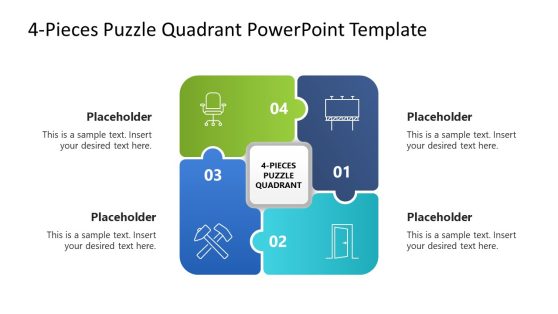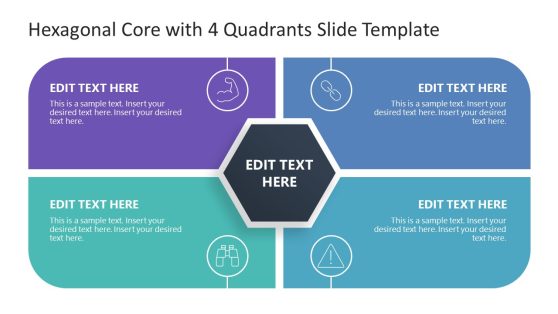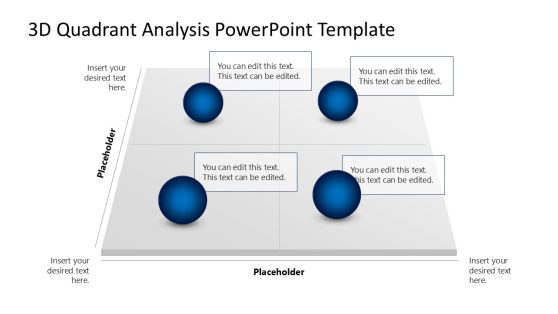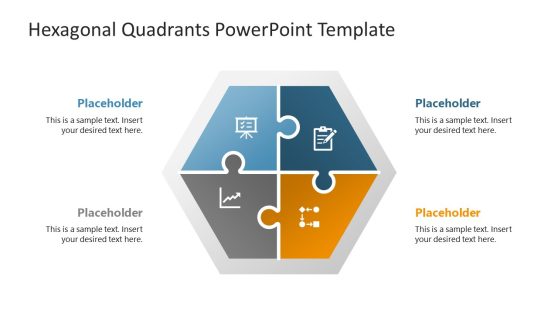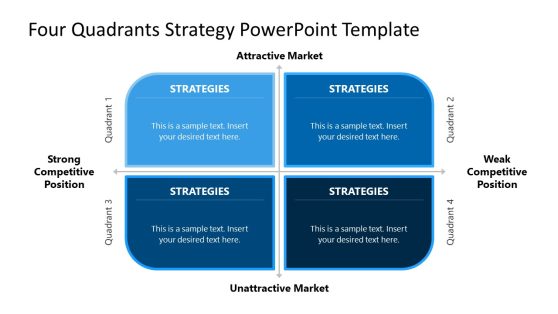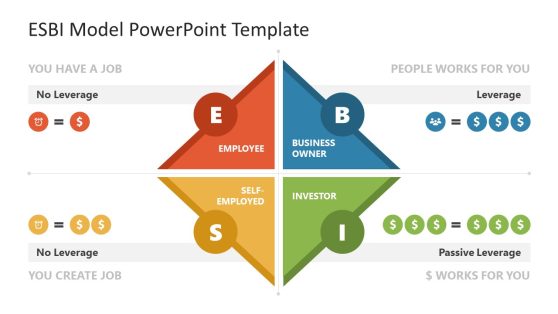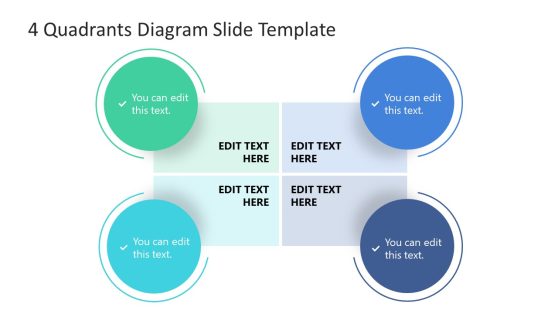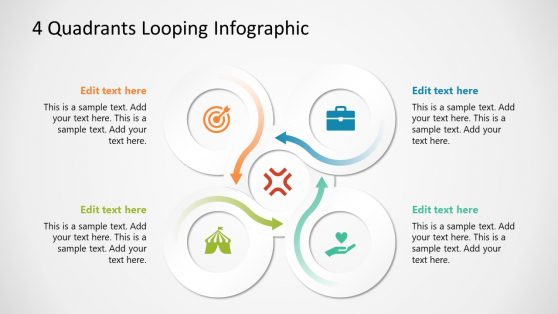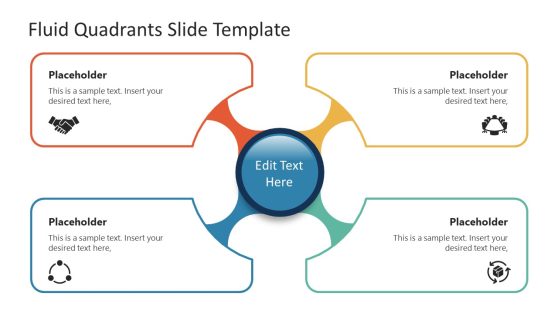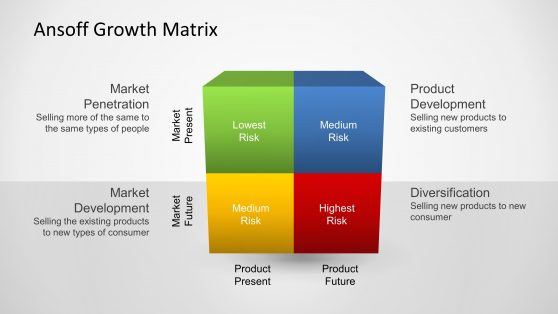4 Quadrant PowerPoint Slide Templates for Presentations
Download 100% editable Quadrant Shapes for PowerPoint & Google Slides presentations. Our quadrant chart template slides are editable slide designs for making presentations related to geometry, science, business, finance, marketing, and various other topics. You can also use them to present business models, concepts, and ideas throughout a presentation. E.g. prepare a SWOT analysis slide, BCG matrix or prioritization matrix with these quadrant chart templates.
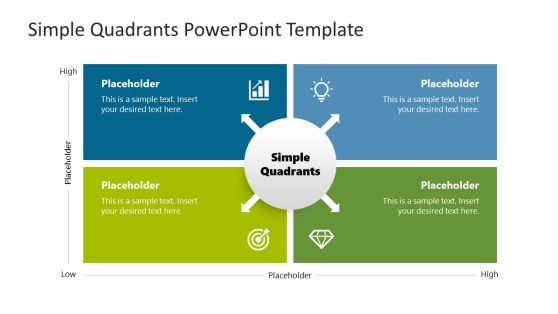
Simple Quadrants PowerPoint Template
These editable quadrant chart templates for PowerPoint with shapes can be used for making both standard and custom diagrams.
What are Quadrant Presentation Templates?
Quadrant diagrams are useful shapes for presenting a variety of different models. A quadrant diagram will typically consist of four sections. In reality, there is no single way to present these 4-part diagrams. That is why you’ll find many different quadrant template options here. Key models that use a four-segment diagram like in quadrant slides are SWOT Analysis, Ansoff Matrix, Eisenhower Matrix, and BCG Matrix. Use these 4 quadrants slide templates to present essentially any concept that is composed of four ideas, characteristics, or items.
Are the Quadrant Presentation Templates Customizable?
Yes! Every single one of the 4 quadrant PowerPoint slides can be personalized to include the text, color, orientation, and order the presenter needs. In fact, if the presenter likes the style or appearance of one of the quadrant diagrams, but needs it for another purpose, that is possible as well. SWOT Analysis templates can easily be adapted to any other four-letter acronym, for example.
How Can I Add Quadrant PowerPoint Templates to My Presentation?
Presenters can add these diagram templates to both PowerPoint and Google Slides. Upload your chosen downloaded template into the platform you’re creating your presentation on. Then, you can decide to copy and paste the entire slide into your presentation or copy and paste the quadrant itself. Both options will lead to elevated presentations, with little effort