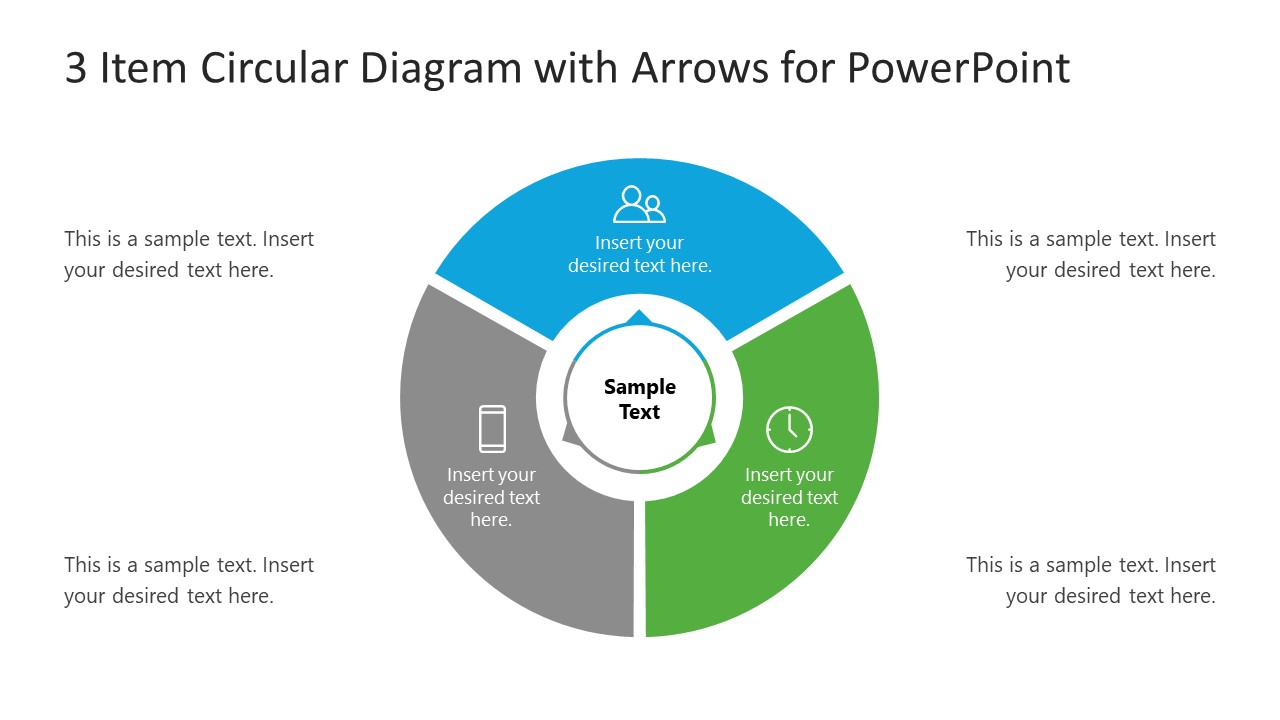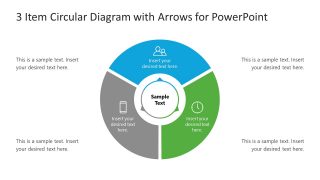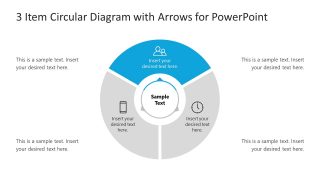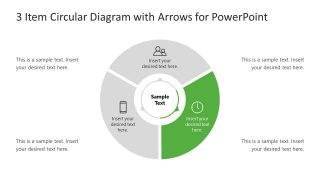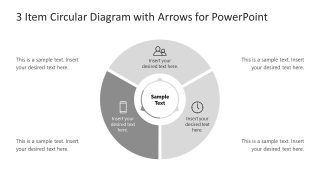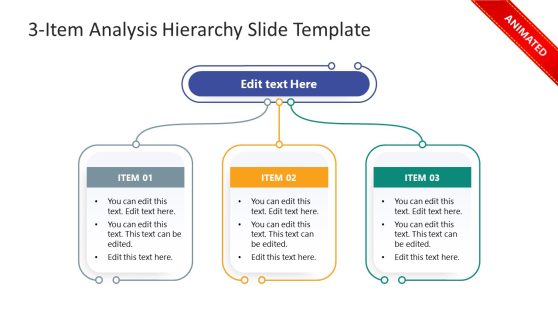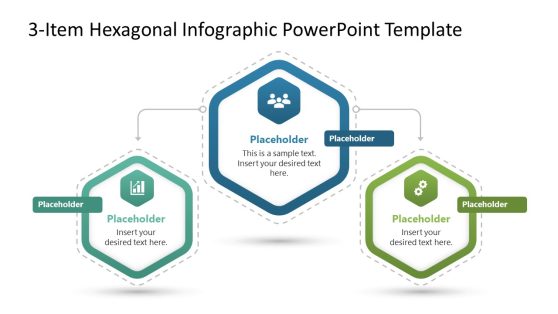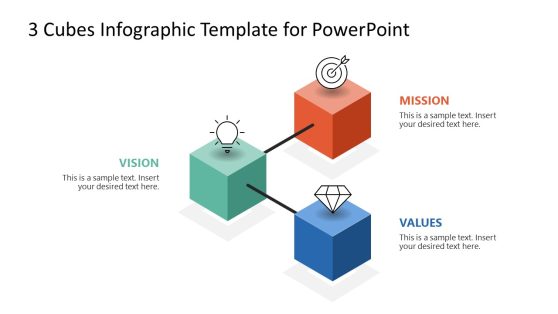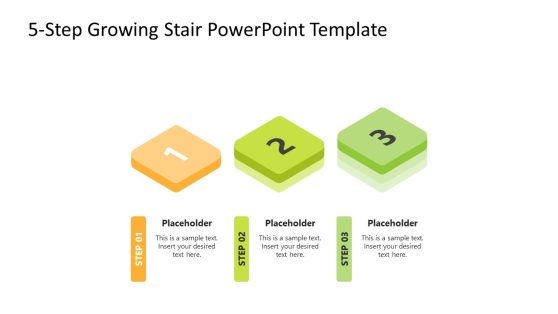3 Item Circular Diagram with Arrows for PowerPoint
3 Item Circular Diagram with Arrows for PowerPoint is a simple layout design of ring shape divided into three parts. It is an infographic PowerPoint containing clipart icons to enhance the visuals of diagram template. 3 steps circular process diagram is a multipurpose PowerPoint to demonstrate a wide range of concepts. This diagram template with arrows can be used in several ways to communicate 3 steps sequence process flow.
The circular diagram of 3 items can present a process cycle, 3 steps sequence, three parts, or categories of a topic. This template includes a circle PowerPoint shape in the center with arrows pointing to each part of the diagram. It is a visual slide containing an illustration of the core concept and its subsections. Demonstrate a product, for instance, display three aspects or features of the product using 3 items circular diagram. You can picture or add a heading of the product in the middle with three key functions in a circular diagram template.
The circular diagram is also suitable for educational presentations. Take an example of a complex theoretical concept. The diagram of 3 items with an arrow can help visualize logical connection using PowerPoint presentation. In addition to the segments, the clipart icons increase the visual representation of topics to discuss. Alternatively, you can download other variants of this design, including a different number of items:
The 3 Items Circular Diagram with Arrows for PowerPoint is easy to customize in a way that complements your presentation. Users can copy slides and change the background or copy the diagram into existing presentation. Three processes of the circular diagram are highlighted in different colors and icons. The additional three slides are used to further discuss the details of each section independently.