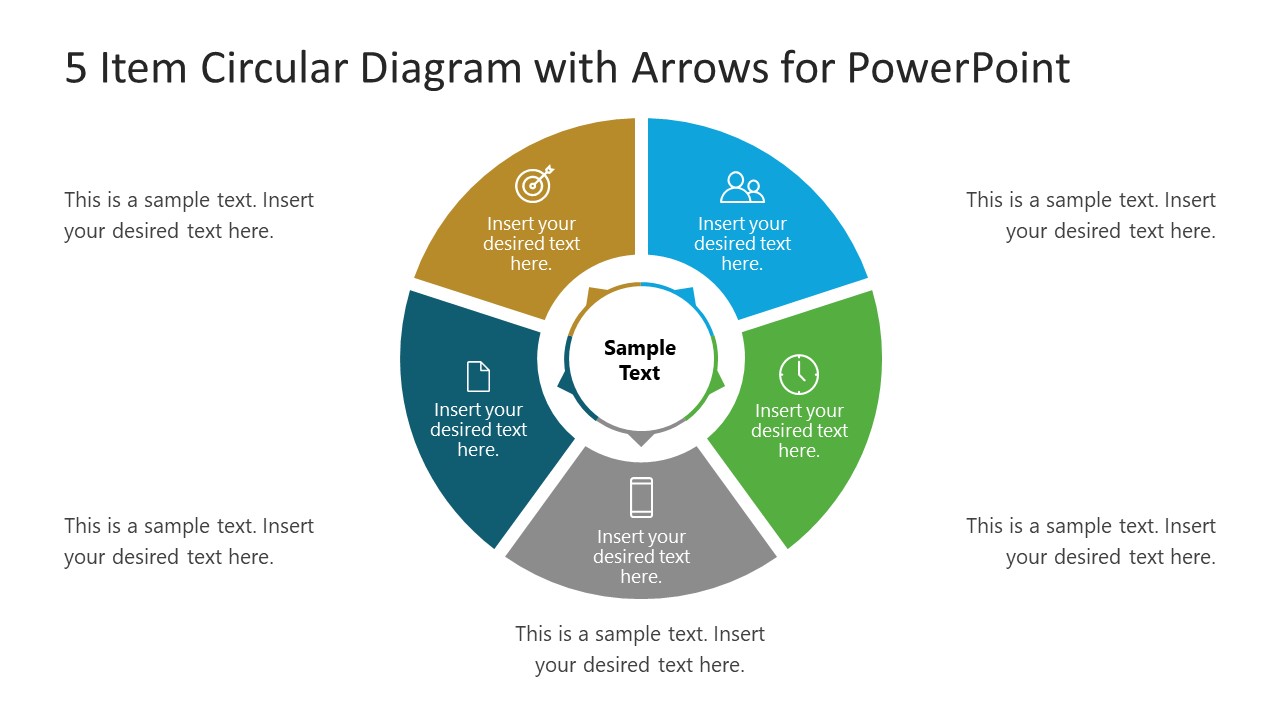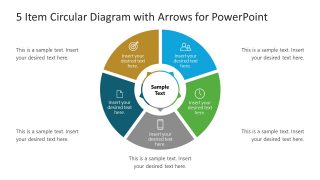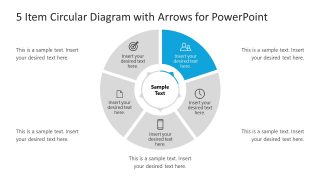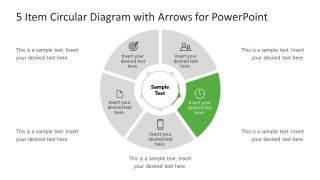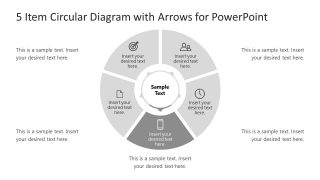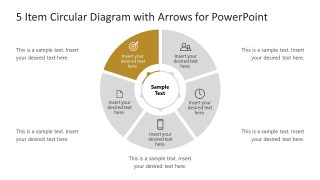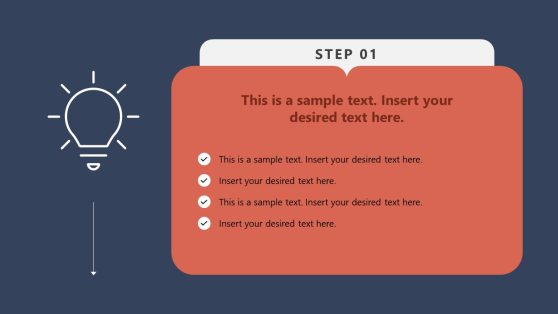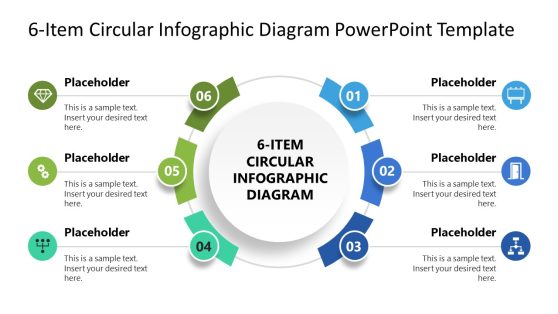5 Item Circular Diagram with Arrows for PowerPoint
The 5 Item Circular Diagram with Arrows for PowerPoint is a simple layout design. It provides spaces to enter up to five components such as categories or ideas. The clipart icons and multicolor segments are decorative elements of PowerPoint. Users can prepare a meaningful presentation using these graphics and colors that are engaging for the audience. You can demonstrate a circular process flow or five parts of a concept using colors and icons to differentiate.
5 steps diagram of the circular process with arrows gives a minimalist look and feel to the presentation. It enables users to explain a circular process flow in easy-to-understand visual design. In business concept presentations, for example, the 5 items circular diagram can highlight five business services or features.
The 5 Item Circular Diagram with Arrows for PowerPoint contains six slides to discuss each item in detail. The additional five slides highlight one segment of the diagram per slide that assists the audience to focus. Icons are useful for adding meaning to the discussion, enabling the audience to remember 5 items longer. Alternatively, you can download other variants of this template:
The PowerPoint diagram of 5 items in a circular process flow describes the concepts of circulation, connections, and continuity. You can communicate the flow of processes or procedures using arrow shapes for direction. Alternatively use 5 steps circular diagram as a flow chart that highlights five options in problem-solving presentation.