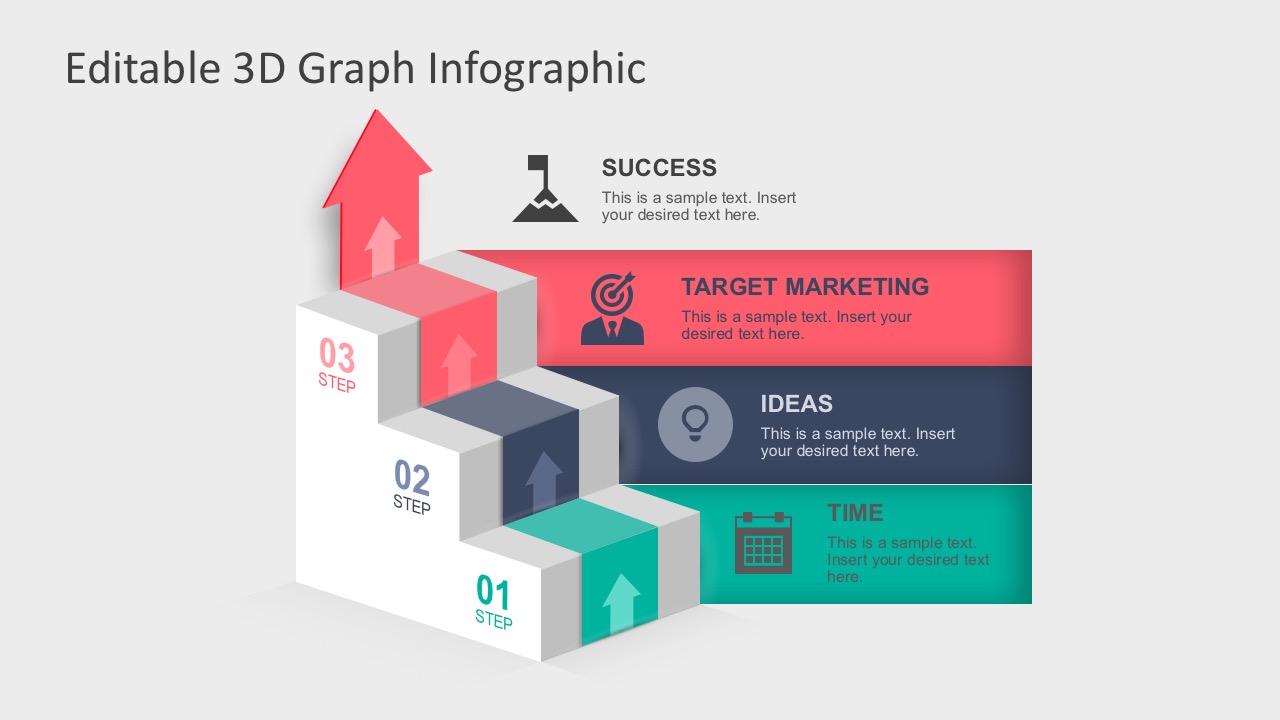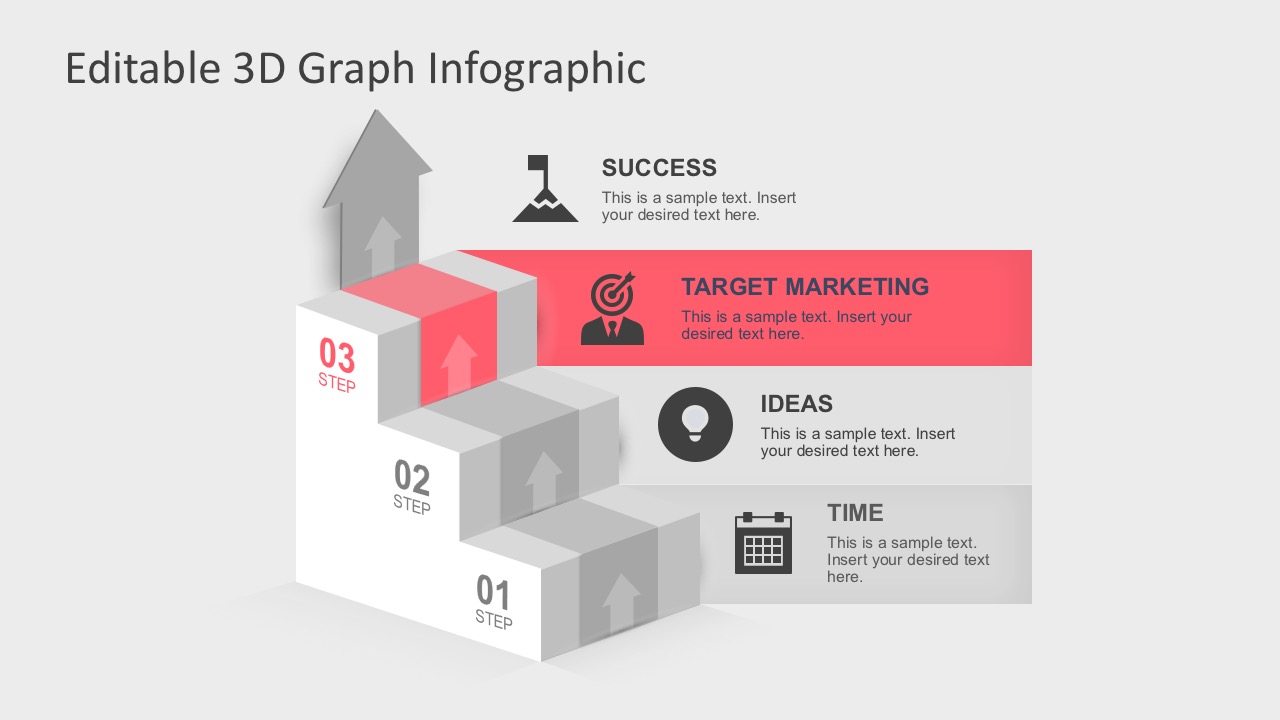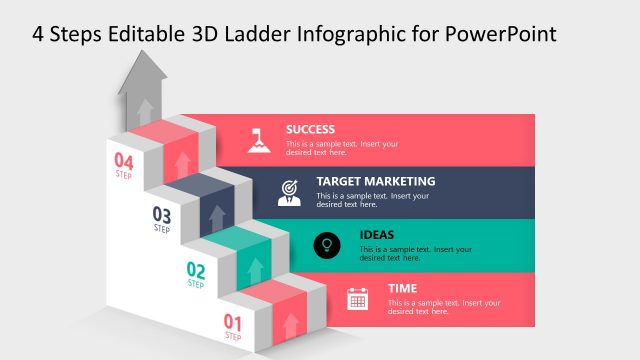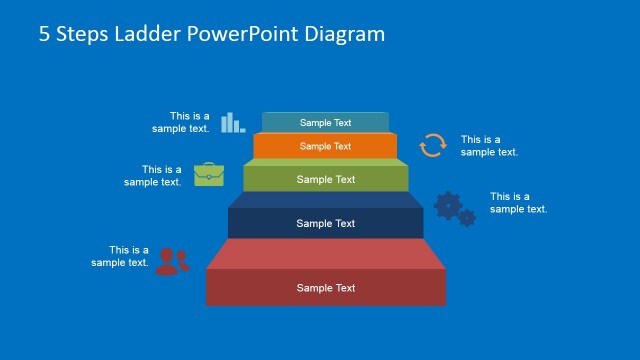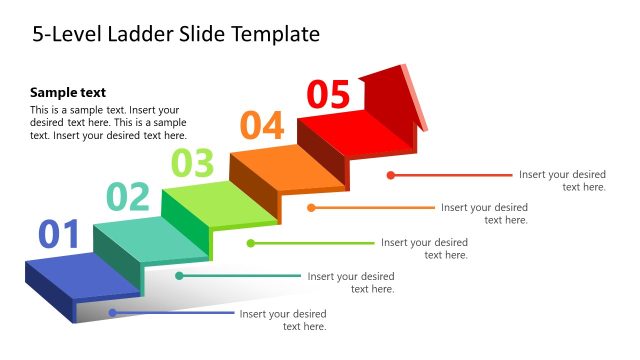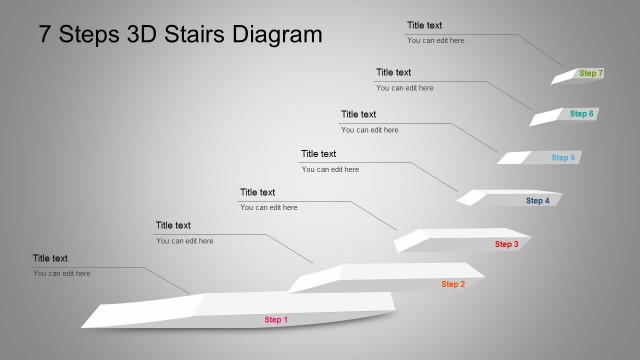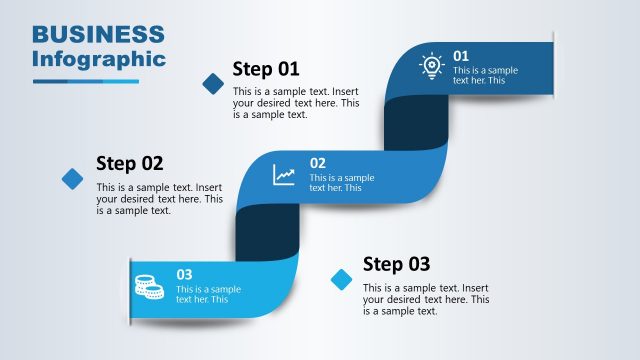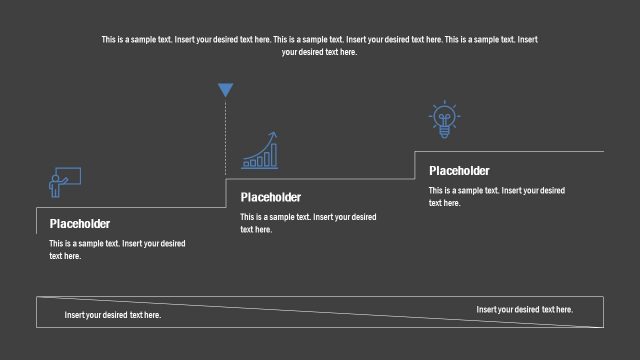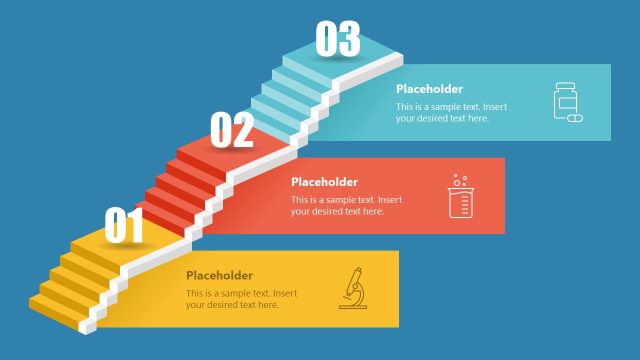3 Steps Editable 3D Ladder Infographic
This 3 Steps 3D Ladder Infographic is an awesome design for PowerPoint. The slides suggest the essential steps towards success in a cool graphic illustration. The visuals are created with the right amount of PowerPoint effects to catch attention. Generally, this 3 Steps 3D Ladder Infographics benefit marketers, managers, and business executives to describe processes.
This PowerPoint infographic helps businesses describe a series of steps decorated with PowerPoint Icons. Ideal for high level roadmaps or maturity diagrams.
Each step in the ladder is designed with an arrow pointing upwards and a PowerPoint icon to show a specific metaphor. They are properly labeled to with texts and colors to promotes discussion. For example, step one suggests the concept of time. Read on to see the other steps represented on this 3 Steps Editable 3D Ladder Infographic towards success.
- Step 1: Time measures the total time required to complete the entire business process including the time spent doing the actual work effort.
- Step 2: Ideas on organizing tasks to ensure the proper focus or standardizing processes to avoid errors.
- Step 3: Target Marketing is identifying the total available market in a specific location or classification of people.
This PowerPoint template is made editable for users to customize the content for varying purposes. The vectors are as well adaptable in color, size, design and effects manage through Slide Master. Users can basically top notch a presentation with this cool 3D ladder infographic. Meanwhile, SlideModel.com gallery provides more quality templates packed with editable slide features.