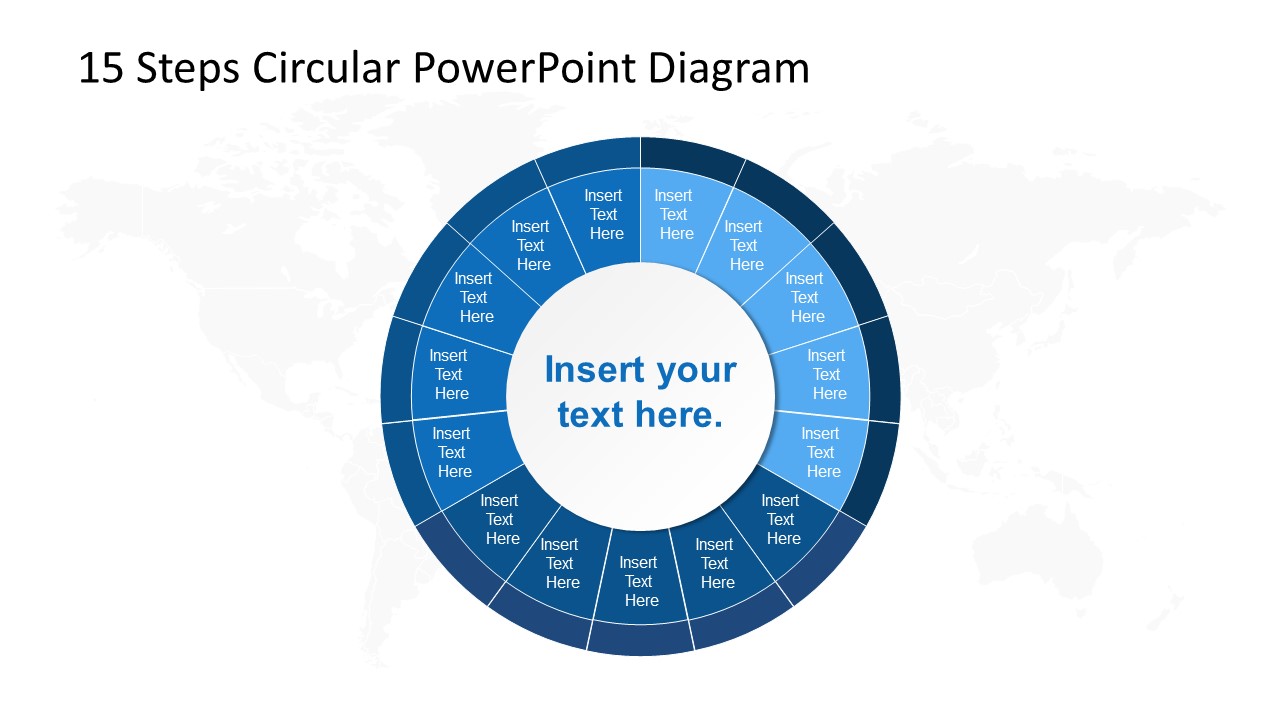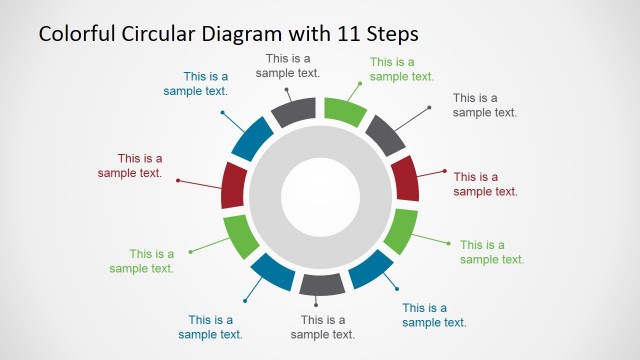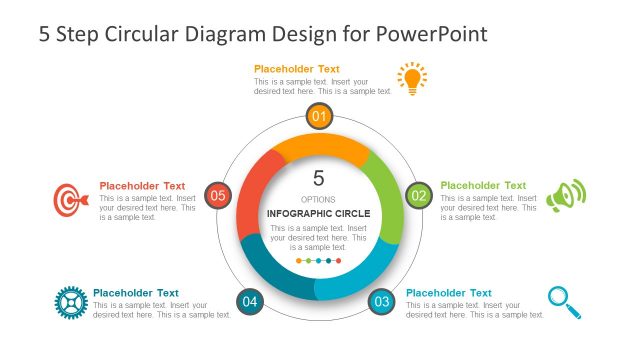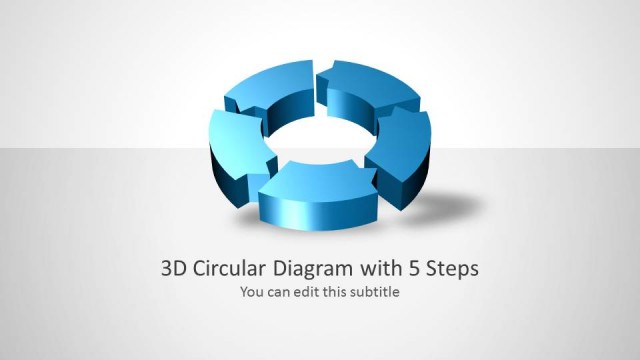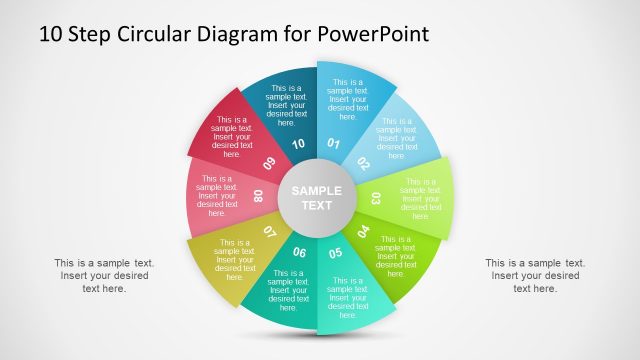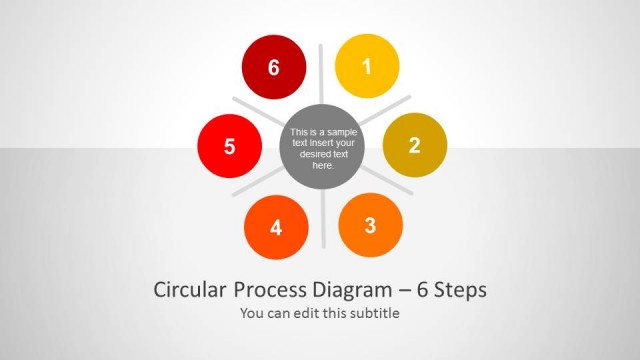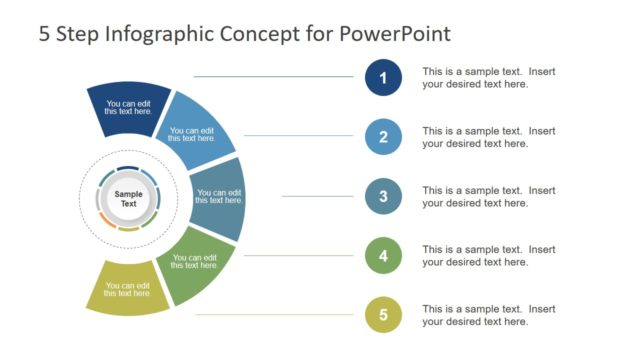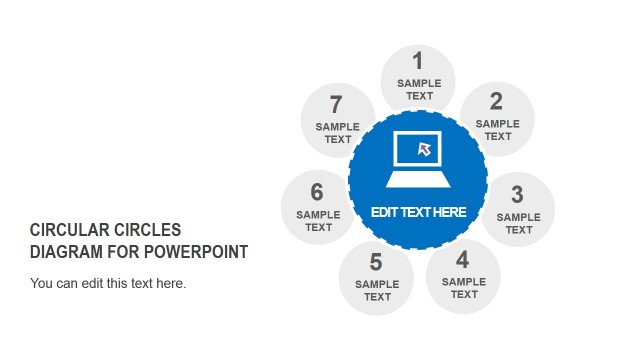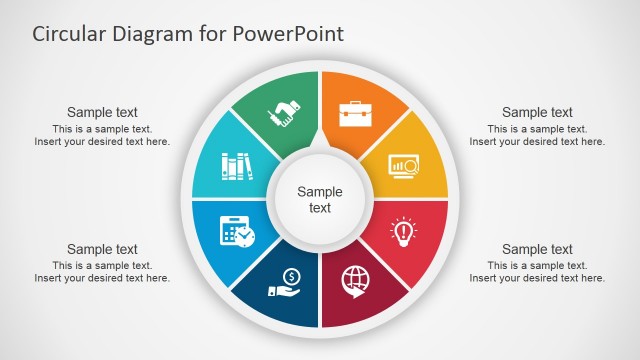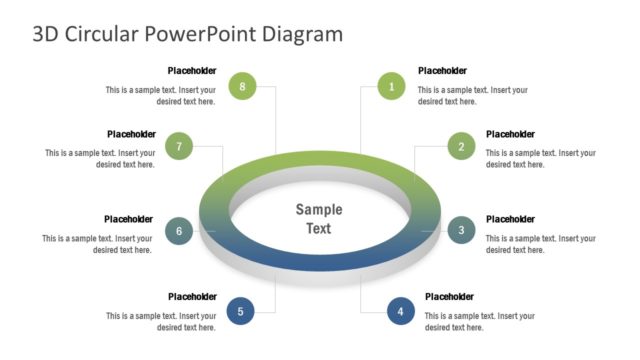15 Steps Circular PowerPoint Diagram
The 15 Steps Circular PowerPoint Diagram is a collection of 32 slides to present creative circular business process. The PowerPoint template of circular process flow diagram is a multi-purpose presentation design. Because it shows a simple 15-segment diagram with central unit to present core element. Further, this template shows processes and sub-processes with the help of color coordination. Since the circular PowerPoint diagram show 3 color sections with five subsections. This creative illustration of diagram design is useful for circular and cyclic business process PowerPoint presentations. However, these diagrams could be used to make infographic PowerPoint by adding shapes and icons. These icons can visually represent each section of 15 steps diagram. In this way, the presenter will save time on explaining each term and discuss the concept as a whole.
The PowerPoint diagram template of 15 steps cycle is easily customizable based on presentation content and topics. The users can change color ordinations, edit text, and apply various shape effects to make an attractive presentation. This template contains two sets of 16 slides with different color versions of circular diagram. The diagram further highlights each section of circular diagram as a pie-chart template. Furthermore, the circular PowerPoint diagram includes text placeholders for all 15 segments and central unit to discuss core elements.
The 15 Steps Circular PowerPoint Diagram is a fully editable presentation template. This PowerPoint also shows a world map silhouette as background of presentation. However, the users can replace this background with desired colors or patterns.