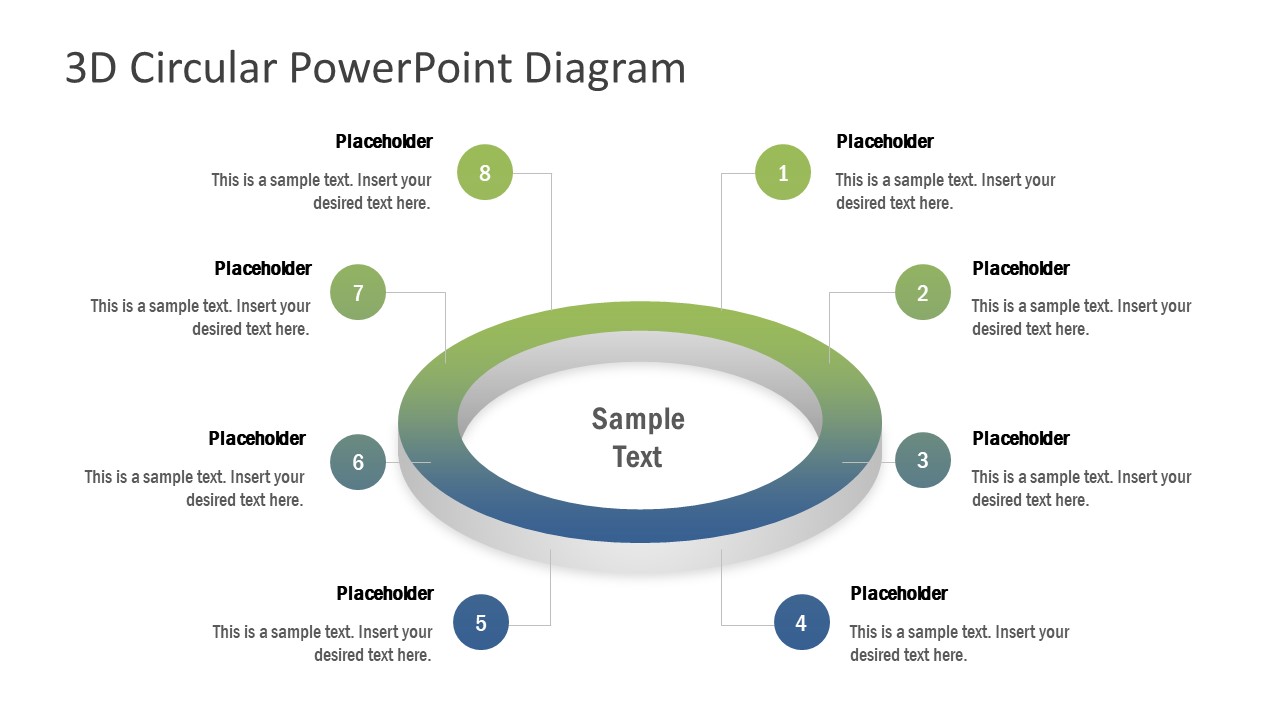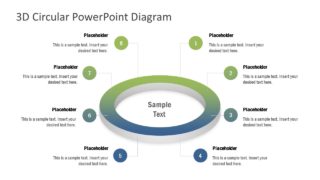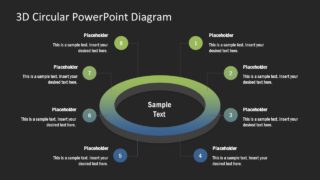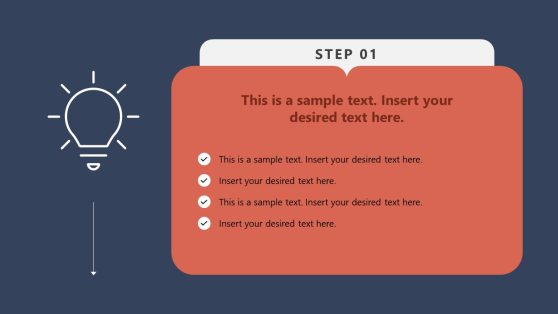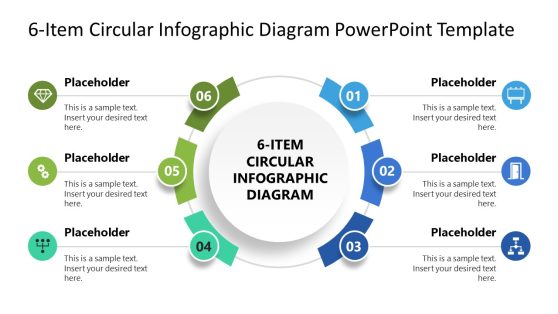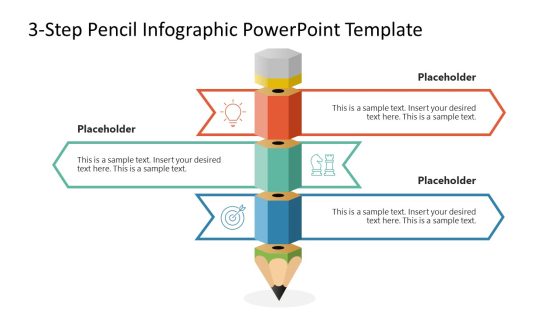8 Steps Circular Ring PowerPoint Diagram
The 8 Steps Circular Ring PowerPoint Diagram is an infographic 3D process cycle. This diagram is a part of SlideModel circular PowerPoint diagram templates collection. It is a useful PowerPoint diagram for presenting various business models. Such as production process, sales and marketing strategies, information flow plans, etc. The circular ring diagram is a set of flat PowerPoint shapes creating 3D effect. But users can change its position or rotation from shape effects option in format menu. Further, this diagram template provides a ring of gradient blue and green colors. These colors suggest an infographic PowerPoint design along with pointer lines to label 8 steps. Originally these label segments contain numbers to display sequence of processes.
The PowerPoint circular diagram with 3D effects makes it visually appealing for audience. The 3D PowerPoint template could be used for both step-wise circular process flow and continuous cycle presentations. Furthermore, it can help display independent segments i.e. categories or types. There are 2 slides with a similar design for 3D model of circular diagram. But these slides show dark and light color theme background to quickly adjust the layout in existing presentation theme.
The 8 Steps Circular Ring PowerPoint Diagram is an ideal presentation tool for business strategies. The 3D graphic design of diagram gives a professional look to presentations. However, the users can add more graphics such as clipart icons representing each of 8 steps in PowerPoint.