
How to Work with Google Slides Version History
Go back to previous changes or check who edited your presentation. Learn how to work with Google Slides Version History here.

Top 10 Best Google Slides Add-ons for Presentations in 2026
Optimize your Google Slides experience by installing the best Google Slides add-ons available in the market. Full list with photos.

How to Create the Perfect Handouts for a Presentation
Learn how to create effective handouts for presentations and the recommended structure for handouts with this guide.

How to Find Trash on Google Slides
Don’t worry if you accidently delete a presentation file. Learn how to find trash on Google Slides with this guide.

Discovering Coaching Presentation Tools
Discover the best PPT templates to use as coaching presentation tools with this article. Tools explained + examples.
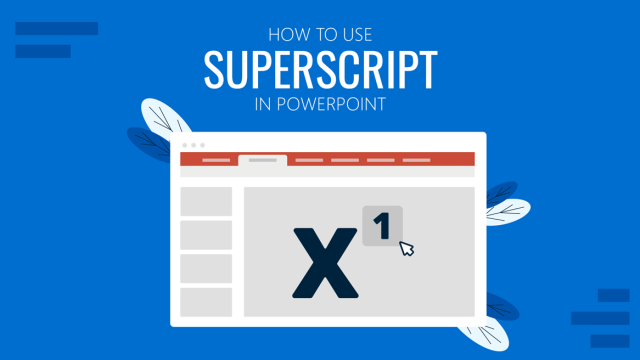
How to Add Subscript and Superscript in PowerPoint
Using subscript and superscript in PowerPoint shouldn’t be a challenge. Learn how to properly use these two special type symbols with this guide.
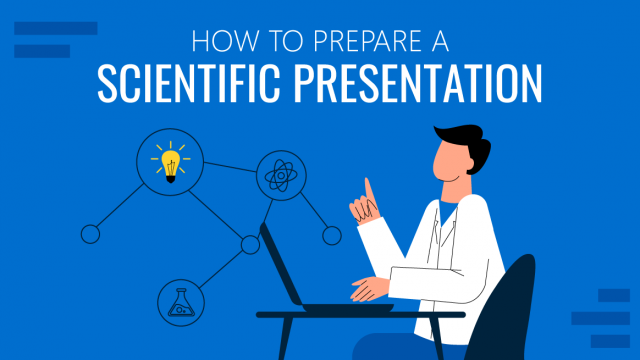
How to Prepare Your Scientific Presentation
Presenting scientific research is a challenge. You need to understand the scientific process steps and how to explain them in a professional and concise presentation. In this article, we provide tips on how to prepare and deliver your scientific presentation.
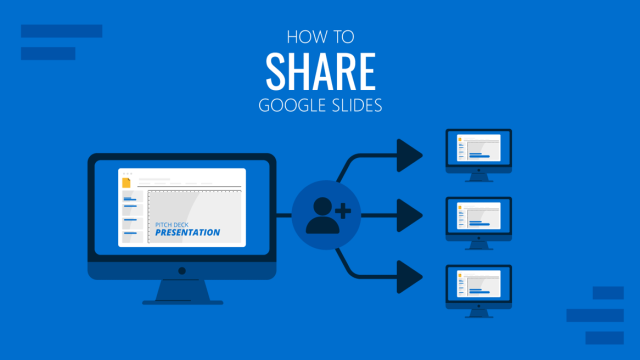
How to Share a Google Slides Presentation
Optimize your presentation delivery as we explore how to share a Google Slides presentation. A must-read for traveling presenters.

Conference Presentation Slides: A Guide for Success
Conference events have specific requirements presenters must meet in order to succeed. In this guide, we introduce recommendations to create stellar conference presentation slides & how to present them.
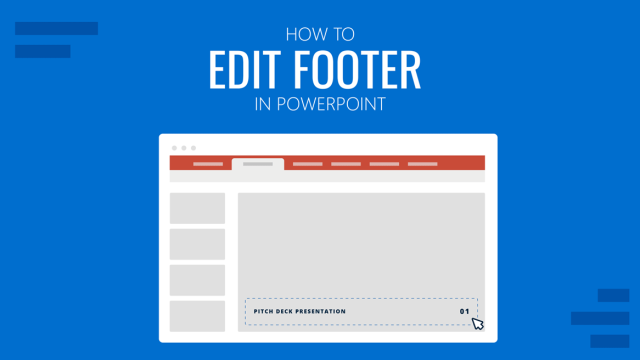
How to Edit Footer in PowerPoint
Customize your PowerPoint presentations to featuring unique footers in the slides. Learn how to edit footer in PowerPoint with this guide.

Presentation Aids: A Guide for Better Slide Design
Learn how we can elevate the quality of our speech by introducing presentation aids. A detailed guide explaining each type, tactics and more.
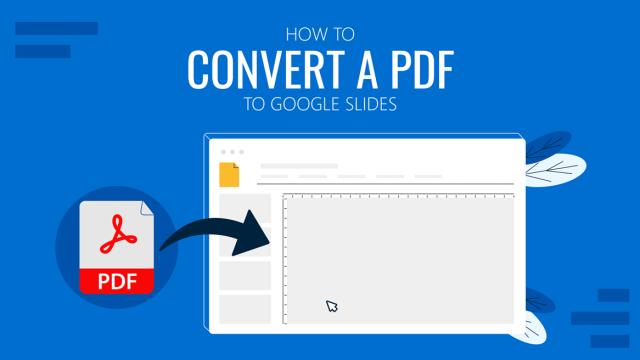
How to Convert PDF to Google Slides
Tired of piling up PDF presentations without any future use? Why not learning how to convert those PDFs into Google Slides format. Follow this tutorial for detailed instructions in this process.