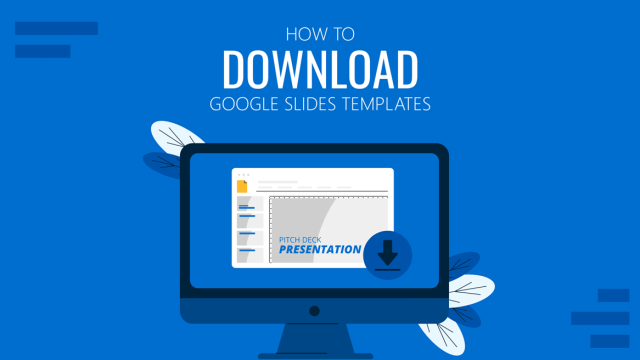
How to Download Google Slides Templates
Become a master of presentations by always having your designs available regardless of the network connection. Join us to learn how to download Google Slides Templates.
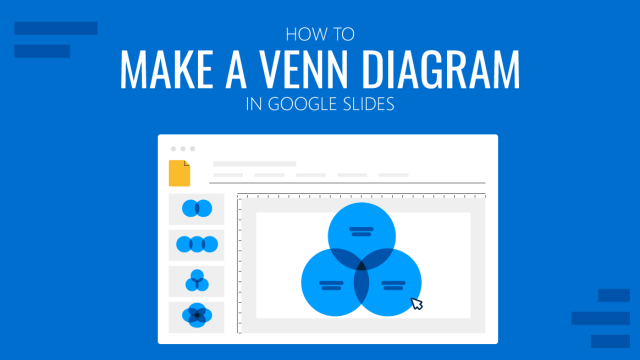
How to Make a Venn Diagram in Google Slides
Learn how to represent Venn Diagrams in Google Slides using three different methods to create them. A step-by-step guide for Google Slides users.

How To Insert a Calendar in PowerPoint
Get the most out of calendar templates for PowerPoint by learning how to insert them into your presentation projects. A step-by-step guide for inserting and customizing the calendar template to your style.
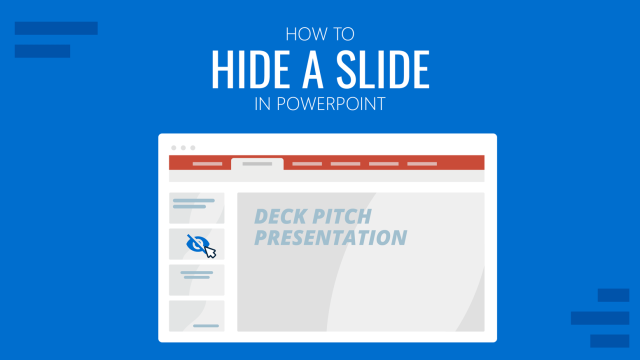
How to Hide a Slide in PowerPoint Presentations
Discover how to quickly hide a slide in PowerPoint presentations by following one of these two methods. Print settings for hidden slides listed as well.

How to Add a GIF to Google Slides
With this guide we teach you how to make presentations more interesting by adding GIF images to Google Slides.

How to Translate Google Slides
Whereas Google Slides doesn’t allow to natively translate slides, such process is possible thanks to third-party add-ons. Learn how to translate Google Slides with this guide!
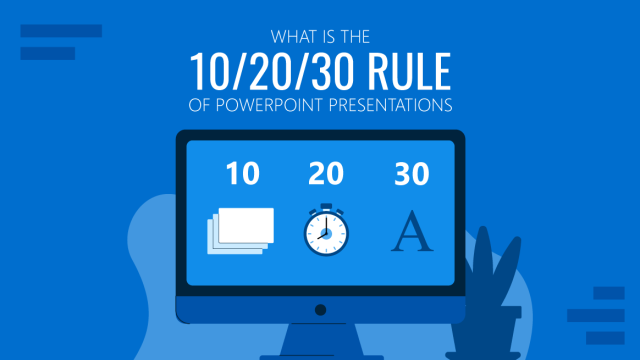
Understanding the 10/20/30 Rule of PowerPoint Presentations
The 10/20/30 Rule of PowerPoint presentations is a framework created by Guy Kawasaki, with the aim of maximizing presentation efficiency. Learn all the details to master this technique with our guide.
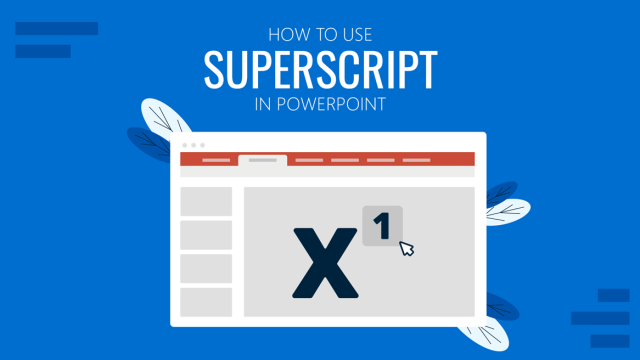
How to Add Subscript and Superscript in PowerPoint
Using subscript and superscript in PowerPoint shouldn’t be a challenge. Learn how to properly use these two special type symbols with this guide.
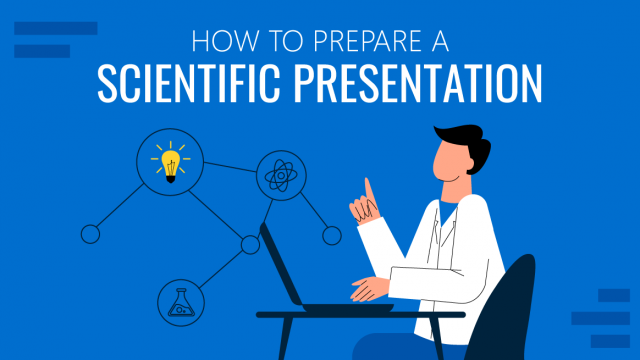
How to Prepare Your Scientific Presentation
Presenting scientific research is a challenge. You need to understand the scientific process steps and how to explain them in a professional and concise presentation. In this article, we provide tips on how to prepare and deliver your scientific presentation.
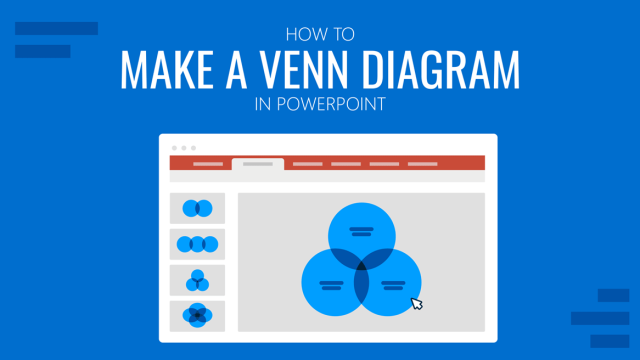
How to Make a Venn Diagram in PowerPoint
Discover how easy is to make a Venn Diagram in PowerPoint with three different methods: SmartArt, PowerPoint shapes, and Venn Diagram PowerPoint Templates.

Conference Presentation Slides: A Guide for Success
Conference events have specific requirements presenters must meet in order to succeed. In this guide, we introduce recommendations to create stellar conference presentation slides & how to present them.

Presenting a Team to an Audience
In this article we explore what is presenting a team to an audience, the value it has for both team and spectators, and some recommendations for the event. With 3 case studies + tips, don’t miss this detailed guide.