
How to Moderate Question-and-Answer Sessions in Your Presentation
Reduce your anxiety over Q&A sessions by learning how to moderate this part of your presentations. A step-by-step guide.
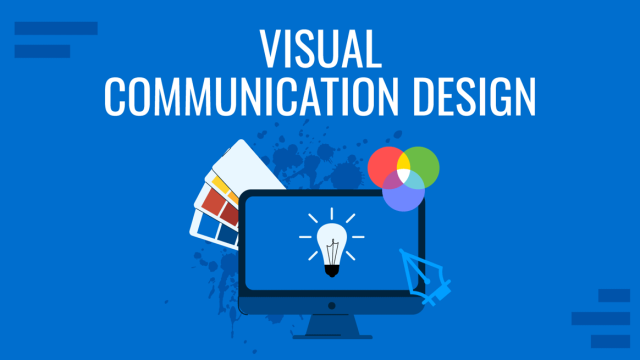
What is Visual Communication and How Can It Improve Your Presentations
Visual communication is the medium by which we tell stories, share information or attract interest. Learn how to get the most of it to improve your presentations here.
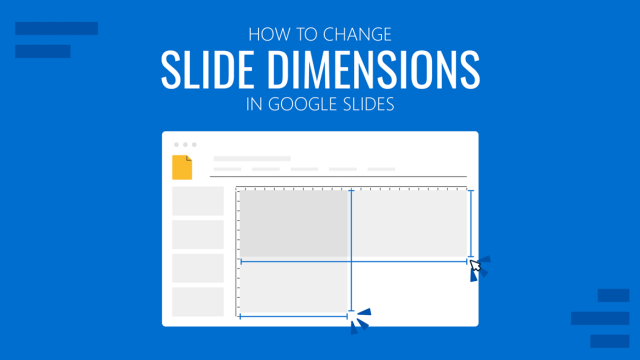
Google Slides Dimensions: What Size is Google Slides and How to Change Slide Size?
Any presentation slide can have its size adjusted with some simple steps. Learn how to change dimensions in Google Slides with this detailed guide.
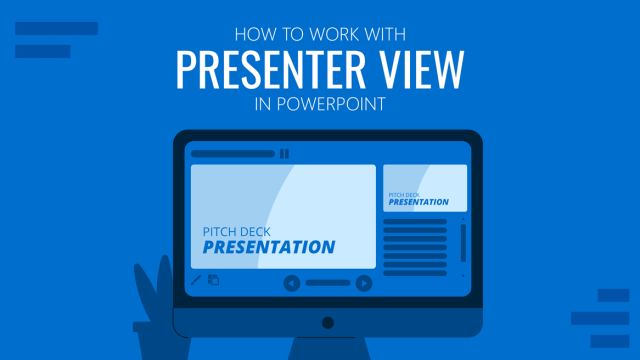
How to Work with Presenter View in PowerPoint
Discover how easy is to work with Presenter Mode in PowerPoint thanks to our detailed guide. We cover every single feature available to explore for presenters.
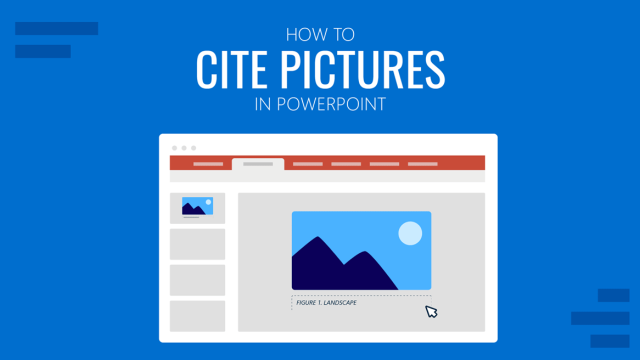
How to Cite Pictures in PowerPoint
In this article, we will explore how to apply the different reference citation styles for image credits. Learn step-by-step how to cite images in PowerPoint.
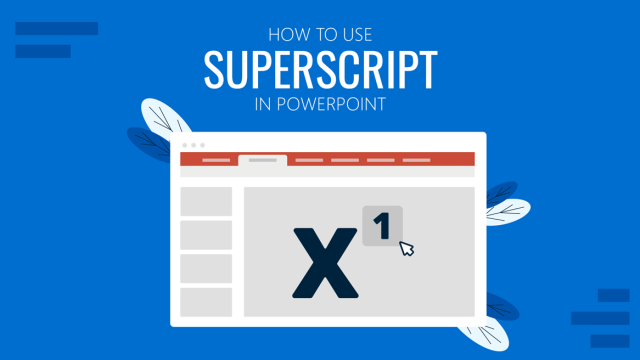
How to Add Subscript and Superscript in PowerPoint
Using subscript and superscript in PowerPoint shouldn’t be a challenge. Learn how to properly use these two special type symbols with this guide.
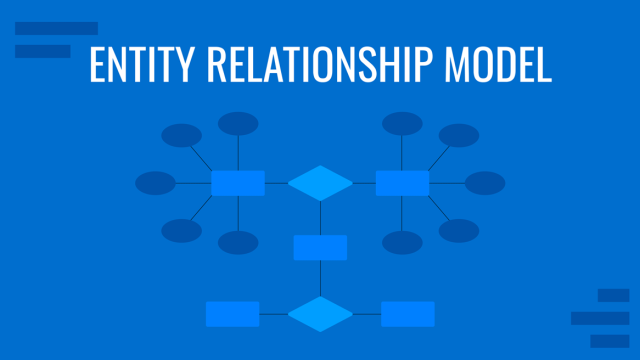
ER Model: What is an Entity Relationship Diagram
Get in touch with what an Entity Relationship Model is, its components, and how to create one by checking this detailed guide.

How to Add a GIF to Google Slides
With this guide we teach you how to make presentations more interesting by adding GIF images to Google Slides.

How to do a Voiceover on Google Slides
Discover how easy is to add a voiceover on Google Slides and make your presentations accessibility-ready. Ace this technique today with the help of our guide.

How to Embed a Youtube Video in PowerPoint
Give your presentations a dynamic performance thanks to embedding YouTube videos to them. In this article, we will explain 5 different methods to perform this task.
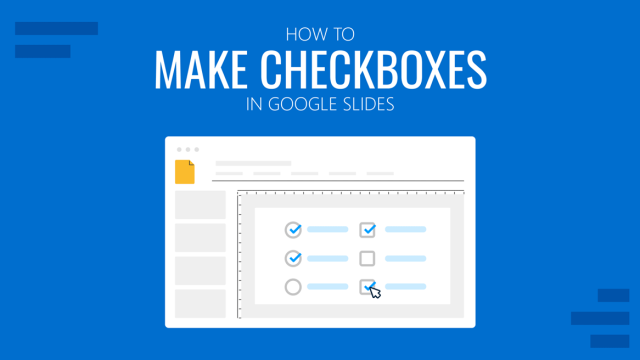
How to Make Checkboxes in Google Slides
Prepare your own flashcards, quizzes, polls and more by knowing how to make checkboxes in Google Slides. Step-by-step procedure and indications for check marks.
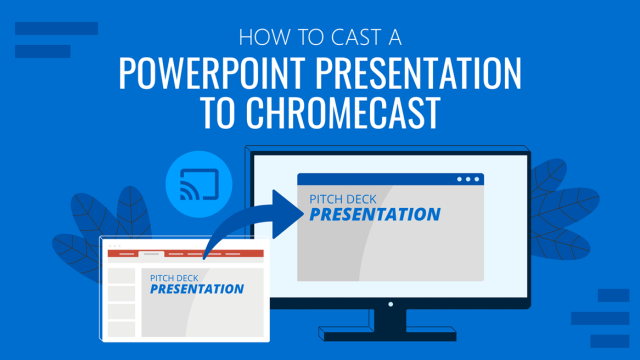
How to Cast a PowerPoint Presentation to Chromecast
Discover how to cast a PowerPoint presentation to Chromecast, either via PC or Android devices with this tutorial. Easy-to-follow steps listed for each medium.