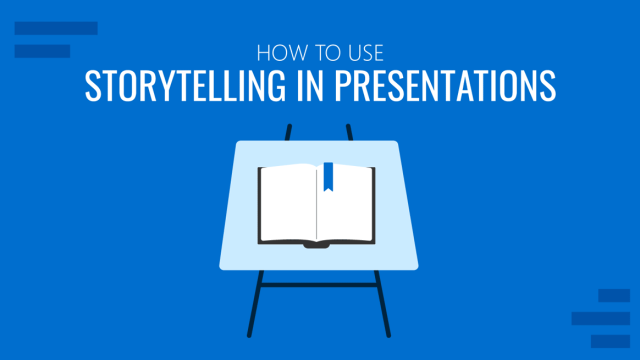
The Power of Storytelling in Presentations: A Guide to Captivate Your Audience.
Storytelling is one of the vital presentation skills you ought to master these days to improve the delivery of your presentations. Learn more in this detailed guide.

How to Make a Presentation Longer: 7 Strategies to Master
Extend your talk in style. Join us to discover how to make a presentation longer while providing a high-end experience to your audience.

How to Write a Presentation Script
The script of a speech is a vital aspect for a presentation’s success. Join us here to learn the process of writing a presentation script.

Color Theory for Presentations: A Detailed Guide for Non-Designers
Proper color usage in presentation design is a challenge for the average user. In this article, we explain in detail what color theory is about and how building knowledge around this subject can elevate the quality of our presentation skills.

How to Moderate Question-and-Answer Sessions in Your Presentation
Reduce your anxiety over Q&A sessions by learning how to moderate this part of your presentations. A step-by-step guide.
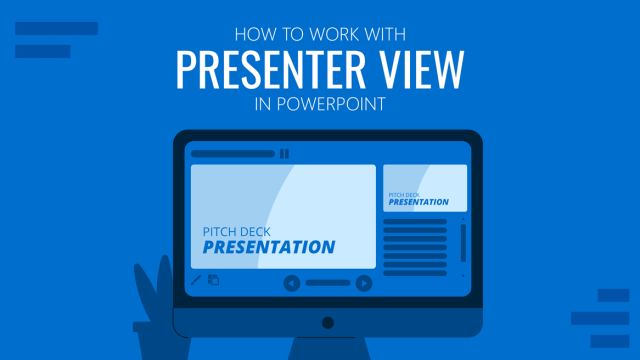
How to Work with Presenter View in PowerPoint
Discover how easy is to work with Presenter Mode in PowerPoint thanks to our detailed guide. We cover every single feature available to explore for presenters.
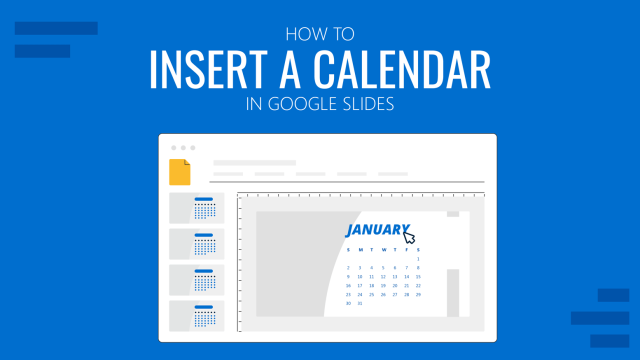
How to Insert a Calendar in Google Slides
A very quick guide on how to use calendar templates or calendar images to insert into Google Slides presentations.

How to Hide a Slide in Google Slides
Hiding a slide in Google Slides is a task that takes less than a minute. Learn how to quickly implement this tool for your presentations in this article.

How to Memorize a Presentation: Guide + Templates
Become a proficient presenter by mastering the art of how to memorize a presentation. Nine different techniques + PPT templates here.
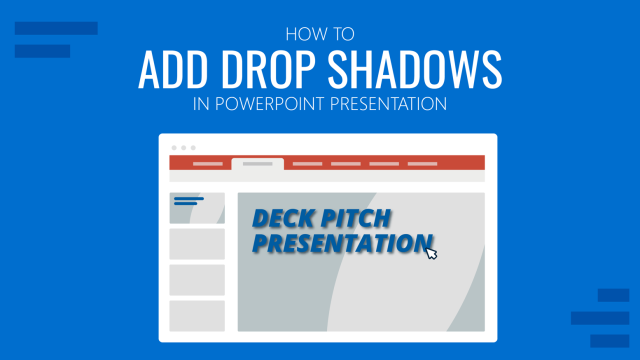
How To Add Drop Shadows in PowerPoint Presentations
Improve your presentation’s design by mastering drop shadows in PowerPoint. In this article, we introduce you to the step-by-step process with cliparts for impressive shadow effects.
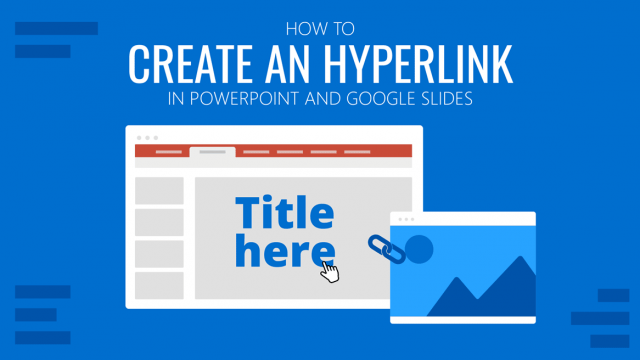
How to Create an Hyperlink in PowerPoint and Google Slides
In this How To we explain different techniques on How To Add Hyperlinks in PowerPoint and Google Slide to information outside or in the same document.
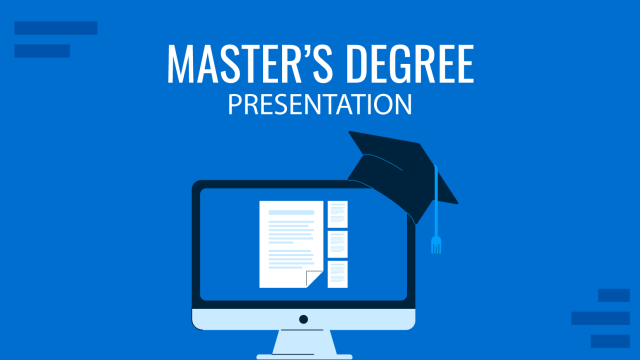
A Quick Guide to Presenting an Online Master’s Thesis
A Master thesis is one of the most important career times, and can be the make it or break it of years of study. Learn more in this article on how to make it amazing.