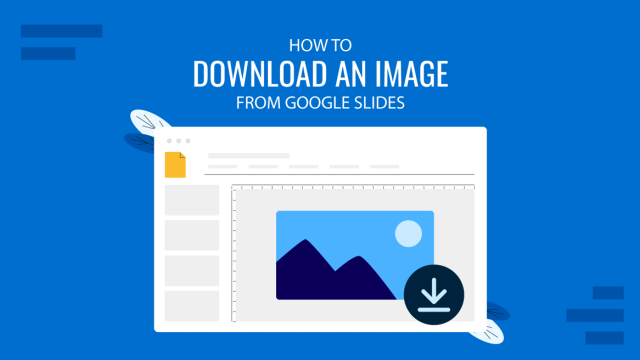
How to Download an Image from Google Slides
Extract high-quality graphics from presentations by learning how to download an image from Google Slides. Step-by-step instructions.
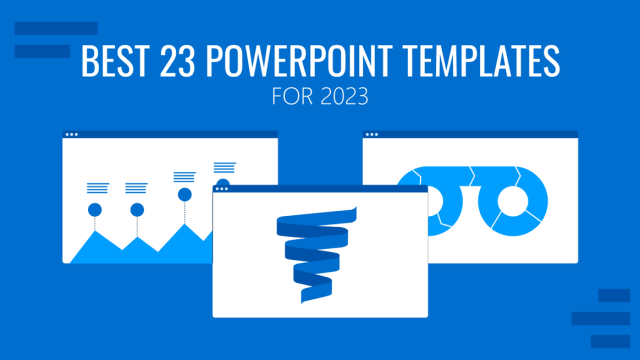
Best 23 PowerPoint Templates to Start 2026
2026 is around the corner, and for that very reason we want to list a selection of PowerPoint templates to start your projects in style.
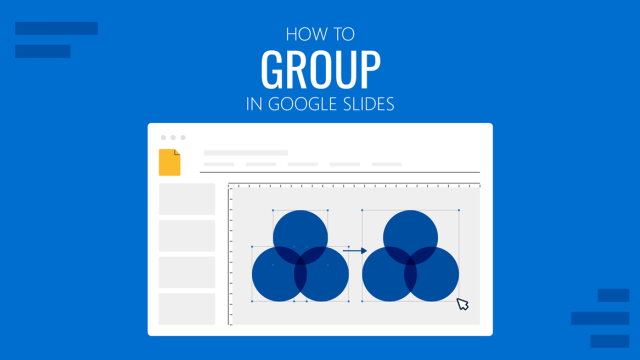
How to Group in Google Slides
If you intend to do several layout tests in your presentations, then you ought to master this simple technique. Join us today to learn how to group and ungroup elements in Google Slides. Ideal for managing large groups of elements in our slides.
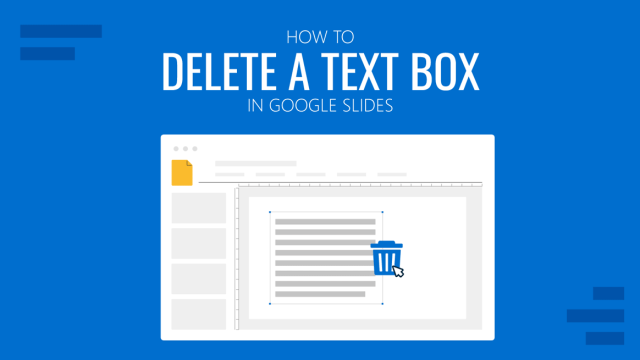
How to Delete a Text Box in Google Slides
Discover how to delete a text box in Google Slides in just a couple of clicks. Step-by-step guide with images.
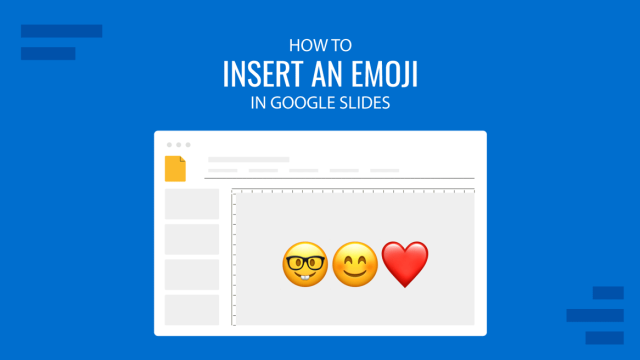
How to Insert an Emoji in Google Slides
Add a creative touch to your slides by learning how to insert an emoji in Google Slides. Step-by-step instructions and third-party extensions list.
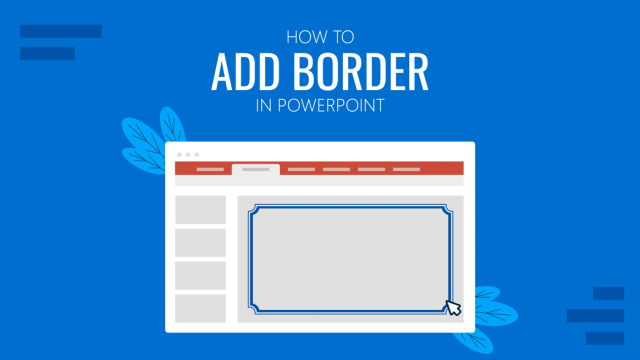
How to Add Border in PowerPoint
Do you want to add a border to your PowerPoint slides? If so, stay tuned to this guide.

Creating Custom Themes for PowerPoint and Google Slides
Do you want your slides to go beyond the average result from a template? If so, learn how to create custom themes for presentations with this guide.
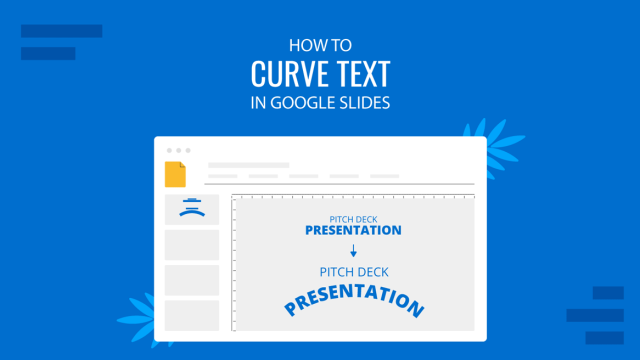
How to Curve Text in Google Slides
Despite Google Slides not offering a native tool for this, there are multiple ways to curve text in Google Slides. Check them out here!
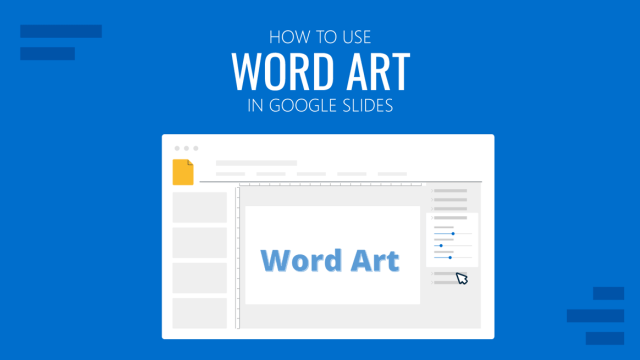
How to Use WordArt in Google Slides
Enhance your presentation designs by learning how to use WordArt in Google Slides. Step-by-step instructions for animated text effects.
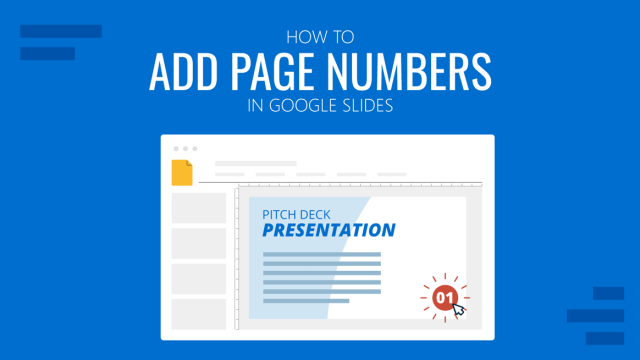
How to Add Page Numbers in Google Slides
Organize your presentation slides by learning how to add page numbers in Google Slides automatically. Step-by-step guide with photos.

How to Change Theme Colors in Google Slides
Create custom presentation templates with ease by learning how to change theme colors in Google Slides.

How to Make a Google Slides Presentation Look Good
Polish your presentation slides with these 10 tips by design professionals. Learn how to make Google Slides look good now!