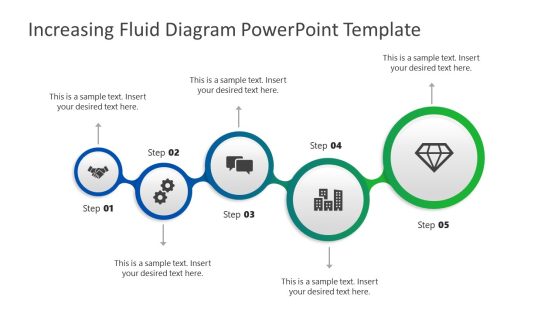Free Workflow Templates for PowerPoint & Google Slides
The Workflow is an execution of automated business processes in a sequence of tasks. Workflow PowerPoint templates and slide designs can help to illustrate these sequential phases of projects or operations.
Our 100% editable workflow templates include multiple stages such as chevron segments, and circular and step diagrams. Further, infographic slides and PowerPoint shapes create appealing visual effects while maintaining the flow of topics. These workflow diagrams and slide designs provide clarity on the subject.
Featured Templates
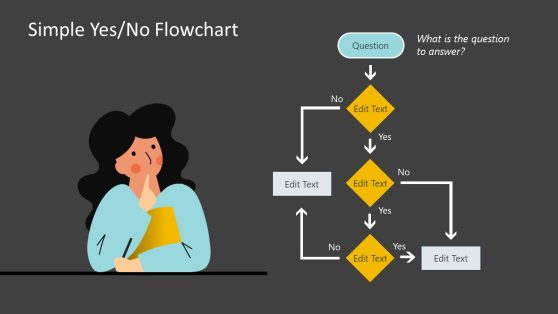
Simple Yes/No Flowchart PowerPoint Template
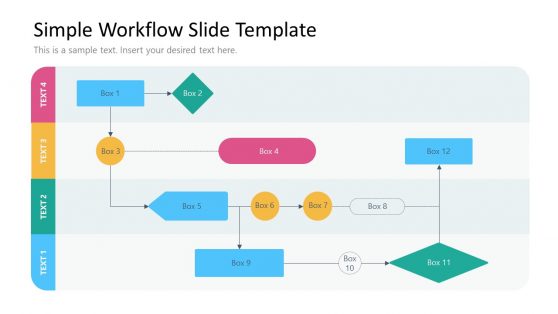
Free Workflow PowerPoint Template
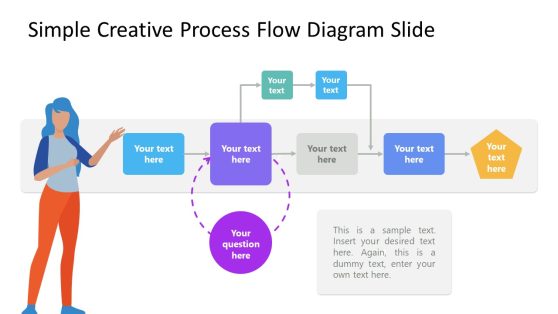
Free Creative Process Flow Diagram Template for PowerPoint

Free Flat Business Process Diagram PowerPoint Template
Latest Templates
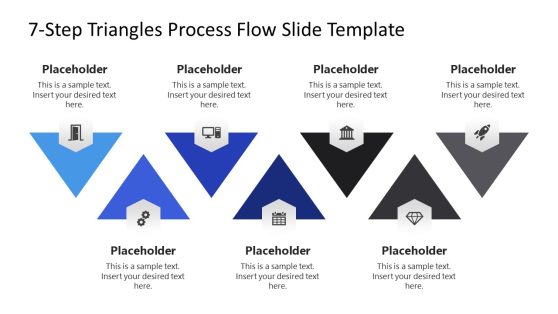
7-Step Triangles Process Flow PowerPoint Template
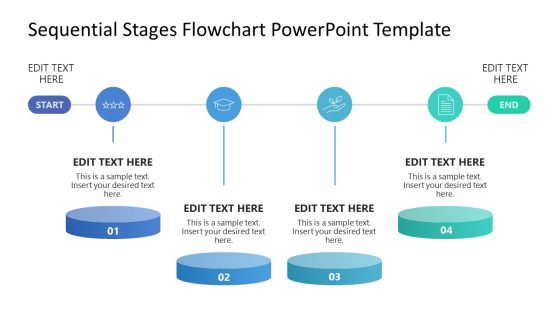
Sequential Stages Process Flow PowerPoint Template
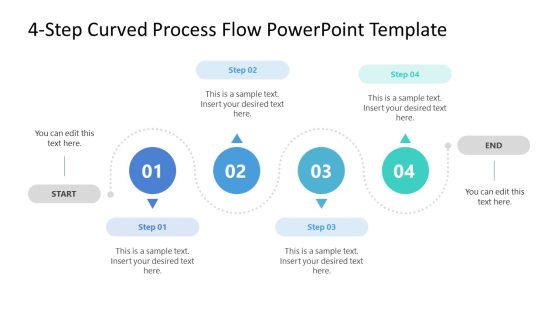
4-Step Curved Process Flow PowerPoint Template
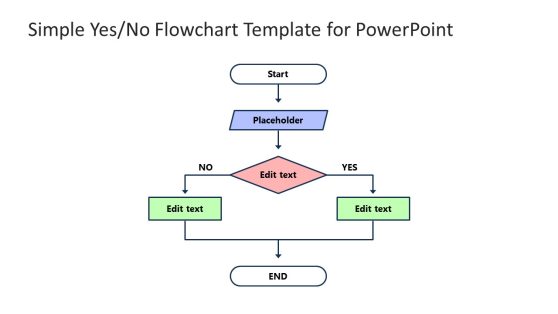
Simple Yes/No Flowchart Template for PowerPoint
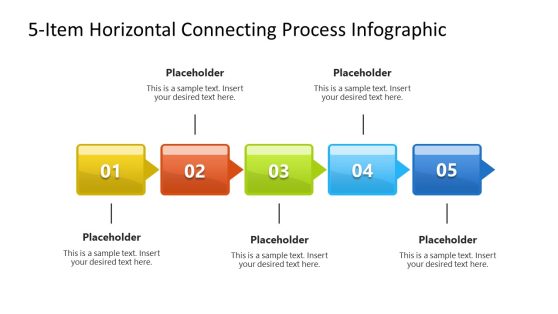
5-Item Horizontal Connected Process PowerPoint Template

Procedures Handbook PowerPoint Template

Industrial Training PowerPoint Template
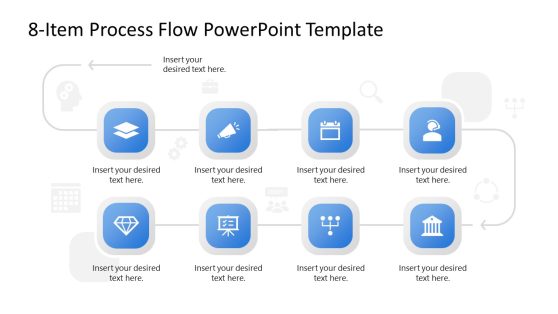
8-Item Process Flow PowerPoint Template
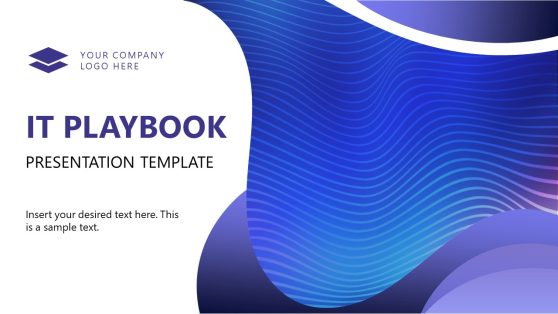
IT Playbook PowerPoint Template
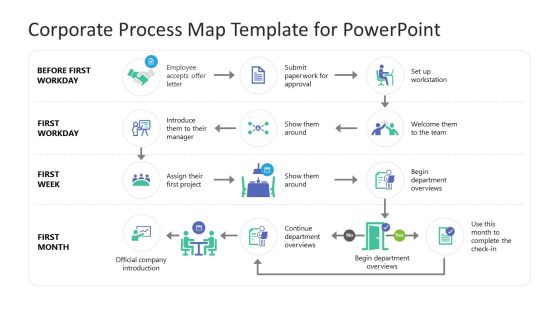
Corporate Process Map Template for PowerPoint
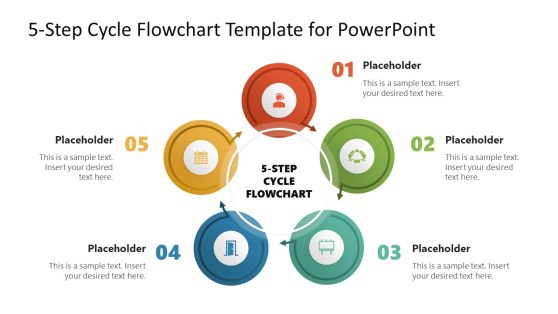
5-Step Cycle Flowchart Template for PowerPoint
Improve your business process and collaboration with your team with our presentation workflow templates and slides.
Our highly editable workflow templates are ideal for managers looking to improve their bottom lines by improving every facet of their business operation.
They come in different designs, and you can easily edit and customize each template to your heart’s content without breaking a sweat.
What does workflow mean in Business?
A lot of activities go into running a business. Workflow refers to how these activities connect, starting from the first to the last activity.
Businesses that can track and monitor their workflow will find it easier to automate their processes to achieve better results.
What are the three basic components of a workflow template?
When broken down to the simplest form, every business workflow comprises three components:
- Input
- Transformation
- Output.
Take manufacturing workflow, for example. The first activity is sourcing raw materials. After that, the materials are transformed into finished products. Finally, the finished products are sent to the logistics/marketing department.
This cycle continues perpetually until the manufacturing outfit ceases to exist.
What are the types of workflows templates?
There are three broad types of workflow: Process, Case, and Project workflows.
Which are the steps to create a workflow presentation?
Start by defining the primary goal of the presentation, which should set the tone for your design preferences as well as the target audience. Next, filter which elements have a direct impact on the audience such as language usage, knowledge level of the discipline covered, challenges, etc.
The research follows by specifying the supporting evidence of your presentation, such as charts, statistics, written data, bibliography, and so on. Collect the assets and cull them according to their importance on your presentation topic.
Outline all aspects as if writing a narrative, which should contain three main sections: an Introduction, the Body, and an impactful Conclusion.
Test and review as many times as required.
Which slides should go in a workflow presentation?
Title and Opening for the presentation as the first item. The content itself comes after that, with the relevant data such as charts, tables, images, etc. Transition slides are important as they refresh the audience’s attention span, therefore images or quotations can be used for this purpose. Explain the conclusion in 1-2 slides, and finish up with a “Thank You” slide as extra bonus.