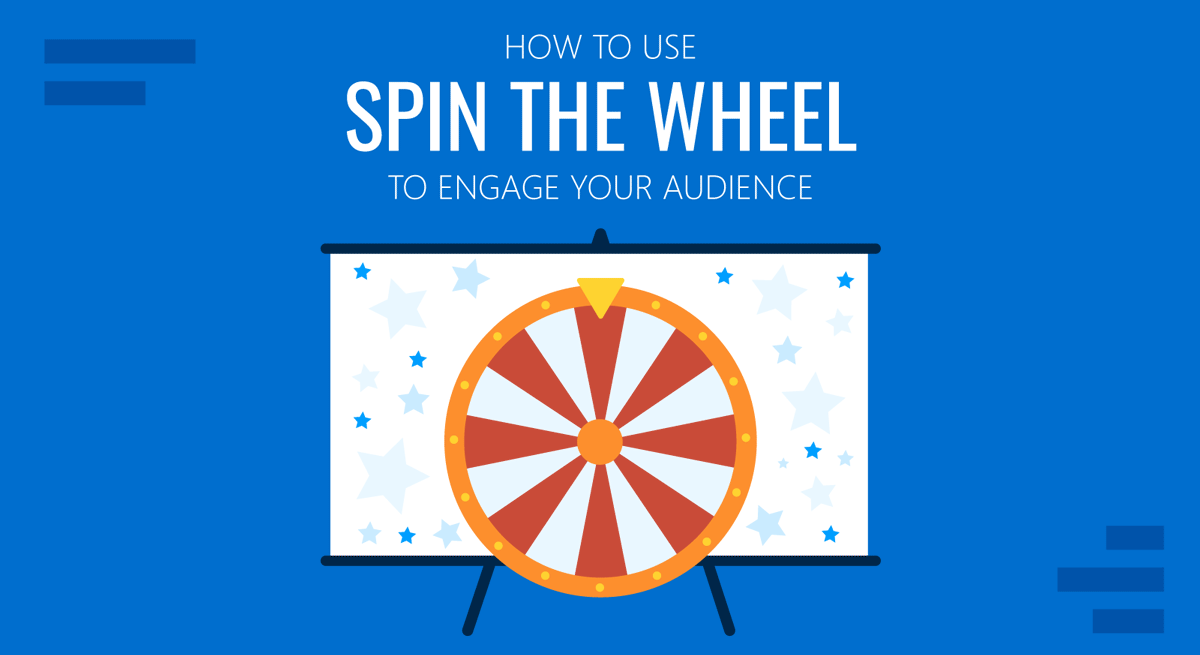
Interactive presentations with a hint of mystery can be a recipe for success; the only question is how to create that sense of mystery. Spin the wheel is a popular concept that can be easily incorporated into slides to make your presentations all the more engaging for your audience.
Table of Contents
- What is Spin the Wheel?
- How to use the Wheel Spinner?
- When to Use Spin the Wheel?
- Benefits of Wheel Spinner
- How to Design and Customize a Spin the Wheel Template in PowerPoint
- Enhancing Visual Storytelling with a Spin the Wheel Animation
- Final Words
What is Spin the Wheel?
The spin-the-wheel concept is commonly used to add a sense of randomness to games. Equivalent to ‘trying your luck,’ spin the wheel, over the years, has been a way to conduct games across different types of settings by reaching an outcome based on where the wheel stops. From classroom trivia and presentations created using PowerPoint templates to TV gameshows, spin the wheel can create an engaging game tailored to any audience.
How to use the Wheel Spinner?
The concept involves spinning a wheel to determine an outcome. The question, points, or choices presented before a player are determined by where the wheel stops.
Once the wheel stops, an arrow vertically situated at the top is often used to point toward an outcome. There can be several ways you can play using the spinner wheel.
One method can be to use a physical wheel spinner and mark it with different outcomes. These might include points, questions, tasks, numbers, or words associated with a mystery outcome. Alternatively, you can use digital spinners using online sources or presentation templates such as PowerPoint or Google Slides Templates.
When to Use Spin the Wheel?
You can use Spin the Wheel for different occasions, events, and learning initiatives.
Events and Special Occasions
Spin the Wheel has been a popular concept because of its use in TV gameshows, and this is why it can be a great way to use it at events and special occasions for fun activities. In such a case, a wheel spinner can help determine what questions to ask, what gifts to provide a player, or what fun activities to do with the audience.
Interactive Presentations
Using a spin-the-wheel PowerPoint template or designing an animated wheel yourself, you can create a spin-the-wheel slide deck to engage your audience as one of the interactive presentation ideas. You can also use a physical wheel placed at the venue during a presentation to make the session interactive. Such a concept might include conducting a quiz, giving the audience a choice to cast a vote, or picking a topic for discussion. We provide 100% editable templates that will help you make interactive spinner for Google Slides & PowerPoint.
Classroom Trivia
One of the best ways to use Spin the Wheel is to engage students by aiding learning through trivia. By using Spin the Wheel to ask questions or pick discussion topics, you can help create a sense of randomness and mystery to engage students. You can download editable spinner slides to make a choice wheel for Google Slides and PowerPoint.
Online Videos and Podcasts
The wheel spinner can be incorporated into online videos for YouTube channels and Live podcasts to engage the audience. The concept for online video can be quite endless, as it can also be used to pick winners for a contest, conduct trivia, open up the session for discussing a topic followed by Live calls, and the like.
Marketing Products and Services
Spin the Wheel is commonly used for marketing to engage an audience and lure potential customers. Be it an online ad or a spin the wheel used at events and Expos, the concept has been used by companies for decades to market products and services by engaging customers.
Benefits of Wheel Spinner
The wheel spinner can have many benefits, regardless of which event, occasion, or audience you have in mind.
Fun to Play
A wheel spinner can be quite fun to play. Even members of the audience not playing the game are likely to enjoy such a session by watching how other players engage with the randomness of the wheel. By distributing gifts at the end of a session, you can help provide a fulfilling outcome to everyone engaged.
Helps Lift the Mood
Spinning the wheel, especially when someone wins a prize, can be a feel-good activity for everyone engaged, and this can help lift the audience’s mood.
Increase in Audience Engagement
Even with little effort, a wheel spinner can engage virtually any audience effectively. This can be owed to what is known as the Zeigarnik Effect, which is often used to engage an audience to continue playing video games, remain hooked for another season of a TV show, continue reading a book, etc. This is because incomplete or interrupted tasks can majorly impact the human mind, compelling individuals to pursue them further. A picker wheel, followed by an uncertain outcome, is likely to engage an audience to pursue the happenings of the game to the very end, compared to a text-heavy presentation or supposedly ‘fun activities’ announced like tasks at an event that many people might not be interested in going through with.
Increased Customer Retention
An activity that is fun to play helps improve the audience’s mood, increases audience engagement, and can be used as an effective marketing tool for customer retention. Many websites, apps, and online ads spin the wheel to attract new customers or provide tokens, vouchers, and other types of gifts to customers.
How to Design and Customize a Spin the Wheel Template in PowerPoint
You can use third-party wheel spinner templates for PowerPoint to create your own Spin the Wheel game. We will use the Animated Spin the Wheel Templates for PowerPoint and Google Slides, which is among the Spin the Wheel templates available at SlideModel. This has been designed to animate in slideshow mode. You can create your game using the given number labels to name contestants, gifts, or outcomes in your slide deck.
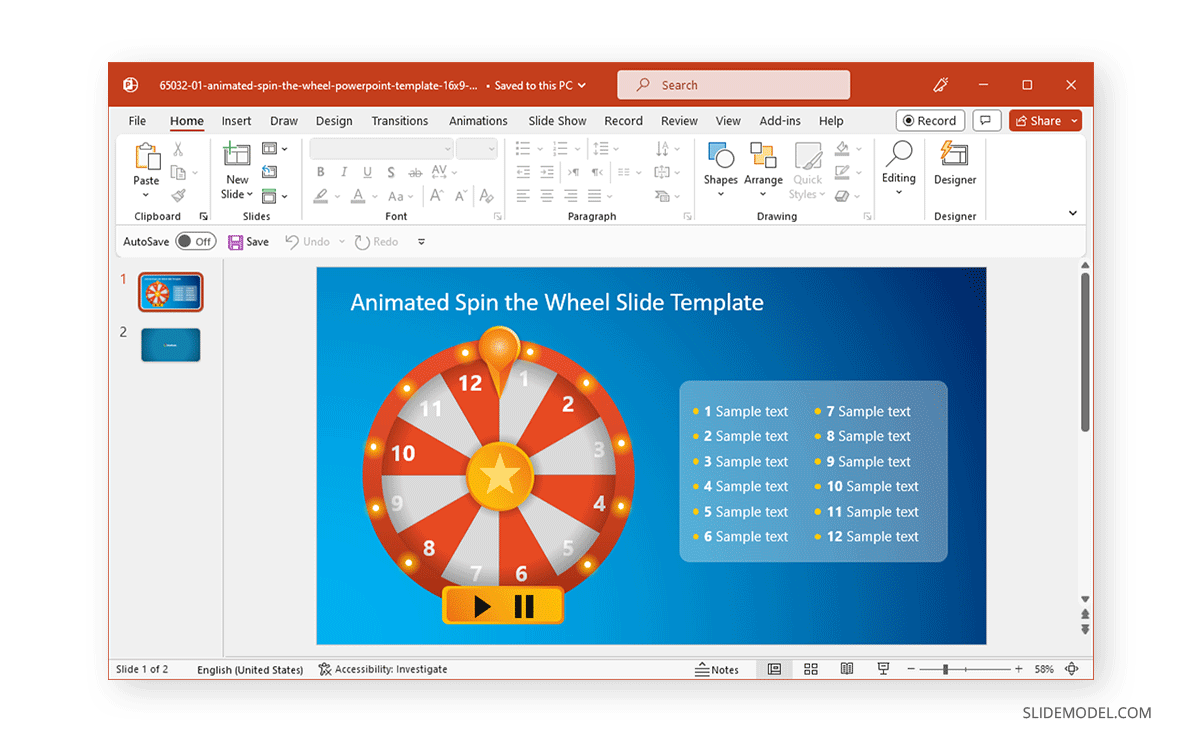
How does Spin the Wheel for PowerPoint and Google Slides Work?
Follow the simple steps below for playing the Spin the Wheel game using the Animated Spin the Wheel template for PowerPoint and Google Slides.
Add Entries
The animated wheel within the template comes with corresponding entries listed on the right. Each number represents someone or something that can be determined by editing the entries on the right. In our example, we used contestant names for the random wheel generator. You can also add questions to be asked, names of gift items, or other details as entries, depending on the type of game you intend to play.
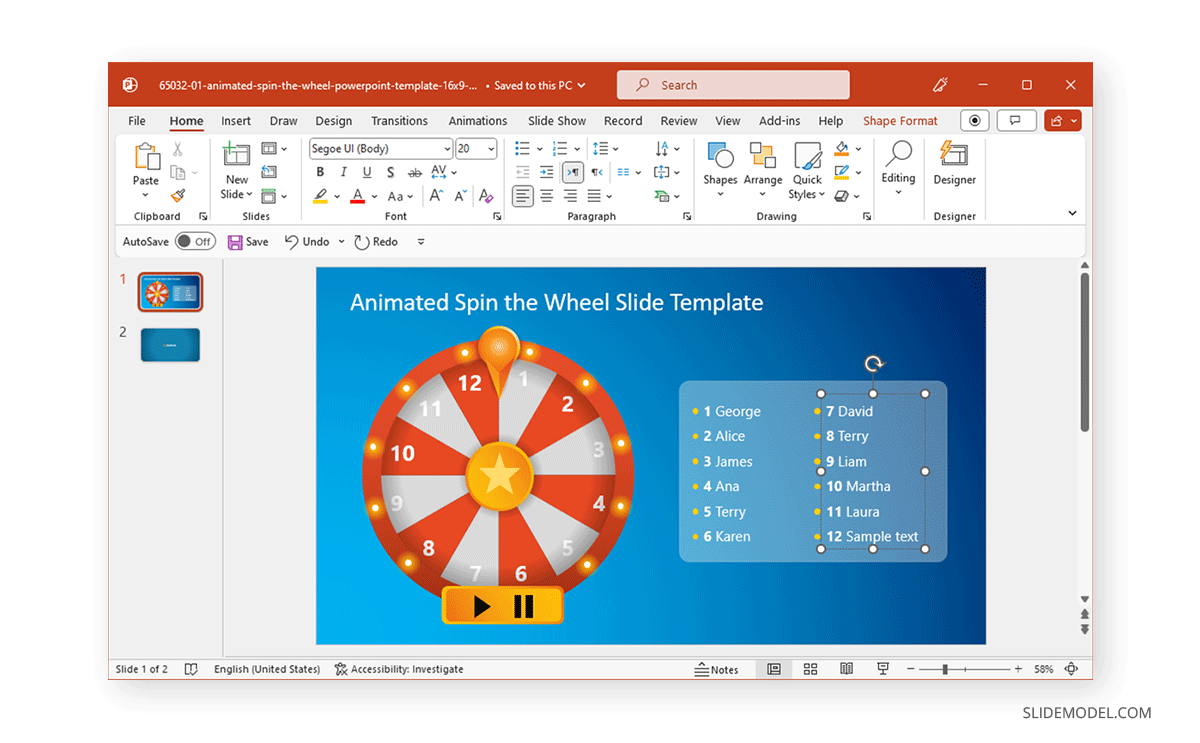
Spin the Wheel
Enter slideshow mode in PowerPoint or Google Slides by hitting the Play button for this spin wheel template. You can stop the wheel using the Play or Pause button. Once the wheel stops, you can determine the number and use the list on the right to play the game.
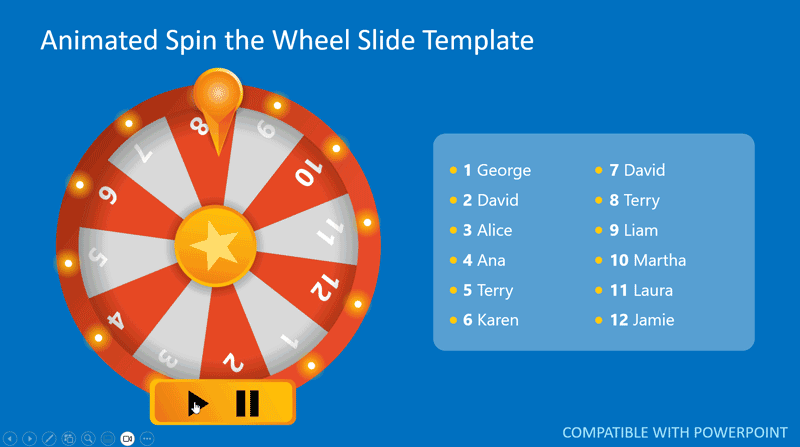
Determine and Outcome
Let’s assume the wheel stops at 9. In this case, you can ask contestant number 9 to answer a question, perform a task or declare him the gifted winner. Similarly, you can replace constant names with the names of gifts, questions, mystery boxes, and other types of entries to suit your game.
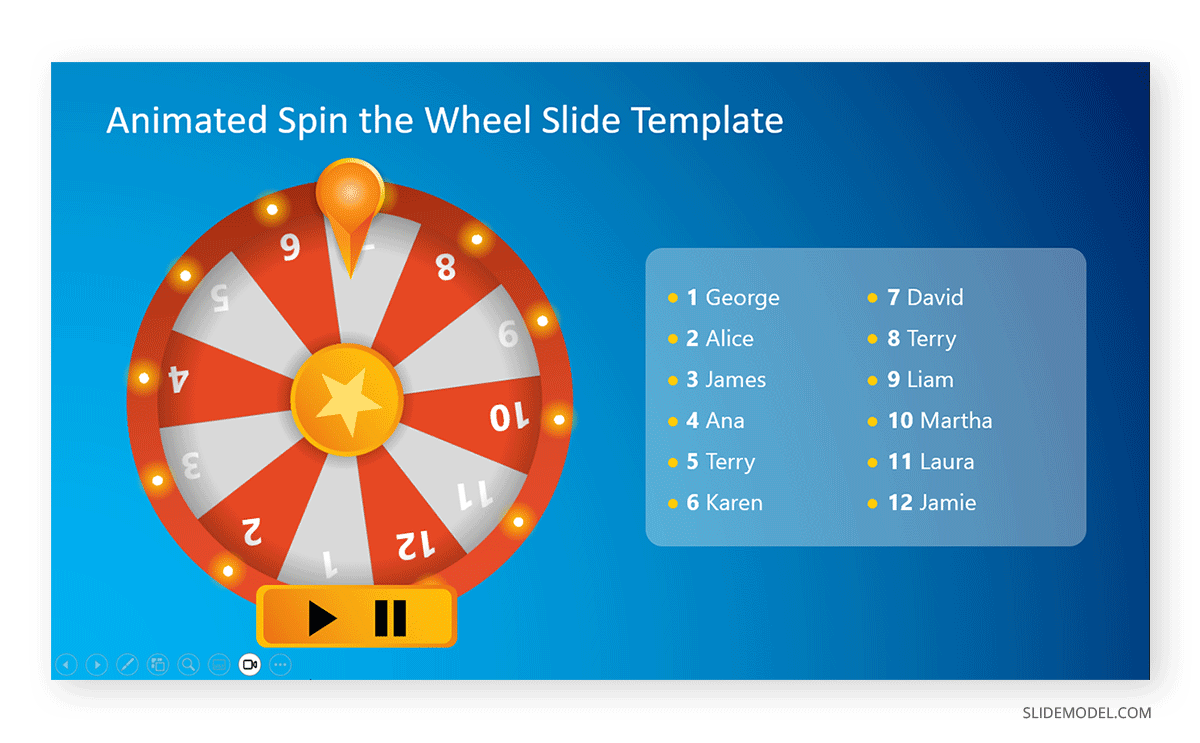
If you want to learn how to design your spin-the-wheel animation in PowerPoint, below is a video tutorial by SlideModel explaining the process.
Enhancing Visual Storytelling with a Spin the Wheel Animation
Visual storytelling can be enhanced using a Spin the Wheel game. This method has been used by businesses, educational institutions, and artists to engage audiences using visual storytelling.
Business Presentations
Business presentations can incorporate spin the wheel to engage customers. Toyota Saudi Arabia, to celebrate 1 million Facebook fans, successfully used this method to advertise their brand with a lucky draw style contest where people could spin the wheel up to 3 times to win instant prizes. This is an example of how gamification can be incorporated to tell a story and engage an audience.
Gaming Presentations
Gamification of presentations, such as incorporating a wheel spinner, can be a great way to engage an audience. To celebrate its 19th birthday, Google used a spinning wheel to enable end users to pick and play a random game. During the Holiday Season, Amazon launched its Spin & Win game on November 21, 2022. The game allowed users to spin the wheel for a chance to win up to $20 for extra spending for Holiday Season purchases. The money received could only be spent on Amazon’s products, making it an interesting method to engage customers using gamification.
Educational Presentations
Online tutorials and learning games have used spin the wheel to make learning fun. Websites like Wordwall and Duelbox use the concept of making learning resources for educational purposes. These games can be easily incorporated as a part of presentation sessions to make important details memorable. Apps like the ‘Spin the Wheel’ app enable creating customized games to educate students with fun and engaging spin-the-wheel games.
Decision-Making Presentations
Decision-making, where the outcome has little consequence, can incorporate a randomizer wheel to make decisions to avoid analysis paralysis. A business might be looking to launch a test run for a product in a city, with little consequence as to where to launch the test among a handful of choices. In such a case, spinning the wheel to pick a choice might be an interesting way to overcome decision-making woes during official meetings when people might fail to agree on a simple choice.
Numerous apps, such as the ‘Decision Maker: Spin the Wheel’ app and the ‘Spinner Wheel’ at Mentimeter, can create custom wheel decision-making. For decision-making presentations, you can use such apps or an animated spin-the-wheel template like the one shown above.
Infographic Presentations
Spin the wheel is sometimes also used to present infographics, and some developers use the concept to create informative wheels for training purposes to provide useful information to end users. Coassemble is a platform that provides a spinning wheel to highlight products, lists, and employees and to use it for giveaways. The interactive wheel course can be used for making infographics for end users presented as a spinning wheel.
You can also use the animated template listed above to create an infographic using the editable wheel slide to make your PowerPoint or Google Slides presentation informative for your audience.
Interactive Presentations
Animated Spin the Wheel Templates for PowerPoint and Google Slides are an example of how to create interactive presentations with a spinning wheel slide deck. There can be several ways to incorporate such a concept in your presentations: trivia, giveaways, or random questions related to the topic.
FAQs
How do I use a Wheel Spinner in a presentation?
To use a wheel spinner in a presentation, you can either use a physical wheel spinner or a digital spinner via online tools or presentation templates, such as PowerPoint or Google Slides. The wheel can be used to ask questions, assign tasks, give out prizes, or make random decisions during a presentation.
When is it appropriate to use Spin the Wheel in a presentation?
Spin the Wheel can be used in various scenarios, including events and special occasions, interactive presentations, classroom trivia, online videos and podcasts, and marketing products and services. It is especially effective when you want to increase engagement, add an element of fun, or introduce randomness.
What are the benefits of using a Wheel Spinner in presentations?
Using a wheel spinner can make presentations more engaging and fun, help lift the mood, increase audience engagement, and improve customer retention. It can also create a sense of anticipation and excitement among participants.
How can I design and customize a Spin the Wheel template in PowerPoint?
You can design and customize a Spin the Wheel template in PowerPoint by using third-party templates or creating one from scratch. Editable templates, such as the Animated Spin the Wheel Templates for PowerPoint and Google Slides, allow you to customize the entries on the wheel, such as contestant names, questions, or prizes.
How does Spin the Wheel enhance visual storytelling in presentations?
Spin the Wheel enhances visual storytelling by incorporating elements of gamification into presentations. This technique can make presentations more interactive and engaging, helping to capture and maintain the audience’s attention while conveying key messages or ideas.
What are some examples of using Spin the Wheel in business or educational settings?
In business, Spin the Wheel can be used for marketing campaigns, customer engagement activities, or decision-making presentations. In educational settings, it can be used to engage students through interactive quizzes or trivia, making learning fun and memorable.
Can Spin the Wheel be used for decision-making in presentations?
Yes, Spin the Wheel can be used for decision-making, especially when the outcome has little consequence or when there are multiple acceptable options. It can help avoid analysis paralysis and make the decision-making process more engaging.
Final Words
Spin the wheel has been a popular concept used by many brands, such as Google and Amazon, to engage customers using gamification. It can be a valuable storytelling tool and help create interactivity by bridging the gap between the brand or presenter and the audience through gameplay.
One of the easiest ways to incorporate a wheel spinner to engage and educate an audience, aid arbitrary decision-making, and offer giveaways is by using a spin wheel PowerPoint template with a readymade spinning wheel. You can also look for apps and online customizable templates to generate tutorials, ads, website elements, slide decks, etc.


