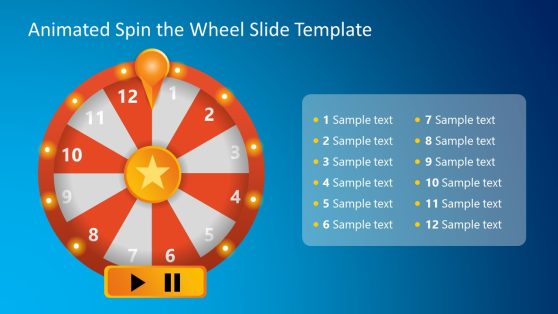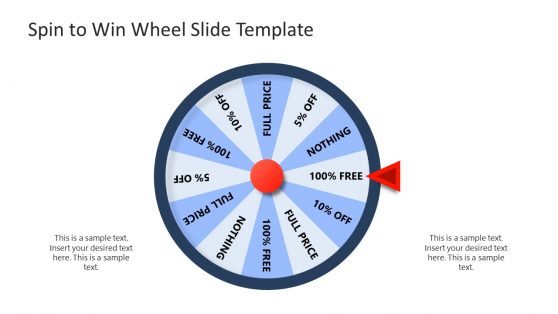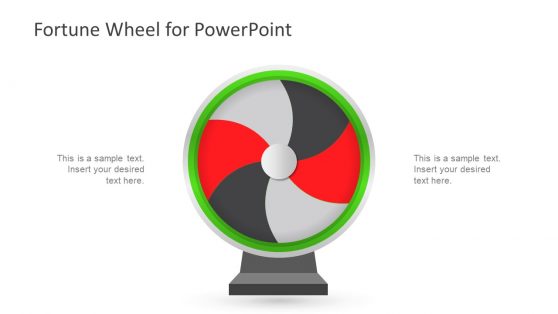Spin the Wheel PowerPoint Templates & Presentation Slides
Prepare your next presentation with a slide deck from our collection of 100% editable spin-the-wheel templates. These templates will aid in preparing game presentations or virtual activities that feature the spin-wheel design.
Our Spinning Wheel PowerPoint Templates can help you to communicate your research findings to your audience effectively. It can be stressful to design a PowerPoint presentation from start to finish, but using our ready-made Spinning Wheel PowerPoint Templates is a quick and easy way to get the details of your research to your audience.

Random Wheel PowerPoint Template

6-Item Wheel Diagram PowerPoint Template
The Spin to Win Wheel Slide PowerPoint template features a simple wheel shape with an arrow pointer on the right. This arrow indicates winnings when the wheel comes to a stop after a spin. As it spins a cycle, the animated template of spin the wheel helps the audience understand the concept.
These templates can be used to present virtual fun activities online or presentations that resemble the Fortune Wheel game. Some of the Spin The Wheel PowerPoint and Google Slides Templates include animated objects that cause the wheel to rotate and produce an animation effect.
Furthermore, you can customize any of the spin the roulette templates to fit your presentation style. We made our Spinning Wheel PowerPoint Template designs available to assist you in effectively and visually illustrating your presentation contents. For example, the Spin to Win Wheel Slide Template for PowerPoint is a creative and intelligent way of engaging customers. The spin-to-win presentation displays promotional offers you can include in a special sales strategy presentation.
What Is Spin The Wheel?
The Spin The Wheel is an engaging animated template that allows users to integrate gaming and other virtual activities into their presentation without stress. You can use a spinning wheel in PowerPoint & Google Slides to engage your audience.
What Is The Purpose Of Spin The Wheel Template?
Using this template comes with some benefits, which are listed below.
- It assists users in the preparation of game presentations or virtual activities online.
- It helps to display an animated wheel design in your presentation
- Using the Spin The Wheel Template helps your audience grasp your presentation at a glance.
How Do You Spin The Wheel In PowerPoint?
Click on the needle to spin the wheel. Click the needle again to stop it. To access the corresponding slide, click on the selected section. To spin the wheel again, click on the small wheel on the bottom right.
How Do You Make A Spinner On Google Slides?
For you to make an effective Spin the Wheel using Google Slides, you need to follow the following do-it-yourself procedures:
- Create an object on your slide. An object can be a Shape, a Text box, an Image, etc.
- Click Insert, followed by Animation. It brings up a right-side panel, Transitions in Slides.
- Select the object you created.
- Create a start Spin animation. Click + Add animation in the Transitions panel. Select Spin from the drop-down list. And select On click. This initiates your animation when you click the object.