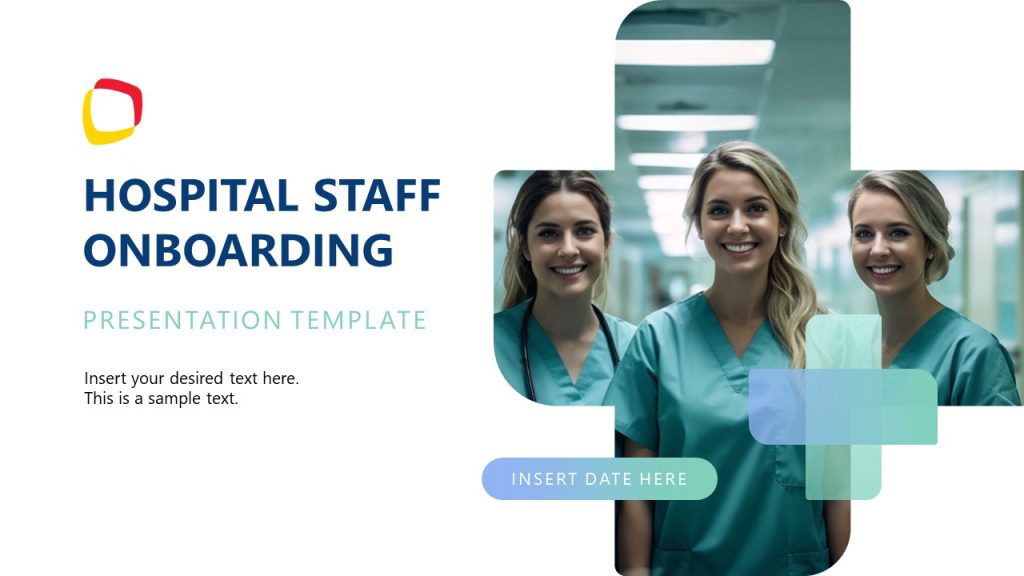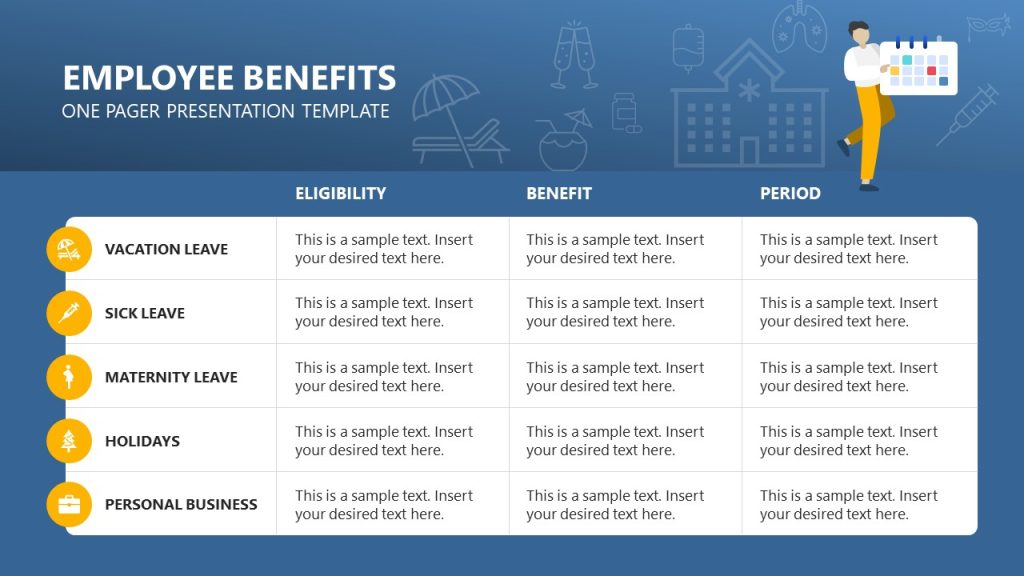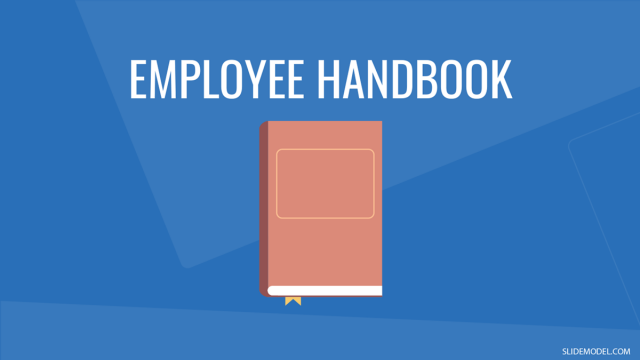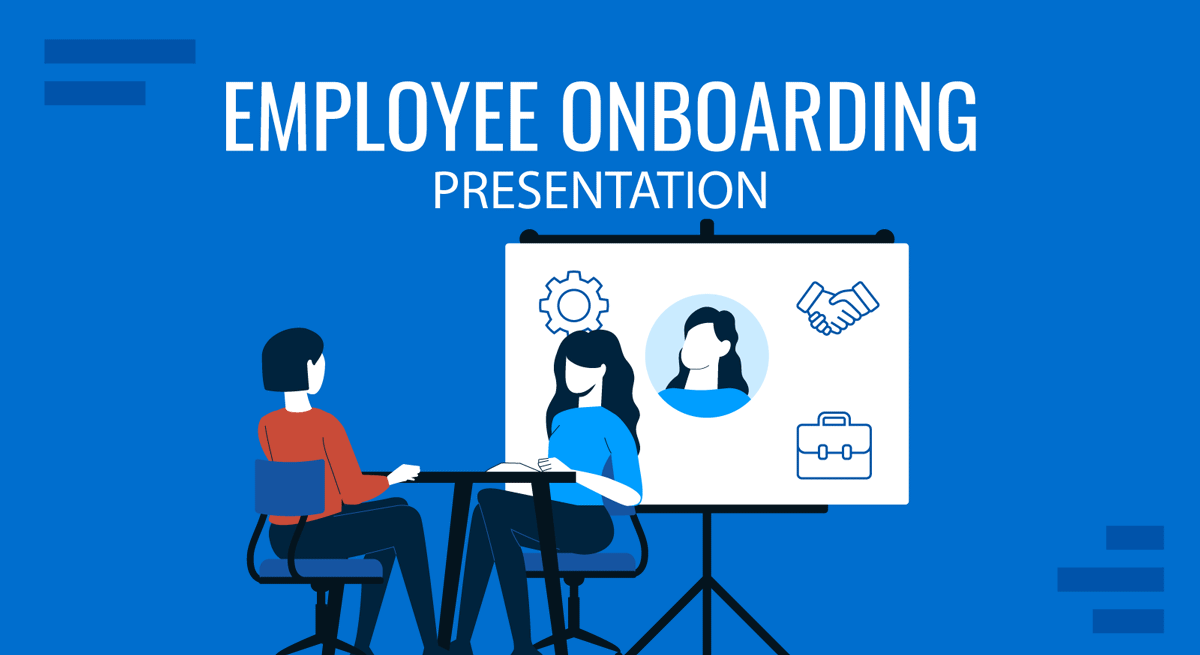
HR departments in medium and large corporate organizations have standardized processes for welcoming new hires. Such a process is known as employee onboarding. It acts as a formal introduction, setting the tone for the employee’s experience and helping them understand the company’s values, cultures, and expectations.
A well-crafted employee onboarding presentation can significantly impact employee retention and foster a sense of belonging, thus impacting productivity. This article will cover the step-by-step process of creating effective employee onboarding presentations, from their purpose and structure to common mistakes and recommended employee onboarding PPT templates.
Table of Contents
- What is an Employee Onboarding Presentation?
- The Importance of Employee Onboarding Presentations
- Onboarding Presentation vs. Employee Onboarding Presentation
- Core Elements of an Employee Onboarding Slide Deck
- Key Roles Involved in Developing and Delivering Employee Onboarding Presentations
- How to Create an Employee Onboarding Presentation
- Common Mistakes in Employee Onboarding Presentations
- Recommended Employee Onboarding PowerPoint Templates
- FAQs
- Final Words
What is an Employee Onboarding Presentation?
An employee onboarding presentation is a structured introduction that helps new hires transition smoothly into a company. It is an essential communication tool to familiarize employees with the organization’s values, mission, policies, and expectations. Typically delivered by HR or team leaders, this presentation sets the foundation for a productive and engaging work experience.
New employees gain insight into the company’s culture, history, and operational framework through a well-prepared presentation. This introduction clarifies their role and responsibilities and the support available to help them succeed. It is also an opportunity to address common concerns, ensuring that employees feel welcomed and confident as they begin their journey with the company.
The Importance of Employee Onboarding Presentations
Beyond general information, an onboarding presentation often includes practical details such as administrative procedures, workplace policies, and available resources. It serves as a guide to help employees navigate internal systems, understand reporting structures, and become acquainted with their colleagues. By establishing clear expectations, companies can reduce uncertainty and encourage a positive mindset among new hires.
A well-designed presentation is more than just an information session; it is an experience that reinforces the company’s identity and commitment to its employees. It fosters engagement, improves job satisfaction, and accelerates adjustment when delivered effectively. This process contributes to long-term retention by helping employees feel aligned with the company’s goals and confident in their roles. It should be structured to encourage participation and dialogue, whether presented in person, through video conferencing or video presentations, or via interactive digital formats. An engaging, well-paced onboarding presentation creates a strong first impression, setting the stage for professional growth and success within the organization.
Onboarding Presentation vs. Employee Onboarding Presentation
Sometimes, people mistakenly interchange the terms onboarding presentation with employee onboarding presentation, so let’s establish the differences. An onboarding presentation is a broad term that refers to any structured introduction given to individuals joining a company, organization, or program. It can be designed for various audiences, including employees, contractors, interns, customers, and partners. The goal is to provide an overview of the organization’s structure, values, processes, and expectations to ensure a smooth transition and alignment with its objectives. Depending on the intended audience, these presentations vary in scope, covering topics such as company culture, administrative procedures, compliance guidelines, or product introductions.
An employee onboarding presentation, however, is specifically tailored to new hires within a company. While it shares the general purpose of an onboarding presentation—introducing the organization and setting expectations—it focuses on aspects that directly impact an employee’s role, work environment, and long-term integration into the company. This presentation typically includes job-specific information, workplace policies, HR benefits, and practical guidance on navigating company systems. Unlike a general onboarding presentation, which may address multiple stakeholders, an employee onboarding presentation is structured to help new hires become productive, engaged, and aligned with company goals as quickly as possible.
The key difference lies in audience and content focus. A general onboarding presentation may be more high-level and applicable to various groups. In contrast, a new hire onboarding presentation is detailed, job-specific, and designed to support a new hire’s organizational success. Additionally, the latter often includes interactive elements such as Q&A sessions, mentorship introductions, or training components to facilitate employee adaptation.
Core Elements of an Employee Onboarding Slide Deck
Welcome & Company Introduction
The onboarding slide deck should begin with a warm welcome message, setting a positive and engaging tone for new employees. This section introduces the company’s mission, vision, and core values, helping new hires understand the organization’s purpose and guiding principles.
Company Background & Organizational Structure
Providing a brief history of the company helps employees gain context about its growth, major achievements, and industry position. This section also includes an overview of the leadership team, key departments, and reporting structures, ensuring new hires understand how different teams function and collaborate.
Job Role & Performance Expectations
Clarifying an employee’s role is essential for a smooth transition. Presenters outline job responsibilities, performance metrics, short-term goals, and expected contributions. It may also include a roadmap for the first few weeks, helping employees understand their immediate priorities.
Company Policies & Compliance
A workplace policies and compliance section ensures that new hires know company regulations. Topics typically include workplace conduct, security protocols, ethical guidelines, and legal obligations. Any industry-specific compliance requirements should also be covered.
HR Processes & Employee Benefits
New employees need clear guidance on HR procedures. This section explains payroll processing, leave policies, healthcare benefits, retirement plans, and professional development opportunities. It also provides instructions for completing required documentation and setting up work-related accounts.
Workplace Culture & Employee Engagement
Introducing workplace culture fosters a sense of belonging. This section highlights diversity and inclusion efforts, team-building activities, mentorship programs, and employee resource groups. It encourages participation in company events and collaboration with colleagues.
Next Steps & Key Contacts
The slide deck should conclude with an outline of the steps: scheduled training sessions or manager check-ins. It should also include key contacts for HR, IT support, and other relevant departments, ensuring employees know where to seek assistance.
Key Roles Involved in Developing and Delivering Employee Onboarding Presentations
Human Resources (HR) Team
The HR team is central in designing and structuring the onboarding presentation. They develop content related to company policies, benefits, compliance, and workplace expectations. HR professionals ensure the material is up-to-date, legally compliant, and aligned with the company’s employee experience strategy. They are often responsible for delivering HR processes and employee support services sections.
Hiring Manager
The hiring manager provides role-specific information and expectations for new employees. They outline key responsibilities, performance metrics, team dynamics, and short-term goals. By offering insights into the department’s operations and how the new hire fits within the team, the hiring manager helps set clear expectations and ensures a smooth transition into the role.
Company Leadership & Executives
Senior leaders, including the CEO, department heads, or other executives, may contribute to the onboarding presentation by reinforcing the company’s mission, vision, and values. Their involvement adds credibility and helps new employees feel connected to the broader organizational goals. Some companies include a welcome message or a live introduction from leadership to inspire engagement and commitment.
IT Department
The IT team ensures that employees receive the necessary technical setup and training. They provide guidance on using internal systems, security protocols, and communication tools. In cases where the onboarding presentation includes interactive elements or virtual components, the IT department may also assist in setting up and troubleshooting technical issues.
Training & Development Specialists
Learning and development professionals contribute to the design and delivery of training-related content. They help structure onboarding sessions, ensuring that learning objectives are met. Their role may include integrating e-learning modules, interactive workshops, or assessments to reinforce key concepts presented during onboarding. For more information on this topic, check our article on training manual templates.
Marketing or Communications Team
In companies with strong employer branding efforts, the marketing or communications team may assist in designing the presentation to ensure it aligns with the company’s branding and messaging. They may contribute to visual design, tone, and overall engagement strategies to make the content more appealing and effective.
Current Employees & Mentors
Experienced employees or assigned mentors play a role in making onboarding more engaging and relatable. They may share real-life experiences, provide insights into workplace culture, and answer questions from new hires. Peer involvement helps foster a sense of belonging and encourages early collaboration.
Each role contributes to making the onboarding presentation informative, engaging, and aligned with company objectives. Their combined efforts help new employees integrate successfully into the organization.
How to Create an Employee Onboarding Presentation
Slide 1: Welcome/Title Slide

Visual Concept
The first slide serves as a first impression. A full-screen, high-quality background image works well—this could be an inspiring shot of the company’s headquarters, a vibrant office space, or a friendly team photo. If the company is remote, consider an abstract background with brand colors and an overlay featuring the company logo.
Typography & Layout
Use large, bold text for the welcome message (e.g., Welcome to [Company Name]). Stick to a modern sans-serif font like Montserrat, Lato, or Open Sans for a clean and professional look. To maintain symmetry, the text should be center-aligned or placed within a well-balanced design grid. Our guide on the best fonts for PowerPoint can help you define the best typefaces for your presentation.
Animation & Effects
A subtle fade-in or slide-in effect for the welcome message and logo can create a polished, engaging entrance without being too flashy. Avoid excessive animations that slow down the presentation or distract from the message. For more information, check our article on PowerPoint animations.
Slide 2: Agenda Overview
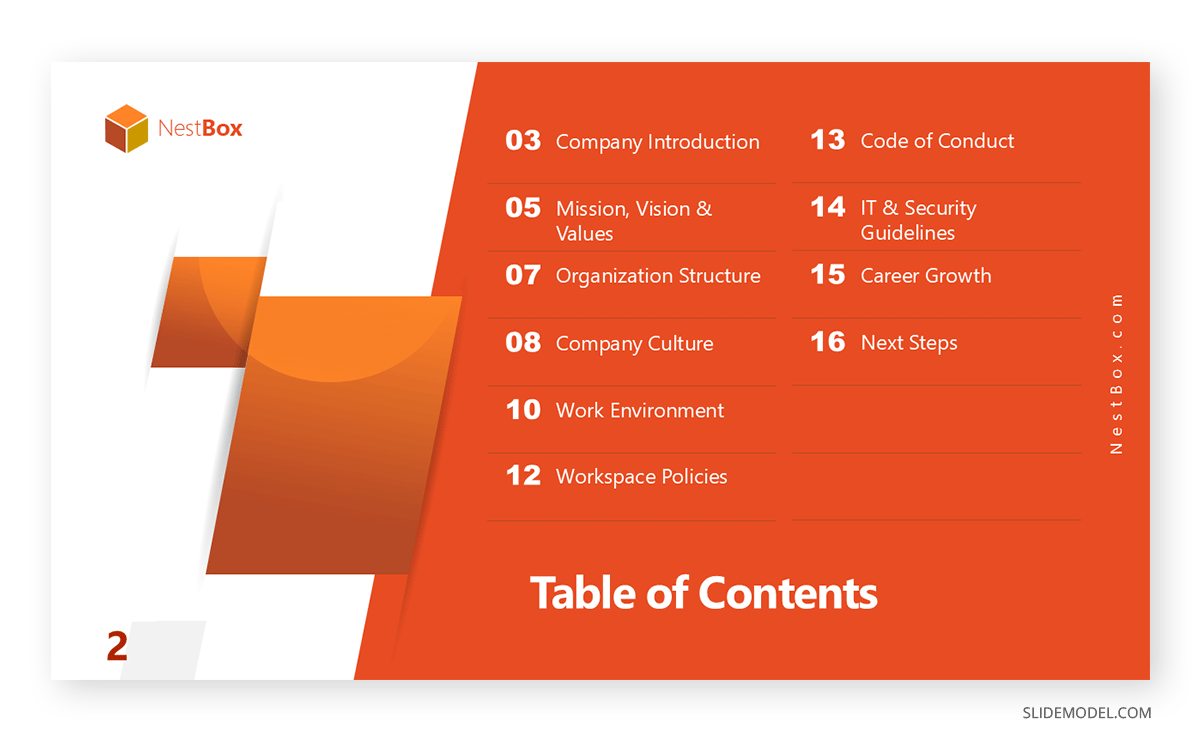
Visual Concept
There are two approaches to this. One is to stick to a traditional agenda slide, where all the points to be covered are displayed in one simple, clean slide. It is helpful to review the presentation in a PDF format so new hires can revisit the information covered.
Rather than presenting a dense text block, the second approach structures the agenda as a timeline template, numbered steps, or segmented icons. This improves readability and visual flow. Consider using a horizontal or vertical progress bar to give new hires a sense of structure.
Typography & Layout
Keep headings clear and legible. Use bold fonts for section titles and lighter fonts for descriptions. Ensure that each agenda item is spaced out evenly with plenty of white space. A dark mode version with light text on a dark background can add a sleek, modern look.
Animation & Effects
Each agenda item can appear progressively as the presenter speaks, helping to maintain focus. A slight motion effect (e.g., slide-in from the left) makes PowerPoint transitions smoother.
Slide 3: Company Introduction
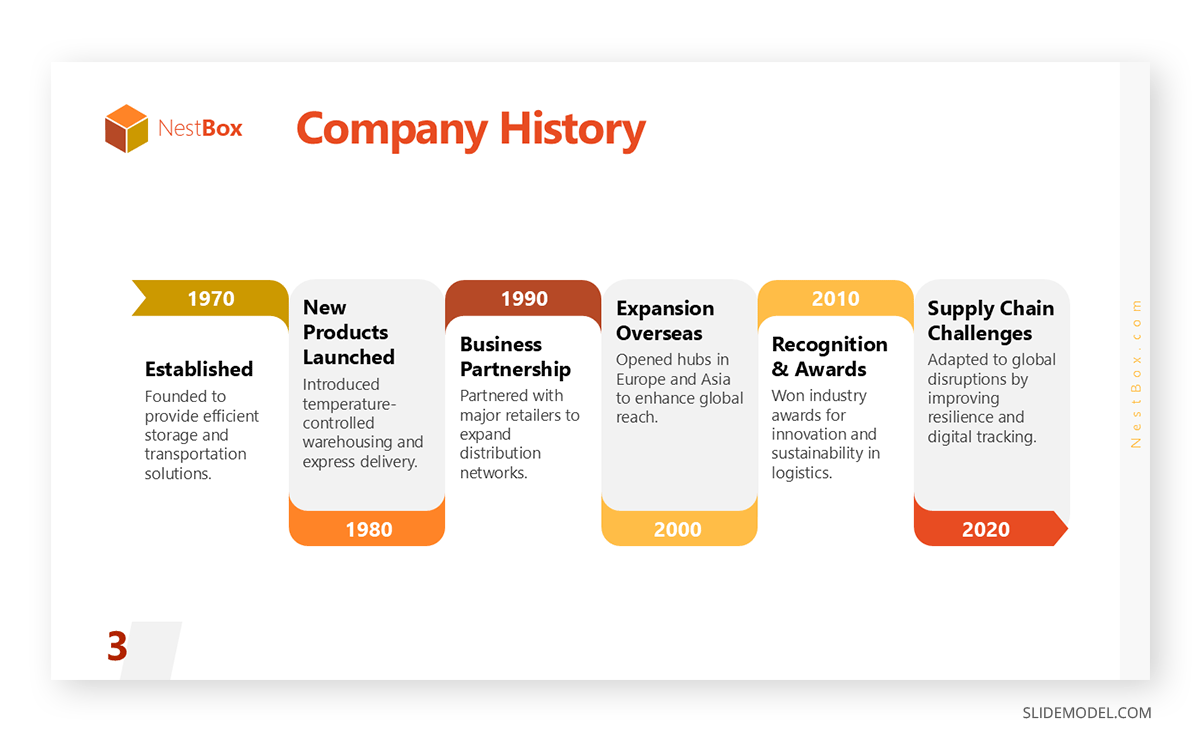
Visual Concept
Instead of a text-heavy slide, use a split-screen layout with an engaging image or video of the workplace on one side and key company facts on the other. If using an image, add a semi-transparent overlay to enhance readability.
Typography & Layout
Key facts (e.g., year founded, mission statement, global presence) should be visually digestible—short phrases, large numbers, and icons are preferable to long paragraphs. Consistency in font weight and color ensures a cohesive design. A dashboard slide can help summarize this information.
Animation & Effects
Implement a slow fade-in effect for key statistics to keep the audience engaged. If using a video, ensure it is under 10 seconds and auto-plays without sound to avoid distractions.
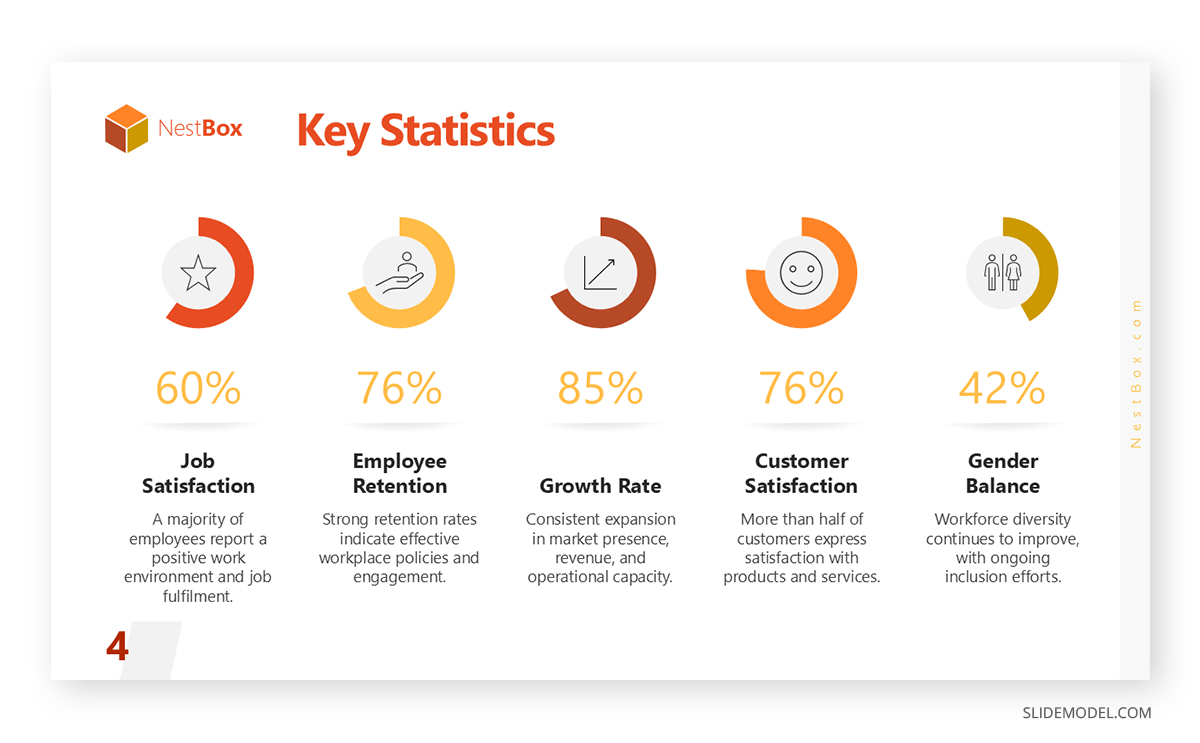
Slide 4: Mission, Vision & Values
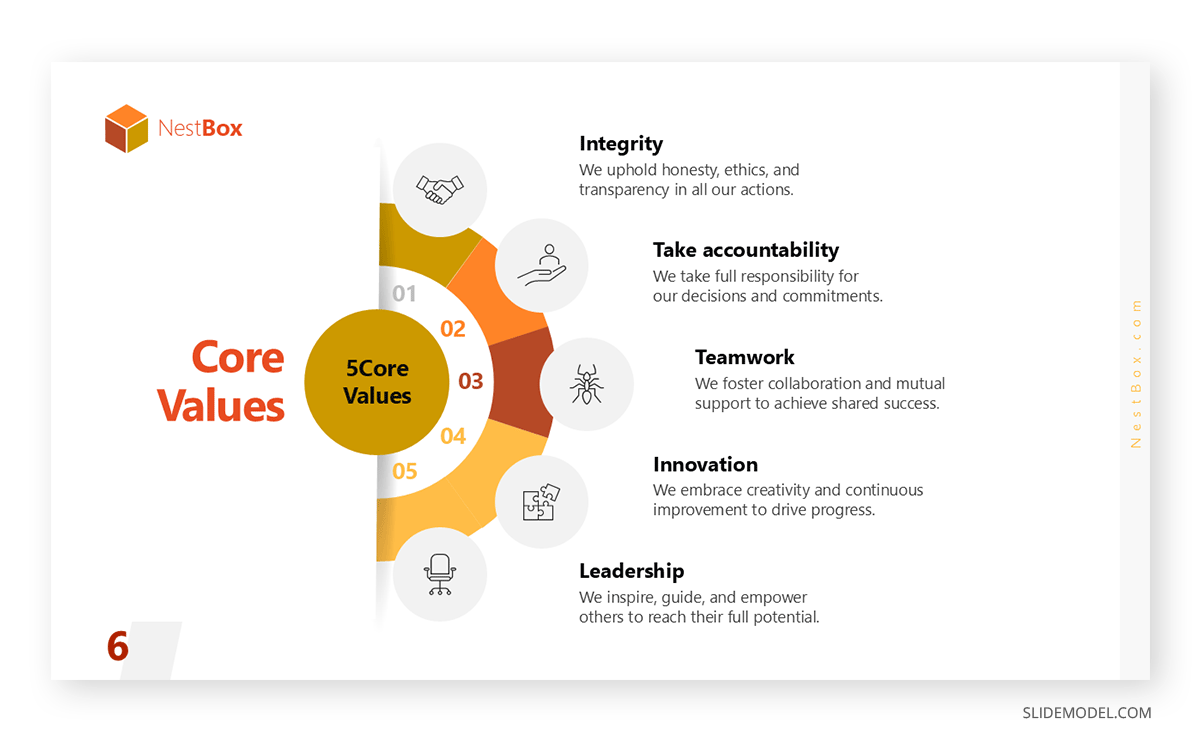
Visual Concept
Instead of listing text-heavy statements, consider using three to five hexagon or circular icons representing each core value. A hero image of employees collaborating in the background adds a human touch.
Typography & Layout
Mission and vision statements should be short, punchy, and centered on the slide with a modern font. If values are listed separately, use a three-column or grid layout for easy scanning.
Animation & Effects
Introduce values one at a time with a zoom-in effect to draw attention to each. Background elements should remain static to prevent visual overload.
Slide 5: Leadership Team Introduction
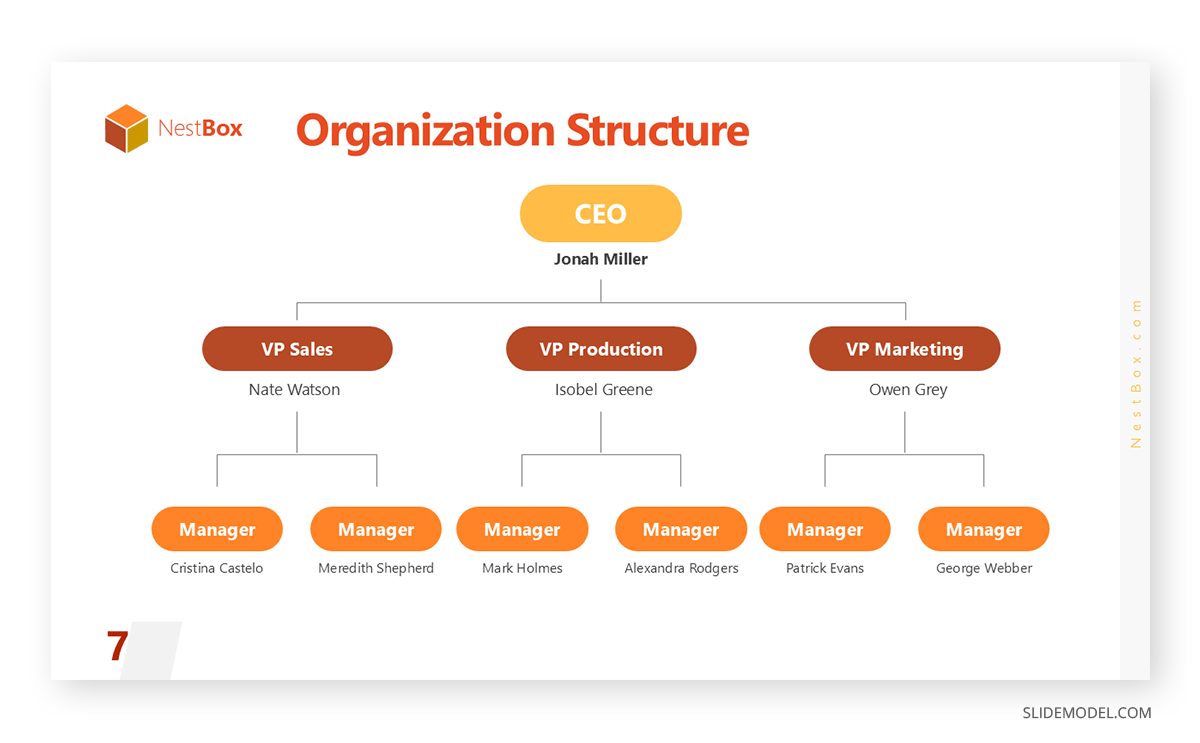
Visual Concept
In most cases, an org chart is ideal to represent the different hierarchy levels in leadership, as long as the slide is clean and easy to grasp. You can combine it with a second interactive slide, putting the faces to the names you introduced.
Avoid a dull grid of headshots. Instead, opt for a carousel-style display, highlighting one leader at a time. Include a professional photo with a short bio beneath. If the team is remote, a mix of professional headshots and casual “work from home” images makes it more relatable. Our article on leadership presentation can give you countless ideas on tackling this.
Typography & Layout
Use a consistent format for each executive (Name, Role, Fun Fact, or Quote). A balance of white space ensures readability. A dark overlay behind the text improves contrast with a light background.
Animation & Effects
A smooth horizontal scroll effect or fade-in animation per team member prevents overwhelming the viewer.
Slide 6: Company Culture & Work Environment
Visual Concept
A photo collage or short video montage featuring employees in meetings, social gatherings, and events conveys the company’s work environment better than text. For a genuine feel, stick to authentic images rather than stock photos. We have a detailed article on company culture presentations to guide this slide’s design process.
Typography & Layout
A two-column layout with descriptive text on one side and engaging visuals on the other works well. Quotes from employees or short testimonials add authenticity.
Animation & Effects
Subtle parallax scrolling effects on background images or a soft transition between photos keep the slide dynamic without overcomplicating the design.
Slide 7: Workplace Policies & Code of Conduct
Visual Concept
Instead of listing policy details, break them into key categories with simple icons. A slide with four or five sections, each represented by an icon, is easier to absorb than a paragraph-heavy layout.
Typography & Layout
Use bold headings and short descriptions, with a clickable “Learn More” button leading to a separate document for detailed policies. If listing multiple policies, use a card-based layout with even spacing.
Animation & Effects
Icons can appear one at a time as the presenter discusses each topic. If presenting in an interactive format, consider using hover effects.
Slide 8: IT & Security Guidelines
Visual Concept
Design a checklist format with visual elements like shield icons, padlocks, or device mockups to illustrate cybersecurity points. A tech-inspired color scheme (e.g., dark blue and white) can reinforce the theme.
Typography & Layout
Important points, such as password policies and remote access instructions, should be displayed in a bullet-free format using structured blocks.
Animation & Effects
Use a highlight effect to emphasize critical security rules. A slide-in animation for checklist items makes the slide more engaging.
Slide 9: Career Growth & Training Opportunities
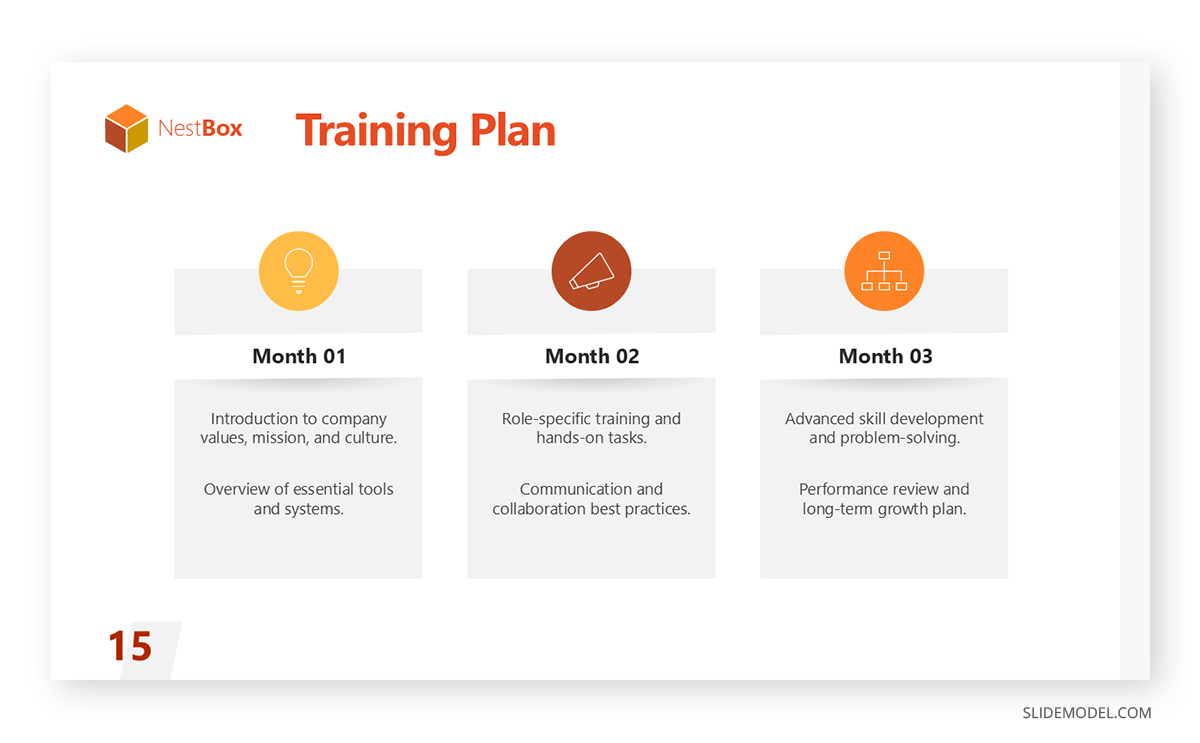
Visual Concept
Use a roadmap or staircase template design to represent career progression visually. A professional development timeline (e.g., first 30 days, 6 months, 1 year) can help employees see potential growth paths. Our training presentation templates can give you effective slide designs for this purpose.
Typography & Layout
Short, action-oriented phrases with milestones (e.g., “Complete first training session,” “Join mentorship program,” etc.) should be evenly spaced for readability.
Animation & Effects
A progressive animation that builds upon each milestone can visually reinforce a sense of career progression.
Slide 10: Next Steps & Contact Information
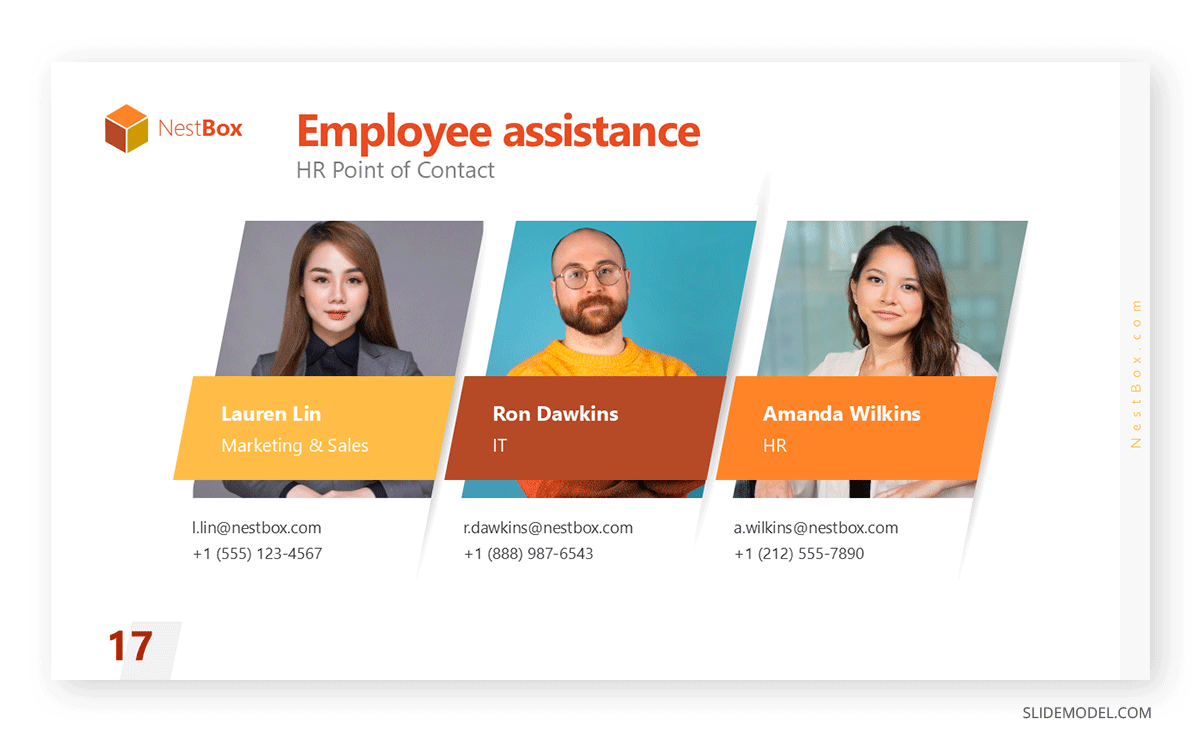
Visual Concept
The final slide should be clear and actionable, with a call-to-action (e.g., Check your welcome email, Meet your manager). A simple layout with a friendly image and contact details ensures clarity.
Typography & Layout
Bold text for action items, a QR code for quick resource access, and ample spacing create a well-structured closing slide. For more ideas, check our article on call-to-action slides.
Animation & Effects
A smooth zoom-in effect on the QR code or subtle bounce animation for key next steps encourages interaction.
Bonus #1: Expectations Slide
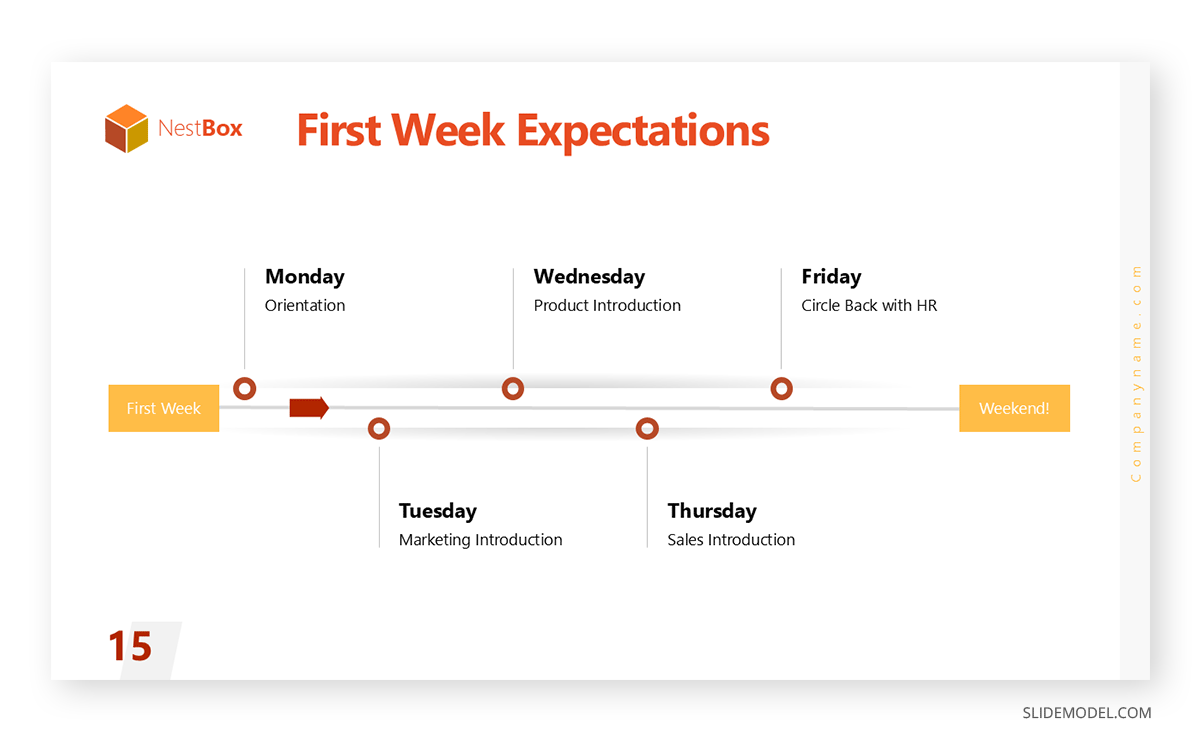
Visual Concept
A clean layout with concise bullet points outlining key expectations. A relevant image or icon enhances clarity, while a short summary keeps the slide actionable. Alternatively, a horizontal timeline can be used.
Typography & Layout
Bold headings highlight key expectations, with simple, easy-to-read text for details. Spacing and icons help differentiate sections for better readability.
Animation & Effects
A fade-in effect for each expectation ensures smooth delivery, while a subtle highlight animation emphasizes critical points.
Bonus #2: Benefits & Perks Slide
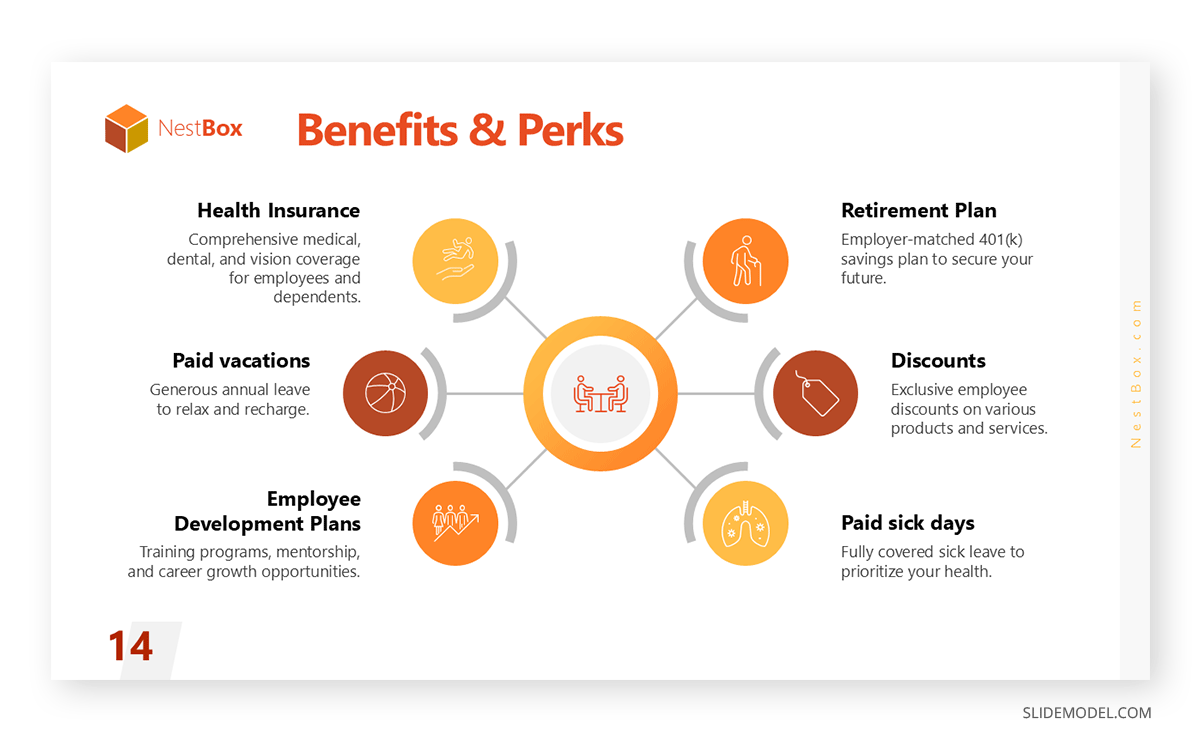
Visual Concept
A visually appealing layout with icons representing various benefits (e.g., health insurance, remote work, professional development). A summary or call-to-action ensures employees know how to access their perks.
Typography & Layout
Bold text for key benefits, with supporting details in a structured format. Icons or graphics create an engaging, easy-to-scan layout.
Animation & Effects
A smooth slide-in effect for icons and a pulse animation for the most valuable benefits draw attention to important perks.
Common Mistakes in Employee Onboarding Presentations
Overloading with Company History Without Context
Experienced presenters often assume that new hires need an in-depth history lesson about the company’s origins, founders, and past achievements. While background information is useful, presenting it without a clear connection to the employee’s role makes it irrelevant. The focus should be on how the company’s evolution impacts its current strategy, culture, and the new hire’s contribution rather than a detailed timeline of past events.
Assuming Industry Jargon and Internal Terminology Are Obvious
Managers sometimes use internal acronyms, industry jargon, and company-specific terms without explaining them. While these terms may be second nature to long-term employees, they can confuse new hires, leading to early misunderstandings and disengagement. Instead, presenters should define key terms and provide a simple glossary or context when introducing specialized language.
Presenting Policies and Compliance Like a Legal Lecture
HR and compliance teams often present policies in a way that feels rigid and intimidating, making new employees disengage. While policies are essential, treating this section as a legal briefing rather than a practical guide leads to information overload. A more effective approach is to use real-world examples, interactive scenarios, or Q&A sessions to make policies relevant and easier to retain.
Ignoring Role-Specific Onboarding in Favor of General Information
Many onboarding presentations focus heavily on company-wide policies, values, and structures but fail to provide enough job-specific insights. While broad information is necessary, experienced presenters sometimes overlook that employees are primarily interested in understanding their own roles, responsibilities, and expectations. New hires may feel lost after the presentation without clear guidance on their job function.
Relying Too Much on Static Slides Without Engagement
Even seasoned presenters can fall into the trap of delivering an onboarding session as a one-way presentation, relying on dense slides without interaction. This leads to passive listening, where new hires absorb little information. Engaging presentation elements like live demos, Q&A breaks, role-specific exercises, or team introductions make the experience more dynamic and memorable.
Recommended Employee Onboarding PowerPoint Templates
In this section, we will list PowerPoint templates tailored for employee onboarding presentations. Remember, all designs here are also fit as Google Slides templates.
FAQs
How long should an employee onboarding presentation last?
An onboarding presentation should last between 30 and 60 minutes. Anything longer risks overwhelming new hires, while anything shorter may leave out essential details. It should be structured with breaks or interactive elements to maintain engagement.
Should the employee onboarding presentation be delivered live or pre-recorded?
A hybrid approach is best. A live session allows for real-time interaction, while a pre-recorded version ensures consistency and accessibility for employees who need to revisit the information.
How should employee onboarding presentations be adapted for remote employees?
Remote onboarding presentations should include virtual introductions, interactive elements like quizzes or polls, clear documentation, and a recorded version for reference. IT support should also be available to troubleshoot access issues.
Should employee onboarding presentations include financial performance information?
Providing a high-level overview of financial health, growth trends, and revenue sources can help employees understand the company’s stability and their impact on its success.
Who should approve the final employee onboarding presentation?
HR and senior management should review the content to ensure accuracy and alignment with company policies, while department heads can verify role-specific details.
What’s the ideal balance between text and visuals in an employee onboarding slide deck?
Slides should be visually engaging, using minimal text with supporting images, infographics, or videos. A general rule is no more than five bullet points or 30 words per slide.
What’s a good way to measure the effectiveness of an employee onboarding presentation?
Gather feedback through post-session surveys, track new hire retention rates, and monitor how quickly employees reach productivity benchmarks. A follow-up session can also assess knowledge retention.
Should employee onboarding presentations include information about competitors?
Yes, providing a brief overview of industry competitors helps new hires understand the market landscape and the company’s unique value proposition.
How do you make compliance training in onboarding less dull?
Interactive scenarios, case studies, and the real-world application of policies make compliance training more engaging and practical than a list of rules alone.
Should employee onboarding presentations include company failures or just successes?
Discussing past failures and lessons learned shows transparency and helps new hires understand the company’s approach to problem-solving and resilience.
Final Words
A well-designed employee onboarding presentation is not just about information—it’s about creating an engaging, visually appealing experience that makes new hires feel welcomed and confident. Presenters can ensure clarity, retention, and a seamless transition into the company culture by using structured layouts, strategic animations, and intuitive design principles.