
How to Make a Presentation Longer: 7 Strategies to Master
Extend your talk in style. Join us to discover how to make a presentation longer while providing a high-end experience to your audience.
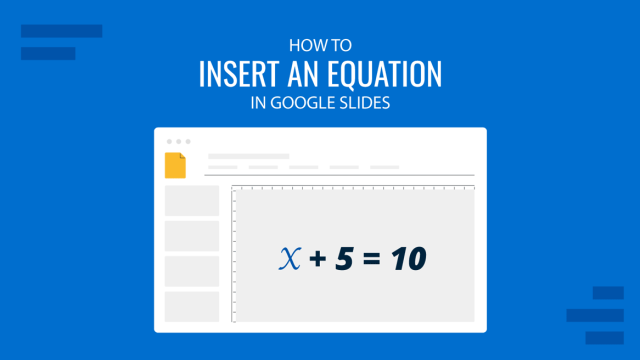
How to Insert an Equation in Google Slides
Make your math-related slides stand out by learning the different methods for how to insert an equation in Google Slides.

Video Presentations: A Guide for Engaging Content
Video presentations are a powerful tool for boosting the reach of your content, but how to properly do them? In this article, we cover the different aspects involving video presentations, from stats to tips to make them outstanding.
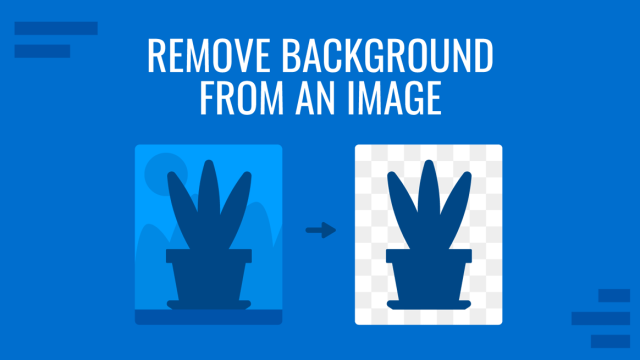
How To Remove Background From Image in PowerPoint
Learn a detailed, step-by-step process on how to remove background from an image in PowerPoint with this guide.
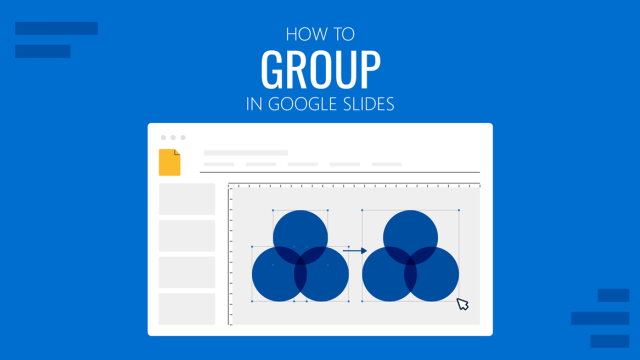
How to Group in Google Slides
If you intend to do several layout tests in your presentations, then you ought to master this simple technique. Join us today to learn how to group and ungroup elements in Google Slides. Ideal for managing large groups of elements in our slides.
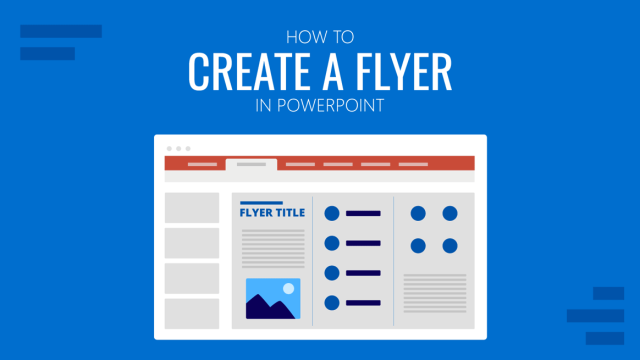
How to Create a Flyer in PowerPoint
If you wonder how you can create a flyer in PowerPoint, then this guide has the answers. Step-by-step instructions for beginners listed.
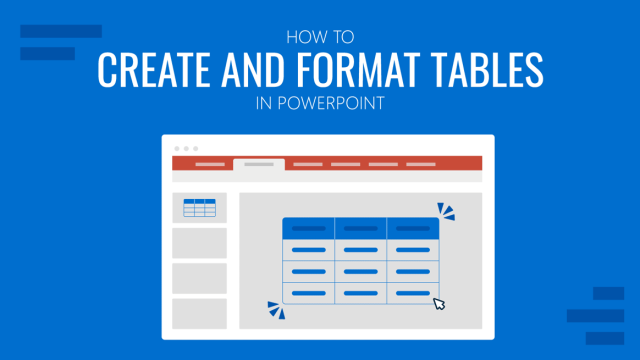
How to Create and Format Tables in PowerPoint
Presenting tables in PowerPoint slides isn’t a complex task to accomplish. Learn how to create and format PowerPoint tables with this guide.
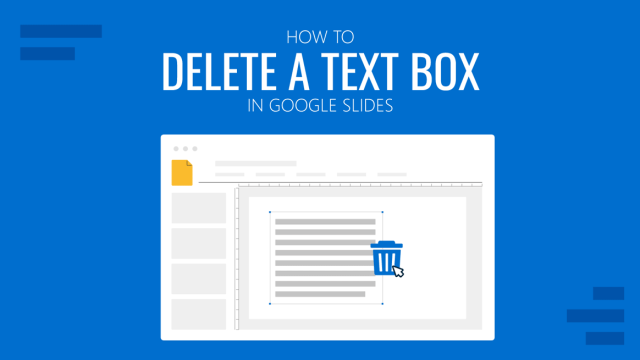
How to Delete a Text Box in Google Slides
Discover how to delete a text box in Google Slides in just a couple of clicks. Step-by-step guide with images.
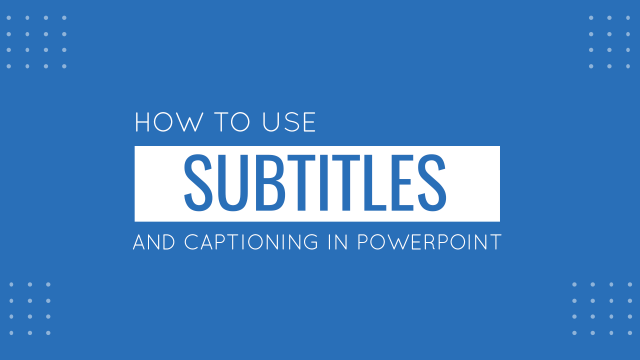
Using Subtitles and Captioning in PowerPoint
Live Captions and Subtitles in PowerPoint is an AI-powered feature to automatically translate and display on-screen captions for one of more than 60 languages. Here we explore how it works.