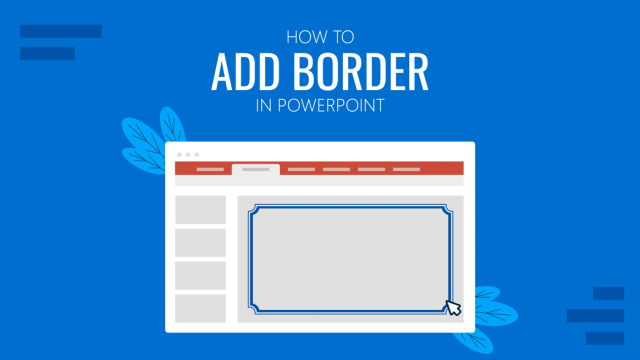
How to Add Border in PowerPoint
Do you want to add a border to your PowerPoint slides? If so, stay tuned to this guide.
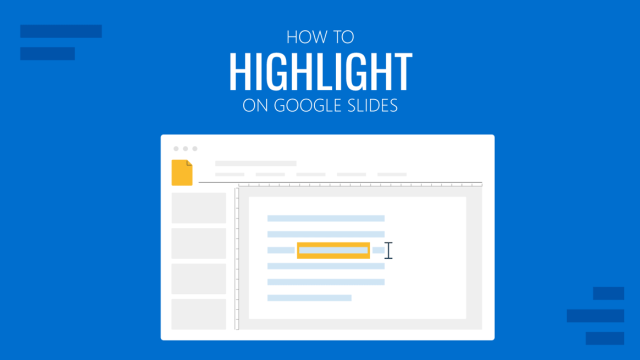
How to Highlight on Google Slides
Learn how to customize and create highlight on Google Slides. Ideal for bringing attention to text sections in our slides.
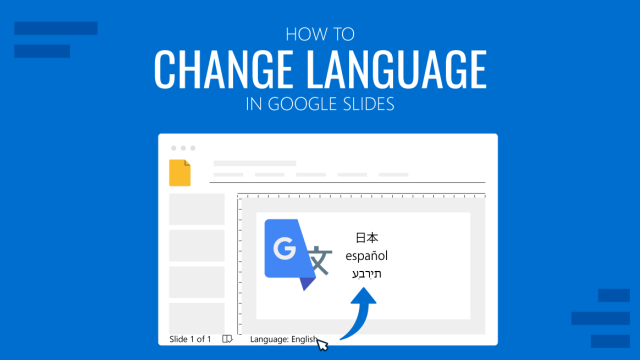
How To Change Language in Google Slides
In this article, we explain step-by-step how to change language in Google Slides via interface language and proofing language options. Work in foreign languages with confidence by mastering these settings.
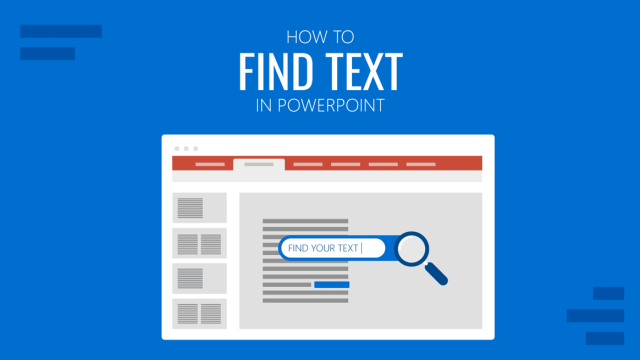
How to Find and Replace Text in PowerPoint
Master the Find and Replace Text tools in PowerPoint with the help of this step-by-step guide.
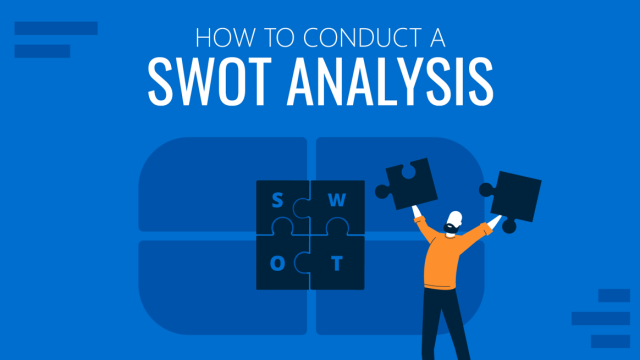
How to Conduct a SWOT Analysis (Examples + Templates)
Bring value to your business and to potential customers by learning how to conduct a SWOT analysis. Detailed guide with examples + suggested templates.

Creating Custom Themes for PowerPoint and Google Slides
Do you want your slides to go beyond the average result from a template? If so, learn how to create custom themes for presentations with this guide.
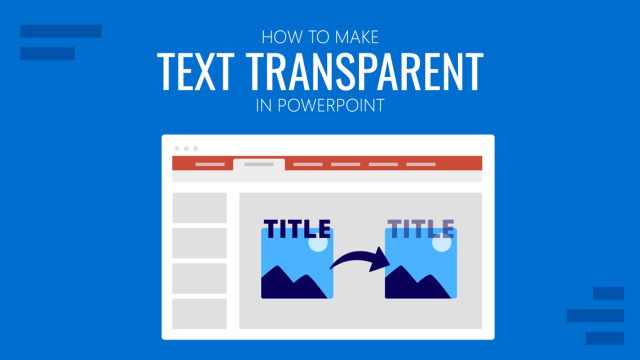
How to Make Text Transparent in PowerPoint
Customize your presentation slides by learning how to make text transparent in PowerPoint. Ideal to create blended titles.
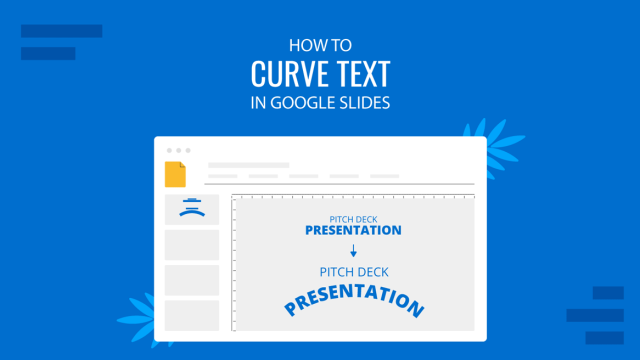
How to Curve Text in Google Slides
Despite Google Slides not offering a native tool for this, there are multiple ways to curve text in Google Slides. Check them out here!
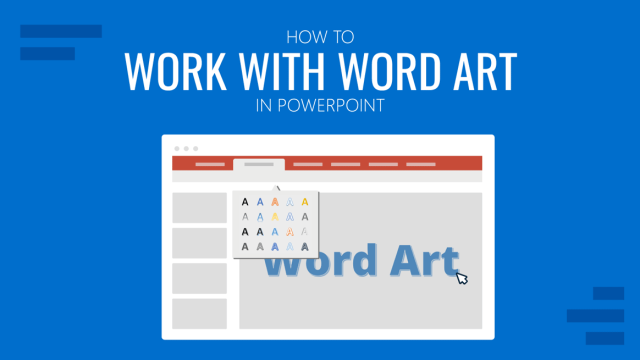
How to Work with WordArt in PowerPoint
Enhance the appearance of your PPT presentations by learning how to work with Word Art in PowerPoint. Step-by-step guide with photos.