
How to Add Header and Footer in Google Slides
Personalize your presentations with appropiate branding by learning how to add header and footer in Google Slides. Easy-to-follow tutorial with screenshots.

How to Add a Video to Google Slides
Learn how to add videos to your Google Slides presentations with this step-by-step tutorial.

How to do a Voiceover on Google Slides
Discover how easy is to add a voiceover on Google Slides and make your presentations accessibility-ready. Ace this technique today with the help of our guide.
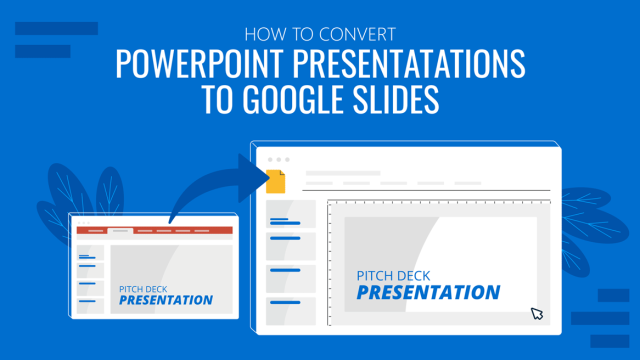
How to Convert PowerPoint Presentations to Google Slides
Don’t give up on your old PowerPoint presentations and repurpose them by learning how to convert PowerPoint Presentations to Google Slides. A step-by-step guide in the process.
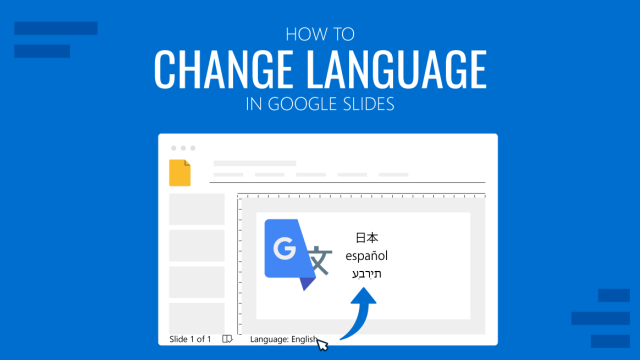
How To Change Language in Google Slides
In this article, we explain step-by-step how to change language in Google Slides via interface language and proofing language options. Work in foreign languages with confidence by mastering these settings.
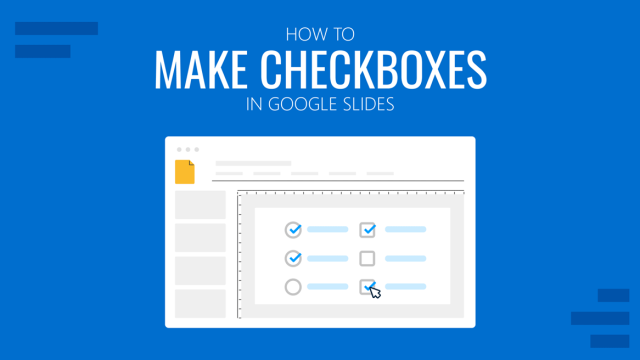
How to Make Checkboxes in Google Slides
Prepare your own flashcards, quizzes, polls and more by knowing how to make checkboxes in Google Slides. Step-by-step procedure and indications for check marks.

How To Add Drop Shadows in Google Slides
Learn how to quickly apply drop shadows in Google Slides with this tutorial. Methodology valid for both text and image files.

How To Convert a Google Slides Presentation to a Video
Repurpose your presentation files for different media platforms by learning how to convert a Google Slides presentation to a video. Check this step-by-step guide using Creator Studio.
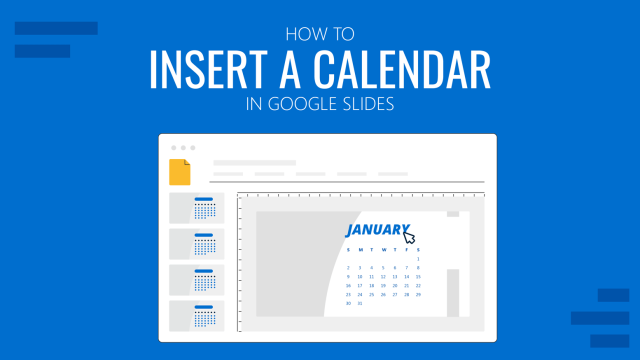
How to Insert a Calendar in Google Slides
A very quick guide on how to use calendar templates or calendar images to insert into Google Slides presentations.

How to Hide a Slide in Google Slides
Hiding a slide in Google Slides is a task that takes less than a minute. Learn how to quickly implement this tool for your presentations in this article.

Open in Google Slides Button to Make your Presentations Faster
This new feature available in Google Slides allows you to open presentation templates with a few clicks.
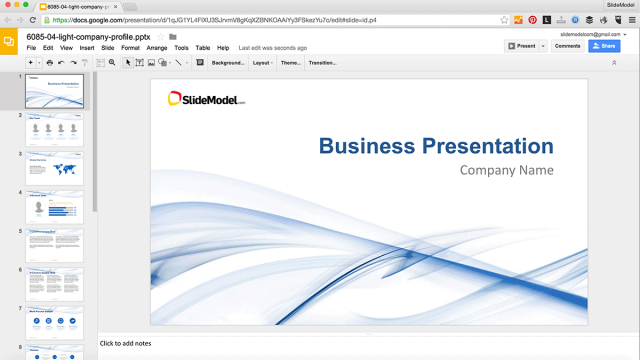
How to Edit PowerPoint Templates in Google Slides
Learn how to edit presentation templates for PowerPoint in Google Slides.