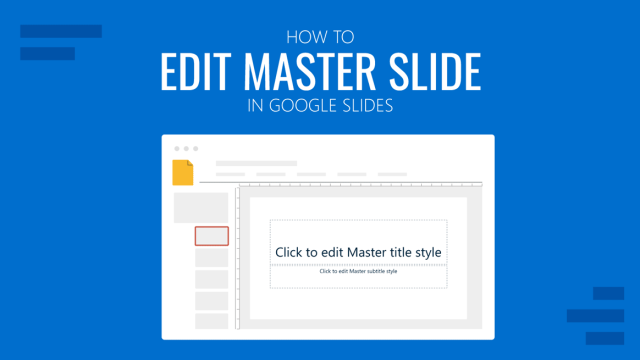
How to Edit Master Slide in Google Slides
Learn how to work with Master Slide or Office Theme and create custom-made layouts by following this how-to guide.
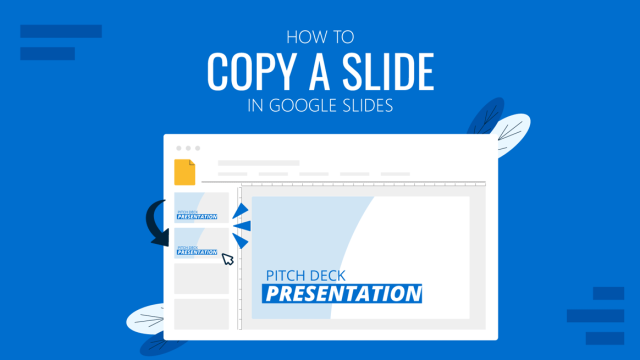
How to Copy a Slide in Google Slides
Learn how to quickly duplicate slides in Google Slides with this guide.
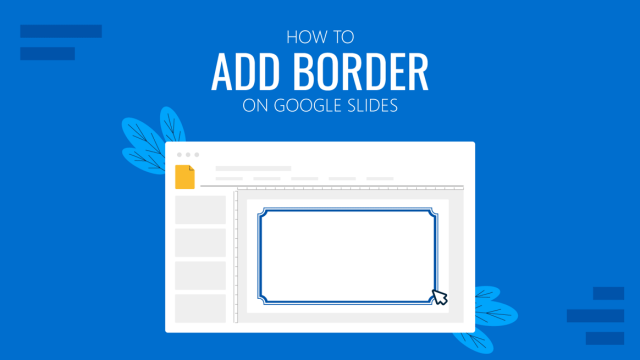
How to Add a Border in Google Slides
Learn how to create a border for your Google Slides presentation slides. The extra touch to give a formal look to your designs.
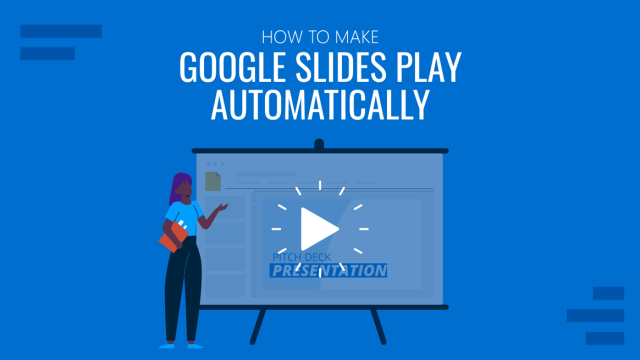
How to Make Google Slides Play Automatically
Don’t worry about changing between slides during your presentations. Learn how to make Google Slides play automatically with this guide.
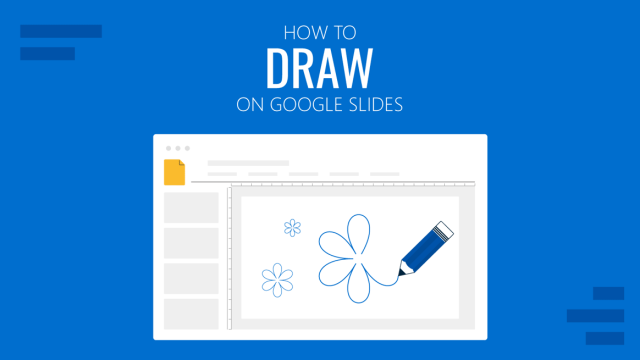
How to Draw on Google Slides
Learn how to make drawings or hand-drawn annotations in your presentations by mastering drawing on Google Slides.
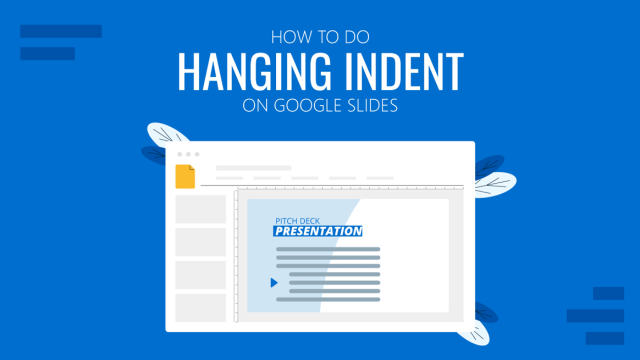
How To Do Hanging Indent on Google Slides
Hanging indent is a text styling option used for citations and references. Learn how to apply this technique in Google Slides here.
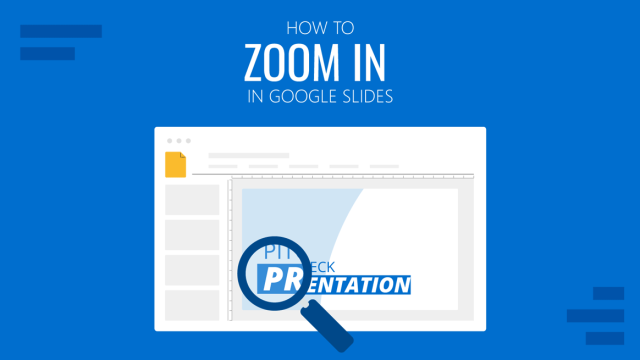
How to Zoom in on Google Slides
Learn how to zoom in Google Slides for easier editing workflow with the help of this detailed guide.

How to Change Theme Colors in Google Slides
Create custom presentation templates with ease by learning how to change theme colors in Google Slides.
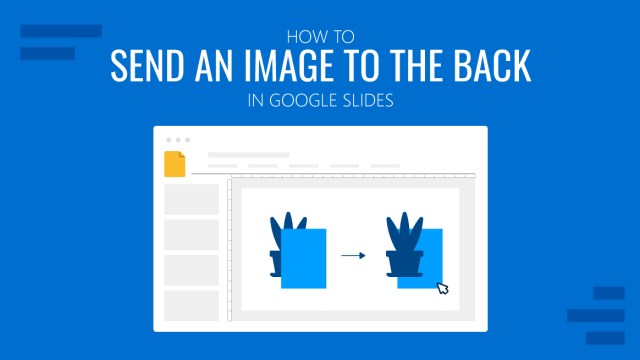
How to Send an Image to the Back on Google Slides
You don’t need to apply tricky techniques to send an image to the back in Google Slides. Learn the full procedure with this guide.
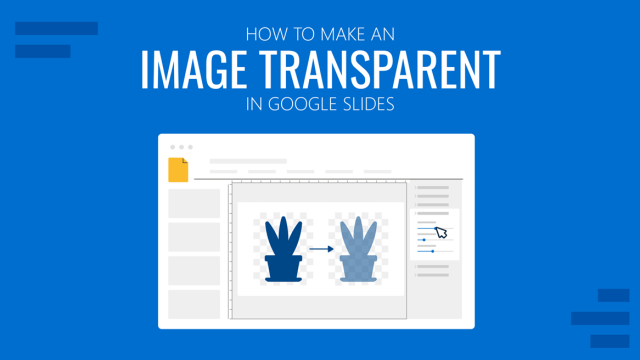
How to Make an Image Transparent in Google Slides
Using transparency effects can increase the overall aesthetic of your presentation design. Learn how to make images transparent in Google Slides with the help of this guide.
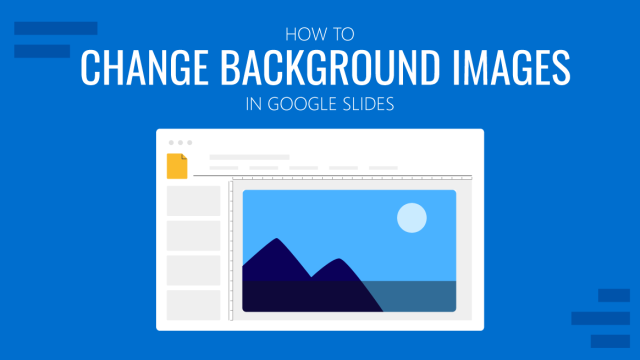
How to Change Background Images on Google Slides
Changing background images on Google Slides isn’t as challenging as many people believe. Join us in this step-by-step guide to get the process done.
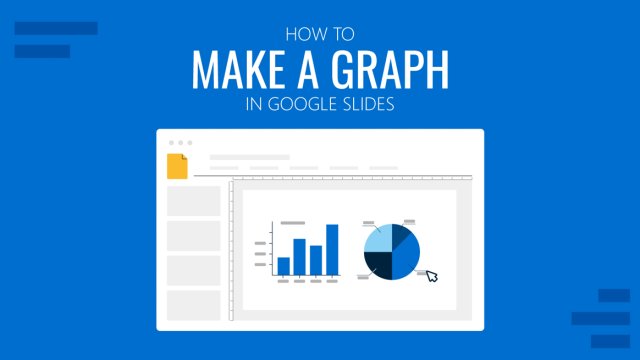
How To Make a Graph on Google Slides
Creating quality graphics is an essential aspect of designing data presentations. Learn how to make a graph in Google Slides with this guide.