
How to Group in Google Slides
If you intend to do several layout tests in your presentations, then you ought to master this simple technique. Join us today to learn how to group and ungroup elements in Google Slides. Ideal for managing large groups of elements in our slides.
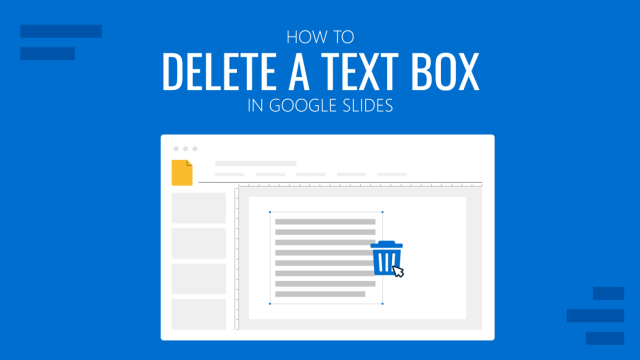
How to Delete a Text Box in Google Slides
Discover how to delete a text box in Google Slides in just a couple of clicks. Step-by-step guide with images.
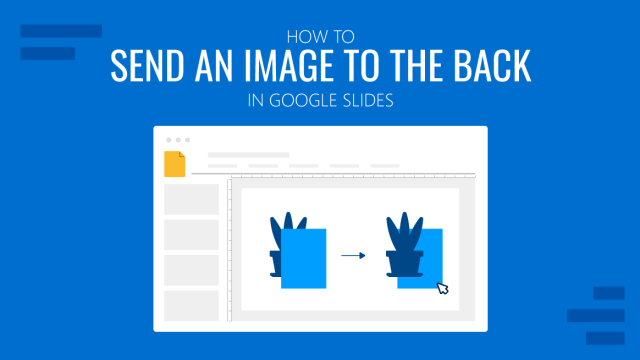
How to Send an Image to the Back on Google Slides
You don’t need to apply tricky techniques to send an image to the back in Google Slides. Learn the full procedure with this guide.
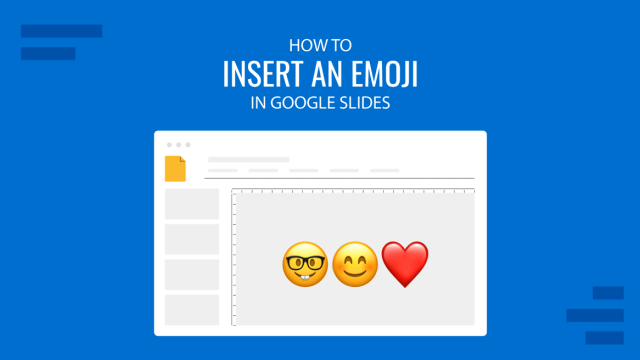
How to Insert an Emoji in Google Slides
Add a creative touch to your slides by learning how to insert an emoji in Google Slides. Step-by-step instructions and third-party extensions list.

How to Highlight on Google Slides
Learn how to customize and create highlight on Google Slides. Ideal for bringing attention to text sections in our slides.

How To Change Language in Google Slides
In this article, we explain step-by-step how to change language in Google Slides via interface language and proofing language options. Work in foreign languages with confidence by mastering these settings.
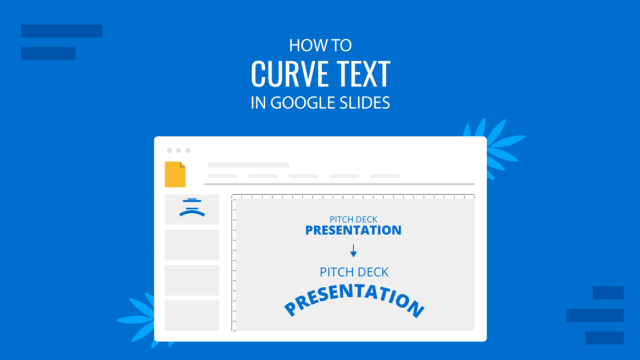
How to Curve Text in Google Slides
Despite Google Slides not offering a native tool for this, there are multiple ways to curve text in Google Slides. Check them out here!
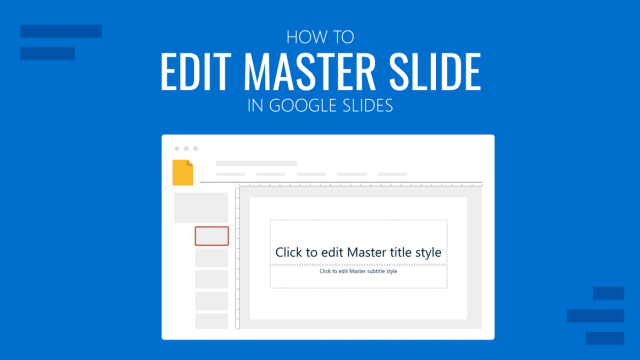
How to Edit Master Slide in Google Slides
Learn how to work with Master Slide or Office Theme and create custom-made layouts by following this how-to guide.
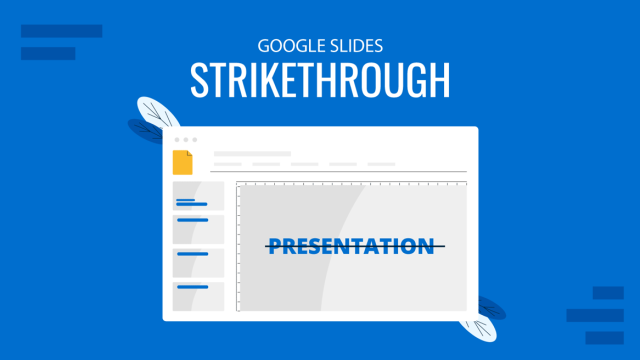
How to Use Google Slides Strikethrough Text
Customize your presentation slides by using Google Slides strikethrough and add a factor of humor, emphasize, or track changes in a truly visual method.
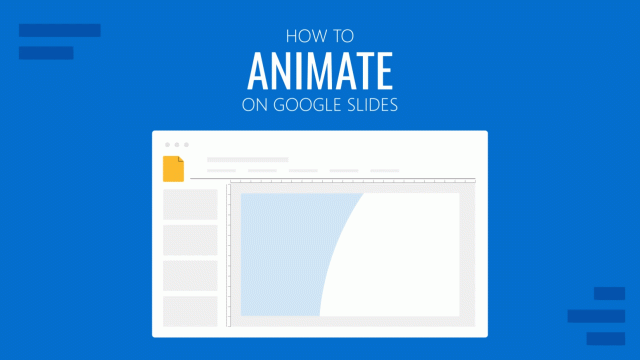
How to Animate on Google Slides
Create engaging presentations by learning how to animate on Google Slides. Instructions to create typical animation styles in presentation slides.
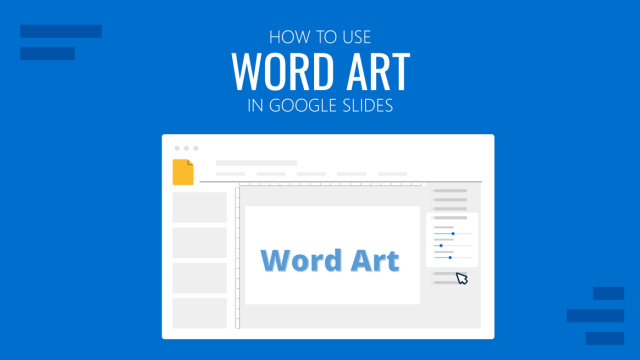
How to Use WordArt in Google Slides
Enhance your presentation designs by learning how to use WordArt in Google Slides. Step-by-step instructions for animated text effects.
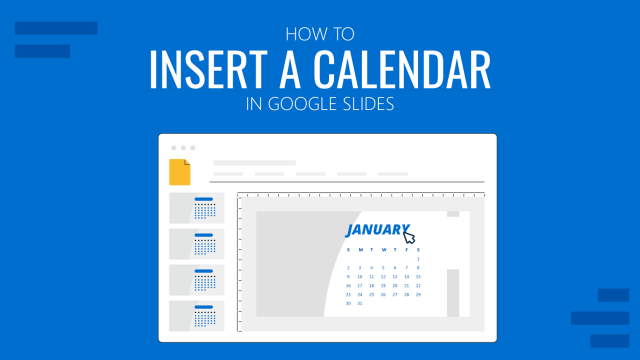
How to Insert a Calendar in Google Slides
A very quick guide on how to use calendar templates or calendar images to insert into Google Slides presentations.