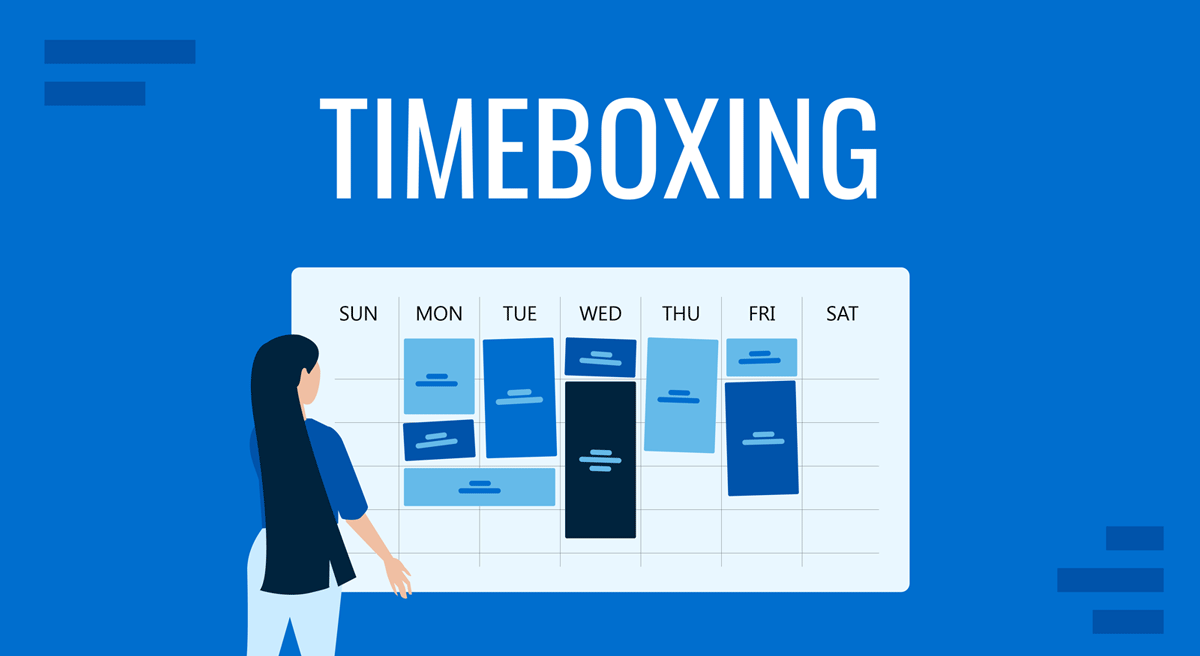
How many times per day do you feel as if time is vanishing from existence? If you ever felt you could accomplish more per day, then perhaps other areas of your professional life have the same struggle. One, in particular, can hinder your ability to connect with others: speeches & presentations.
Several time management techniques don’t restrict their application to conventional business usage, like task accomplishment or goal setting. Today, we want to approach the Timeboxing technique from a different perspective than what you can usually find: how to use timeboxing to make your presentations more exciting for the audience. Stay tuned for a detailed definition of what timeboxing is, its application in professional environments, and how to repurpose these insights to create stellar presentations. Let’s get started.
Table of Contents
- What is Timeboxing?
- Timeboxing vs. Time Blocking
- How is timeboxing used in everyday professional life?
- How can timeboxing affect my presentation skills?
- 4 tips on implementing timeboxing in presentations
- Closing thoughts
What is Timeboxing?
We can define timeboxing as a productivity technique for optimizing your workflow and time management. You start by defining “time boxes,” like spans of several minutes or several hours, in which you expect to complete the task. How does this work in a practical application?
Say you want to prepare a report, and your estimation to cover the required documents and complete the report is 3 hours. Therefore, you allocate a box of three hours in your timeboxing planner. If you fail to complete the task, then you move the task to another box of the same length. By following this approach, you create an intention to complete a task in an estimated time frame and calculate how much time you will need to fulfill it. According to HBR, this practice is beneficial for addressing your productivity potential. You can evaluate if you need 3 hours to complete a report or if the process can be improved to reduce that timeframe.
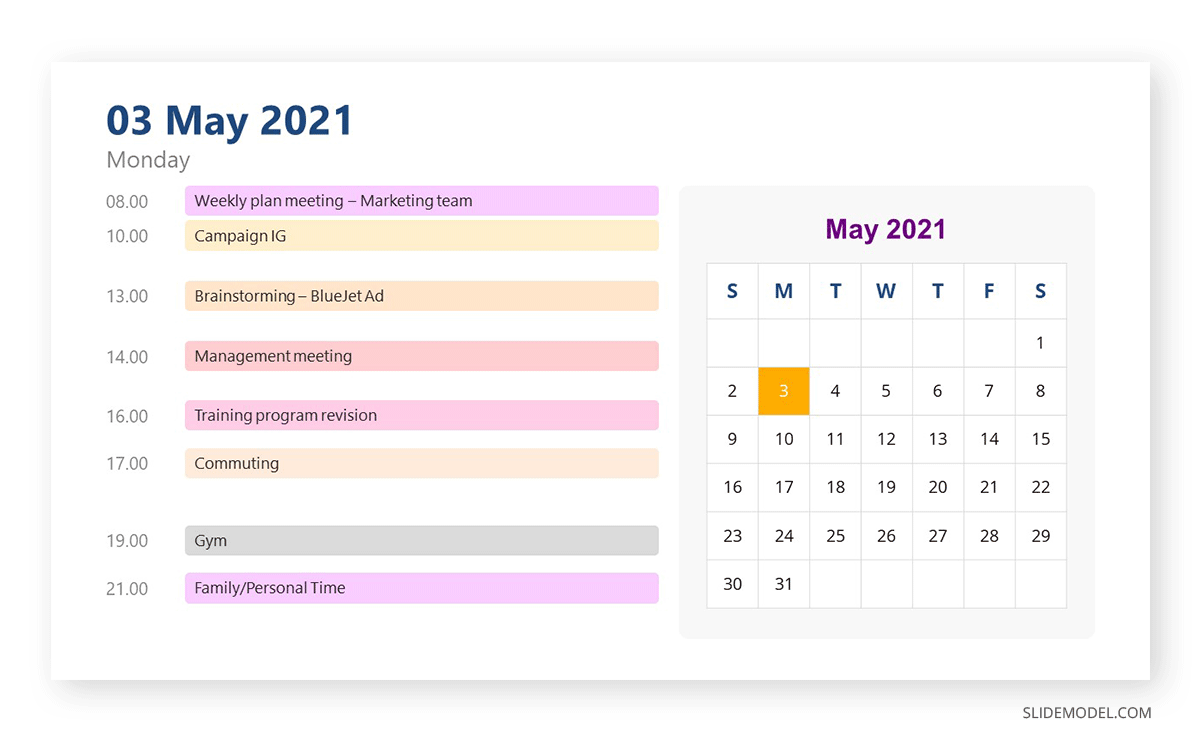
Hard Timeboxing
There are two classifications for timeboxing. The first category is “hard timeboxing,” which implies a task has to be completed through the course of the box, and after that time expires, you stop working on that task. If you complete it, fantastic. If not, you must wait until your next available box for this task opens.
Applying hard timeboxing is a comprehensive approach for people seeking to break free from perfectionism, when no time seems sufficient to complete a task. Another application of timeboxing is teamwork, where tasks can often go undocumented. By applying hard timeboxing, it is mandatory to define the scope of the tasks, the time required to complete them and document their progress.
Soft Timeboxing
The second category, “soft timeboxing,” is intended when you lack the dimension of how much time a task can consume. The idea is to complete a task in the intended time frame, then move on to another task using another box. If you fail to complete the task, you can use the upcoming box – if not allocated for another, more important task.
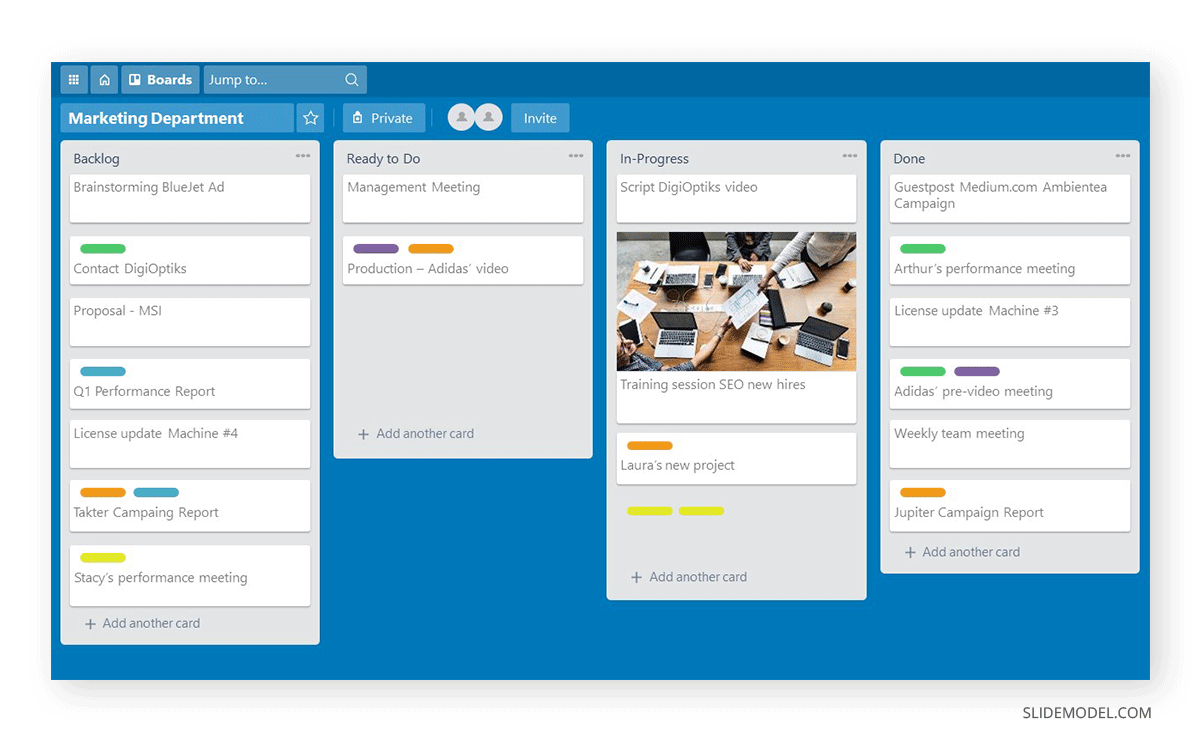
A common application of soft timeboxes is meetings and presentations since we already estimate the time required and can allow ourselves to extend it if required.
How to set Timeboxes
The first question we can ask ourselves is: “how long should a timebox be?” To answer that question, estimate your ideal time to dwell into deep work, effectively concentrating without distractions to engage in a task. Depending on the scope of the task, this can be hours, days, or even weeks. We recommend taking the following approach for lengthy tasks:
- If the task can be completed in minutes/hours, create timeboxes respecting that time frame. Consider one hour as the minimum optimal timeboxing unit.
- If the task requires days or weeks, split it into different units that can be managed between 3-5 hours. You can even work with one-hour boxes if a task doesn’t correlate with the upcoming ones and can be completed quickly. Completing the timeboxes gives you momentum, helping you move toward other, more complex tasks.
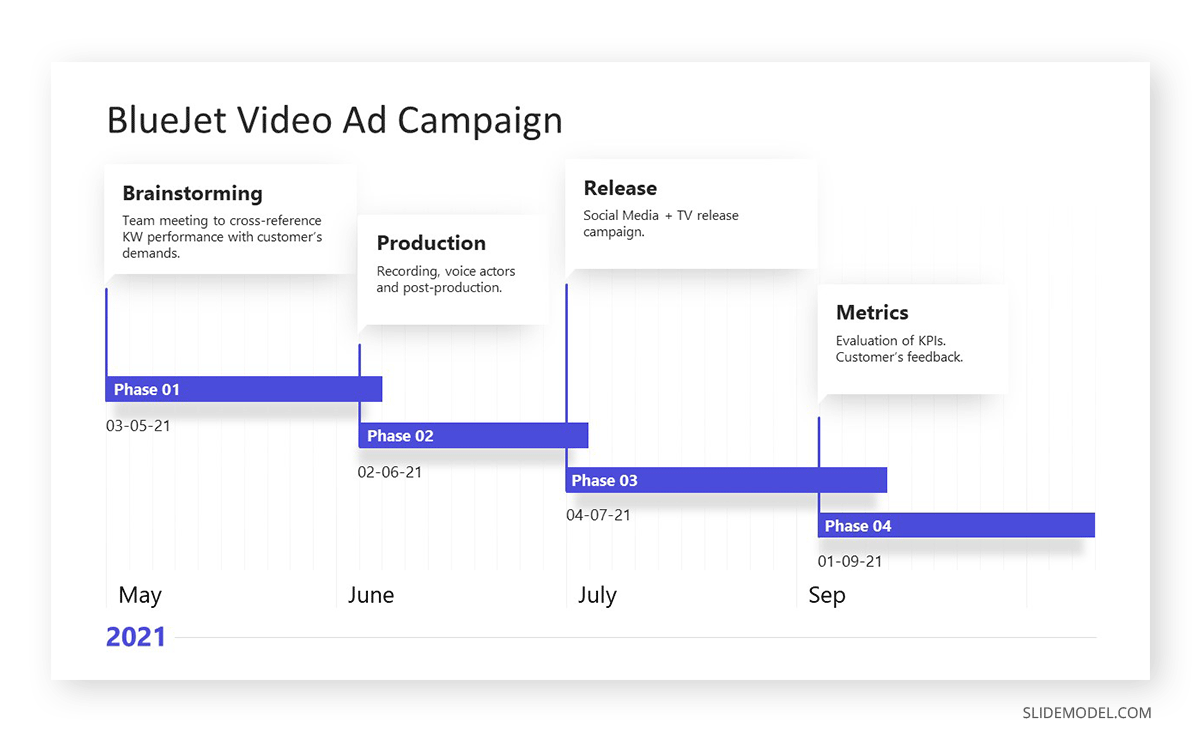
Use the procedure below to define the timebox to fill a task properly.
- Define the total scope of the task. Which information is required to be completed, how long should it take to get resources from coworkers, and what is its dependency on other tasks.
- Set a soft or hard timebox for the task.
- Set the time in your time box calendar. Indicate this task’s priority, so if you work with the soft timebox method, you can address whether you can use another box.
- Clear your working area of potential distractions. If your smartphone is a problem, switch to “Do Not Disturb” mode. Change your status to “Busy” and mute notifications for work applications like Skype or Microsoft Teams. You can use plugins if web browsing or social media binging is a vice you struggle to keep under control.
- Start the timebox and run its course through completion. After the box is finished, take a break as you would do with the Pomodoro technique.
Timeboxing vs. Time Blocking
Many people use these terms interchangeably, but, in fact, they are different approaches to time management. Timeboxing implies allocating a pre-established time frame to complete a task, whereas time blocking only means you block out time in your calendar to complete a task, not necessarily defining restrictions to how much time it shall consume.
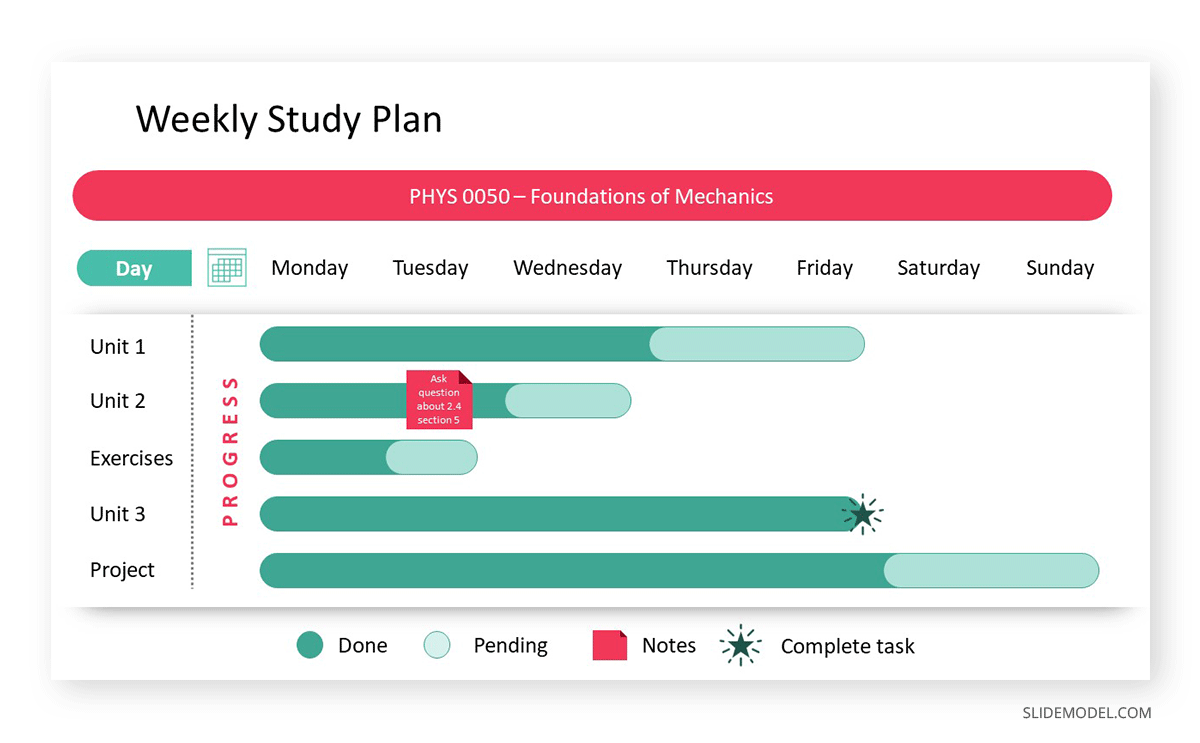
A clear example of unproductive time blocking is when students opt for cramming for an upcoming test or exam, clearing out the agenda to dedicate 100% of their time to studying. Time blocking may feel overbearing and unmotivating since no restrictions are set to complete the task. Despite us ordering the tasks to complete in multiple time blocks, we can easily overstep the boundaries of a block because we didn’t complete the previous task. Over time, it only builds to frustration.
How is timeboxing used in everyday professional life?
There are multiple applications of timeboxing when efficiency is the overall goal in an organization. Let’s define some aspects.
For personal efficiency development
A business professional or academic can implement timeboxing to address their production numbers properly. You could be using too much time on a task that can be resumed in half or a quarter of the time usually spent. In contrast, you may overestimate your productive performance and allocate too little time, which results in not completing tasks in the created boxes.
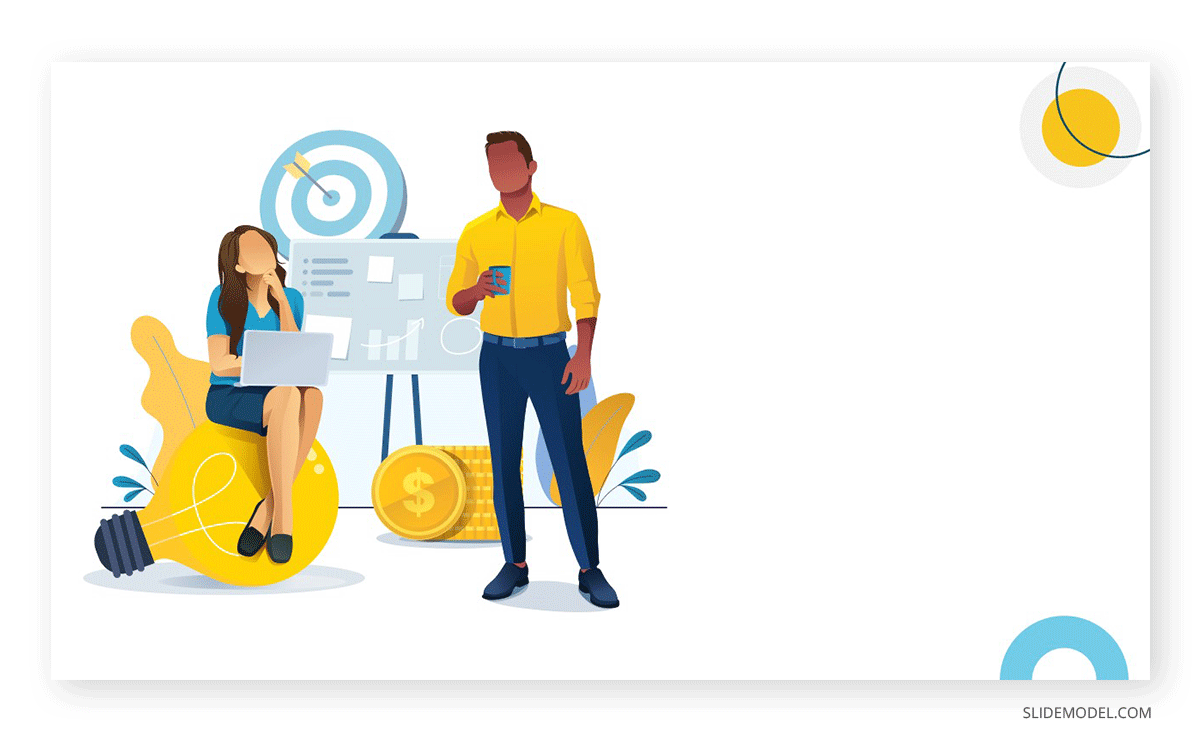
To complete complex projects
If a project seems like a never-ending set of milestones, start by breaking each task into timeboxes. One of the advantages of the timeboxing technique is to reduce productivity paralysis. By achieving that, we build momentum, leading to what Mihaly Csikszentmihalyi defines as “Flow”:
“A state in which people are so involved in an activity that nothing else seems to matter; the experience is so enjoyable that people will continue to do it even at great cost, for the sheer sake of doing it.”
Therefore, working on complex projects becomes a satisfying experience enhanced by its perceived rewards during the process, rather than a compendium of non-ending, meaningless tasks. It shifts the mindset of a team for ultimate productivity and purpose.
Arranging meetings
Setting up meetings may be ambiguous regarding the time required for their completion. If the meeting is somewhat informal, like brainstorming sessions in teams, productive efforts are often neglected as these meetings consume way more time than intended.
If an organization opts for an efficiency framework across all levels, then using hard timeboxes can serve its purpose, as we allocate time that cannot be stretched. The objectives of the meeting must be met during that time, and should the team fail to perform, it gives room for management to address their performance capabilities.
To learn new skills
Career success is strictly linked to your intention to keep up-to-date with skill learning. You may ask then: how can I learn new skills if I have a full-time job? (or maybe two, or you balance a full-time job with family life/being a university student). The solution to this dilemma seems obvious if you properly learn how to perform timeboxing.
Let’s put this specific scenario. Your current career offers growth opportunities to those who are bilingual speakers, and you just speak English. Maybe you desired to learn German, Portuguese, Chinese, or Spanish but never found the opportunity. Never put intention into learning a new language, with a long list of excuses why it was never “the right time to do so.” So, this opportunity arises, and you ought to have professional competency in a second language.
Thanks to timeboxing, you can decide to “box” 2 hours per day to learn a new language after your office time. That time is yours to acquire a new skill, and like any other skill, practice only makes it better. Two hours per day equals 10 hours per work week, or 40 hours a month – a week’s equivalent of full-time job dedication. Month after month, that shall build into knowledge and confidence, positively impacting your career.
How can timeboxing affect my presentation skills?
Like any other soft skill, timeboxing can influence professional performance abilities like presentation skills. That being said, we believe timeboxing can influence the following areas.
Preparing your presentation speech
By implementing timeboxing into your presentation design phase, you can segment the presentation into different areas, which we shall discuss in more detail later. How does this help the presentation speech? Think about how many minutes each section requires to be presented. Consider the vocabulary used, if you are word-stuffing sentences or using technical jargon instead of working with simpler concepts. This can dramatically decrease the time required to deliver a presentation, which is ideal for time-restricted events.
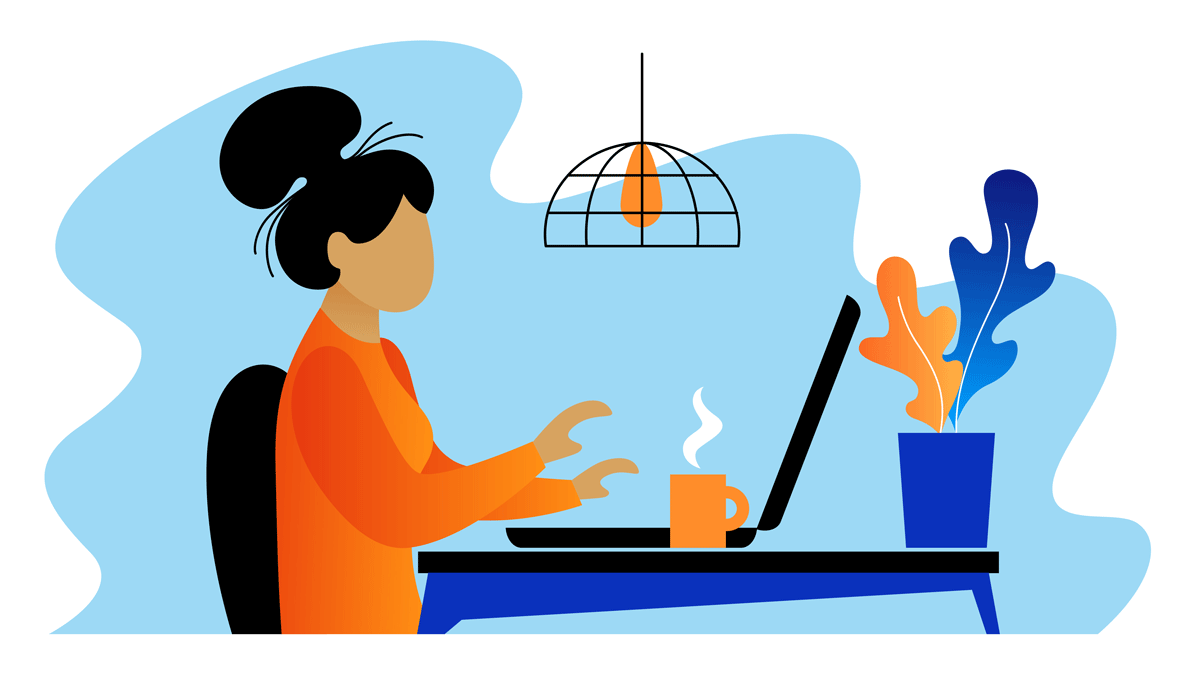
Effective research time
Any professional presentation requires a formal background of information. In academic scenarios, it implies doing detailed research on all the associated information, how similar topics were presented in the past, or questions commonly asked linked to the subject. For business professionals, it involves reviewing reports, consulting trustworthy sources, feedback from coworkers, etc. All in all, a process that demands a scarce resource: time.
Using timeboxing helps you not just to identify how much time the research will consume but also to evaluate if your data processing skills remain sharp. If the research is not completed within the timebox or if it can be fulfilled in considerably less time, then it’s the ideal moment to review your process.
Audience average retention span and “hooks”
Another variable to consider is whether your presentations effectively impact the audience. The way you structure your presentation indicates the content being disclosed, the techniques used to captivate the spectators, and how you start and end any presentation. Wrapping up with a powerful statement or a CTA is crucial for sales presentations, but often presenters are so engrossed in technical details that they assume the final stage can be rushed.
Considering relevant research on the average attention span, most presenters fall into the 20-minute rule in public speaking. That information is accurate if we consider motivational presentations, where storytelling, intention, purpose, and an end message are laid out for the spectator – almost as if time flies by. The problem lies in presenters assuming they “connect” with the audience by the sole factor they attend an event. Whenever a presenter puts little effort into knowing the audience, what drove them to attend the presentation, or staying in touch with effective communication practices, 20 minutes may seem eternal. Educators can relate to this point by considering the drastic difference in attention span by age.
Therefore, let’s change this potential hazard to presentation delivery performance, and we shall do it by introducing timeboxing into the mix. Start by researching the average length a successful presentation on a similar topic has, create the required timeboxes for each segment of your presentation, and work with a 10-15% time margin to introduce a surprise factor in the presentation depending on how the audience reacts. The surprise factor can be in a captivating visual asset format, such as an infographic or a video. After that, give time to your attendees to reflect on what’s being disclosed before starting the closing stage of your presentation and Q&A session. We recommend you check more information on hook techniques and how to end a presentation to get a grasp on these techniques.
4 tips on implementing timeboxing in presentations
Tip #1 – Segmenting your presentation
Whenever you decide to make a presentation, timeboxing can help to discern which elements should be listed or which areas require more emphasis.
Apply timeboxing by segmenting your presentation by topic – for example, a sales presentation has an introduction, a problem analysis, a potential solution, referrals of your expertise in the field or past success stories, and a closure. Next, create boxes for each section you previously defined; their extension can vary in length, although we recommend aiming for a balanced approach. Review the total length of your presentation, then trim unrequired sections to make the presentation more concise, and straight to the point.
Tip #2 – Using visuals to introduce new concepts
You can structure your presentation by the usage of visuals. Each key visual should be placed on a different slide, and the way they interact with the speech sets the “timeframes” for your presentation. If your presentation is prone to list down a myriad of concepts, slow down and create time boxes centered around the time required to properly explain a graphic.
The visual is used to introduce complex concepts in a presentation, and the time allocated in a timebox has to be mindful of the requirements to expose each point of the graphic or video used. This same approach can be used to present a chart or graph in business meetings.
Tip #3 – Timeboxing and speech writing
As we mentioned before, timeboxing helps users hone their presentation skills for creating a quality speech. Record yourself delivering the presentation, then compare how long it takes in comparison with the timebox you set to bind that speech. If you have extra spare time, maybe it’s an opportunity to add supplementary information. In case you go beyond that time mark, trim your speech from unnecessary wording, or remove sections that don’t add to make the story interesting.
Tip #4 – Respecting the event’s agenda
It goes along the lines of presentation etiquette to constrict your presentation delivery time to the allocated time by event managers. In case you struggle with making the presentation concise enough, use timeboxing to structure the sections of the presentation, and rehearse as many times as required to fall in one or two minutes less than the time limit. It is best to leave spare time in case an unexpected situation alters the presentation, like a technical failure or a last-minute question.
Closing Thoughts
Timeboxing is a versatile tool when properly implemented in a professional workflow. It helps people acknowledge where their time is going, how many minutes or hours a day we waste in unproductive practices, and how we can better up from that starting point.
By adding this time management technique to your presentations, you can expect an improvement in your delivery performance in a short span.


