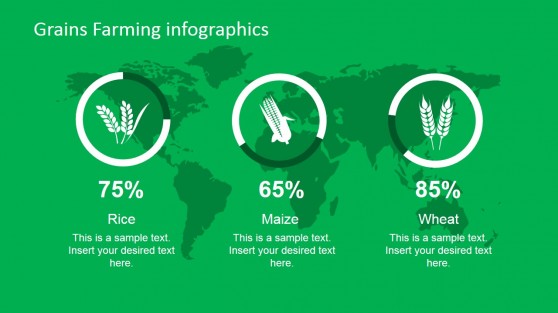World Map & Globes PowerPoint Templates
Download 100% editable world map templates for presentations. This section includes a collection of global maps for presentations that you can download and edit in Microsoft PowerPoint & Google Slides.
Featured Templates
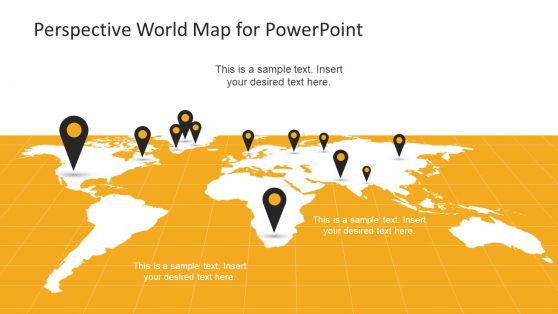
Perspective World Map for PowerPoint
Pixel World Map PowerPoint Template

Editable World Map and Connections PowerPoint
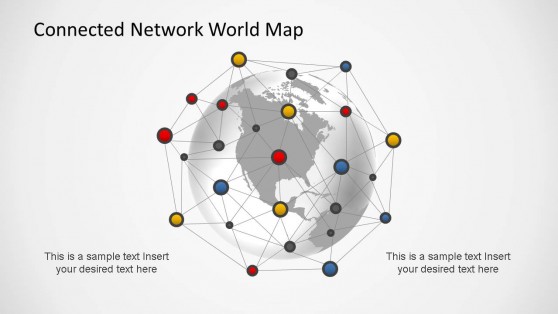
Connected Network World Map PowerPoint Template
Latest Templates
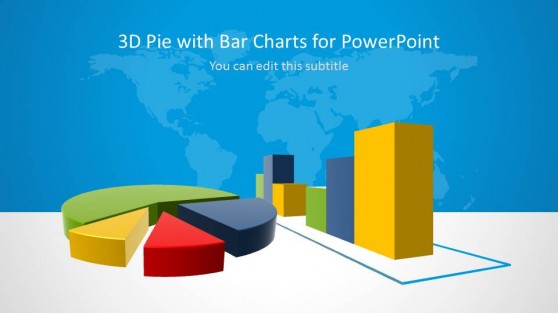
3D Pie & Bar Charts for PowerPoint
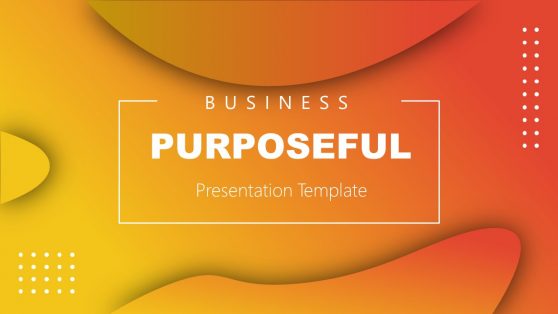
Business Purposeful PowerPoint Template

Animated Spinning World Agenda Slide

Plasma PowerPoint Template

Travel Agency PowerPoint Template
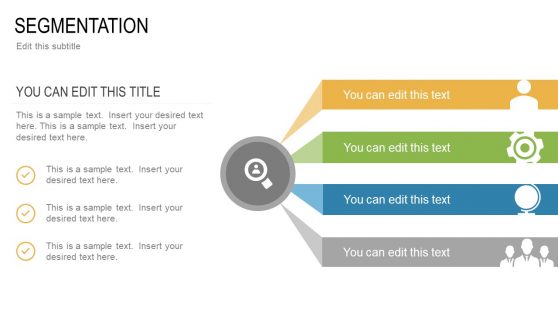
STP PowerPoint Template
These world map PPT templates are highly customizable and you can individually drag out specific regions from the main map to create slides that best suit your presentation needs.
The world map for PPT presentations in this category can be used in a variety of business marketing or finance-related presentation to presentations about networking, social media reports, history, globalization, global warming, environment challenges, and more.
A world map is a visual representation of most or all of the surface of Earth. It shows the oceans across and around each continent. World Map PowerPoint templates are a collection of editable map templates for presentations with the world map and different regions of the world laid out in the form of presentation slides.
Our editable world map templates come in different colors, styles and fonts, making them unique. The colors, icons, shapes, vector images, and other elements used for these world map PPT templates can be replaced in PowerPoint and Google Slides, which you can change to your preferred color and edit to your desired text.
Alternativelely to thse global maps, you can download other Map Templates for PowerPoint expanding the collection with other kind of maps including country maps and outline maps for presentations, from regions of the world.
Benefits of Using PowerPoint Map Templates
There are many benefits of using PowerPoint map templates in your business presentations.
- You can use these templates to illustrate your organization’s global presence, customer demographics, market shares, etc.
- You can use it to showcase your raw materials suppliers and plot their routes, market demands, and other elements that can be beneficial for business.
- You can use it to analyze international sales during the meeting.
- You can use it to depict the reach of their business and future expansion territories.
- You can use it to represent the status of sales in different regions and cities.
- You can use it in presenting the organization’s data to the stakeholders, comprising sales and revenue made in different markets.
Undoubtedly, creating maps from scratch, on the other hand, is not only difficult but also time-consuming. It is where pre-made PowerPoint map templates come in handy. SlideModel offers creative, visually appealing pre-designed World Map Templates that you can customize to your liking.
Why use a world map PowerPoint template for a business?
You can use it to display physical business locations and highlight business performance in specific areas, consumer demographics, and other information. You can also use the map slides to display the organization’s timeline, highlight the areas in which your business operates, create marketing reports, and more. As a result, you can use it to engage your audience while delivering data from your organization.
How To Create Maps in PowerPoint?
Undoubtedly, creating a map in PowerPoint is a bit difficult and time-consuming. But we have tried putting together a DIY guide to help you create a simple map.
- After launching the PowerPoint application, click Insert and select the chart.
- Select Map from the pop-up options.
- After inputting all the necessary data and content via the excel sheet, click okay. The Map will automatically change.
- Exit the excel sheet by clicking on the X symbol at the top corner.
- The next thing is to edit the Map to suit your preference. Right-click on the Map and select Edit Data from the pop-up options.
To make it easy for you, we at SlideModel have pre-designed an array of World Maps (references and thematic maps). You can always edit these templates to suit your preference.
Is there a world map in PowerPoint?
Yes, PowerPoint already includes a world map function. Many people are unaware they can easily access the world map in PowerPoint; it is available as a free PowerPoint chart in Office 2019 / Office 365. Color, highlight, and format individual countries or the world on a PowerPoint map to visually illustrate data.