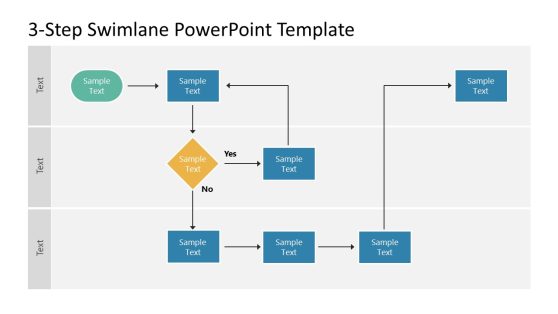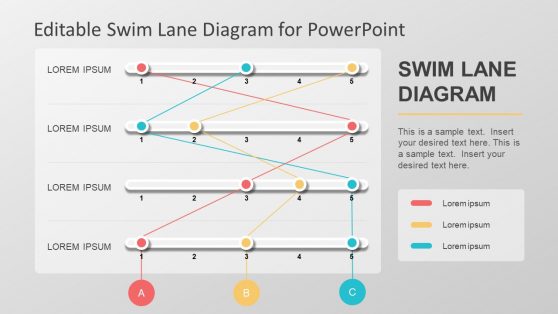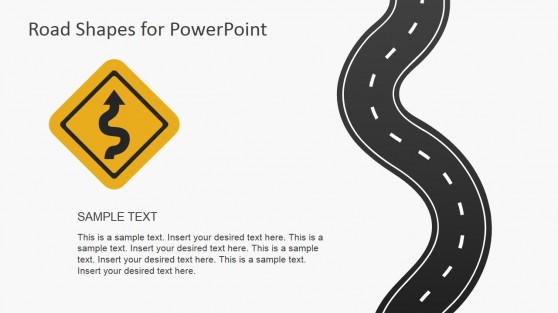Swimlane PowerPoint Diagrams & Presentation Slide Templates
Download 100% editable swimlane PowerPoint templates and process map templates, with visually appealing pre-designed formats that assist you creating swimlane diagrams in your presentations.
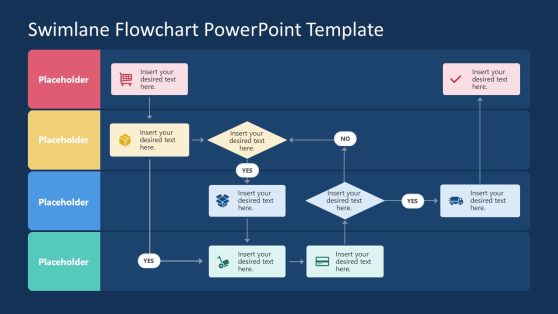
Swimlane Flowchart PowerPoint Template
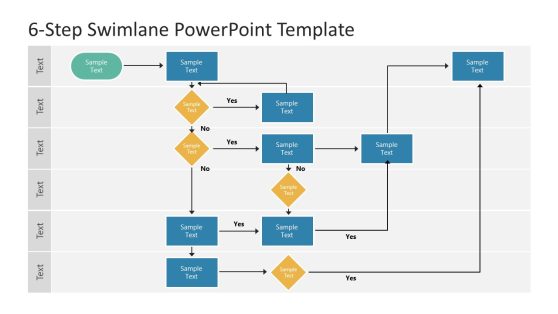
6-Step Swimlane PowerPoint Template
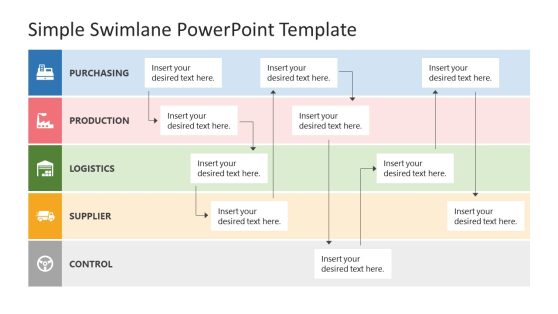
Simple Swimlane PowerPoint Template
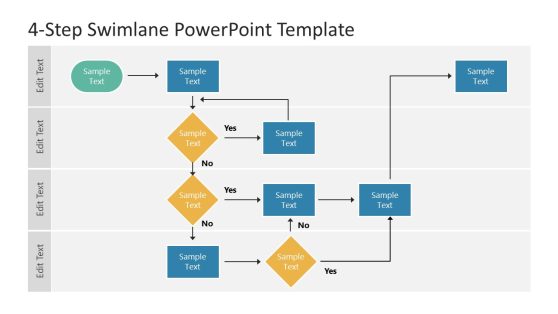
4-Step Swimlane PowerPoint Template
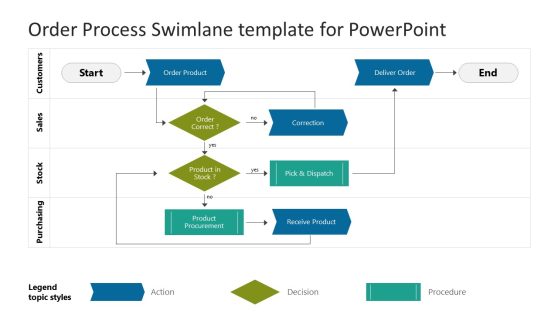
Order Process Swimlane Template for PowerPoint
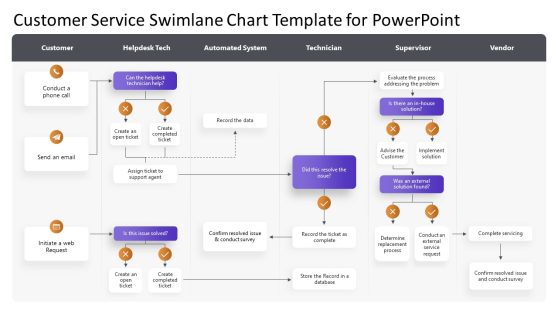
Customer Service Swimlane Chart Template for PowerPoint
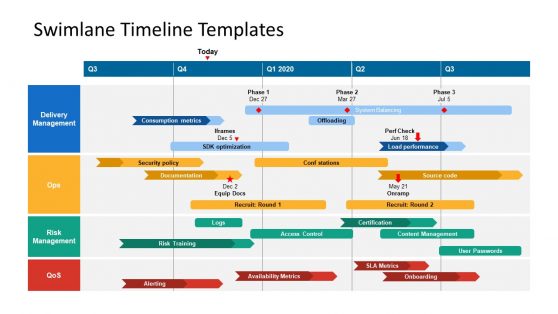
Swimlane Timeline Templates
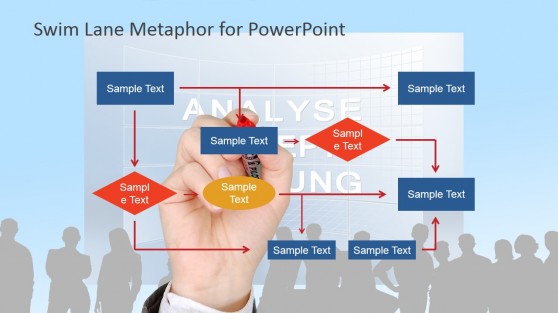
Swim Lane Diagram for PowerPoint
Swimlane diagrams are a kind of flowcharts that depict a process from beginning to end, and containing different lanes, which typically represents different tasks, departments or roles in an organization. It is available in vertical and horizontal lines, with one lane for each person, group, or subprocess. The lanes are labeled to show how the chart is organized.
These swimlane templates contain a swimlane visual element. Organizations use them to monitor their job progression and how to complete it. Also, educators and team leaders can benefit from the swim lane metaphor to present engaging presentations to their audience.
Work with ready-made, easy-to-use frameworks designed using PowerPoint shapes, icons, colors, images, and other essentials. You can edit these templates’ color and placeholder content to suit your organization’s preferences.
What Is A Swimlane Template?
The swimlane diagram is a type of organizational tool used for project management. It provides clarity by placing process steps into horizontal or vertical lines grouped into departments or categories, making it easier for Project managers to understand.
What Are Swim Lane Diagrams Used For?
You can use these templates to:
- Describe the roles involved in a certain stage of a process.
- Outline the tasks which you and your team must complete.
- Demonstrate the tasks to be undertaken by a group of stakeholders.
- Reveal the stage of a project.
- Define the timeframe within which you must complete these tasks.
What Are The Main Elements Of A Swim Lane Diagram?
There are three main elements of a swim lane diagram:
- Flow objects (vents, activities, and gateways)
- Connecting objects (sequence flow, message flow, and association)
- Artifacts (objects, groups, and annotations)
Does PowerPoint Have A Swimlane Template?
Yes. You can insert a swimlane diagrams into your PowerPoint presentation by using SmartArt graphics. Microsoft PowerPoint contains free swimlane PowerPoint diagrams that you can use to illustrate projects’ progress.
How Do You Make A Swim Lane Diagram in PowerPoint?
To make a Swim Lane Diagram using Microsoft PowerPoint, follow the following step-by-step procedures.
- Launch your PowerPoint software.
- Navigate to the insert tab and add the required and desired shapes.
- Create the swim lane body
- Label the shapes.
- Connect them using lines/ arrows.
- Add preferred text and color.
Check our tutorial on how to insert a Swimlane in PowerPoint.