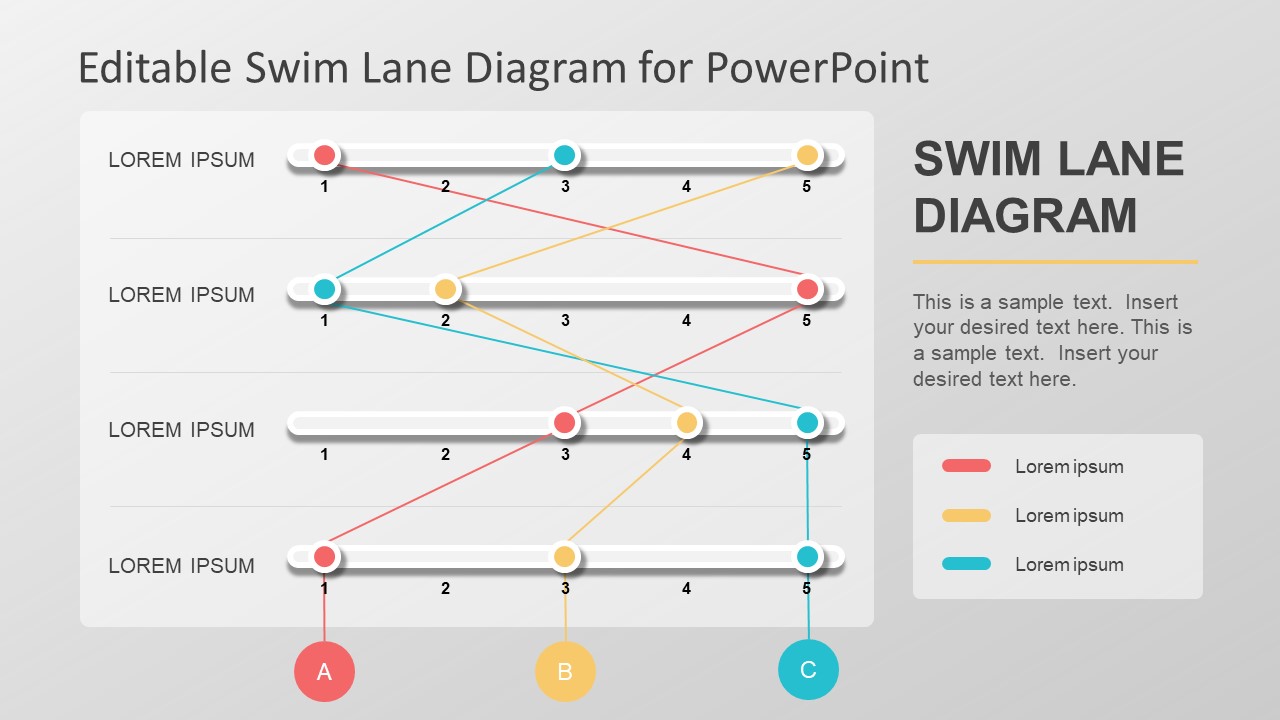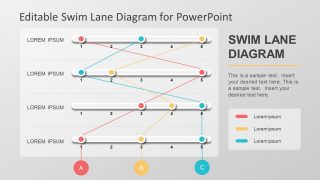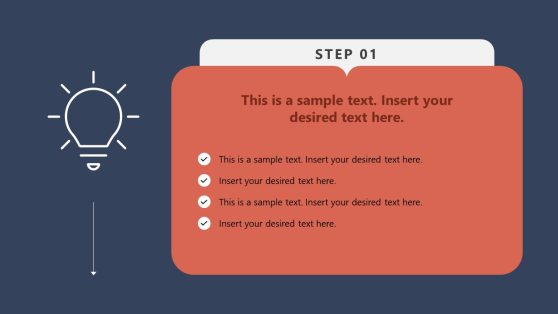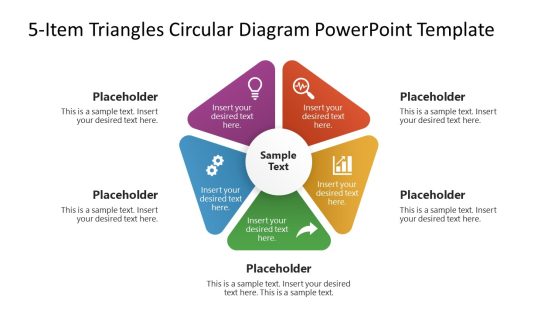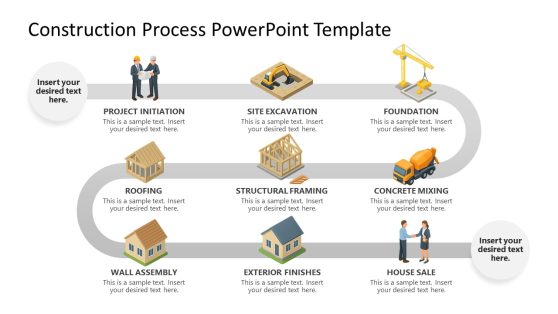Editable Swim Lane Diagram for PowerPoint
The Editable Swim Lane Diagram for PowerPoint is a creative modern design template of a traditional flowchart. The swim lane model graphically illustrates a process flow of multiple tasks simultaneously. The division of tasks/activities into distinguishing categories, such as departments or members, makes this diagram different from the basic flowchart. This is a cross-functional diagram providing a clearer view of responsibilities. Management benefits from it by determining which department/area is responsible for what and proposing an improvement plan. The division of the concept into segments is called a lane. Although these lanes can be presented horizontally or vertically, the information always appears chronologically.
The Editable Swim Lane Diagram for the PowerPoint template contains an attractive design of ball-bearing string shapes in stimulating colors. Each lane is implemented as an editable slider. The process flow diagram is created with editable PowerPoint shapes, enabling users to customize it and add more processes into the swim lane per the presentation requirements. The Swimlane PPT template has a text display section on the right side of a slide to input a title, workflow approach, and departments. The colored bullet icons make the process easily identifiable through colored tracks in a diagram.
The swim lane PPT template and presentation diagram effectively demonstrate how multiple, relate-able processes are structured and work inside an organization’s business plan. The audience with little or no knowledge of company functions can understand these activities in much simpler way. Swim lane template is resourceful training method for a fresh staff or reestablishing responsibilities for existing ones. The business, IT professionals and students can implement this PowerPoint presentation across almost every industry. Alternatively, you can download other Swimlane templates for presentations in PowerPoint & Google Slides.