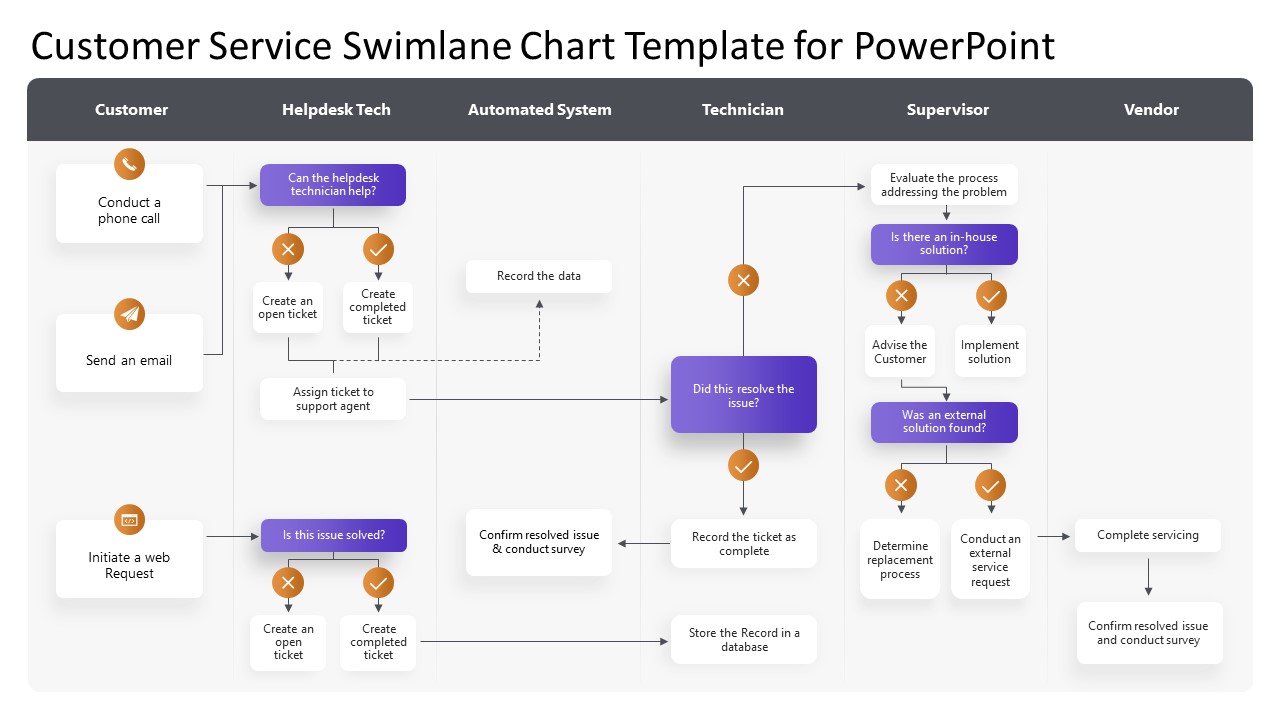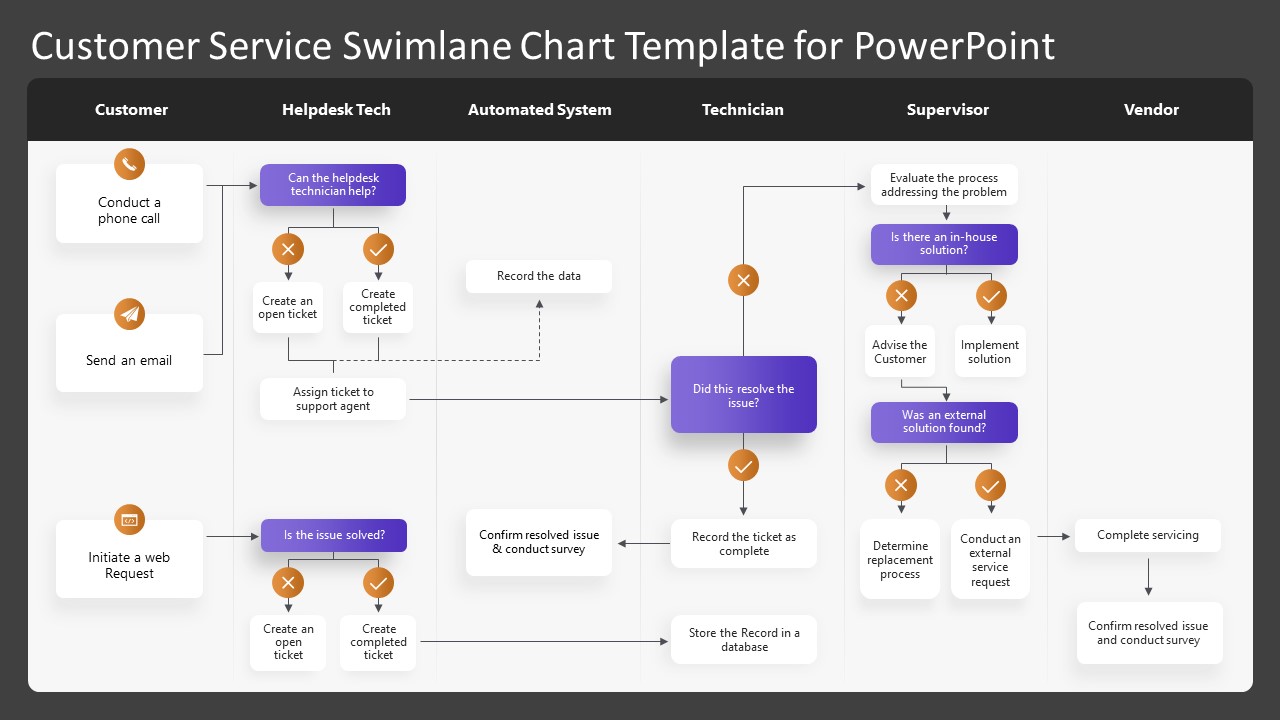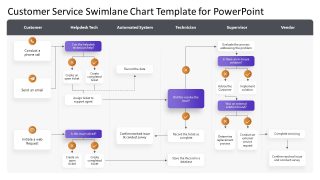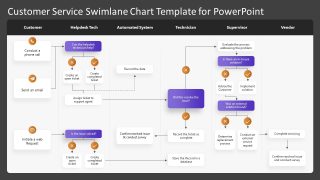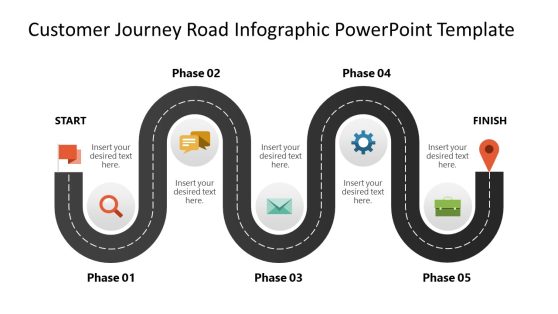Customer Service Swimlane Chart Template for PowerPoint
The Customer Service Swimlane Chart Template for PowerPoint features a one-page design to showcase the customer service workflow. A swimlane chart is a flowchart with multiple lanes (metaphorical to pool lanes), each one representing the people involved in the process. This helpdesk swimlane chart template is created to indicate the flow of information throughout the communication channel. By using this swimlane diagram instead of the linear flowchart, presenters can discuss the role of every person more effectively. It can be used to showcase the process before the executives or stakeholders.
Similarly, it can help in training the helpdesk staff. This best PPT template includes two slides, and both vary concerning the background color. Users can choose either and edit it using different PowerPoint versions.
The template slide is divided into six vertical columns. On the top of each column, the role/designation is mentioned, i.e., customer, helpdesk tech, automated system, technician, supervisor, and vendor. Professionals can alter these titles according to their field. Along the horizontal rows, a flowchart is created using PowerPoint shapes and lines to showcase the sequential flow of information. It represents how this information is processed in stages and how it passes as done or un-done at multiple points. For instance, when the customer initiates the call, it is initially handled by the helpdesk tech. If the query remains unresolved by the front desk staff, it is diverted to the technician; otherwise, the action is complete. This protocol is represented through flowchart lines, boxes, and symbols in this Customer service swimlane chart template for PowerPoint. Clipart icons are also used to indicate specific actions such as e-mail, telephone calls, web requests, and tick/cross.
Presenters can edit the text and representation styles of our Customer Service Swimlane Chart Template for PowerPoint. They can change the tags and descriptions and change font styles or colors. It is helpful in business meetings to discuss projects and to share innovative working ideas. Also, check out our tutorial on how to insert a Swimlane in PowerPoint.