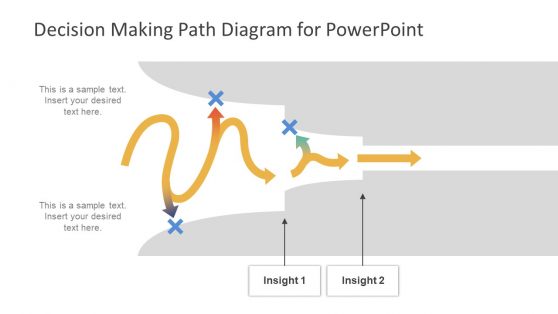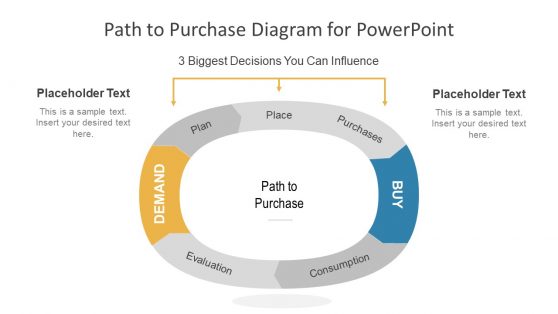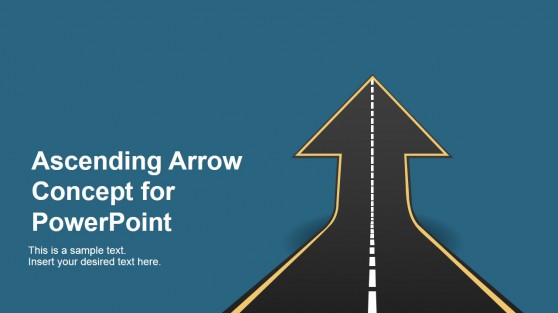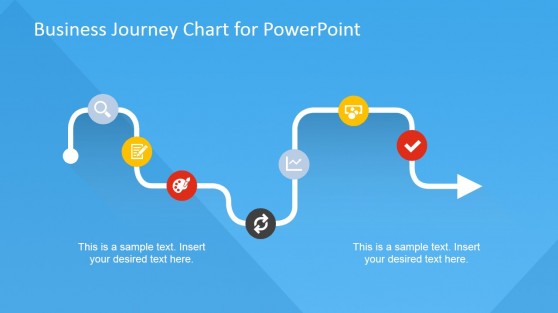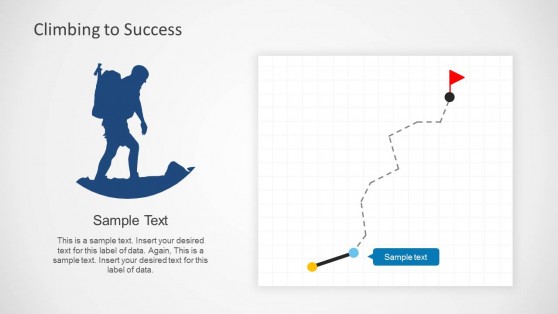Path PowerPoint Templates
Visualize journeys, processes, or plans with our pathway PowerPoint templates. These templates are designed to help you clearly illustrate a step-by-step approach, showing progress from start to finish in a streamlined, visually engaging way. Ideal for roadmaps, project plans, or goal-setting presentations, our pathway slide templates make complex paths easy to understand.
Download a path PPT template today to give your presentations a structured flow that keeps audiences engaged.
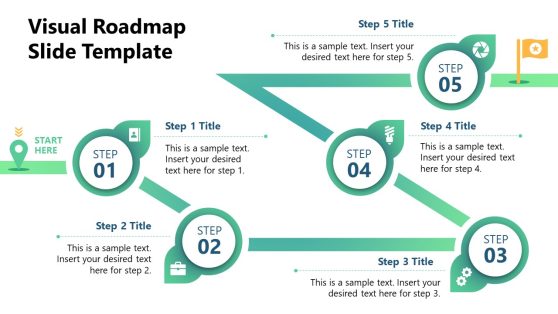
Visual Roadmap PowerPoint Template
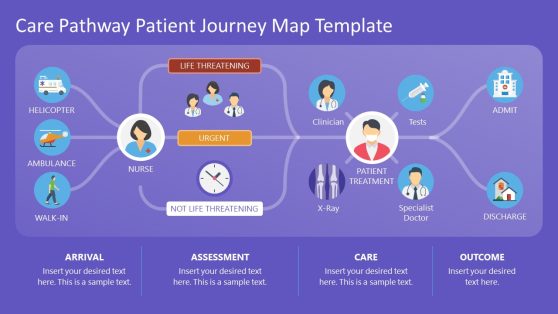
Care Pathway Patient Journey Map Template for PowerPoint
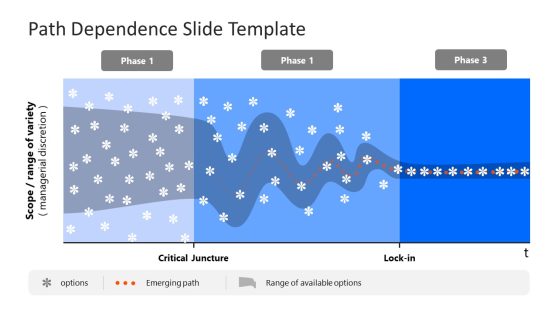
Path Dependence Slide Template for PowerPoint
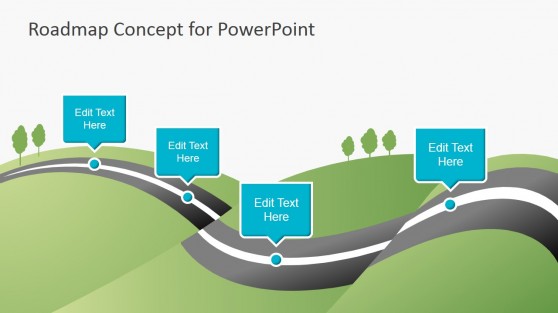
Creative Roadmap Concept PowerPoint Template
A structured visual approach can make all the difference when you need to map out a process or illustrate a sequence. Our pathway PowerPoint templates offer a professional solution for presenting paths, steps, or journeys in a clean and organized format. Each pathway slide template is customizable, allowing you to add specific content while maintaining clarity and flow. Use these templates to guide your audience through anything from project timelines to development stages.
Our PowerPoint path templates are designed with simplicity and functionality in mind. They include layouts that fit various presentation needs, from high-level overviews to detailed step-by-step explanations. You can customize colors, shapes, and text to align with your presentation’s theme, making these pathway PPT templates suitable for business, education, and project management. The visuals in each path PPT template keep your content engaging and ensure your audience follows along quickly.
These pathway PowerPoint templates offer a professional touch to your slide deck, perfect for presentations focused on achieving goals, setting timelines, or outlining processes. Organizing your content along a clear path, these templates help communicate your message with structure and precision.
What is a path presentation template?
A path presentation template is a pre-designed PowerPoint slide deck that helps visualize journeys, sequences, or steps in a process. These templates guide audiences through each stage, making complex processes easier to understand.
How do you create a path PowerPoint template?
To create a path PowerPoint template, organize the content into distinct stages or steps, using visuals like arrows or pathways to connect each one. You can also download a customizable pathway PowerPoint template from SlideModel, which provides pre-made layouts for streamlined design.
Where do I find a free path presentation template?
You can find a free path presentation template on SlideModel. These templates provide a clear structure for presenting journeys or processes, making guiding your audience through each step easy.
Can a pathway slide template be used for project timelines?
Yes, a pathway slide template is ideal for project timelines. These templates allow you to map out each project phase in a way easy for your audience to follow, ensuring all project milestones are clearly communicated.
What are the best uses for a pathway PowerPoint template?
A pathway PowerPoint template is ideal for presentations illustrating processes, journeys, project timelines, or goal-setting paths. The structured design helps ensure that each step or stage is clearly presented and easy to follow.
How can pathway slides make my presentation more engaging?
Pathway slides make presentations more engaging by visually guiding the audience through each stage or step, keeping them involved and attentive. Arrows, colors, and clear visuals also help make complex paths more digestible.