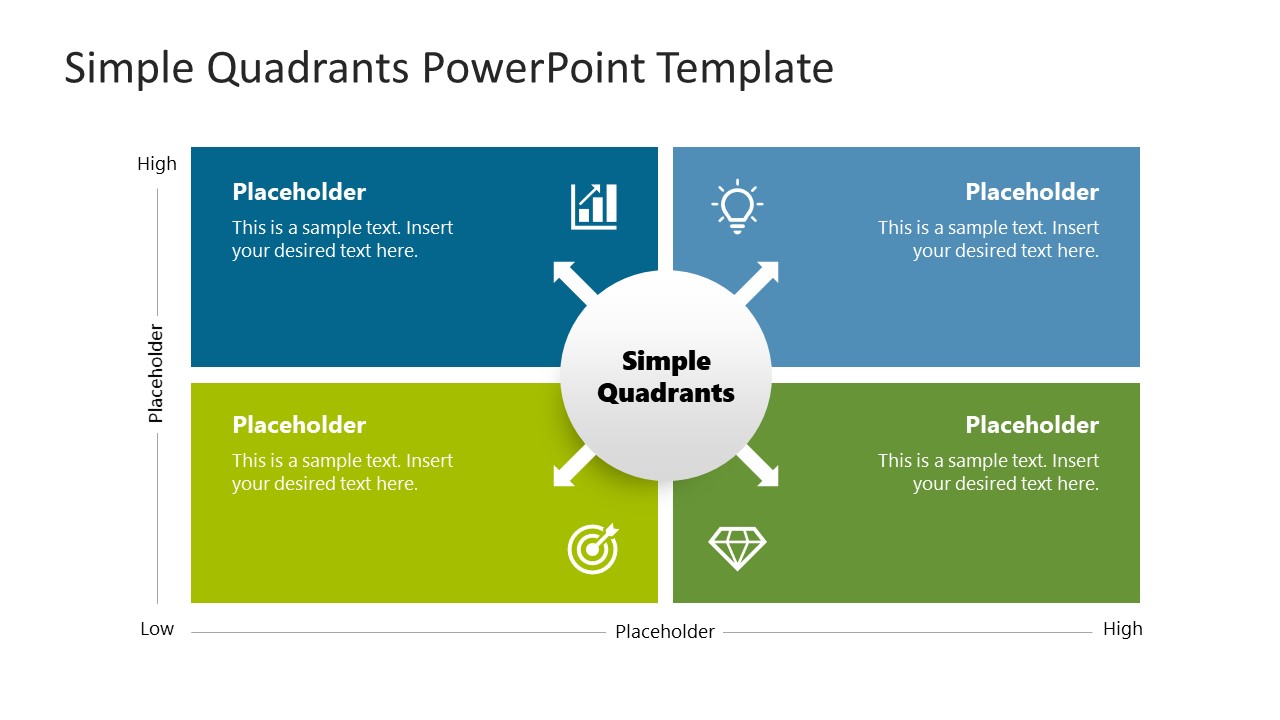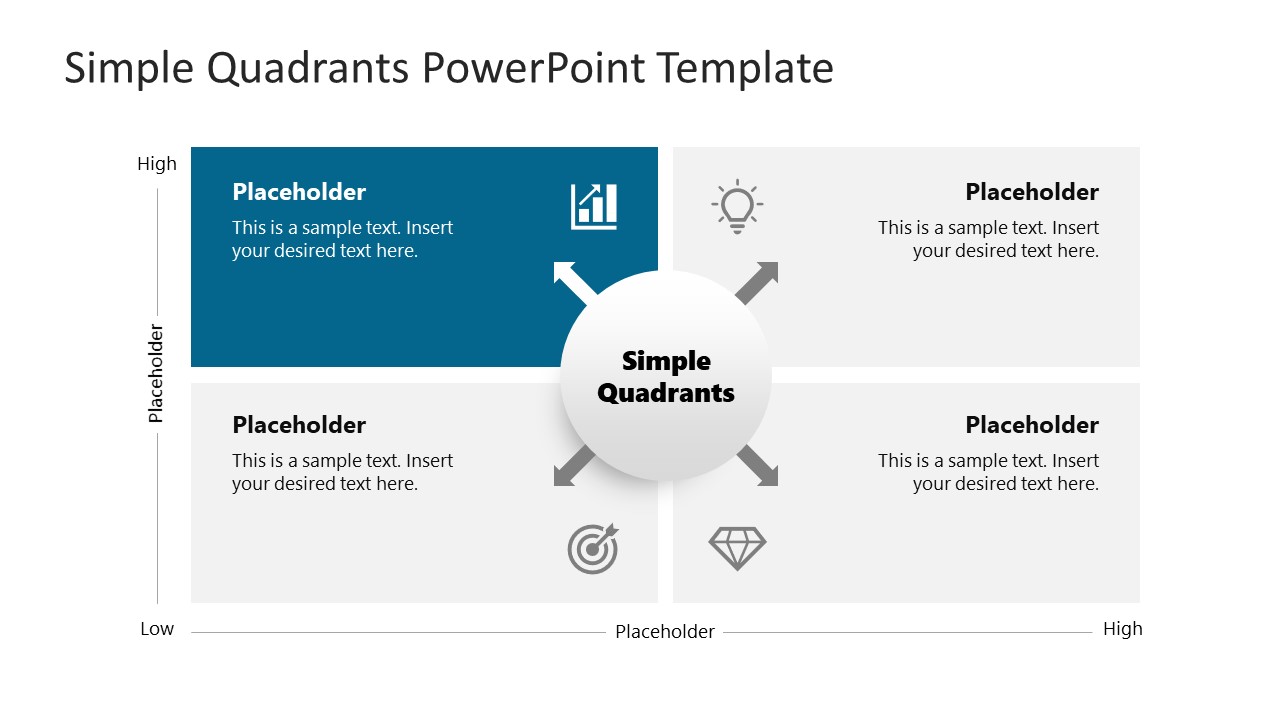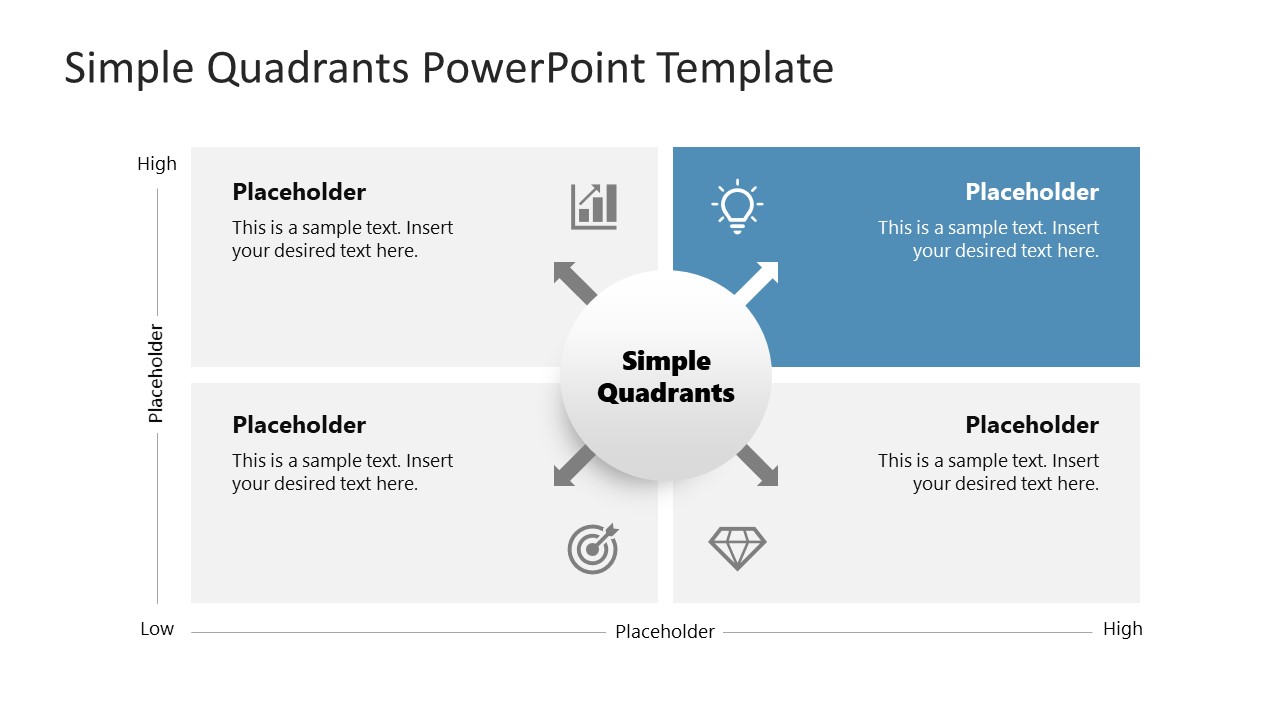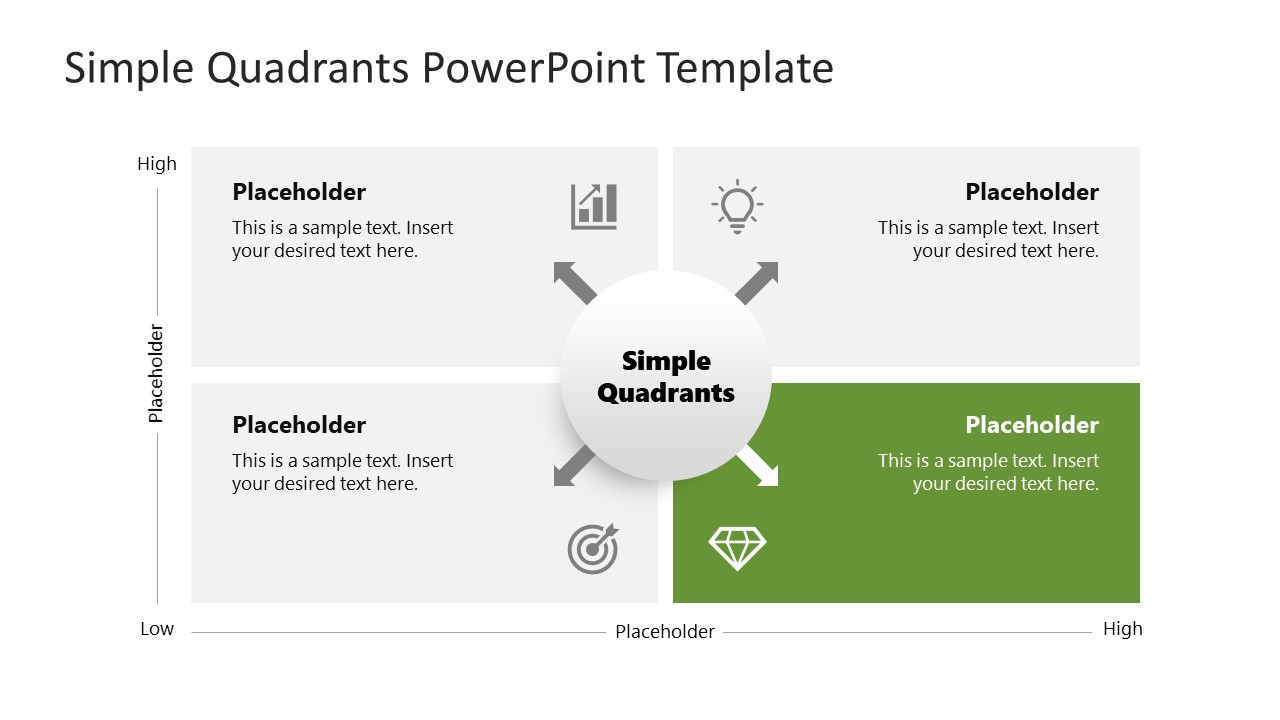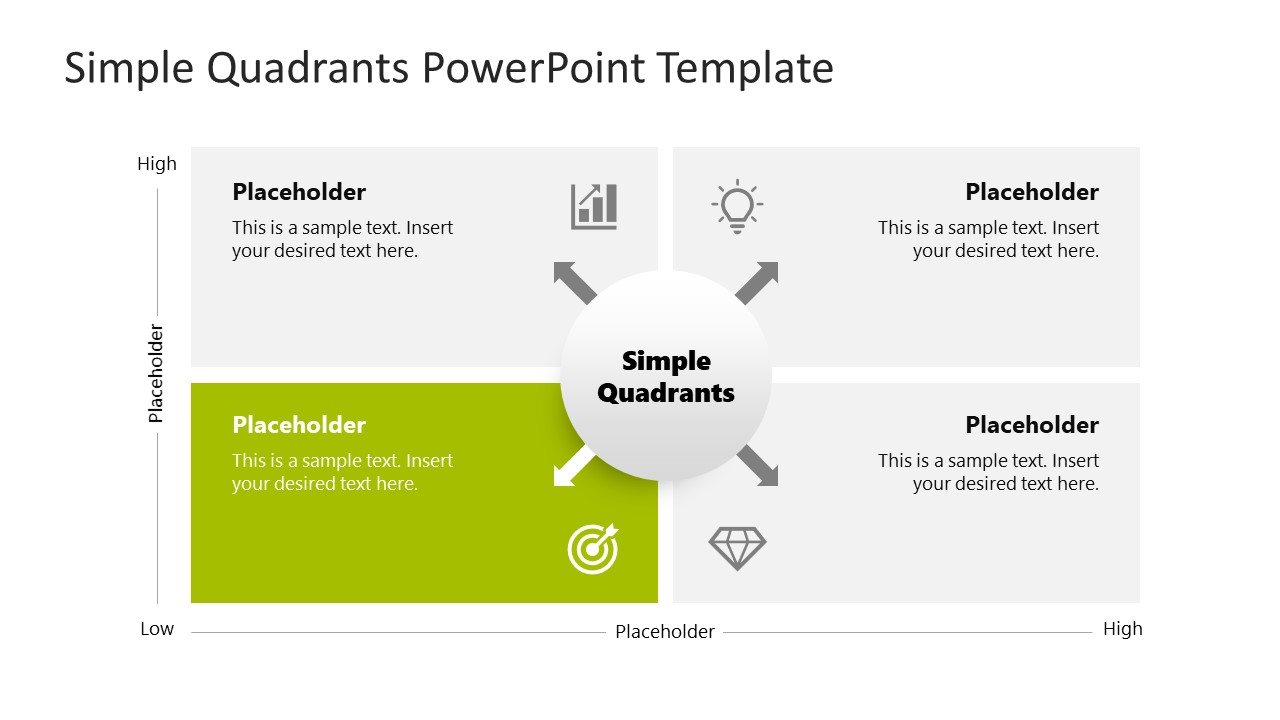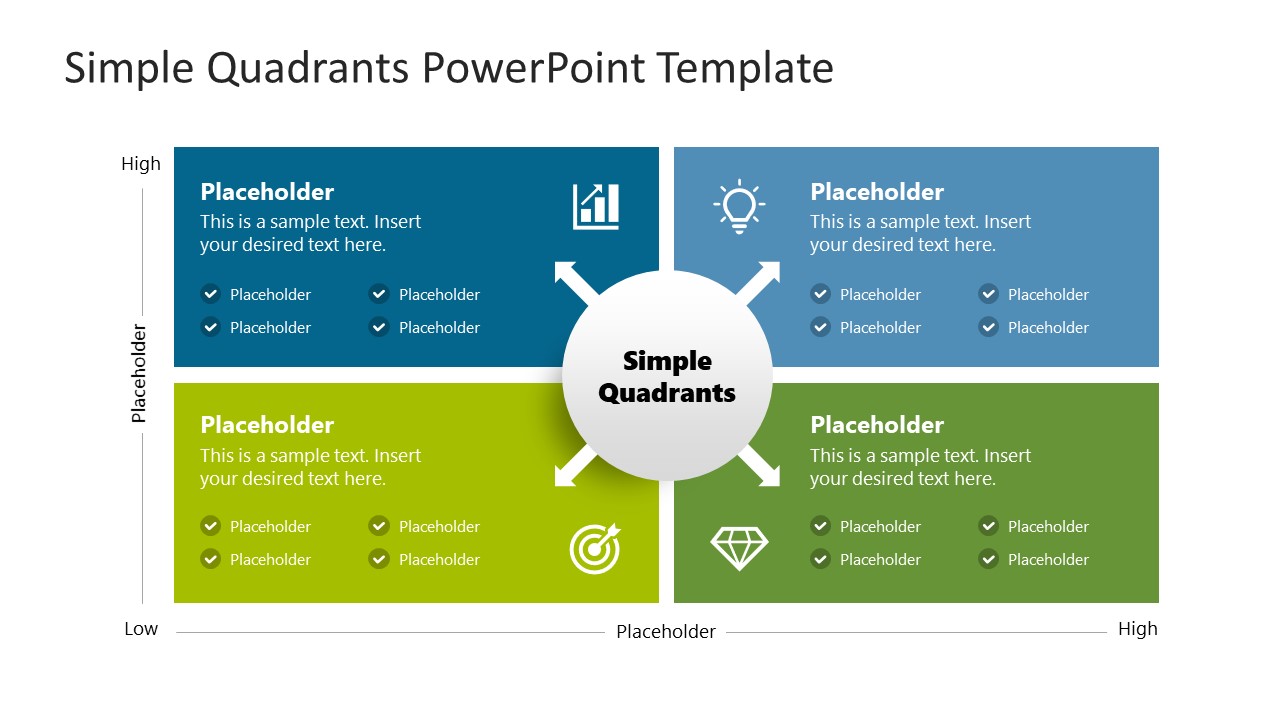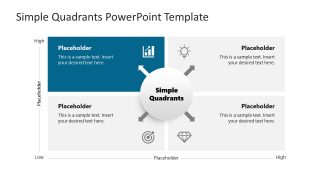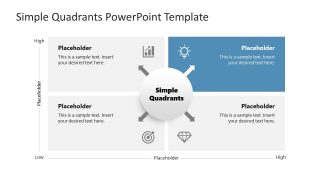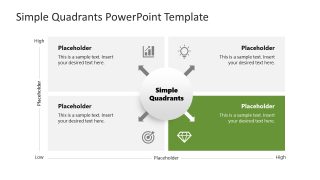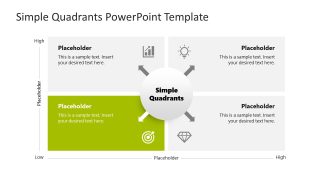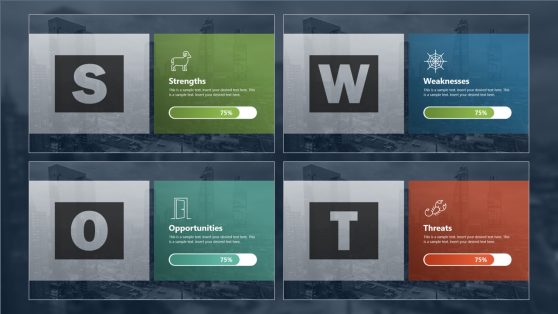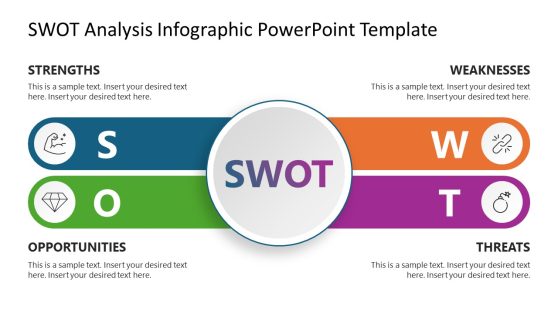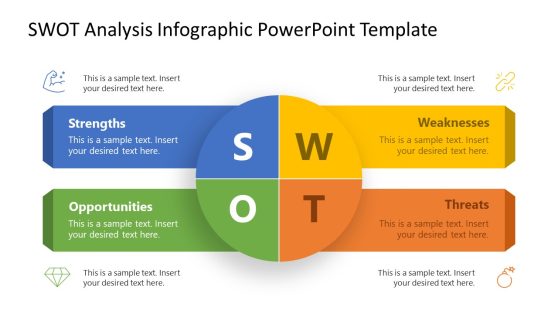Simple Quadrants PowerPoint Template
The Simple Quadrants PowerPoint Template features an editable four-quadrant diagram that can be used for presenting business, academic, real estate, or marketing topics. The four-quadrant diagrams are often used to represent contrasting categories based on two parameters along the chart’s two axes. We have designed this diagram using 100% editable PowerPoint shapes, lines, graphical icons, and text boxes. Users can personalize this diagram based on their use cases. For instance, it can be used to present:
- The four segments of the SWOT analysis
- Types of innovation strategy
- Categories of BCG matrix
- Risk/ Reward Categories
- Market segments
- Project prioritization categories
The Simple Quadrants PowerPoint Template shows a four-segment square diagram segmented through spaces. The four segments are represented using distinct colors. In the central point of these quadrants is a circular shape with four arrows leading to the four quadrants. It indicates the link between the four sections. Users can mention their topic of presentation in this part of the slide. The quadrants carry editable text boxes with placeholder text, meaningful graphical icons, and bold text boxes for adding titles. Text boxes with lighter shades are also provided with the axes lines on the sides of this diagram.
After the first colored slide of this PPT template, the following are pages for individually discussing the four categories. A particular quadrant is color-highlighted on these slides, while the others are greyed. Presenters can effectively use this spotlight effect to discuss their topic in detail. This simple quadrant diagram has diverse applications, and it can be personalized using all PowerPoint versions, Google Slides, and Keynote. Alternatively, you can download other SWOT graphic designs and slide templates for PowerPoint & Google Slides, with 100% editable placeholders.