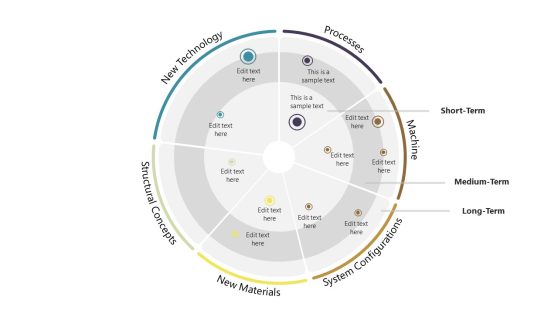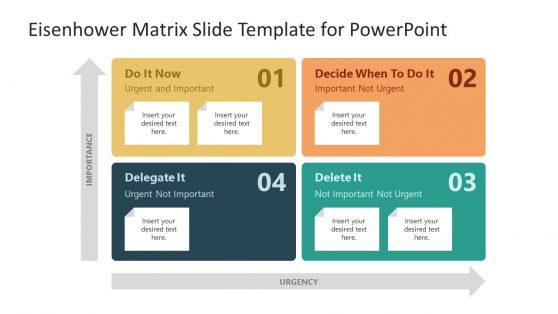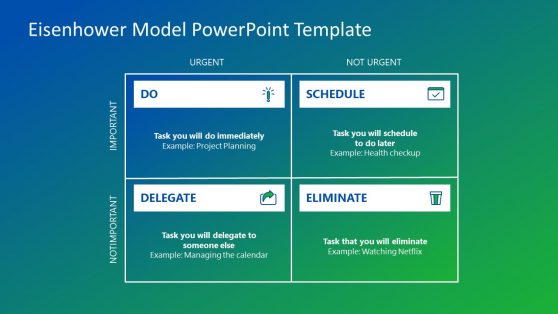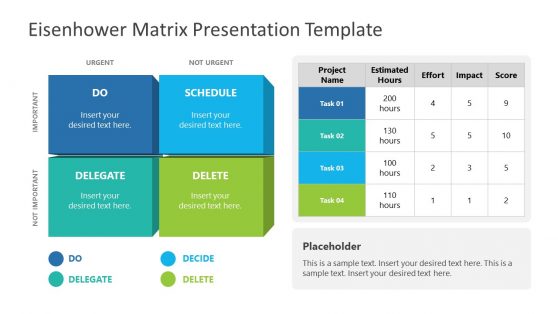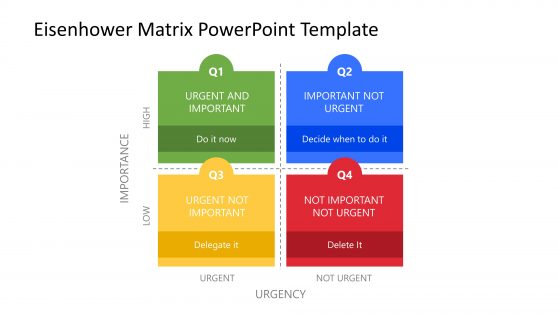Priority Matrix Templates for PowerPoint and Google Slides
Download 100% editable Priority Matrix Templates And Slide Designs for presentations. Plan and organize your tasks based on importance with the help of our prioritization templates, and communicate your priorities, tasks, and ideas to an audience with visually appealing Prioritization Matrix Templates.
Using our highly informative and engaging templates, you can easily communicate your personal or organizational tasks based on importance visually to your audience. These templates are created with PowerPoint shapes, icons, colors, diagrams, images, charts, graphs, and other essentials.
Get to know these Prioritization Matrix PowerPoint templates today. Creatively designed with a touch of professionalism, they will assist you in creating a list of tasks based on importance.
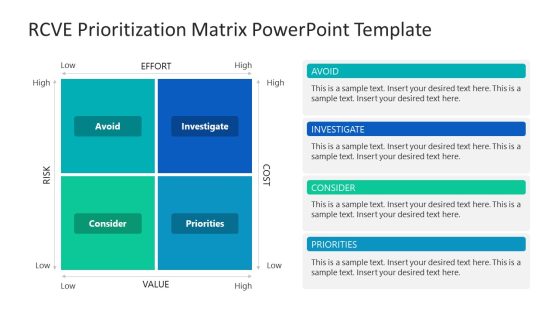
RCVE Prioritization Matrix PowerPoint Template
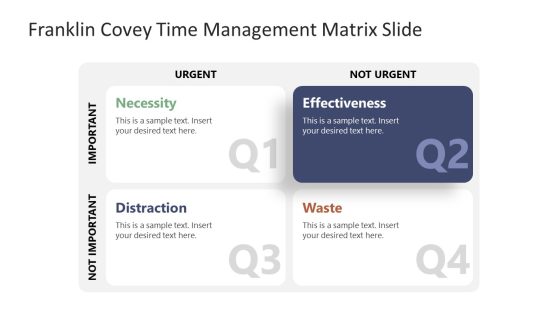
Franklin Covey Time Management PowerPoint Template

Action Priority Matrix PowerPoint Template
Priority Matrix is a time management template that helps users properly use their time to increase productivity. It is a crucial tool for individuals or organizations that want to reach a set goal at the appropriate time and avoid procrastination. These templates are an alternative to Eisenhower’s Matrix time management template named after former U.S. President Dwight D. Eisenhower. It’s an alternative because they also help to categorize tasks based on their level of importance and urgency.
Our Priority Matrix Templates are PowerPoint (Mac and Windows), Keynotes, Office365, and Google Slides enabled and supported. Also, these templates come in different colors, styles, fonts, and font sizes, making them unique. The interesting thing about these templates is that you can always add the content to these templates to suit your preference.
Graphic professionals creatively design these templates with careful consideration for using colors, icons, shapes, vector images, and other elements. Our Priority Matrix PowerPoint templates are downloadable and 100% editable, making them the best time management tool you can use for more productivity and reduced procrastination. Browse through our array of Prioritization Matrix Powerpoint Templates to select the one that suits your next projects and tasks. Alternatively, check our article about process improvement plan.
What Is Prioritization Matrix Template?
It is a tool to represent tasks based on urgency and importance visually. You can use these templates to identify the problems that need immediate attention or to solve two conflicting criteria to choose the most appropriate alternative. Undoubtedly, these tools are important time management tools that increase users’ productivity.
Why Do I Need A Prioritization Matrix Template?
Using any of these templates makes you manage your time correctly by prioritizing activities; you can quickly provide a better quality of work. Using any of these templates will help you focus on important and urgent tasks by keeping them the highest priority, enabling you to work on them with full attention and focus. Hence, the quality of the work is improved, and the level of productivity increases.
What Are The Benefits Of Priority Matrix Templates?
Below are the benefits of prioritizing your task using any of the Priority Matrix templates:
- It lowers stress and boosts productivity.
- It allows you to make room for error checking.
- It allows you more time to unwind.
- It assists you in avoiding procrastination.
- It keeps you going.
- It improves decision-making.
- It enables users better to manage their time, energy, and resources.
- It raises the standard of work.
- It assists users in meeting deadlines.
How To Create A Priority List?
Step-by-step instructions for prioritizing tasks at work are provided below.
- Create a list that includes all tasks.
- Understand your true goals; it will reveal important information.
- Emphasize what is urgent.
- Establish priorities based on importance and urgency.
- Avoid having competing priorities.
Most importantly, prioritize your tasks according to time, importance, and urgency, and be realistic about it.