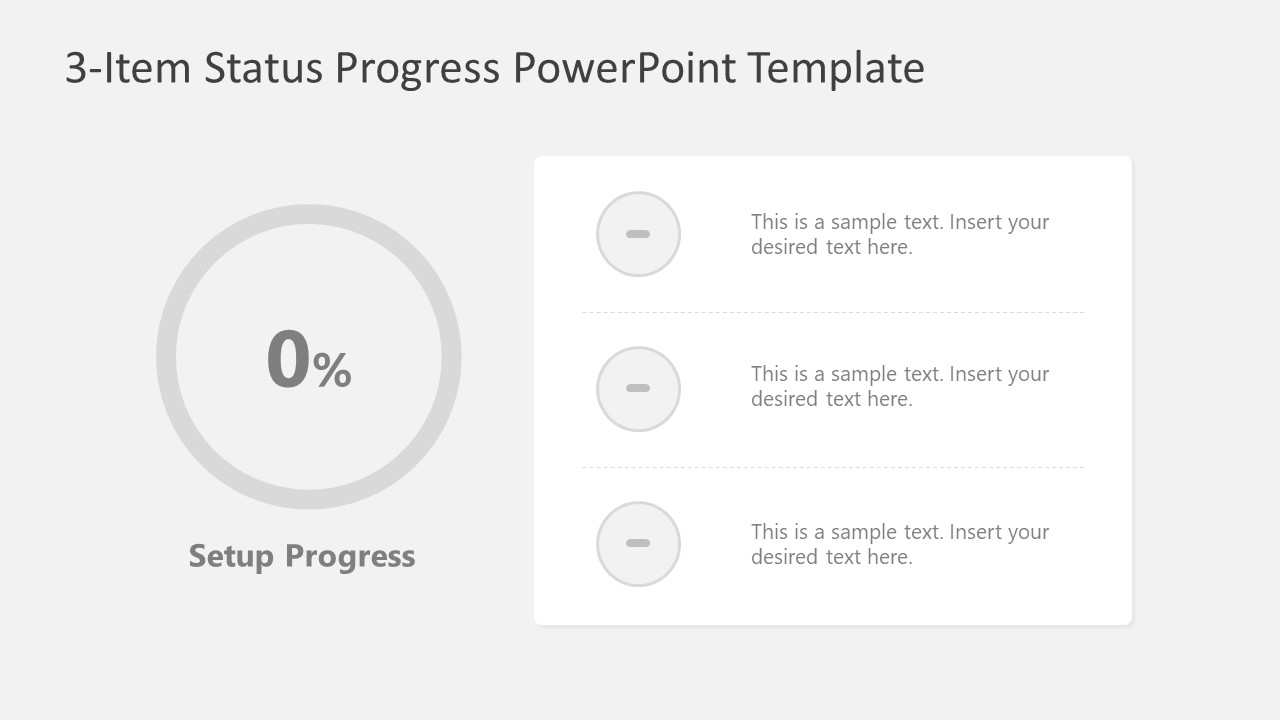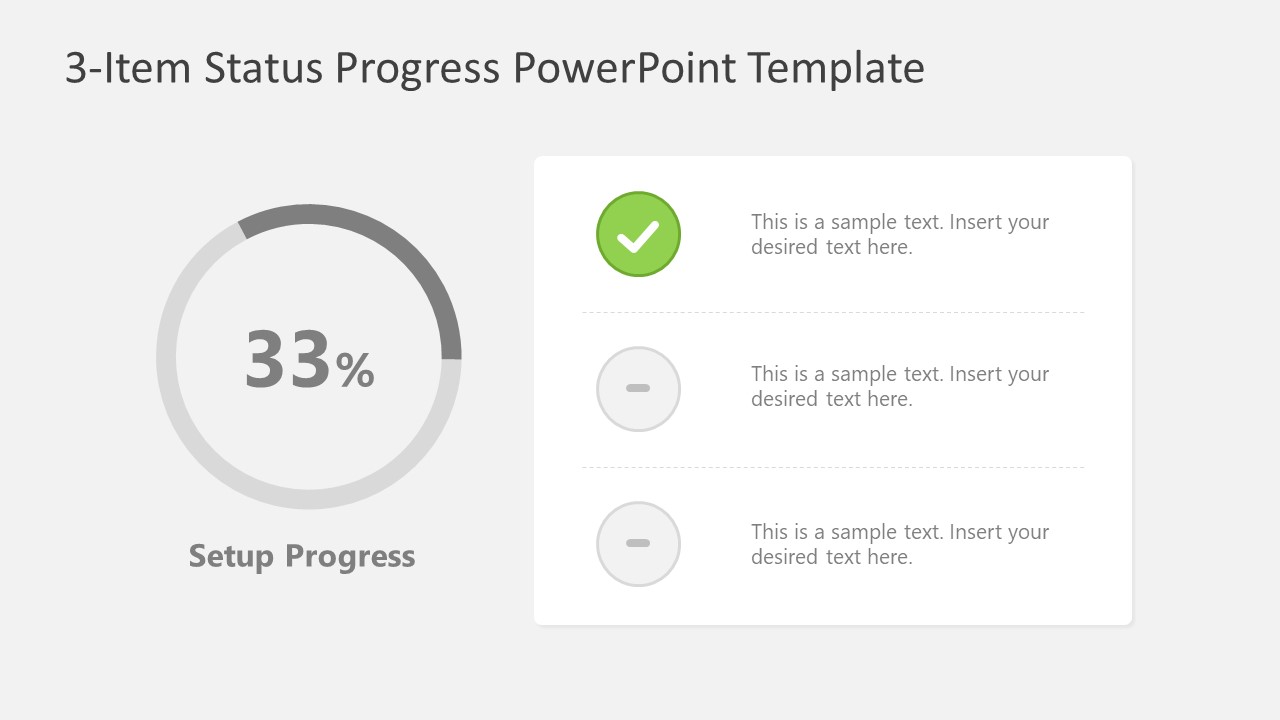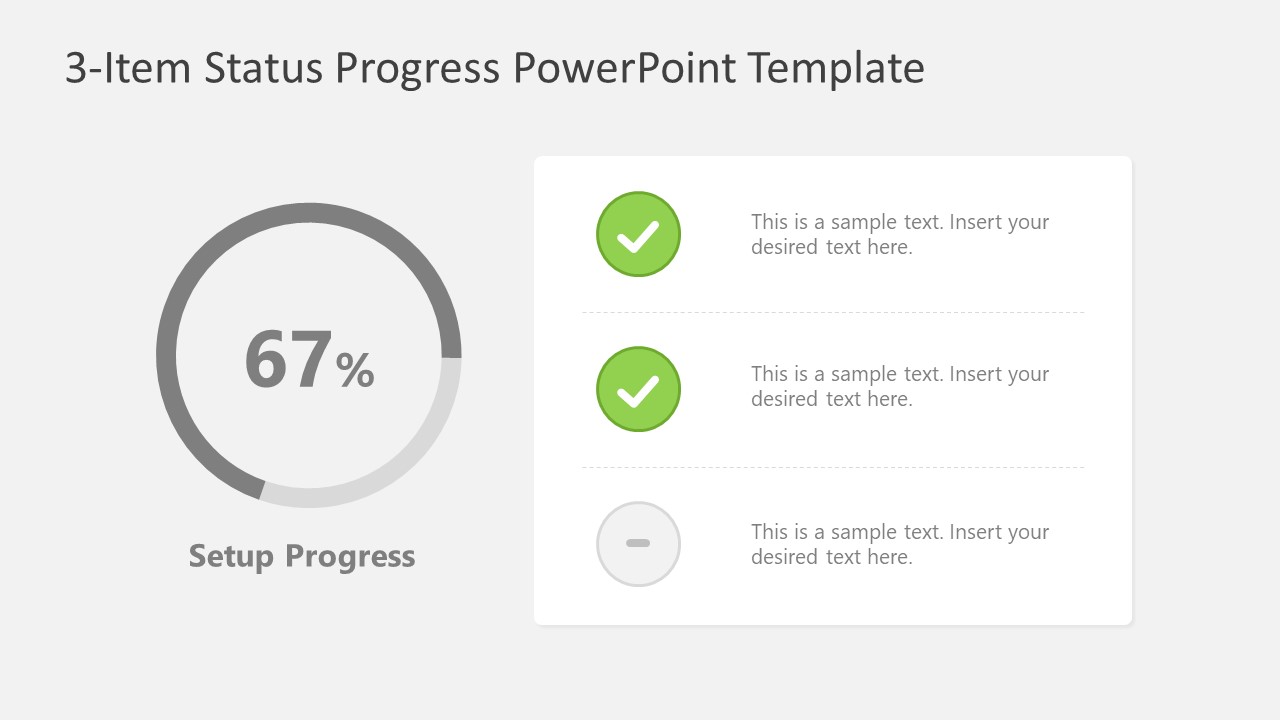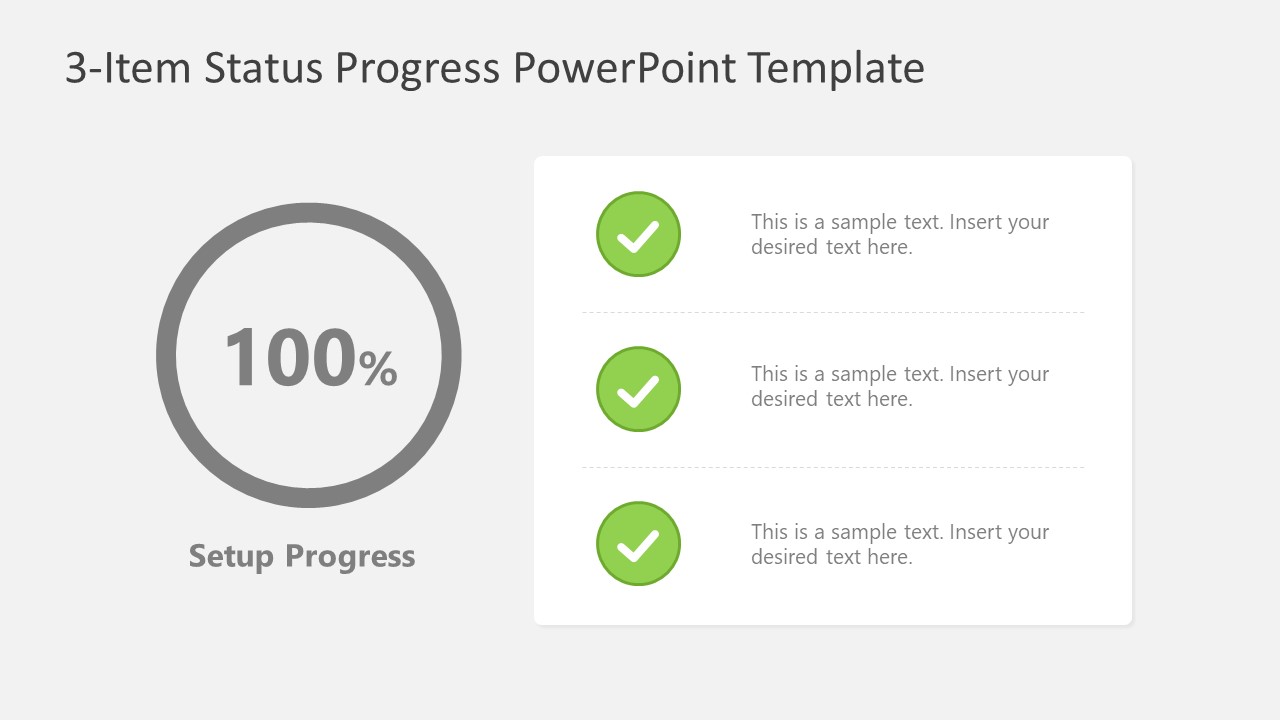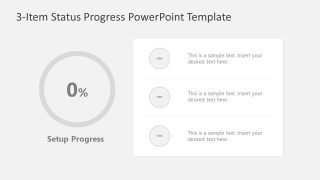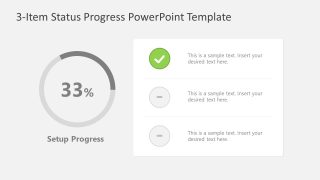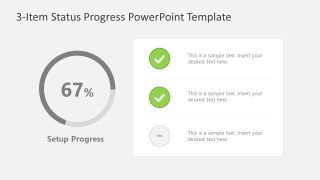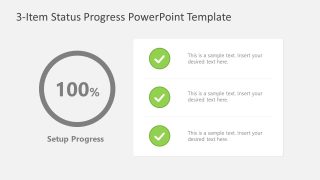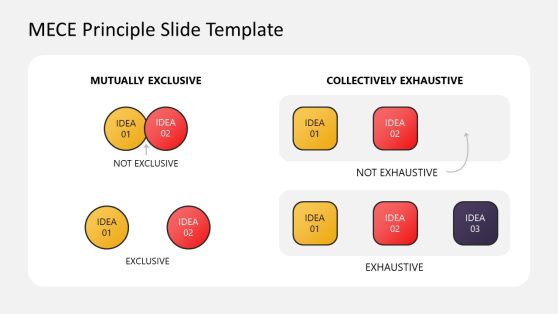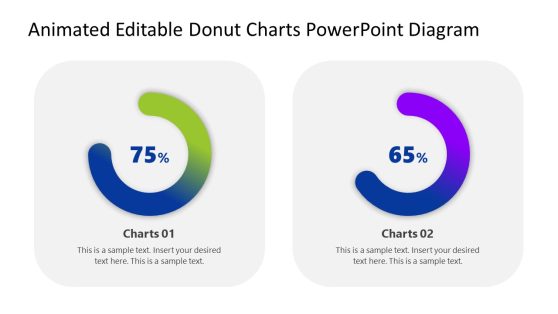3-Item Status Progress PowerPoint Template
Download our 100% editable 3-Item Status Progress PowerPoint Template for presenting the progress of your project or an operational process. In this diagram, users can showcase the step-wise completion of project milestones using the three slides. On these slides, there are two components: the left one is a donut shape progress bar, and on the right-hand side is a three-segment diagram for mentioning the milestones. The first page is grey, i.e., the status bar shows a zero percent completion, and the diagram has a minus sign as bullet points indicating the incomplete status of the tasks. In contrast, the second slide shows a 33% completion or achievement of one of the three milestones. A color fill indicates a tick mark to display the completed part. Users can insert their required text by editing the placeholder text. Likewise, the following slides are for 67% and 100% completion levels.
This 3-Item Status Progress PowerPoint Template is a creative template for project and business management presentations. It can help discuss a project or business venture’s key achievements and progress points. We have created this template using PowerPoint shapes; thus, it can be customized to match the required theme settings. Further, it can be personalized by adding the company logo and watermarks. Professionals can also use this template to indicate success percentages or customer satisfaction rates. Users can change the color scheme and font styles and use individual slides in their presentations. Educators or academic professionals can include these catchy slides in research presentations or discussions.
You can also check our 4-Item Status Progress PPT template, and our project status report templates for more creative slides. All presentation slides are editable using PowerPoint, Google Slides, and Keynote. Try it now!