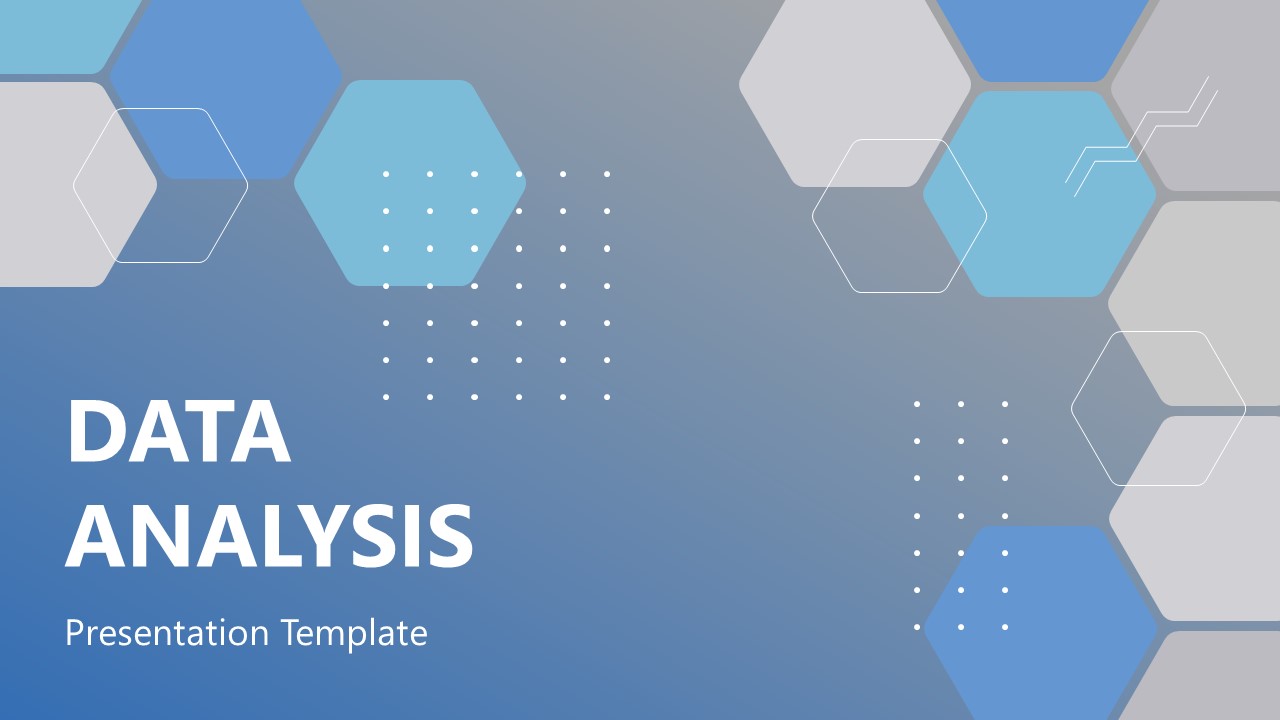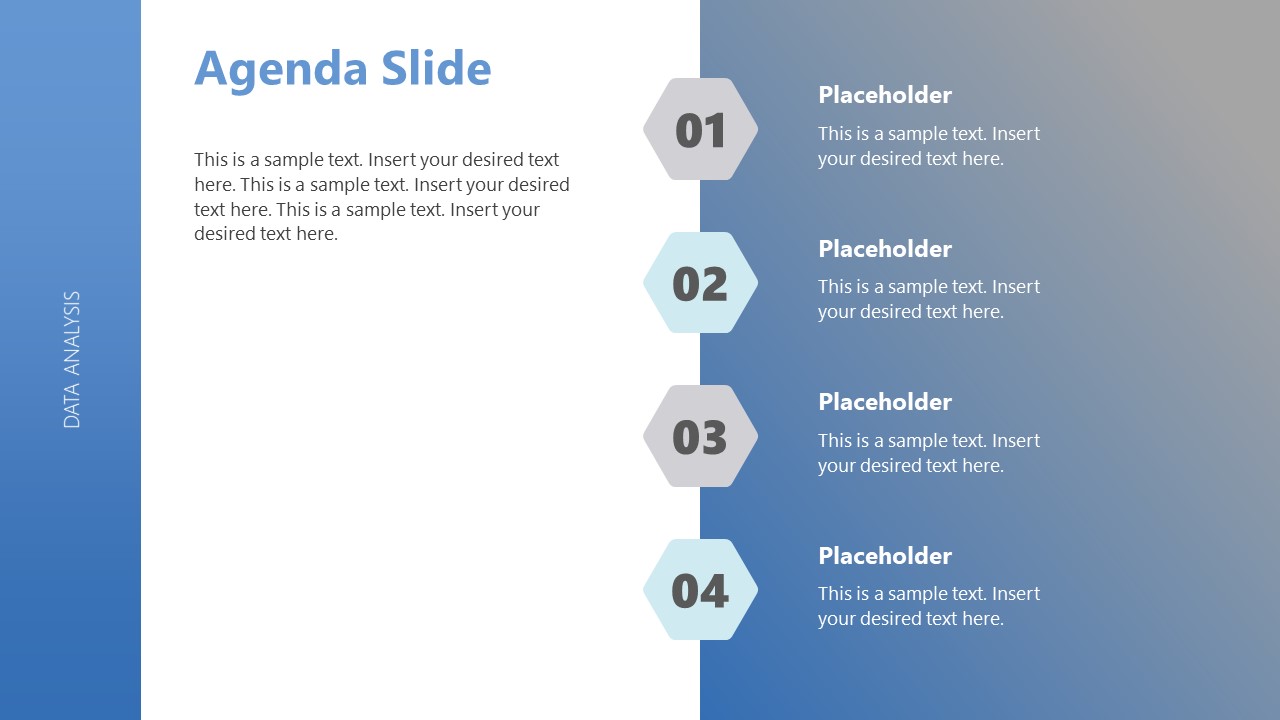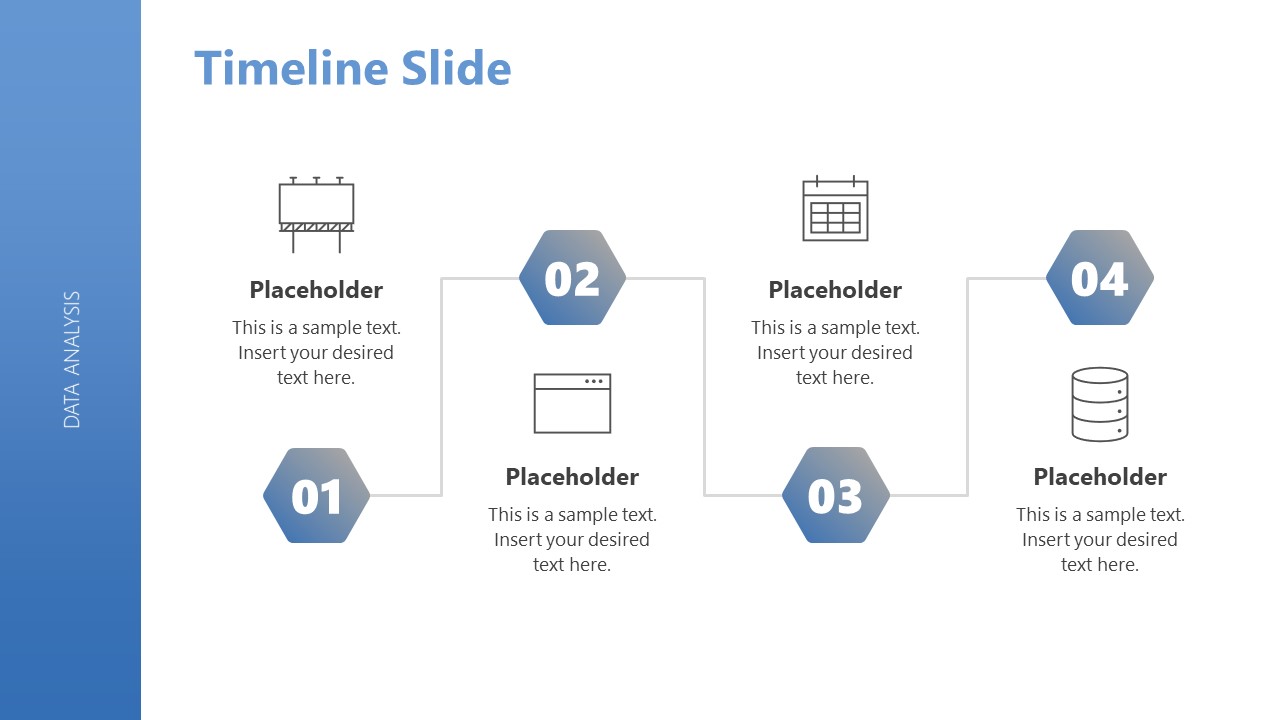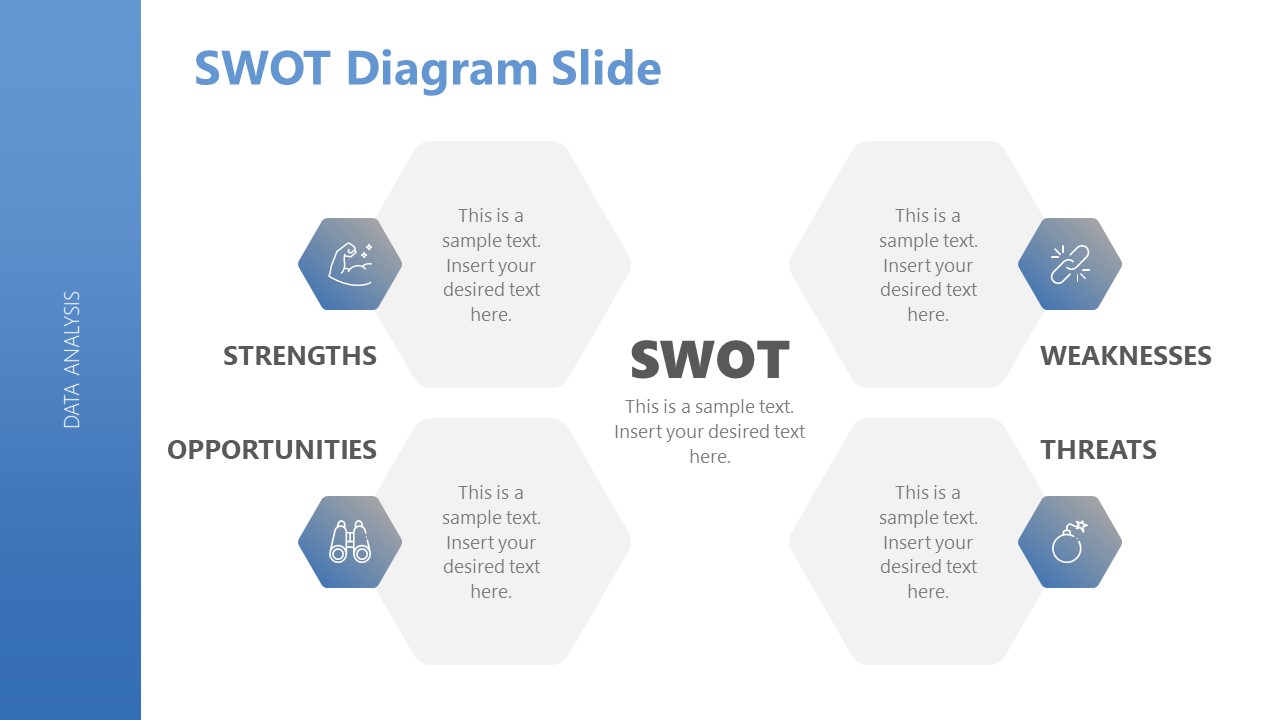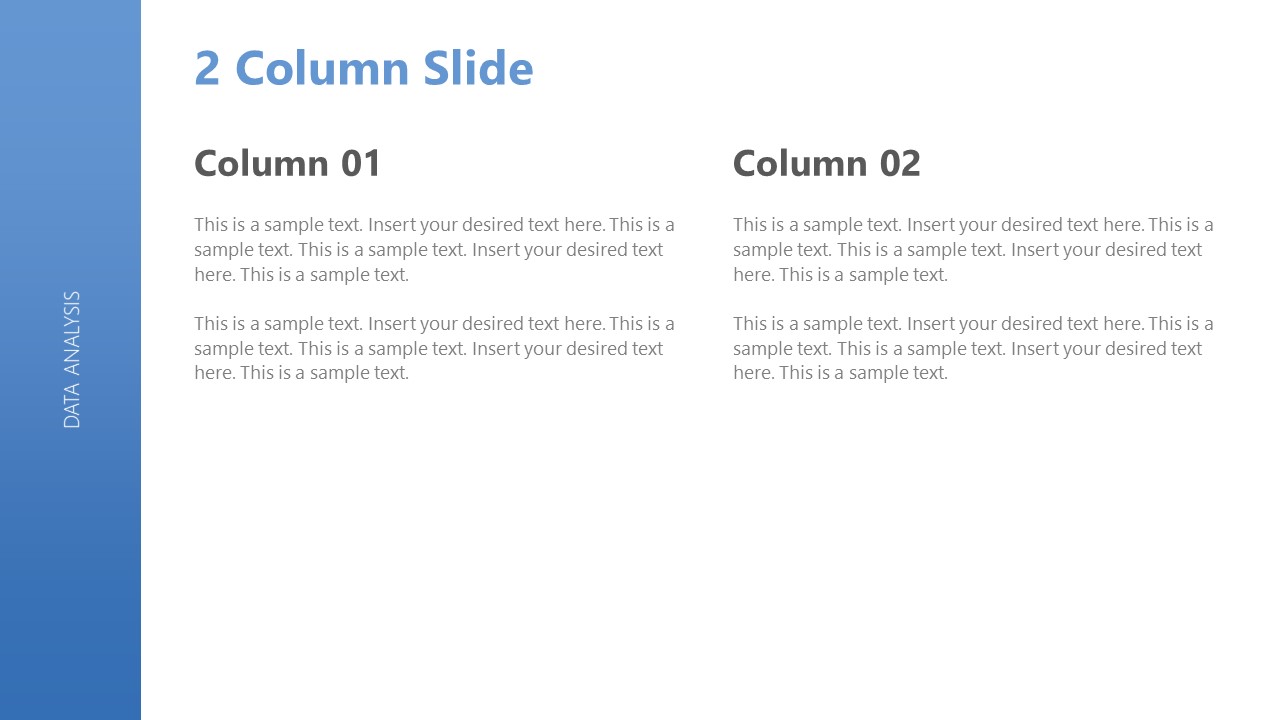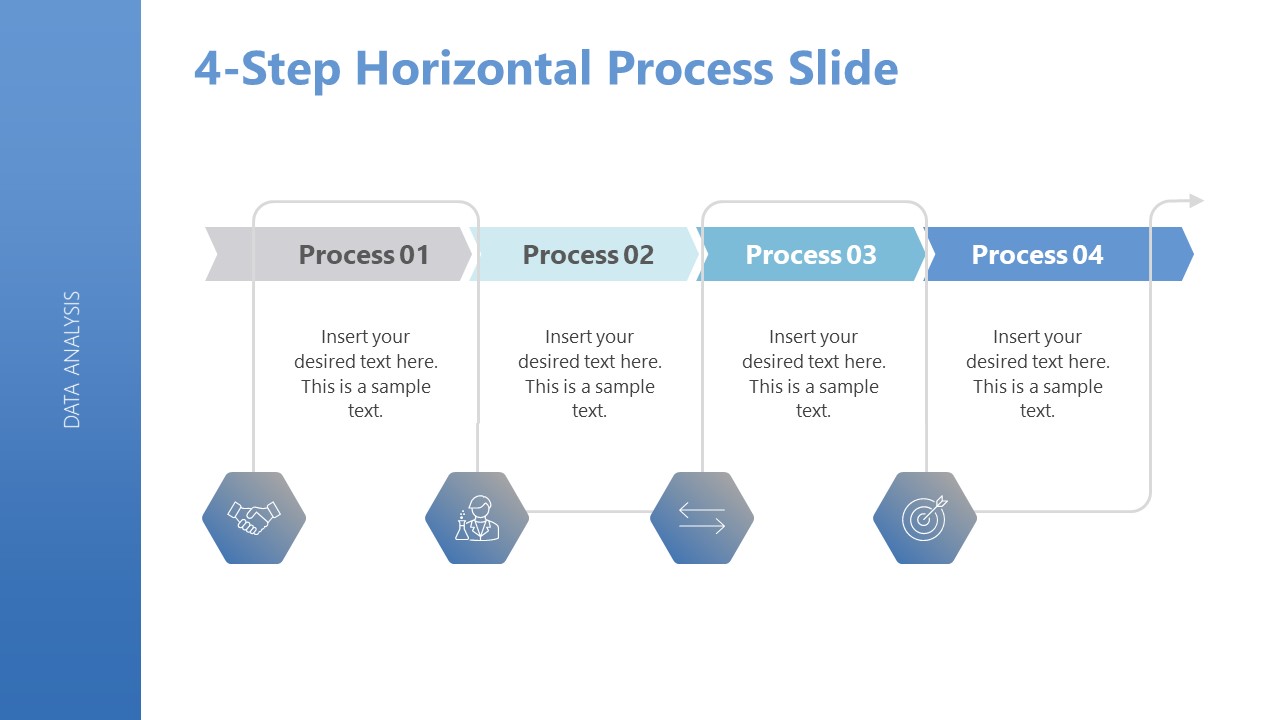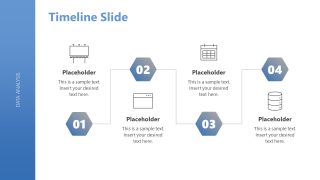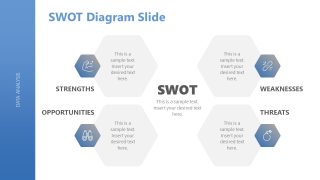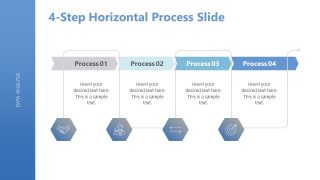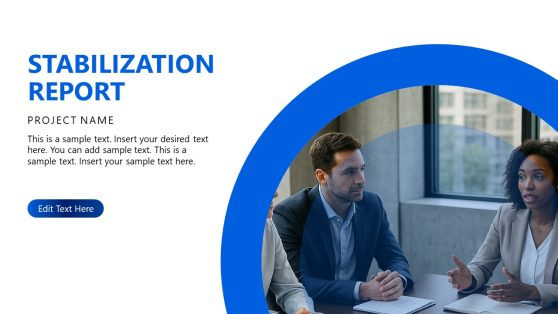Data Analysis PowerPoint Template
Our Data Analysis PowerPoint Template is a slide deck for presenting the analysis report before business executives and clients. Data analysis is a practical field involving converting raw data into useful information to help companies perform better and improve different processes. Data analysts use multiple tools and procedures to prepare data reports on what should be done (prescriptive analysis), what happened (descriptive analysis), and what can happen (predictive analysis). For instance, predictive analysis is important for determining risks associated with an operation. Similarly, data analysts can prescribe strategists and planning departments based on the information gathered through data analysis. This data analysis PowerPoint template features a range of 100% editable slides for presenting various facts and details. Data analysts can grab this template and prepare professional presentations without design skills.
This Data Analysis PowerPoint Template has a simple format and a modern hexagonal background layout. A decent color scheme is used on all slides that can suit any presentation or meeting theme. However, users can change the colors according to their requirements. Following the title slide for adding introductory details, this template carries a slide for agenda display. Professionals can mention their meeting agenda points using the list design of this slide. Next is a timeline slide featuring infographic PowerPoint icons and text boxes to showcase different events of the process. Analysts can explain their analysis protocol with this slide template. The following slide is to showcase the results of the SWOT analysis. By performing the SWOT analysis for companies, data analysts provide real information about what they have and what they should improve for success. This slide carries four hexagons arranged in a square pattern and icons and placeholder text for adding details. Our presentation data analysis template includes a chapter slide, a two-column editable slide, and a process diagram slide with icons.
Professionals can conveniently modify and personalize these slides for their use cases. The colors, font styles, and PowerPoint diagrams can be altered accordingly. A colorful thank you slide is provided to mention contact and agency details. So, download and try this data analysis template for Google Slides to prepare impressive presentations.