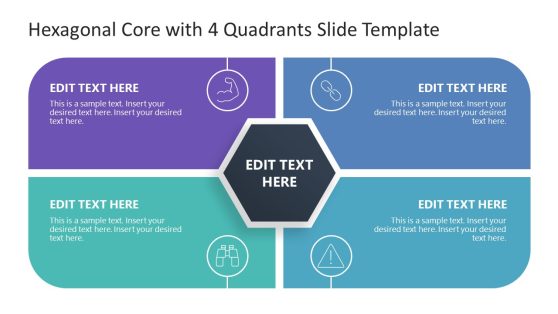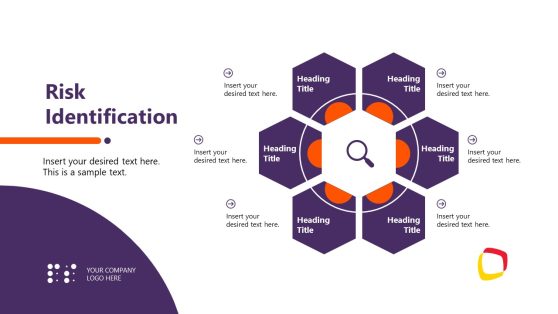Matrix Templates for PowerPoint & Slides for Presentations
Download our 100% editable Matrix Templates for PowerPoint and get your content compared easily. Using these templates makes comparative and analytic studies easier and increases the retention ratio of your audiences. Hence, you engage and communicate better with your audience using our Matrix PowerPoint Templates.
Featured Templates
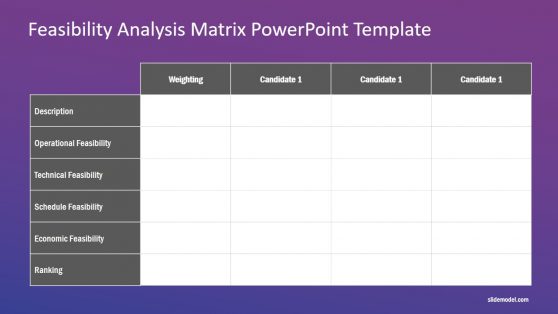
Feasibility Analysis Matrix PowerPoint Template
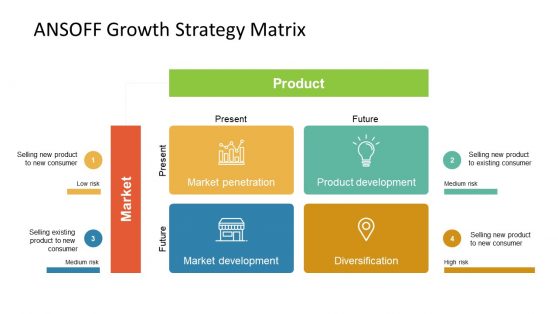
ANSOFF Matrix Strategy PowerPoint Template
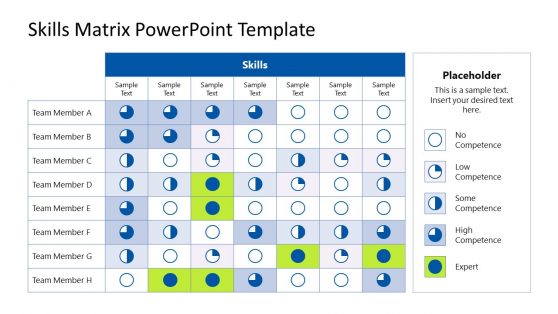
Skills Matrix PowerPoint Template
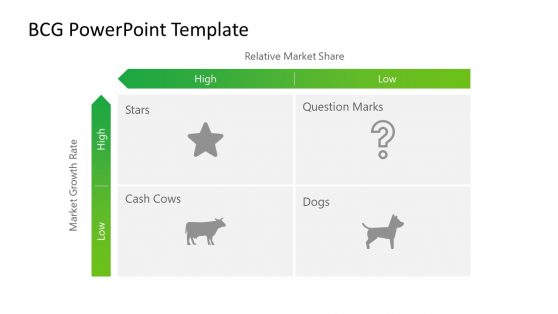
BCG Growth-share Matrix PowerPoint Template
Latest Templates
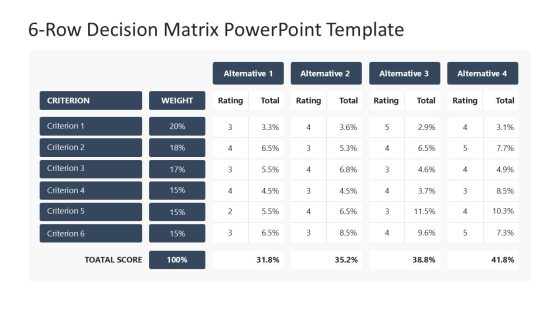
6-Row Decision Matrix PowerPoint Template

Profitability Matrix PowerPoint Template

Opportunity Matrix PowerPoint Template
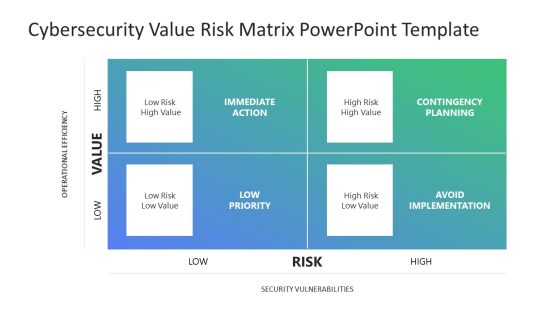
Cybersecurity Value Risk Matrix PowerPoint Template
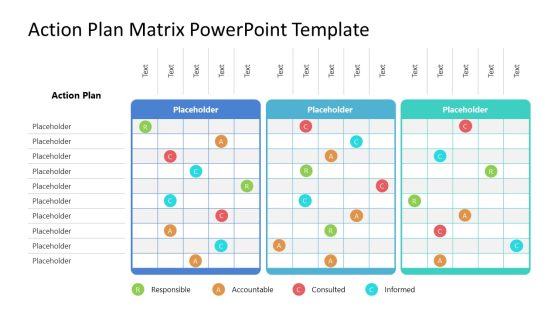
Action Plan Matrix PowerPoint Template
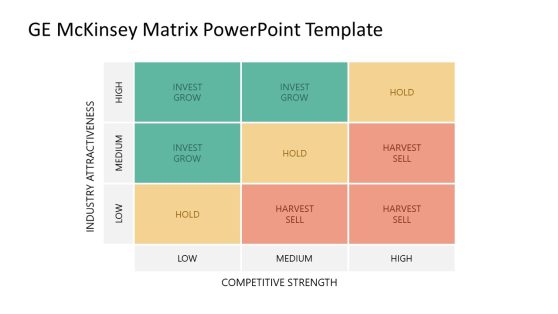
GE Matrix PowerPoint Template
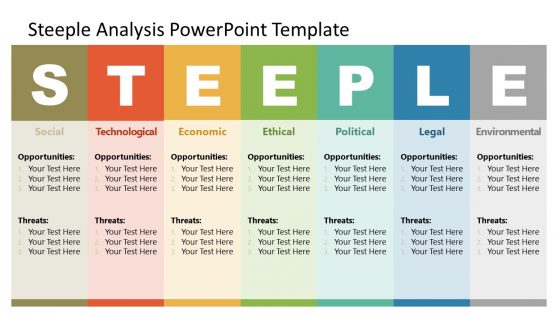
STEEPLE Analysis PowerPoint Template
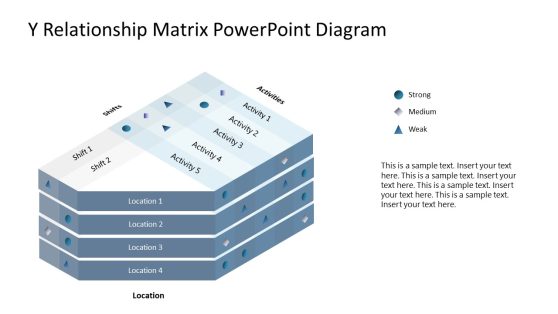
Animated Relationship Matrix Y-Shaped
Our Matrix PowerPoint Templates feature editable placeholder contents, colors, and other design elements. You can edit our matrix templates to suit your topic and presentation style.
A Matrix Template is used to show relationships between concepts or data. It is designed using shapes or tables of numbers, and it is widely used in mathematics and other disciplines like Data Science projects or programming. It is used to analyze and compare two entities; therefore, it is used to show the similarities and differences visually.
PowerPoint has several Matrix built into the SmartArt tools. Microsoft Office has four types of matrices you can use in your business presentations: Basic, Cycle, Grid, and Tiled. These few PowerPoint Matrix designs might not suit your presentation, but we at SlideModel have collections of Matrix Templates that you can always choose from. These templates are all designed to give you an applaudable presentation.
Our pre-designed Matrix Templates can help you to make Matrix for presentations quickly by saving time and energy. The pre-designed matrix templates can also be customized in terms of content, colors, and styles. For example, our modern 3×3 Matrix Performance PowerPoint Template design is ideal for showcasing differences in KPIs.
Need a matrix PPT template for representing a business concept or idea? You can use our pre-made & editable matrix slide designs to prepare different kind of business slides, including Boston Matrix slides, SWOT Matrix, Risk Matrix, Decision Matrix, or project assessment diagram. We have a matrix template to help you finish the job with ease and style.
Alternatively, you can download other matrix slide designs, including RACI matrix templates, decision tree templates, and more.
What Is a Matrix Template?
Matrix diagrams are an effective tool for the comparative visualization of complex data relationships. It is capable of processing a sufficient amount of information regarding recent trends.
You can also use the Matrix Template, where we wish to measure the strengths and weaknesses of a relationship between two or more items. It is beneficial in cases where we have to measure one precisely measurable set and one vaguely unmeasurable set of information.
How Do You Create A Matrix In Powerpoint?
Creating a Matrix in PowerPoint requires you to follow the below do-it-yourself procedure that is well explained.
- Launch PowerPoint and navigate to the “Insert” tab on the Microsoft Office ribbon. To open a dialog box, select SmartArt from the Illustrations section.
- From the list on the left, select “Matrix.” To insert the shape on the slide, select one of the matrices from the options and press “Enter.”
- To open the text tab, click the arrows on the left side of the SmartArt box. Fill in the blanks with text for each quadrant of the matrix. The text tab functions similarly to a bulleted list: press “Enter” to get a new line, “Tab” to demote a line, and “Shift-Tab” to promote a line.
- Adjust the matrix’s formatting by selecting the “Format” tab from the SmartArt Tools menu on the right side of the ribbon. If you don’t see the tab, click on the matrix to select it, then use the Design tab to change the design of the matrix.
What Is The Purpose of The Matrix Template?
Some of the benefits of using the Matrix Template are listed below.
- It helps users to compare entries visually.
- It helps project managers identify the different ways elements interact.
- It is used to reveal underlying problems and provide solutions.
- It helps you make better decisions and improve processes.
How Do You Present A Matrix?
For you to present an outstanding Matrix Presentation, follow these steps to begin conducting a matrix analysis:
- Define your goal.
- Form your team.
- Locate and collect data sets.
- Choose the proper matrix type.
- Determine how you want to compare your data.
- Record the matrix relationships.